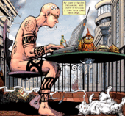|
I haven't used Linux since 2001, and even then I was a novice, so bear with me. I decided to dual-boot Linux with XP for a while and see if I can get back in to it. I decided to go with Ubuntu. I got all my disks ready and burned a copy of the Linux System Rescue CD so I could use Gparted to partition the drives. It boots fine, but when I type "startx", the monitor shuts down (Using Nvidia 5500 FX). I've been googling and looking through Wikis for two hours, and have found a bunch of people with the same problem, but nobody with a solution. I realize that the drivers hate Linux, and some people have mentioned editing the /etx/X11/xorg.conf file, but I'm having trouble even locating it, not sure if that even applies to me since I'm running it off a LiveCD. So, I'm an idiot, but I'd like to try, suggestions are appreciated. edit: So, I stopped being an idiot for a second and got in to editing the conf file with nano, but it was already set to vesa. When it's set like this, the display turns off. On a kick, I switched it to ati and it gave me the "No devices detected" and "No screens found" errors. Still lost. Envy Insanity fucked around with this message at 18:01 on Mar 25, 2007 |
|
|
|

|
| # ¿ Apr 24, 2024 10:01 |
|
teapot posted:If your live CD doesn't do it by itself, manually ser HorizSync and VertRefresh to whatever your monitor can understand. Most of live CDs (including Ubuntu "desktop" live/installer CD that you can also use to run gparted) do it automatically. I did this and also set the driver to "nv", and it worked great. Thanks.
|
|
|