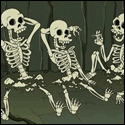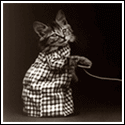|
deviant. posted:No it isn't. You'll also note that I never said there isn't a differnece. It's just that the most audible differences are likely due to the different mixes and masters and are really not worht the asking price. I do agree that mastering can make as big a difference as the increased resolution that SA-CD and DVDA offer. But if you take a remastered CD, and listen to the redbook and hi rez on a revealing system with a revealing player, there are audible differences, and I have been able to discern the two in a ABX situation.
|
|
|
|

|
| # ? Apr 20, 2024 05:17 |
|
Phlegmbot posted:What should I look for in speaker stands? I just bought some stands last year. What I read was to get a pair of stands that will, when the speakers are on them, put the tweeter of the speaker right where your ear level would be where you normally sit. Also, I looked for stands where the center pillar was fill-able with playground sand, more for stability than for any “acoustic isolation.” You may want to be careful about looking for these fill-able pillars, some cheap stands will seem to have a channel for the sand but this is not sealed and is only for the speaker wires. Finally, I actually use the “acoustic decoupling spikes” that came with my stands, even though I have hardwood floors. I set the spikes on pennies and the stands seem more stable and less likely to slide than if the flat foot was just resting on the floor. And I used four balls of Blue-tack per stand to keep the speakers on there. Before I did all this, I was convinced I’d knock one of my precious NHT SB-3s onto the floor. But with the Blue-tack and the sand, those puppies aren’t going anywhere. These are the stands I bought. AudioAdvisor.com sometimes has good deals too.
|
|
|
|
Is there any real use for a 7.1 system right now? I have a 7.1 receiver and 2 spare surround speakers that I never wired up since it would be a pain to run the wiring and mount them. I mostly watch movies/TV and play games. The most complicated thing I have in my setup would be an Xbox360 that I eventually want to get an HD-DVD addon for.
|
|
|
|
Edit: Its not really that funny
Time Crisis Actor fucked around with this message at 06:24 on Mar 27, 2007 |
|
|
|
roffles posted:Is there any real use for a 7.1 system right now? I have a 7.1 receiver and 2 spare surround speakers that I never wired up since it would be a pain to run the wiring and mount them. Well, all xbox 360 games are 5.1, as well as most dvd movies (with a few exceptions that support 6.1). However, if your listening room is on the larger side, the two additional rear speakers could help to provide a more even soundstage behind you by distributing the sound allocated to the rear channels to four speakers, instead of the two. HD-DVD movies however, with Dolby TrueHD sound support 7.1 sound, so those extra speakers'll come in handy there. edit: sorry, forgot the hd in a moment of passing retardation. Zhumma fucked around with this message at 17:22 on Mar 27, 2007 |
|
|
|
Rollersnake posted:Apologies if the solution here is glaringly obvious, but I'm one of those sad people who had everything hooked up through RF until a couple years ago. Last post on the previous page. Can someone help me with this?
|
|
|
|
Rollersnake posted:Last post on the previous page. Can someone help me with this?  . .
|
|
|
|
I need a receiver/amp for my whole-house audio setup. I plan to leave it on all the time (but turn the sources on and off as needed), and just turn the volume knobs in the room down/off when I don't want to to listen to music in that room. Considering that I'm by no means an "audiophile," is there any reason not to go to the local pawnshops and find an old $50 amp and just use that? Is there some minimum power output I need to look for? We're talking maybe 3 pairs of speakers at first (I ran wire to every room, so it could be potentially a dozen or more pairs, but I know that'll take more "stuff" and it won't happen for years, if ever), and I don't care about zones or anything like that, so a plain single-channel whatever is fine. Lastly, how do these speakers look? They're half-price right now, which is good. They'll be in the ceiling, just carrying stereo music at "personal listening levels," the whole point here is that I can listen to music in the kitchen while I'm cooking without having to blast the bigass speakers in the TV room.
|
|
|
|
I have an old receiver (Onkyo TX-7000) which has been having a problem with staying on. It runs usually for an hour and then something clicks inside and all sound is cut off. I've opened it up since and found that some Relay-box looking thing on the board clicks over and causes this to happen. There's also a sound like wind blowing on a microphone for a few minutes before it clicks over. So I guess my question is: is this possible to fix? I don't really know what kind of thing to look up in order to find someone who might know how to fix a 30 year old receiver. I want desperately for this thing to work so any tips you guys have as to where I can go or what I can do would be greatly appreciated. things I've tried.(failures) -checking grounds. -lots of fans in case it was somehow overheating (cover off/on). edit: quote:These kind of things are nasty to diagnose. You could try checking if all the capacitors seem sound (no leakage, that kind of stuff), especially in the power supply. Otherwise you'll have to see if you can find some kind of schematic for the amp and check all the components, which is extremely tedious.  well, I'll give it a shot if I can't find someone in the yellow pages to go to. well, I'll give it a shot if I can't find someone in the yellow pages to go to.Thanks Damb Sikoe fucked around with this message at 22:56 on Mar 28, 2007 |
|
|
|
Damb Sikoe posted:I have an old receiver (Onkyo TX-7000) which has been having a problem with staying on. It runs usually for an hour and then something clicks inside and all sound is cut off. I've opened it up since and found that some Relay-box looking thing on the board clicks over and causes this to happen. There's also a sound like wind blowing on a microphone for a few minutes before it clicks over. These kind of things are nasty to diagnose. You could try checking if all the capacitors seem sound (no leakage, that kind of stuff), especially in the power supply. Otherwise you'll have to see if you can find some kind of schematic for the amp and check all the components, which is extremely tedious.
|
|
|
|
Can anyone recommend a good speaker system around 200 dollars Canadian? Edit: I have no idea why I posted the video question. Kafka Esq. fucked around with this message at 03:02 on Mar 29, 2007 |
|
|
|
I think this might fit here better than SH/SC... How can I convert m4p to mp3? I've got winamp and the m4p and mp3 output plugins, but I'm apparently winamp-retarded. Google tells me use winamp with those plugins, or use program X from shady website Y. Is there another program, or can someone just point me in the right direction in winamp?
|
|
|
|
Godholio posted:I think this might fit here better than SH/SC... In winamp, open the Preferences, and look under plug-ins/output. You can select which plug-in winamp uses for output here. Normally this should be DirectSound output, if you wanted to write to wave files you'd select the Disk Writer plug-in. When you select your mp3 writer plugin here, you should be able to just play your files, and winamp'll save them as mp3s.
|
|
|
|
What exactly is the distinction between a Digital coaxial cable and a standard RCA audio cable? I just set up my digital box by running an RCA cable from the digital coaxial inputs. It seems to work, but I can't tell if I'm going to lose quality or risk damage to my components.
|
|
|
|
Godholio posted:I think this might fit here better than SH/SC...
|
|
|
|
Don Corleone posted:What exactly is the distinction between a Digital coaxial cable and a standard RCA audio cable? I just set up my digital box by running an RCA cable from the digital coaxial inputs. It seems to work, but I can't tell if I'm going to lose quality or risk damage to my components. No risk of damage, but a proper 75 ohm coax cable will lessen the chance of clock errors (especially with longer runs). That being said I've used plain ol' audio cables for coaxial digital with no trouble.
|
|
|
|
I've got a Pioneer HTiB that's a few years old and it seems to skip on every little scratch on my CD's. These same CD's play just fine in my computer. Is it a matter of a weak laser? Or is it a dirty laser? Or something else? If it's weak, what are good HTiB's that will play through my little scratches? Are there brands that have really good lasers? If it's dirty, what's the best way to clean the laser? Assuming I can't reach in there to clean it. If it's something else, what?
|
|
|
|
pim01 posted:In winamp, open the Preferences, and look under plug-ins/output. You can select which plug-in winamp uses for output here. Normally this should be DirectSound output, if you wanted to write to wave files you'd select the Disk Writer plug-in. When you select your mp3 writer plugin here, you should be able to just play your files, and winamp'll save them as mp3s. Apparently the input plugin was corrupt, that was my (first) problem. Playing some music now to see what happens. Thanks though, I didnt realize I had to select a plugin. Mermaid Autopsy posted:Burning them to audio CD in iTunes is really the only idiot-proof way to do it. "Backup to disc" doesnt give me any format options, it just starts burning.
|
|
|
|
Godholio posted:"Backup to disc" doesnt give me any format options, it just starts burning.
|
|
|
|
Actually, that would be fine, I'm not THAT much of an audiophile that I'd notice most of the time anyway. But it doesnt burn to cd audio, it sets up a folder hierarchy (arranged by artist, then album, THEN we get the songs) in m4p format. It doesnt give me the option to change the format, it just starts burning automatically. Also, I've tried a couple of mp3 output plugins for winamp, but its not re-encoding anything when it plays.
|
|
|
|
Godholio posted:Actually, that would be fine, I'm not THAT much of an audiophile that I'd notice most of the time anyway. But it doesnt burn to cd audio, it sets up a folder hierarchy (arranged by artist, then album, THEN we get the songs) in m4p format. It doesnt give me the option to change the format, it just starts burning automatically. If I were you I would dump them to wav with winamp (with the DiskWriter plugin I mentioned before, which comes standard with wimamp), and then re-encode them with lame. You would lose any meta-data this way, but if you keep good filenames / folder structure you should be able to do something with a mass tagging tool.
|
|
|
|
I don't really have a need for surround sound, but I still want a good 2.1 system. Anyone have any suggestions? Also is there much of a noticable difference between analog and digital audio? Edit: This is for my tv for movies and gaming. ROOMBA floorvac fucked around with this message at 18:32 on Mar 30, 2007 |
|
|
|
Godholio posted:Actually, that would be fine, I'm not THAT much of an audiophile that I'd notice most of the time anyway. But it doesnt burn to cd audio, it sets up a folder hierarchy (arranged by artist, then album, THEN we get the songs) in m4p format. It doesnt give me the option to change the format, it just starts burning automatically.
|
|
|
|
Mermaid Autopsy posted:Go into iTunes Preferences > Advanced > Burning and set it to burn an Audio CD. Well poo poo. There was actually an option for "mp3 cd" in there. Thanks!
|
|
|
|
Not that I want to advertise this, but Outpost is selling the floorstanding Polk R300 speakers for $50 each. I've had a hankering for some tower speakers just for aesthetics sake, and have some budget audiophile amplification but primarily use not-extremely-good source from my HTPC. It currently uses the onboard sound but I'll likely get a Chaintech AV710 quickly. I currently have a NAD 312 integrated with B&W DM302s on budget laminated particle board stands. Ideally I'd be able to use them as rears in a future surround sound setup after getting a matched center channel with the polks and a decent sub. That is, if the Polks are worth snagging for the price.
|
|
|
|
Whatup dogz. I'm back especially for this forum. You can still find my speakerguide at http://shsc.info/Speakerguide and I guess I now have a reason to finish it. But I think it's still useful for the basics.
|
|
|
|
Ok so here's a question. I very recently purchased myself surround sound, primarily for games. If Im not mistaken I believe the majority of consoles, and games, output in 5.1, however my reciever can support up to 7.1. My question is, is it better to set up 5 speakers in a 5.1 arrangement or do a 7.1 setup and have my reciever handle whatever sort of conversion there is? Or would that ruin it considering the source is only 5.1?
|
|
|
|
7.1 is usually only interpolated from 5.1 anyway. Basically it gives you slightly better imaging. What receiver do you have?
|
|
|
|
Marantz ZR6001 I only chose it over an 'in the box' solution because I needed multiple optical inputs. I ask because it seems like pulling 7.1 out of 5.1 would be getting something from nothing, possibly ruining what they had intended to be a 5.1 enviornment. Note I have very little idea how they do these surround sound thingies. RadicalWall fucked around with this message at 06:22 on Apr 1, 2007 |
|
|
|
It is "something from nothing" in some ways. Basically a 7.1 receiver takes the in-phase (mono) information from the Ls and Rs channels and sends the signal to two speakers of their own. this allows you to leave the Ls and Rs speakers flanking you and the "extra" speakers behind you. You get better front to to rear pans and a more stable image behind you. It's great for larger rooms and larger groups of people since you get a bigger sweet spot too.
|
|
|
|
Can someone name a good, cheap power amp and preamp combination that I could put in my stereo stack? Size is important, I don't want the power amp to be much bigger than the preamp. I'm thinking maybe 250 max combined.
|
|
|
|
mickey posted:Can someone name a good, cheap power amp and preamp combination that I could put in my stereo stack? Size is important, I don't want the power amp to be much bigger than the preamp. I'm thinking maybe 250 max combined. I'm thinking receiver. Denon or Onkyo.
|
|
|
|
deviant. posted:I'm thinking receiver. Denon or Onkyo. I'm not into recievers, I like the minimal look of a preamp + poweramp setup without stuff like screens and tuners
|
|
|
|
mickey posted:I'm not into recievers, I like the minimal look of a preamp + poweramp setup without stuff like screens and tuners Have you actually seen separates for your price range? I've seen no name poo poo like Audiosource and that's it. If sound quality is your concern you're better off with a receiver for 250. If you don't like the way it looks, stick it in a cabinet.
|
|
|
|
deviant. posted:Have you actually seen separates for your price range? I've seen no name poo poo like Audiosource and that's it. If sound quality is your concern you're better off with a receiver for 250. If you don't like the way it looks, stick it in a cabinet. I don't mind doing used stuff. I've seen them on ebay selling in that range easily, but I don't know what to get.
|
|
|
|
mickey posted:I don't mind doing used stuff. I've seen them on ebay selling in that range easily, but I don't know what to get. Even used, you're going to be hard-pressed to find a decent pre-pro/amp combination at that price. If you can stretch your budget, you might have more luck at the $500 range. Keep in mind that while pre-pro lose their value as new technologies emerge, amps stay pretty consistent in the secondhand market. You *might* be able to find a used Emotiva combo at $500, if you scour eBay, Audiogon, Videogon, and various A/V forums.
|
|
|
|
Here's a pretty simple conundrum I've run into: I've gotten a good, older Technics turntable recently, the only problem is that the ground wire is extremely short, way too short to reach my receiver (which is around 4-5 feet away). Is there a quick, cheap and easy way to extend a ground wire? I'm not looking to solder, splice or engage myself in something I'm not entirely comfortable doing for fear of loving up the table, but I'm pretty sure this is an easy fix. Now if someone smarter than myself on this matter can recommend what I need from Radio Shack or someplace similar I'd be very grateful (as I had a decent haul of records in the past few days I'm dying to hear).
|
|
|
|
theradiostillsucks posted:Here's a pretty simple conundrum I've run into: I've gotten a good, older Technics turntable recently, the only problem is that the ground wire is extremely short, way too short to reach my receiver (which is around 4-5 feet away). Is there a quick, cheap and easy way to extend a ground wire? I'm not looking to solder, splice or engage myself in something I'm not entirely comfortable doing for fear of loving up the table, but I'm pretty sure this is an easy fix. Now if someone smarter than myself on this matter can recommend what I need from Radio Shack or someplace similar I'd be very grateful (as I had a decent haul of records in the past few days I'm dying to hear). The easy way to do this is with a terminal block (is that the correct term?), which you can easily pick up at any DIY store. Pick up another piece of wire while you're there (if you get close to the same gauge, you're ok). Strip both ends, and connect them with the terminal block. Your ground wire doesn't have some kind of connector on it, I hope? According to my experience it should be just a wire with a stripped end. This is the thing I'm talking about - it's the same sort of thing you'd use to connect lamps (not my hand): pim01 fucked around with this message at 09:51 on Apr 3, 2007 |
|
|
|
Shroom Soup posted:Whatup dogz. Perhaps you can help me by expanding your recommendation section for HTIB's? pliable posted:I'm in the market for a HTIB system. What I'm basically looking for is a system with just the receiver and the speakers (I use my PS3 as my DVD player, so I have no need for another one), that actually decodes an HDMI signal (not just passthrough). To add a couple more details, I'm mostly going to be watching movies with this, but using them for music would be a nice bonus. Which I guess is why I've decided to go with an HTIB. But yeah, again, any help is appreciated!
|
|
|
|

|
| # ? Apr 20, 2024 05:17 |
|
I've got a video card on my computer with video capture capability. I want to use it to hook up my video game consoles to my computer and use video capture to record video of gameplay on the console. I've got the video part working, but now I'm stuck on audio. I've got an ASUS 7800GTX with the little video in adapter plugged in. I've also got my RCA yellow cable plugged into the adapter. Now, on my motherboard, I've got line in (blue) and Mic (pink) ports and a red/white on my RCA cable. I've tried plugging things in everywhere but this yields no results. What do I do now? Edit: Right now I'm just attempting this with a Nintendo64. Comfy Couch fucked around with this message at 21:57 on Apr 3, 2007 |
|
|