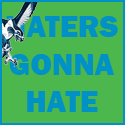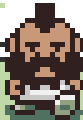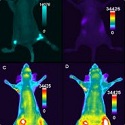|
Anyone have any experience with the Fiio X3 and the ibasso dx50? I've had the Fiio X3 for a while now and while I like the audio, I can't stand the user interface. It did get better with the 3.0 firmware, but it still sucks. I'm not a fan of the buttons and I swear the shuffle function plays the same songs in the same order. It also crashes on me regularly. I'm debating about trying the ibasso dx50 and am wondering if my gripes with the X3 will be fixed with the dx50.
|
|
|
|

|
| # ? Apr 19, 2024 20:17 |
|
SnakePlissken posted:PZM mics from Crown One conference space is in a much larger room with folding tables that are moved around a lot. I found a couple USB mics that might work and had good reviews on amazon. Certainly not as nice as the stuff from crown though. For a more permanent set up, I really like the idea of ceiling mounting one or two of those PZM-10s though.
|
|
|
|
SpaceRangerJoe posted:Thanks for the suggestion. I think some of these may work well in some of our spaces, where we have wood tables that don't move. RadioShack used to sell their own house-branded PZMs, which were respectable for the price. They're battery-powered and come wired unbalanced, which is ideal for plugging into a sound card. I wouldn't spend much on one --they were like $20 new in the 80s, but you might find a deal.
|
|
|
|
Does anyone make any Bluetooth mixer that supports playing multiple streams at once? I'd like to not have to bother with switching connections between my laptop/tablet/whatever else. I have http://www.amazon.co.uk/LAYEN%C2%AE-Jambadoo-Bluetooth-Connections-Streaming-Black/dp/B00JEYTEMS but it can only actually play output from a single device, and gets confused if connected devices don't support pause/play commands (and my laptop doesn't).
|
|
|
|
I live in a small apartment (living room around 10ft x 12ft) and I'm considering getting some speakers for my TV so it doesn't sound so terrible. As well, I love music, so it'd be pretty great to get something that works well for that use. I don't know anything about audio equipment and so I'm unclear on the significance of the distinction between home theatre setups and simple stereo setups that are exclusively oriented to music. Is there actually a distinction here or am I reading it all wrong and all equipment works well for both uses? For example if I want to have a 3.0 setup on my TV for games/movies, but also use it for playing music does that change the sort of equipment I should be looking at? Other questions: 1. As it's a small apartment (even though I have a concrete floor) having a sub seems like probably a bad idea as it could generate a lot of complaints and create drama I don't want to deal with. Assuming I don't use a sub and use a 3.0 setup, does this change the sort of Front L/R speakers I should be considering? I don't know are there Front L/R Speakers that have zero bass or something and assume you're using a sub? 2. What does the centre channel do if you're playing stereo music?
|
|
|
|
IPvSH6T posted:Does anyone make any Bluetooth mixer that supports playing multiple streams at once? I'd like to not have to bother with switching connections between my laptop/tablet/whatever else. *besides a computer, which I'm not even 100% sure is possible.
|
|
|
|
Femtosecond posted:2. What does the centre channel do if you're playing stereo music? This depends on your receiver, there's usually a stupid number of modes to trawl through and learn, but they let you choose how to handle different kinds of input. There's usually at least one standard 'stereo' mode that just uses the left and right speakers, but you'll have others that mix into the centre too (which you can tweak), ones that pipe the front channels into the surround speakers so you get full left-right, ones that create virtual surround tracks for the back speakers, ones that do a mono mix so every speaker sounds the same, etc etc
|
|
|
|
Looking for a small cheapish Bluetooth speaker to use w my iPhone that has to be sturdy as it'll be banged around at work and could possibly get wet. This "Photive HYDRA Rugged Water Resistant Wireless Bluetooth Speaker. Shockproof and Waterproof Wireless Speaker with latest Bluetooth 4.0 Technology" is on sale now and the next two hours at Amazon for $40. Photive HYDRA Rugged Water Resistant Wireless Bluetooth Speaker. Shockproof and Waterproof Wireless Speaker with latest Bluetooth 4.0 Technology https://www.amazon.com/dp/B00K589F8A/ref=cm_sw_r_awd_PtRDub11811VG Is there something better I should be looking at instead or does that one sound good to you guys?
|
|
|
|
I put my iPhone in a big plastic cup and that usually works ok for amplification. Or for 40 bucks go with that thing.
|
|
|
|
I'm looking for an audio input and output switch, in the sense that it should let me choose both the input and output lines. I guess a mux/demux configuration of sorts? Hoping it's something that exists before I start building my own. Specifically, I've got two audio sources (PC and turntable) and two outputs (headphones and speakers). The switch in question would need to let me choose any of the four possible input/output combinations: PC + Headphones, PC + Speakers, Turntable + Headphones, or Turntable + Speakers. The products I could find out there let you select the input (like this, which outputs to two devices simultaneously) or output (like this, which has a single input) but not both at the same time. I could get each of those and just connect them to each other but that sounds a bit dumb and pointlessly expensive for what it does. There should be a product out there that can do it in one affordable unit, right? Or am I dreaming? Trabant fucked around with this message at 01:01 on Nov 30, 2014 |
|
|
|
My brother got me this Onkyo TX-SR313 receiver (http://www.amazon.com/dp/B0077V8930/) for an early Christmas gift along with a set of five speakers and a sub. I hooked up all of the speakers and plugged the cable box into one of the HDMI inputs and the HDMI output is connected to my television. I can see the picture fine, and all of the speakers work, but when we tried to watch a football game, the show only came out of the center channel. The weirdest part (to me) is that, without changing the TV channel, the audio during the commercial breaks came out of all of the speakers. I'm thinking I may have configured or (less likely) connected something wrong, but I'm not really sure. Does this behavior sound familiar or make sense to anyone?
|
|
|
|
Trabant posted:I'm looking for an audio input and output switch, in the sense that it should let me choose both the input and output lines. I guess a mux/demux configuration of sorts? Hoping it's something that exists before I start building my own. The product you're looking for is called a matrix switch. They're not particularly inexpensive, though. http://www.ebay.com/itm/4x2-4-2-Composite-RCA-S-Video-Analog-Audio-Video-Matrix-Switch-Switcher-SB-5450-/251211558456
|
|
|
|
KillHour posted:The product you're looking for is called a matrix switch. They're not particularly inexpensive, though. I was afraid of that, but thanks for the confirmation. Some people apparently also call it a "line router" and it's just as expensive for such a basic function. Or at least what I thought is a basic function. Think I'll roll my own with a 4-way mechanical switch. Time to break out the soldering iron I guess.
|
|
|
|
Trabant posted:I'm looking for an audio input and output switch, in the sense that it should let me choose both the input and output lines. I guess a mux/demux configuration of sorts? Hoping it's something that exists before I start building my own. This does exactly what you want: http://amzn.com/B0001F347K Any port an be an input or an output. You press two (or more) buttons to connect those ports together. I use it to route my turntable or DAC between my stereo or one of several headphone amps.
|
|
|
|
Sounds like you just need a passive switching device, right? One simple solution is to get a small patchbay that works with RCA cables and a handful of extra RCA cables, and make sure to put it someplace that's relatively easy to reach. This way your very body, your living, breathing organism, will be performing as an integral part of the switching mechanism itself. And there are various mechanical switchboxes that will work too, but they may be harder to find. Check this out from Sony and I think it's probably close to what you're looking for. They made several similar models that will also serve, but this is my fav: http://www.ebay.com/itm/Sony-SB-500-Tape-Copy-Monitor-TapeCorder-Selector-MUST-SEE-/221619673540?pt=LH_DefaultDomain_0&hash=item33998fd9c4 And you can get electronically or even MIDI controlled switches or, as said above, matrix boxes, but I suspect that's way overkill for your needs. E: dicking w commas SnakePlissken fucked around with this message at 19:55 on Nov 30, 2014 |
|
|
|
SnakePlissken posted:Sounds like you just need a passive switching device, right? One simple solution is to get a small patchbay that works with RCA cables and a handful of extra RCA cables, and make sure to put it someplace that's relatively easy to reach. This way your very body, your living, breathing organism, will be performing as an integral part of the switching mechanism itself. Holy poo poo, that thing is awesome.
|
|
|
|
SnakePlissken posted:http://www.ebay.com/itm/Sony-SB-500-Tape-Copy-Monitor-TapeCorder-Selector-MUST-SEE-/221619673540?pt=LH_DefaultDomain_0&hash=item33998fd9c4
|
|
|
|
eddiewalker posted:This does exactly what you want: http://amzn.com/B0001F347K I don't know how I missed it while trawling Amazon, but that is pretty much perfect -- thanks for pointing me to it. The only catch would be that I would also need a headphone amp, like in your configuration. Then again, even if I made my own switch, I'd probably still need to get an amp. It really looks like I can't do this without spending at least $60 or so. SnakePlissken posted:Sounds like you just need a passive switching device, right? One simple solution is to get a small patchbay that works with RCA cables and a handful of extra RCA cables, and make sure to put it someplace that's relatively easy to reach. This way your very body, your living, breathing organism, will be performing as an integral part of the switching mechanism itself. Just did a bit of googling of patchbays and... I'm intimidated. All the fancy functions aside, it's essentially providing one bus for inputs, one for outputs, and a way to jump across them? Or am I missing something?
|
|
|
|
Just get a cheapo used receiver. Why does it need to be a switch?
|
|
|
|
That's a fair point, it's just that all of this is meant to be on or under my computer desk. All receivers I've ever used are pretty drat chunky and the turntable dominates the available space already . Condo life is proving to be a test of my Tetris skills. Still, I got a few viable options out of the thread, pretty sure I can make one of them work.
|
|
|
|
Trabant posted:All receivers I've ever used are pretty drat chunky and the turntable dominates the available space already. Receiver under the turntable? Audio equipment tends to stack pretty well.
|
|
|
|
Trabant posted:I don't know how I missed it while trawling Amazon, but that is pretty much perfect -- thanks for pointing me to it. The only catch would be that I would also need a headphone amp, like in your configuration. Then again, even if I made my own switch, I'd probably still need to get an amp. It really looks like I can't do this without spending at least $60 or so. You typically plug all your inputs and outputs in the back. Organize them, label them on the front, and use short patch cables to connect them to each other up front and you never need to do much on the backside. Helps minimize mess. Not as neat as a switch box, but much more expandable and flexible. E: or just get one of these: http://www.ebay.com/itm/Sony-SB-5335-System-Selector-Vintage-and-Rare-/271685633139?pt=LH_DefaultDomain_0&hash=item3f41b9c473 SnakePlissken fucked around with this message at 04:27 on Dec 1, 2014 |
|
|
|
My Pioneer VSX-1020-k receiver has been randomly shutting off on me for some time now. It hasn't been a major issue because it only happens once every couple of weeks it seems like but it's sort of irritating nonetheless. I've mostly just chalked it up to something odd happening with the power and ignored it as the receiver will turn right back on. In the past week it has shut down on me twice and flashed a blue indicator light which seems to be a new thing, I have had to hard reset by either unplugging it and plugging it back in or by pressing the power + advanced surround buttons together (read this somewhere). It seems to be working alright again for the time being but I'm a little concerned this is an indicator that something is going out. Has anybody experienced this before? any ideas on what I should be on the lookout for?
|
|
|
|
Any chance you're overloading an input and it's protecting itself?
|
|
|
|
Flipperwaldt posted:Any chance you're overloading an input and it's protecting itself? Or a stray strand of speaker wire shorting an output.
|
|
|
|
Could possibly be over-temp. Does it happen randomly or while you've been listening to something loud for awhile?
|
|
|
|
Sorry if this has already been discussed but what are everyone's thoughts on sound bars? I'm trying to decide on whether or not I want to spend the money on in wall and in ceiling speakers or if I should just get a soundbar. Seems like they wouldn't compare to a true 5.1 setup but not having to cut up a bunch of drywall sounds pretty nice.
|
|
|
|
Good morning goons! I'm looking to reclaim my sanity on longish car rides as my kids have Paw Patrol or some other terribly annoying DVD blaring through the car from the third-party head-rest DVD players we bought for them. I am thinking a great solution (while keeping wires to a minimum, there are already a rats-nest brewing) would be to have the audio from the DVD players go to a bluetooth receiver and then give each of the kids a pair of headphones to wear while watching. Problem is, I have three kids and I can only seem to find BT receivers that support two. Are there any solutions or products that support three headphones being paired? If not, I may have to go with some wireless headphone solution and that just sounds like more wires needed to get the base station going. I'll tackle the challenge of kid-sized BT headphones once I cross this hurdle. Thanks!
|
|
|
|
Bluetooth is not ideal for that use unfortunately. It's a point-to-point communication system so each additional headset is another connection for the base to manage. That shouldn't be technically hard, the spec only allows for a total of 8 devices in a "personal area network" but consumer electronic cost cutting and such means they don't bother. A plain RF or IR based headphone system should support basically infinite receivers, obviously with the IR system requiring line-of-sight so you'd need to put the transmitter up high somewhere.
|
|
|
|
I've got some nice earphones for my phone that I want to be able to use on my laptop with Skype while traveling. They have input and output on the same 3.5mm male jack., the laptop has two 3.5mm female jacks. Is there some sort of splitter cord that will do this easily? Searching shows me 100s of 2 female to 1 male splitters, but I need the opposite. edit: V Perfect, thanks. Xenoborg fucked around with this message at 21:52 on Dec 21, 2014 |
|
|
|
Xenoborg posted:I've got some nice earphones for my phone that I want to be able to use on my laptop with Skype while traveling. They have input and output on the same 3.5mm male jack., the laptop has two 3.5mm female jacks. Is there some sort of splitter cord that will do this easily? Searching shows me 100s of 2 female to 1 male splitters, but I need the opposite. http://www.amazon.com/Smartphone-He...rds=trrs+to+trs
|
|
|
|
Do we have a Sonos mega thread? Just exchanged gifts early with my girlfriend as she is away for the actual holiday and she got me a Sonos Play 3, which is awesome. Just wanted to see if there was goon expertise on getting the most out of it.
|
|
|
|
I'm coping with the realities of having a high-end home theater setup in an upstairs apartment. Can't utilize it nearly to the degree I'd like, so it's time to invest in some fancy headphones. I've started looking at "surround headphones," but the market is a bit confusing. A lot of headphones seem to be targeted at specific hardware, such as a PlayStation 3 or PC, but I'm looking for something that would just go directly into my receiver so I could use it with everything. I'm also seeing a lot of surround headphones that connect via normal stereo jacks. I assume that one with an optical/toslink connection is what I should go for, since that should allow for some sort of discrete channel processing, right? Or do those headphones just simulate the surround channels through their own post-processing (a la Dolby Pro Logic) as well? What's the deal with wireless headphones? It's not a feature I care to pay extra for, but it almost appears to be mandatory from what I can tell. I'd rather have a cord and top-quality sound, since I'm only going to use headphones when I'm alone anyway. Basically, I want a pair of headphones that will still allow me to take advantage of the pricey receiver I bought (for reference, a Marantz SR7005). I'm not like a super-audiophile, but I've become rather spoiled by a quality system. Still willing to pay up for good quality.
|
|
|
|
Minidust posted:I'm coping with the realities of having a high-end home theater setup in an upstairs apartment. Can't utilize it nearly to the degree I'd like, so it's time to invest in some fancy headphones. Surround headphones are marketing BS. You only have 2 ears and when you have complete isolation, you can simulate the delay between ears with 2 drivers easily. Put in whatever cheap earbuds you have lying around and listen to this: https://www.youtube.com/watch?v=IUDTlvagjJA The problem is that all this needs to be done in software, Edit: If I remember correctly, Dolby had a technology for it. I don't know what ever happened to it. Double edit: Found it. http://www.dolby.com/us/en/technologies/Dolby-Headphone.html The Marantz website lists Dolby Headphone as being built into your receiver. Head over to the headphones thread and we'll get you set up with some nice cans. KillHour fucked around with this message at 17:54 on Dec 31, 2014 |
|
|
|
KillHour posted:Surround headphones are marketing BS. You only have 2 ears and when you have complete isolation, you can simulate the delay between ears with 2 drivers easily. Put in whatever cheap earbuds you have lying around and listen to this:
|
|
|
|
KillHour posted:Surround headphones are marketing BS. You only have 2 ears and when you have complete isolation, you can simulate the delay between ears with 2 drivers easily. Put in whatever cheap earbuds you have lying around and listen to this: Hell, most "surround" headphones I've seen do exactly this, they appear as a 5.1/7.1 USB audio device (or accept a 5.1 S/PDIF signal) but just feed that signal in to whatever algorithm and the actual headphones are still stereo. There are a few that actually have 3+ drivers per ear, but those are silly and obviously sacrifice a lot of power/bass capability to make it fit.
|
|
|
|
My dad wants to listen to music around the house without "wearing earbuds like a homeless person". What's a reliable sub $100 mp3 player? Preferably something that you can just drag and drop the files onto, with at least 16 gigs of storage. Also if there are any recommendations for portable speakers to plug this thing into, I'd appreciate that too.
|
|
|
|
BKPR posted:My dad wants to listen to music around the house without "wearing earbuds like a homeless person". What's a reliable sub $100 mp3 player? Preferably something that you can just drag and drop the files onto, with at least 16 gigs of storage. Just looked around Amazon for a bit and this seemed like one of the better rated ones that could take SD cards (up to 32GB) and wasn't one of the cheap super tiny ones: http://www.amazon.com/Polaris-V8-Bluetooth-Removable-Rechargeable/dp/B00MQDBRJW/ japtor fucked around with this message at 09:00 on Jan 4, 2015 |
|
|
|
Nice! I'd been looking for boom boxes with SD card ports and everything had poor reviews. Thanks!
|
|
|
|

|
| # ? Apr 19, 2024 20:17 |
|
I'm trying to figure out why earbuds are for homeless people. Is your father confusing homeless people with hipsters?
|
|
|