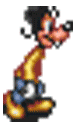|
BANME.sh posted:I have the A2s and they are fantastic. The A5s might be overkill for a small office but it's up to you. They rule.
|
|
|
|

|
| # ? Apr 26, 2024 06:16 |
|
I have a question that I believe I know the answer to, but I need confirmation from someone who knows what they are talking about because I do not know what I am talking about. I am also looking for a product recommendation. Here is the TL; DR for just the questions: Question 1: Does Dolby Pro Logic II in my AV receiver convert a stereo signal source to a 5.1 surround output? Question 2: Can someone recommend a QUALITY HDMI switch that has a minimum of 4 HDMI inputs AND has an optical output as well as an HDMI out? Background just in case you are curious as to my motives: I had a dream. In this dream, I have a house with a living room and a family room, and both of these rooms have no television in them whatsoever. Why? because I don't watch TV - I don't think I'm better than anybody who does; I just really, really get irritated by commercials. Well, angry. Like, Bruce Banner angry; especially during election years. So, I haven't had cable TV since 2000 when I gave up on being a sports fan THANKS MORTEN ANDERSON YOU gently caress. But that's just painful; and I digress. I do have a television, of course, because I use it to play video games on both consoles and on PC games played with a controller. The PC and the television and game consoles are all in the same room, which is a spare bedroom. The way it was set up was that the TV and AV receiver were on the east wall of the room and the desk and PC were on the south wall. When I played PC games at my desk, I used the 5.1 audio from my PC, and when I played PC games on the TV I would switch the PC audio to go through the HDMI cable to the TV and then from the TV to the receiver via optical cable - all of my consoles went through that optical cable as well. I have decided that this is just too drat many speakers - two 5.1 systems in the same room is 12 speakers, and the wiring gets absolutely out of control since I rent and cannot just drill holes willy-nilly. So I decided to put the PC and the TV on the same east wall and use the receiver for sound exclusively. All was well and good until I started doing a little fact checking about getting surround sound from a PC through HDMI, and I found out that HDMI and optical cable only send stereo. This is not acceptable. But yet, I've been getting surround through HDMI cables run to the TV and then through optical to the receiver on my consoles, and I'd assumed that this had been the case with my PC when run through the TV as well. So, I think what is going on is that the AV receiver converts the stereo signal to 5.1 surround via Dolby Pro Logic II. Is this correct? Is this what Dolby Pro Logic II actually does? I'm fine with it being slightly sub-par surround compared to the true 5.1 surround coming from my PC through several different channel ports. So, if this is correct, my problem is much mitigated. However, there is another problem. Now that the PC and TV are on the same wall, and the PC sound is run through HDMI to the TV and then to the receiver, I must have the television on even when I am playing games on my computer monitor with KBM. This is a problem because it's a plasma TV and all of those electronics running at once make that room way too hot...besides, it's just wasteful to have the TV on as well. There is an optical out on the back of my motherboard, however, the problem with running that straight to the AV receiver is that the AV receiver only has one optical input, and it has no HDMI input at all. Therefore, I would have to dig around behind all of these electronics to pull out the optical cable attaching the PC to the receiver and plug in the optical cable running from the TV to get sound through the receiver playing console games. So...I need an HDMI switch with at least 4 HDMI inputs and an optical out as well as an HDMI out. 5 or 6 inputs would be better. Can someone recommend a QUALITY HDMI switch with those features? All of the ones I seem to see online have terrible reviews. Thanks! KaiserSchnitzel fucked around with this message at 17:57 on Jul 21, 2015 |
|
|
|
KaiserSchnitzel posted:I have a question that I believe I know the answer to, but I need confirmation from someone who knows what they are talking about because I do not know what I am talking about. That's a lot of words to ask a couple of simple questions, I think. You'd probably get a better response if you cut out all the horseshit.
|
|
|
|
KaiserSchnitzel posted:All was well and good until I started doing a little fact checking about getting surround sound from a PC through HDMI, and I found out that HDMI and optical cable only send stereo. SPDIF only has bandwidth for 5.1/7.1 if it's compressed (AC3/DTS), but that's not true of HDMI. If you are outputting via HDMI from PC, it should just be PCM and you should be able to get surround sound w/o the need of something like a AC3 encoder like you need over optical. GokieKS fucked around with this message at 19:50 on Jul 21, 2015 |
|
|
|
Pro-logic variants can split a stereo signal across the additional speakers of a surround system IF the stereo signal was specifically encoded for it to work. However, it's very limited. For example, you'll be ambiance and background noises from the rears, but never a distinct voice calling from the distance. It was a clever matrixing trick that worked pretty well when home playback mediums only supported two channels, but it's not ideal today. There's a pretty interesting explanation of how it works on Wikipedia. If you apply PL decoding to a stereo signal that wasn't encoded for it, you'll probably get a decent fake center channel because vocals are usually centered in a stereo mix, but anything else that's centered will also show up there. You'll get *something* in the rear channels, but it might just be an unstable warbling.
|
|
|
|
GokieKS posted:Hardly necessary for just gaming cat, but a good stand-alone mic does offer better audio quality than a ModMic can, so it's not a complete waste. Actually mounting it on a boom is probably way overkill though (I have a Blue Yeti on my desk paired with Sennheiser HD600s). Well, I guess I rule teamspeak/mumble. Same mic with 650s, but I went the extra mile and found some software to do live modulation so I added compression, boosted the lows a touch and pulled back on the highs, so I 've got the super DJ voice going on. If I'm going to have a boom I might as well do it right.
|
|
|
|
GokieKS posted:SPDIF only has bandwidth for 5.1/7.1 if it's compressed (AC3/DTS), but that's not true of HDMI. If you are outputting via HDMI from PC, it should just be PCM and you should be able to get surround sound w/o the need of something like a AC3 encoder like you need over optical. You can also run Dolby Digital and DTS direct to the receiver as well with HDMI as long as the vid player/game/etc allows it.
|
|
|
|
GokieKS posted:SPDIF only has bandwidth for 5.1/7.1 if it's compressed (AC3/DTS), but that's not true of HDMI. If you are outputting via HDMI from PC, it should just be PCM and you should be able to get surround sound w/o the need of something like a AC3 encoder like you need over optical. I've always wondered, with the amount of criticism HD music gets as being completely overkill and unnecessary, how come you don't see the home theater equivalents criticized as much? Bitrates as low as 192kbps (split between 2 channels) with a modern codec are considered transparent for music, and DVDs with a max audio bitrate of 448 kbps for Dolby and 1.5 mbps for DTS (split over 6 channels), combined with intelligent compression, should also be equally transparent. This is all possible over a simple optical cable, yet nobody bats an eye when somebody *needs* that lossless HD audio for dialog and explosions.
|
|
|
|
Aeka 2.0 posted:Well, I guess I rule teamspeak/mumble. Same mic with 650s, but I went the extra mile and found some software to do live modulation so I added compression, boosted the lows a touch and pulled back on the highs, so I 've got the super DJ voice going on. If I'm going to have a boom I might as well do it right. That really sounds like overkill for gaming chat, heh. Aeka 2.0 posted:You can also run Dolby Digital and DTS direct to the receiver as well with HDMI as long as the vid player/game/etc allows it. Right, if the source is already encoded as AC3/DTS then it'll work over basically anything. But that's extremely rare for games on PC, which is why we used to have things like the nForce chipset that touted the built-in Dolby Digital Encoder. BANME.sh posted:I've always wondered, with the amount of criticism HD music gets as being completely overkill and unnecessary, how come you don't see the home theater equivalents criticized as much? Eh, the people who would insist they need lossless HD audio for movie dialogue generally do so with an audience of other like-minded people, so it's mostly just an echo-chamber effect. The vast majority of people's home theatre setups were perfectly fine during the days when DD/DTS 5.1 over SPDIF was the standard, and for them the advantage that HDMI brought was more in terms of simplicity (one cable for both audio and video) rather than the increased bandwidth avaialble for lossless 7.1.
|
|
|
|
BigFactory posted:That's a lot of words to ask a couple of simple questions, I think. You'd probably get a better response if you cut out all the horseshit. Thanks for your wonderful answer; you're really super, especially after I specifically and precisely stated what my simple loving questions were at the very beginning of the post and noted that the rest was just background. rear end. Thankfully, other people were helpful. GokieKS, eddiewalker, Aeka 2.0, BANME.sh, thanks for the info - much appreciated. I was able to sort out my needs after reading your replies.
|
|
|
|
What switch did you end up getting? Also lots of ways to watch TV without commercials now you should give it a try just saying
|
|
|
|
Need some cheap earbuds for work that won't fall out and have good clarity and bass. I know there are a million on amazon, any recs?
|
|
|
|
Can't seem to get my Mobo to output audio to my receiver via HDMI. In the sound settings my default device is "realtek HDMI output." Sound works when I output from my video card, which I guess I could do that but I need both HDMI ports for dual monitors. I updated the drivers for the realtek 892 chipset. Any idea what is wrong?
|
|
|
|
lollybo posted:Can't seem to get my Mobo to output audio to my receiver via HDMI. In the sound settings my default device is "realtek HDMI output." Sound works when I output from my video card, which I guess I could do that but I need both HDMI ports for dual monitors. I updated the drivers for the realtek 892 chipset. Any idea what is wrong? In the bios there will be a setting to output digital audio over spdif or HDMI. Spdif is usually the default
|
|
|
|
Receiver question; I migrated my old Yamaha HTR-5760 to and 3x Paradigm Titans to computer duties when I upgraded my HT system awhile ago. While the sound is spot on, I'm trying to de-clutter and downsize my desk space, and the size/footprint of a full HT receiver is starting to have drawbacks. Are there any options or suggestions for a small footprint receiver that would have a similar power output? I'm running 3 speakers, but in a forced emulated stereo, so I don't need any of the sound features/inputs of a normal home theater receiver; just optical in. Would I be better off looking for 2 channel stereo and somehow splitting that into 4 speakers?
|
|
|
|
Don Lapre posted:In the bios there will be a setting to output digital audio over spdif or HDMI. Spdif is usually the default Already changed it to HDMI, in the audio playback settings "Realtek HDMI output" or something like that is selected. It says it does not support HDCP, can that be responsible? Although I don't hear windows sounds either.
|
|
|
|
lollybo posted:Already changed it to HDMI, in the audio playback settings "Realtek HDMI output" or something like that is selected. It says it does not support HDCP, can that be responsible? Although I don't hear windows sounds either. Did you install the latest intel video drivers?
|
|
|
|
Thanks for the tips, it did work when I finally installed the video drivers. Awesome. Now it seems like my receiver is only receiving PCM, even when I play a dolby digital source. Is there somewhere where I can enable dolby digital through HDMI?
lollybo fucked around with this message at 05:02 on Jul 26, 2015 |
|
|
|
lollybo posted:Thanks for the tips, it did work when I finally installed the video drivers. Awesome. Now it seems like my receiver is only receiving PCM, even when I play a dolby digital source. Is there somewhere where I can enable dolby digital through HDMI? Pcm is uncompressed hdmi surround sound I believe. so the computer is probably converting it on the fly to pcm and the receiver is essentially getting Dolby digital (or Dts or Dts hd ) it just won't say it on the front.
|
|
|
|
Are there any AVRs with Atmos, Hdcp 2.2, and around 130watt/channel for under 1000 bux?
|
|
|
|
Aeka 2.0 posted:Are there any AVRs with Atmos, Hdcp 2.2, and around 130watt/channel for under 1000 bux? Onkyo TX-NR838 http://www.accessories4less.com/make-a-store/item/onktxnr838/onkyo-tx-nr838-7.2-network-a/v-receiver-w/atmos-hdmi-2.0-wi-fi/1.html
|
|
|
|
Brain Issues posted:Onkyo TX-NR838 Thats only 130w x2 channels though.
|
|
|
|
Don Lapre posted:Thats only 130w x2 channels though. I don't know of any AVR's under $1000 that actually give a spec for wRMS/ch with all channels driven, do you?
|
|
|
|
Well, it's replacing an 828, so I guess that should fit. I've been wanting to steer away from Onkyo, but you can't best their pricing. Is that hdmi 2.0 full spec "A."
|
|
|
|
Anyone know of a portable Bluetooth speaker, like the JBL's, jawbones, bose, etc, that ALSO have an Aux out? So like, I could stream music to the Bluetooth speaker, and then have the speaker hooked up to my hone entertainment center, effectively turning it into a wireless set up.
|
|
|
|
The Bananana posted:Anyone know of a portable Bluetooth speaker, like the JBL's, jawbones, bose, etc, that ALSO have an Aux out? You could just get a Bluetooth adapter and leave it connected to your entertainment center.
|
|
|
|
The Bananana posted:Anyone know of a portable Bluetooth speaker, like the JBL's, jawbones, bose, etc, that ALSO have an Aux out? It looks like the Beats Pill does, and I know I have seen others. I have not used any of them. I think fart simpson is right, you really want a BT receiver hooked to the entertainment center. You have nice speakers in that location, why would you want to have a jambox running at the same time?
|
|
|
|
Interesting. What are some good options of receivers ?
|
|
|
|
I don't really know which ones are 'good ones'. This one from logitech gets pretty great reviews compared to most of them and seems to be decently priced.
|
|
|
|
I just got a nice Logitech one for $28 off Amazon.CA. Edit: That's the one I got. RCA or 3.5mm output.
|
|
|
|
I went ahead and got the pill. I needed a portable speaker more than a wireless receiver, and I can control my ps4 Spotify from my phone, so it's pretty much unnecessary to get a reciever. But! Thanks a lot for the input and advice. 
|
|
|
|
Aeka 2.0 posted:Well, it's replacing an 828, so I guess that should fit. I've been wanting to steer away from Onkyo, but you can't best their pricing. Is that hdmi 2.0 full spec "A." I found out that the 838 is not full bandwidth 4k, so for anyone interested in full bandwidth, wait for the 848 or get a 747.
|
|
|
|
I have a vintage Yamaha CR-640 that I purchased back in May. It's been running fine recently, UNTIL I hooked up a subwoofer to it. Now it will randomly make a clicking sound (the same sound it makes when I turn the receiver on) while playing music and the music will turn off. After a 30 seconds to a minute, it will click again and the music will turn back on. The lights on the front stay on, and it looks like it's still on, but with the sound it makes and the audio cutting out, it's as if the receiver is turning off and then back on. The receiver has A/B speaker outputs on the back. Originally I just hooked my stereo speakers up to the A outputs. With the subwoofer, I have it connected via the speaker B outputs on the receiver going to the subwoofer. I have the dial on the front of the receiver set to use both the A and B outputs simultaneously. Everything works great when it works, but then it will randomly click off and then click back on again when I'm using both sets of speakers. If I disconnect the sub and let it sit for a while, things seem to return to normal. If I hook the sub back up, things are okay for a while, but then this cutting out business returns again. I have a Yamaha YP-B2 turntable connected to the phono input and a Logitech Bluetooth adapter hooked up to the aux input. This behavior happens on these inputs along with the tuner. Any thoughts? Is it overloading or heating the receiver? Why have dual stereo speaker outputs if it can't handle it?
|
|
|
|
wolfbiker posted:I have a vintage Yamaha CR-640 that I purchased back in May. It's been running fine recently, UNTIL I hooked up a subwoofer to it. Now it will randomly make a clicking sound (the same sound it makes when I turn the receiver on) while playing music and the music will turn off. After a 30 seconds to a minute, it will click again and the music will turn back on. The lights on the front stay on, and it looks like it's still on, but with the sound it makes and the audio cutting out, it's as if the receiver is turning off and then back on. It's only 40 wpc at 8 ohms, first off, so while you could presumably drive 4 very efficient speakers in A/B mode, your sub is loving things up. How many receivers in 1979 were designed with any notion of driving a subwoofer? Very few, I'd imagine. The sub is going to be a 4 or 2 ohm load. I don't think the math works. BigFactory fucked around with this message at 11:50 on Aug 7, 2015 |
|
|
|
Hmm, okay, I have no idea what you said, but the gist of it is I can't hook a sub up to it because it's not compatible and the receiver is shutting down?
|
|
|
|
wolfbiker posted:Hmm, okay, I have no idea what you said, but the gist of it is I can't hook a sub up to it because it's not compatible and the receiver is shutting down? http://www.prestonelectronics.com/audio/Impedance. You can read about it there, but that sub is probably not providing enough resistance and your receiver is going into protection mode so it doesn't catch on fire. Nice receiver, though.
|
|
|
|
BigFactory posted:http://www.prestonelectronics.com/audio/Impedance. Thanks, I love the look and sound of it. I don't need the sub and can return it, just want to make sure that is the source of the problem before I do return it. Here's the sub that I bought. It says "The subwoofer provides its own power and includes impedance matching circuitry, so this will not reduce the power output to the front speakers or affect the overall impedance load on the amplifier." But I guess something is still off and the receiver is having a fit.
|
|
|
|
Quick glance would show you can possibly run that sub from one of the tape rec outs? Wouldn't be a problem then.
|
|
|
|
Hmm, I'll give that a shot and report back. Appreciate the help guys. Edit: Everything seems good so far. However, the volume for the sub needs to be controlled on the sub itself, which makes sense, but is annoying and likely a deal breaker. wolfbiker fucked around with this message at 14:20 on Aug 7, 2015 |
|
|
|

|
| # ? Apr 26, 2024 06:16 |
|
|
|
|