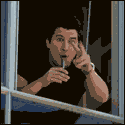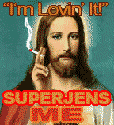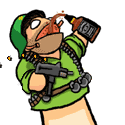|
For your video questions that don't quite deserve a whole thread.
|
|
|
|

|
| # ? Apr 19, 2024 09:02 |
|
EDIT: Figured out the answer
Thom Yorke raps fucked around with this message at 22:52 on Mar 21, 2007 |
|
|
|
What are my options for playing media files from my Computer on my TV? I tried doing the whole TVersity thing through my Xbox 360... No go. I was considering the AppleTV thing until I found out it has limited codec support. I've seen this DLink box at Best Buy - http://www.dlink.com/products/?sec=1&pid=318 - and it appears to do what I want it to do, but I'm unsure. What I'd like to be able to do is stream all my music and video files to my TV easily and not have to worry about what codecs a video file is saved with/ or music files being mp3/mp4 or whatever. This DLink thing is also compatible with Rhapsody, a service I've been considering.
|
|
|
|
Tuxedo Jack posted:I tried doing the whole TVersity thing through my Xbox 360... No go. What problems did you have with TVersity? I had a lot of problems with it until I upgraded ffdshow, after that it worked fine. There should be a log file in %windir%\system32\TVersityMediaServer.log which may have some information on why it's not working.
|
|
|
|
Girdle Wax posted:What problems did you have with TVersity? I had a lot of problems with it until I upgraded ffdshow, after that it worked fine. There should be a log file in %windir%\system32\TVersityMediaServer.log which may have some information on why it's not working. I tried that, and followed all the instructions in the thread diligently. I installed/reinstalled/re-reinstalled FFdshow and other codecs for sport to no avail. The process was too time consuming for me. At this point I just want a unit that's legitimately built to function the way I need it to out of the box. Be that AppleTV or this DLink thing or some Slingbox that works in reverse, whatever. lol
|
|
|
|
I think it's worth getting an external antenna for OTA local channels instead of using the cable box but I have a friend who thinks I'm nuts. Please confirm I'm not nuts and he's blind.
|
|
|
|
Ranma4703 posted:EDIT: Figured out the answer I think we should adopt an SH/SC policy of not closing threads, and not deleting stuff when you figure it out. Maybe someone else will have the same problem, and your post of "Durr I'm stupid I fixed it by hitting this button" would help someone who was stuck.
|
|
|
|
Chemmy posted:I think we should adopt an SH/SC policy of not closing threads, and not deleting stuff when you figure it out. Maybe someone else will have the same problem, and your post of "Durr I'm stupid I fixed it by hitting this button" would help someone who was stuck. I like this idea.
|
|
|
|
Dracon Wolf posted:I think it's worth getting an external antenna for OTA local channels instead of using the cable box but I have a friend who thinks I'm nuts. Please confirm I'm not nuts and he's blind.
|
|
|
|
Handiklap posted:If you have cable (and especially if it's digital), and your provider offers your local channels, why would you want an external antenna when you could just tune them on your box, likely with better reception? Are we talking saving money? Because I don't see any other advantage to it other than if they're charging a premium rate for local stations, or as a contingency plan when the cable system goes down periodically. HD OTA is a lot better than through cable/satellite providers in my experience...there are a lot less compression artifacts at least through the providers I have seen (Time Warner and DirecTV)
|
|
|
|
edit: Answered in another thread.
MaximumSushi fucked around with this message at 14:06 on Mar 22, 2007 |
|
|
|
ntd posted:HD OTA is a lot better than through cable/satellite providers in my experience...there are a lot less compression artifacts at least through the providers I have seen (Time Warner and DirecTV) Bingo. In my town our cable company's HD signals look "blocky", definite signs of compression can be seen. I guess you're right though, it could depend on location.
|
|
|
|
ntd posted:HD OTA is a lot better than through cable/satellite providers in my experience...there are a lot less compression artifacts at least through the providers I have seen (Time Warner and DirecTV) Yeah I don't think my brain was working correctly, I was thinking SD. Dracon is definitely not crazy. It's one thing if you don't notice the macroblocking, but if you do, man is it annoying, like reencoded mp3 is annoying.
|
|
|
|
Don't know if this is more SH/SC stuff but I hooked up my computer to my HDTV via HDMI-DVI cable. I get picture but it's not the right resolution so some things hang off the screen I can't get to. I was told to set my vid card to the native resolution of the TV (which is 1024x1080) but my vid card doesn't show that as a selectable resolution. Am I hosed and need a new card? Or is there a way I can force it to display how I want it? I'm at work and don't have the vid card model handy but I can supply it when I get home if it'll help. It's an ATI Radeon something or other.
|
|
|
|
Hey, where's the good place to go for getting quality A/V cables at a good price? I know there are some good online places and I'm looking at getting a new quality S-video cable as well as a long HDMI and a HDMI-DVI converter. Plus, it would be good to know where to go to look for other stuff as well.
|
|
|
|
Hungryjack posted:Hey, where's the good place to go for getting quality A/V cables at a good price? I know there are some good online places and I'm looking at getting a new quality S-video cable as well as a long HDMI and a HDMI-DVI converter. http://www.monoprice.com
|
|
|
|
Hungryjack posted:Hey, where's the good place to go for getting quality A/V cables at a good price? I know there are some good online places and I'm looking at getting a new quality S-video cable as well as a long HDMI and a HDMI-DVI converter. Everyone loves Monoprice...Blue Jeans Cable is another site that gets recommended a lot ShoogaSlim posted:Don't know if this is more SH/SC stuff but I hooked up my computer to my HDTV via HDMI-DVI cable. I get picture but it's not the right resolution so some things hang off the screen I can't get to. I was told to set my vid card to the native resolution of the TV (which is 1024x1080) but my vid card doesn't show that as a selectable resolution. Try PowerStrip http://www.entechtaiwan.net/util/ps.shtm
|
|
|
|
Is it possible to correct for overscan by changing the resolution of the video file or would that just result in the TV stretching the content again? Like keep the aspect ratio the same but reduce the overall pixel size to match the viewable area of the TV screen?
|
|
|
|
Disciple posted:Like keep the aspect ratio the same but reduce the overall pixel size to match the viewable area of the TV screen? re-encode the video inside some black bars. 10% of black around the video should be enough for most tvs. i cant think of an easy way to do this off the top of my head, its entirely possible with free software though. download virtualdub and poke around the filters
|
|
|
|
I have a short 4 minute DVD video that I'd like to convert to something smaller to play on our LAN without having to worry about funky codecs like Xvid etc. What can I use, what do I do? The .vob file I extracted is 250 MB, I figure a 4 minute video can come down to 10 MB? I expect that the quality/size would be much less. Avidemux? What am I doing??
|
|
|
|
I typed a big ol' post and it didn't go through. How do I make my Sony HDD camcorder's video (60i) look like 24p? The only program I can edit the raw files with is VirtualDub, but once I convert them to 60i divx videos, I can edit with anything. VLC Media Player's X deinterlace is almost exactly what I'm looking for. Later today I'll upload an example file if anyone wants to try their hand at it.
|
|
|
|
I just got a new tv with an s-video input and my video card has an s-video output, I connected them tonight and for some reason the picture is in black and white no matter what settings I change. Is my video card screwed up? If I get a DVI to component cable will that work instead? The TV in question also has component inputs.
|
|
|
|
Crazy_Taxi posted:I typed a big ol' post and it didn't go through. What is Deinterlacing? Facts, solutions, examples. Smart Deinterlacer Filter VirtualDub Filters What format are the raw files? You can probably edit them directly if you install proper codecs. You could also consider compressing them with Huffyuv in VirtualDub so you won't lose any quality to compression.
|
|
|
|
ntd posted:Try PowerStrip http://www.entechtaiwan.net/util/ps.shtm Tried it and used it to create a custom resolution of 1024x1080 but my TV didn't accept it and just went black until I reverted. How come it feels to me like that resolution is out of whack? The page for my TV shows that as it's resolution, though. quote:1024 x 1080i Display Resolution http://www.hitachi.us/tv/browse/plasma/plasma/42hds69.shtml Right now I have it set to 1280x720 and it's as close as I can get to actually looking decent but some image is still spilling over each side and text looks fuzzy on it.
|
|
|
|
ShoogaSlim posted:Tried it and used it to create a custom resolution of 1024x1080 but my TV didn't accept it and just went black until I reverted. How come it feels to me like that resolution is out of whack? The page for my TV shows that as it's resolution, though. Another problem is that the TV seems to be using overscan. It seems some of the aspect ratio modes desable overscan in 1080i and 720p modes. Try "16:9 STANDARD 2" mode.
|
|
|
|
This sin't really video related persay, but I didn't think it warranted its own thread. I have been looking into buying a flatpanel lcd monitor lately, and was impressed by this monitor, the BENQ 22inch widescreen monitor. From the googling I have done, $300 seems to be a reasonably good price for a 22 inch widesreen monitor. The only thing I am concerned about is the following spec: Interfaces 1 x 15-pin D-Sub 1 x DVI-D (Digital) 1 x HDMI I do not fully understand what they mean. Right now my CRT monitor has just one cable running from the CPU to the monitor, so why does this monitor have three slots for cables? Will I need to use all of them, and if not, then what would I use each one for? ALso, does anyone have any opinions on why I should not buy this monitor? I don't play any games (Diablo2 ocassionally) or do any image processing, I just mostly want it for watching dvds and general use.
|
|
|
|
What’s the best way to clean an LCD screen? Are there any specific cleaning products I should buy?
|
|
|
|
Ok, this isn't strictly a video question, but it doesn't deserve its own thread and it's at least related to video! I am going to buy a Sanyo Z5 LCD projector this week to replace my old Z1. I am only able to aford this because the company I work at has this computer loan up to $2000, interest free... I have checked with them, and if I buy the computer and the projector at the same time from the same place, the projector qualifies as a computer monitor / accessory and is covered under the loan. This is fine, since I have been planning on making a new HTPC out of a Mac Mini. So I need to find a decent place that sells both the Sanyo Z5 and Mac Minis at a reasonable price. The Mac Mini should be no more than normal Apple price, and the Z5 should be no more than 1499 before the $300 rebate deal. The only place I've found so far is B&H, which is a fine place, but I live in NY, and don't want to pay $200 in tax if I don't have to. I would sooooooooo much rather buy the projector from ProjectorPeople and get it tax free, and get a free DVD player out of it too (a deal they offer), but they don't sell computers. There must be another place that sells both items!
|
|
|
|
Jose Cuervo posted:
They're just for flexibility...HDMI is beginning to be used in home theatre applications, DVI is becoming quite popular on PCs. Both of those are probably higher quality than the 15 pin d-sub that you are using now...I wouldn't worry about it so much if you aren't picky, but you might want to consider going to DVI if your video card supports it mallratcal posted:What’s the best way to clean an LCD screen? Are there any specific cleaning products I should buy? Microfiber cloth and some sort of solution, some use alcohol diluted with water fairly often, I'm lazy so I just use water, lightly dampen a part of the cloth, don't spray crap onto the screen.
|
|
|
|
honkykong posted:I just got a new tv with an s-video input and my video card has an s-video output, I connected them tonight and for some reason the picture is in black and white no matter what settings I change. Is my video card screwed up? If I get a DVI to component cable will that work instead? The TV in question also has component inputs.
|
|
|
|
Gambl0r posted:There must be another place that sells both items! Amazon.com has both. EDIT: Didn't check on the pricing. Projector is $200 more than your limit, sorry 
clredwolf fucked around with this message at 06:40 on Mar 25, 2007 |
|
|
|
What can I do with this cable?
|
|
|
|
Go to radioshack or monoprice, pick up 3 RCA-BNC connectors, use it as a component video cable. Dunno what you'd use the black cable for. Or get a (slightly harder to find) S-Video to BNC connector, and send both audio and S-Video over it. I dunno, just tossing some ideas out.
|
|
|
|
clredwolf posted:Go to radioshack or monoprice, pick up 3 RCA-BNC connectors, use it as a component video cable. Dunno what you'd use the black cable for. Or get a (slightly harder to find) S-Video to BNC connector, and send both audio and S-Video over it. I dunno, just tossing some ideas out. It'll work as component just fine. Usually I see those with 5 BNCs, and it works for converting VGA on one end to RGBHV on the other. Never seen a four-lead before.
|
|
|
|
Nothing to see here (posted my question in the correct hdtv thread). Sorry
|
|
|
|
King Hotpants posted:It'll work as component just fine. Thats usually a component feed with a blackburst/sync cable attached.
|
|
|
|
magiccarpet posted:Thats usually a component feed with a blackburst/sync cable attached. 1) What does that do? 2) What kind of equipment uses such a thing? I have a total of 5 of these cables and have no idea what to do with them
|
|
|
|
Dr Tran posted:1) What does that do? We always outsource any thing that is more complex than a projector, but from what I understand, the sync cables ties into a sync generator that help whatever device display the signal correctly and test the quality of the signal basically...I think they can also be used for making sure that analog/digital feeds jive IIRC, you can just use them as component cables and just leave the black one unhooked, well assuming the BNC ends work for you  ...they are great to have for projectors ...they are great to have for projectors
ntd fucked around with this message at 20:35 on Mar 26, 2007 |
|
|
|
I recently bought the Westinghouse 42" LCD 1080p Monitor (LVM-42W2). The link is below. Now, the TV comes with a VGA port, which I would like to hook up to my xbox 360 (from what I'm told, the xbox 360 HD-DVD drive does show 1080p movies, but only over the VGA cable and not the component cable, for whatever reason). Now, I bought the VGA cables today, but it looks like while I can hook up the video to the monitor, I cannot hook up the audio on the same channel, as the VGA port has a audio mini-jack with it. So, I assume I have two options here: I can buy a L/R audio to mini-jack converter, or I can buy a VGA to DVI converter, because the DVI port has L/R audio. My questions are: which would be better to purchase, and where can I purchase them? If I do the first option, will the sound quality decrease dramatically? If I do the second option, can I expect the video quality to likewise decrease dramatically? If I decide to do the second option, will I still be able to get 1080p on my xbox 360 hd-dvd drive? http://www.solidsignal.com/prod_display.asp?PROD=LVM-42W2
|
|
|
|

|
| # ? Apr 19, 2024 09:02 |
|
Sgt. Rock posted:I can buy a L/R audio to mini-jack converter, or I can buy a VGA to DVI converter, because the DVI port has L/R audio. My questions are: which would be better to purchase, and where can I purchase them? I assume you're talking about an RCA to minijack converter, like so? I use two of those in my A/V setup (Wii -> Computer -> Stereo), and hear abolsutely no loss in quality. The cheap wal-mart ones work great too, no need for monster cable quality or such. Unless the VGA cable you have is a real POS, you shouldn't notice any signal degregation using that method (we use those VGA cables with a built in minijack connector at work, they work great).
|
|
|