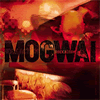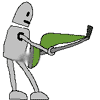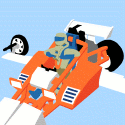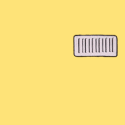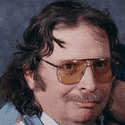|
Do I need to buy special cables to use HDMI 1.3, or are all HDMI cables the same? Also how, if at all, are CL2 rated cables better?
|
|
|
|

|
| # ? Apr 24, 2024 03:06 |
|
I just bought a 37" Toshiba 37HL67. Is there any reason to buy an upconverting DVD player or just buy a progressive scan player and let the TV handle the upconversion?
|
|
|
|
I posted this question in the PS3 thread in Games, but I figured this forum would be a little more knowledgeable. I want to split an HDMI signal to HDMI (1080p) and analog (S-Video or composite, preferrably S-Video) for capture purposes. Basically I want to play games in HD while capturing in standard definition. I figured I could get an HDMI splitter cable for about fifteen bucks from monoprice, but I can't seem to find an HDMI-S-Video cable. Do these exist? If so, would HDCP become a problem for converting a digital signal to analog? And would any lag exist in either display?
|
|
|
|
So it looks like no one has come up with a way to capture component video in any resolution higher than 480i. The only thing I can find that even looks remotely like it could capture a high-def analog signal is the Earthsoft PV-3 which apparently is only sold in Japan and even then sells out ridiculously fast. I was just wondering if anyone knew anything about cards coming down the pipe. Are there any capture cards coming out that support high definition (480p/720p/1080i/1080p) signals over component/RGB/DVI/etc? If not, what are the technical limitations holding it back?
|
|
|
|
All right, this may sound like a very stupid question. My PS2 cable died, and I can't seem to find an official av cable for it anywhere. Even Sony's warehouse is out of stock. Before I bite the bullet and buy a Mad Catz/Psyclone universal cable, will a PS3 cable work? Or does anyone know where I can get an official one, which I would prefer?
|
|
|
|
Edit: made a thread instead.
Nick L fucked around with this message at 01:09 on Jul 11, 2007 |
|
|
|
I have a DVI-HDMI cable to connect my 32" LCD TV to my Media Center computer. Everything works fine (short of aspect ratio problems, but I can sort that out later). The only problem I have is with playing certain video files encrypted with the DivX codec. My video card (Radeon X700) is currently outputting to my monitor (via VGA) and the TV (via DVI) simultaneously. Video shows up fine on my monitor, but on the TV it's just a large black space. Is this a codec issue? Is there any way around this?
|
|
|
|
|
Drone posted:I have a DVI-HDMI cable to connect my 32" LCD TV to my Media Center computer. Everything works fine (short of aspect ratio problems, but I can sort that out later). The only problem I have is with playing certain video files encrypted with the DivX codec. My video card (Radeon X700) is currently outputting to my monitor (via VGA) and the TV (via DVI) simultaneously. Video shows up fine on my monitor, but on the TV it's just a large black space. Is this a codec issue? Is there any way around this?
|
|
|
|
I need help. I want to buy a video camera and it turns out (after trolling the nets and browsing Amazon) that I know gently caress-all about them. Here's what I'm looking for: -Something that takes decent quality video -Video can be imported onto my PC with relative ease, for editing and such. -Under say, $300 US. Basically, I want to gently caress around with home video and maybe make some wacky movies and I'd like to do it on the cheap. Also, feel free to let me know if I'm being unreasonably cheap or have unrealistic expectations, because as I said, I know gently caress-all about video cameras.
|
|
|
|
clredwolf posted:So it looks like no one has come up with a way to capture component video in any resolution higher than 480i. The only thing I can find that even looks remotely like it could capture a high-def analog signal is the Earthsoft PV-3 which apparently is only sold in Japan and even then sells out ridiculously fast. BlackMagic's Intensity Pro supports HDMI and Component at resolutions up to 1080i.
|
|
|
|
I'm a new Directv subscriber, and am thinking about getting myself a projector. I live in the backwoods of NC, and the installer said I won't be able to get the HD signal due to all of the trees around me. What resolution projector should I be shopping around for? I plan on watching non HD football games, DVDs, and hopefully hooking up my computer and consoles to the thing.
|
|
|
|
What's the consensus on 3rd party Nintendo Wii component cables compared to those made by Nintendo?
|
|
|
|
I want to run video from my computer to my HDTV at 1920x1080. I would need to run the cable around the room to avoid running it sloppily across the floor, so its about 50 feet. Can I run this over a standard VGA cable, or will I lose signal quality over that distance? What would be the best way to do this?
|
|
|
|
wyoak posted:I want to run video from my computer to my HDTV at 1920x1080. I would need to run the cable around the room to avoid running it sloppily across the floor, so its about 50 feet. Can I run this over a standard VGA cable, or will I lose signal quality over that distance? What would be the best way to do this? I have pretty much the same question, except my HDTV is only 1366x768 and I only need 25'. Will this cable do the job without a signal quality loss? Also, does anyone have any experience with these cables? I want to hook up my PS2 with component cables and don't want to pay $25 on the official PS3 cables (which are backwards compatible).
|
|
|
The Baroness posted:All right, this may sound like a very stupid question. Yes. It's the same connector used on the PS1 and PS2. Yechezkel fucked around with this message at 07:00 on Jul 20, 2007 |
|
|
|
|
I have a Sony 50-inch SXRD and a PC running Windows Vista Ultimate. Since getting the new display, I've toyed with the idea of using the Sony as a primary display for the PC - I have a laptop that I'm using instead of the PC - and then running a Media Center setup. Thing is, the Sony doesn't do 1080P over anything but HDMI so I've started looking at getting a DVI -> HDMI converter dongle or cable. Will the TV work fine with this, or is it not going to allow a 1080P signal due to no HDCP encryption from the PC?
|
|
|
|
Hello Spaceman posted:the Sony doesn't do 1080P over anything but HDMI so I've started looking at getting a DVI -> HDMI converter dongle or cable. Will the TV work fine with this, or is it not going to allow a 1080P signal due to no HDCP encryption from the PC? HDCP sort of works in the opposite direction. Basically if your computer was outputting something which required HDCP, it would check to make sure the TV had HDCP. The TV doesn't care what it sees. A DVI->HDMI cable for $5 will solve your media woes.
|
|
|
|
I'm aware of DVI-HDMI cables, but specifically, I'm wondering will a Component to DVI cable work to allow me to play my Xbox 360 in HD on my computer monitor? (Do those even exist?) Or would a Component to VGA be just as good? God I'm lost..
|
|
|
|
Y2JMatrix94 posted:I'm aware of DVI-HDMI cables, but specifically, I'm wondering will a Component to DVI cable work to allow me to play my Xbox 360 in HD on my computer monitor? (Do those even exist?) Or would a Component to VGA be just as good? I believe you need a converter box such as this. Cables won't do the job.
|
|
|
|
I'm looking for an widescreen LCD TV that will do 1:1 pixel mapping from a PS3 (which I believe outputs 1280x720). I would be expecting a black border around the image on a 1366x768 TV. The only one I've heard of that may do it is the Sony Bravia KDL-26S3000 http://pixelmapping.wikispaces.com/Sony+TVs
|
|
|
|
I think my DVI cable is broken. It sucks, but it would beat a bad DVI-OUT. I was having problems with my monitor losing its picture via DVI. It would go black, come back on, go black, etc. Moving the cable seemed to rectify the problem. I have no trouble with VGA. I used a continuity tester and came up negative on the pin encircled below. is it just a guide pin or should it conduct? 
|
|
|
|
According to Wikipedia it's the Analog ground connection, so it should conduct. If that's an image of your actual plug I'd also be worried about the third pin in from the left on the middle row, as that looks pushed in a bit.
|
|
|
|
I thought of that, but both ends are exactly the same. Supposedly this is a DVI-D cable, so I shouldn't need an analog ground but then again it's not as if the video workgroups use logic or anything 
|
|
|
|
Preemptive thanks for the help. Today I bought a new Viewsonic monitor for my computer. Being the genius I am, I figured I'd get some VGA cables for my xbox 360. Well everything else is working fine, but I'm not getting any sound. How do I get sound out of this when I'm using VGA? I've looked into the toslink connection in the back of the vga cord itself, but I know nothing of toslink. Can I get this toslink to convert into a basic headphone jack, so that I could aux into my stereo system? What did you guys do to get sound out of vga? ----------------
|
|
|
|
Well, VGA is video only so you need a separate audio cable. Does the 360 have separate audio outputs? You can make Toslink work, if you have a receiver with a Toslink in.
|
|
|
|
deviant. posted:Well, VGA is video only so you need a separate audio cable. Does the 360 have separate audio outputs? You can make Toslink work, if you have a receiver with a Toslink in. Well, I'm basically a numbnuts that didn't realize that the two rca outputs were for sound, not video. So now I'm on the hunt for a rca to 3.5mm converter or a stereo (was getting a new one anyways) that has an rca jack or two. Thanks, though. ----------------
|
|
|
|
The RCA -> 3.5 MM thing won't work in this case. I don't think line level will drive headphones very well, but even if it does you'll still have no volume control. 
|
|
|
|
deviant. posted:The RCA -> 3.5 MM thing won't work in this case. I don't think line level will drive headphones very well, but even if it does you'll still have no volume control. The converter would be pushed into stereo through the auxiliary port 
|
|
|
|
Bean_ posted:The converter would be pushed into stereo through the auxiliary port Sorry, I was confused by the way you said "a 3.5 MM converter OR a stereo".
|
|
|
|
Sweet. I got sound and everything working after a run to radioshack. I'm using a VGA cables for my 360, but I also want to use my monitor for my computer. Is there a switch or something that anyone could recommend so that I don't have to get behind the monitor and manually swap cables every time I want to switch between 360 and pc use? I found something cheap from "startech" online, but the reviews say its poo poo. :/ ----------------
|
|
|
|
I recently ordered my first HDTV, and decided that I would hook my computer up to it so that I could watch movies from my hard drive. I remembered that my video card, a 8800 GTS, came with a s-video to component adapter, but I couldn't find the box that I was keeping it in (someone probably threw it out). I can't use the DVI outputs since they're taken up by monitors, so I began looking for a replacement adapter online, and all I really found was this. However, the manufacturer's site says that it's only meant for InFocus projectors or something, and can only do 480i. Does anyone know where I can a replacement s-video to component adapter than can do HD, or am I basically hosed?
|
|
|
|
ManSauceGuzzlr posted:I recently ordered my first HDTV, and decided that I would hook my computer up to it so that I could watch movies from my hard drive. I remembered that my video card, a 8800 GTS, came with a s-video to component adapter, but I couldn't find the box that I was keeping it in (someone probably threw it out). I can't use the DVI outputs since they're taken up by monitors, so I began looking for a replacement adapter online, and all I really found was this. However, the manufacturer's site says that it's only meant for InFocus projectors or something, and can only do 480i. Does anyone know where I can a replacement s-video to component adapter than can do HD, or am I basically hosed? Let me get this straight...you want to come out via S-video, convert to component and have it be in HD? It doesn't work that way. S-video is only 480i. The output you're looking at may be a different multipin out that looks like an S. Have you called the card manufacturer?
|
|
|
|
deviant. posted:Let me get this straight...you want to come out via S-video, convert to component and have it be in HD? It doesn't work that way. S-video is only 480i. After a bit more research I discovered that it's not a normal 7-pin, but instead a 9-pin, like the one shown here. However, I'm not certain it would work. It's too late to call the manufacturer (EVGA) now, so I'll try tomorrow.
|
|
|
|
wyoak posted:I want to run video from my computer to my HDTV at 1920x1080. I would need to run the cable around the room to avoid running it sloppily across the floor, so its about 50 feet. Can I run this over a standard VGA cable, or will I lose signal quality over that distance? What would be the best way to do this?
|
|
|
|
Not sure if this should go here or in Games, but it seems more an A/V topic. I have a Westinghouse 47" LCD HDTV (TX-47F430S); it's a 16:9 aspect ratio. I'm playing DVDs on it through an XBOX360, using the built in totally default DVD player. I've hooked the XBOX 360 to my TV using the YUV component cables (red, green, blue). What's strange is that when I put in a DVD of a film that's at a 2.35:1 aspect ratio (like V for Vendetta), it doesn't seem to stretch horizontally across the whole screen. That is to say, while I'm aware that there should be black bars along the top and bottom, the picture doesn't actually take up the entire width of the screen. Similarly, when I put in a DVD of a film that's at a lower aspect ratio, like Marie Antoinette (1.85:1), it also doesn't seem to take up the whole width of the TV. Am I doing something wrong? Is this a limitation of the software on the X360? Or is there something wrong with the way I'm doing things? he;lp EDIT: Apparently using the VGA cable connection works. Solves the problem for my needs, but don't know if there is also some way of doing this over component that I'm missing. Implicit Power fucked around with this message at 03:13 on Aug 3, 2007 |
|
|
|
Sangammon posted:but don't know if there is also some way of doing this over component that I'm missing. Most DVDs are anamorphic, the picture is so that when you stretch it out it is at aspect. So maybe make sure that your TV is set to horizontally fill and the xbox is set for a 16:9 TV.
|
|
|
|
I'm thinking about purchasing an HD-DVD player, but my HDTV only has component inputs. I'm reading different things online about whether these players will actually output in HD over a component connection. Would I be wasting my money to get one of these players?
|
|
|
|
If my memory serves me (it does, on occasion), you will only get 1080i output from component. Which, as we all know, is unacceptably low-res and no self respecting videophile would be caught watching such trash.
|
|
|
|
deviant. posted:If my memory serves me (it does, on occasion), you will only get 1080i output from component. Which, as we all know, is unacceptably low-res and no self respecting videophile would be caught watching such trash. i can only hope and assume you are being sarcastic. But Glitch, unless you have an incredible 70" tv and are planning to sit 3 feet away from it you will not see any real difference between 720p/1080i/1080p, component or HDMI. Some even prefer component for movies because it does give a slightly softer image that is closer to actual film. Component will give you a beautiful and vibrant 720p or 1080i
|
|
|
|

|
| # ? Apr 24, 2024 03:06 |
|
Oh, OK... I was reading some of the talk online to mean that if you're outputting over component, the player will downconvert the signal to 480p, which would be unacceptable to me. But if it will do 1080i, that will work. Specifically, I'm looking at the Toshiba HD-A2
|
|
|