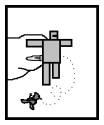|
I've got a request. Don't know if you guys are familiar with 100 shots / 100 minutes? Well you get a bunch of people together and drink a shot of beer every minute, for a 100 minutes. It's rad. For this to work properly you need an accurate timer which sounds an alarm or something every minute. The last time we did this, I made a little thingy in flash which worked OK, but I couldn't get it to sync properly to the system clock so the timer was kind of jumpy. Also it was a bit dodgy in that if you closed it for some reason it lost count. I just need it to show the countdown to the next shot in big numbers, and whatever else to fill the screen. Maybe a picture slideshow or something?  If someone could write something which has the following features:
If you can code it, you can name it. Bonus points if you can specify the alarm sounds, otherwise any built-in Windows sound should be fine. Thanks in advance!
|
|
|
|

|
| # ¿ Apr 24, 2024 21:09 |
|
Olzi posted:Here you go: Awesome! Thanks a lot! It's beer drinking time
|
|
|
|
Cross-posted from tinyappz: I need an app that will act as a download manager. It must sit and download files gathered from a list all day long. The catch is, I would like a way to edit this list from a remote computer, like a server/client type setup. The server must then download it's files, stop and wait when it reaches the end of the list, and carry on downloading when you add stuff to its queue. As a bonus, the client program connecting to the server must be able to see some info - what has been done, what is still waiting, and what is currently downloading for example. I can think of a way to possibly do this in AutoIT, but I haven't played around with the networking commands and to get it nice and polished might take a long time. I'll try anyway, but for now it'll be nice to see what you guys can come up with. If anyone knows of an easy way to do this, please magic me up a little downloader! thanks! http://www.tinyappz.com/wiki/Request:1223898385 You guys are all doing great work by the way.
|
|
|
|
IfIWereARichMan posted:I want something that will hang out in my taskbar and every time it detects N minutes of activity - mouse, typing, whatever - it pops up with a "shouldnt you be doing something else right now?" Check out EyeLeo, here's a good write-up: http://lifehacker.com/5896358/eyeleo-reminds-you-to-take-breaks-dims-your-screen-so-you-actually-take-them
|
|
|
|
afen posted:Hello! I'm looking for an app that shows the current time (24H, with seconds) as the title of the program. So that I can use it as a clock in my UltraMon taskbar on my secondary monitor. I think this will do what you asked for. It starts minimized. https://www.dropbox.com/sh/vpbjvn42rivcnoj/wjlBjHuFil/TimeTitle.exe AutoIT code: code:Keep in mind AutoIT also has the ability to change the title of any other window, given its current title or class name.
|
|
|
|
pipebomb posted:Can someone point me toward a little app I can run via login script that will grab: machine name|logged in user|ram|hdd free|hdd total? I put something together several years ago with vb, wmi and a comma delimited file but I lost both the exe and the code at some point. https://www.dropbox.com/sh/vpbjvn42rivcnoj/t30rMWQ8nZ/diskinfo_to_csv.exe
This kind of thing is normally very customized, so let me know if you want anything else added (datestamps, without column headers, etc). Here is the exact same thing in VBScript (without the column header bits) if the AutoIT exe is too beefy for a cross-network login script. https://www.dropbox.com/sh/vpbjvn42rivcnoj/j0Z3rbDgYw/disk_info_to_csv.vbs edit: whoa did you change your avatar just now? 
|
|
|
|
pipebomb posted:That's pretty fantastic - thank you. If I wanted to add a network path, I could just add it to outfile, yes? Sweet  Yep you can enter any path, be it the whole UNC network address or a mapped network drive. Just include the file name at the end. outfile = "\\server\share\disk.csv" or outfile = "Z:\disk.csv"
|
|
|
|

|
| # ¿ Apr 24, 2024 21:09 |
|
pipebomb posted:Thanks Hayden, but Crumpuppets is just right. Crum, can I shoot you a few bucks for your time? Thanks but it's alright. I already use basically exactly that script at work so I had it locked and loaded.
|
|
|