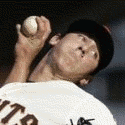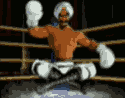|
Awesome. I can't wait to get home and try this out.
|
|
|
|

|
| # ? Apr 26, 2024 13:37 |
|
Just reporting a minor bug, it looks like the context menu isn't loading the correct thread ID for Ignore/Star This Thread. For me it's showing the same thread id no matter what thread I right-click. The pop-up notification box after choosing one of the options still has the correct one, though.
|
|
|
|
Idran posted:Just reporting a minor bug, it looks like the context menu isn't loading the correct thread ID for Ignore/Star This Thread. For me it's showing the same thread id no matter what thread I right-click. The pop-up notification box after choosing one of the options still has the correct one, though. Yeah, astral mentioned that in the channel the other day. Something weird was going on somewhere. It'll get fixed eventually.
|
|
|
|
Idran posted:Just reporting a minor bug, it looks like the context menu isn't loading the correct thread ID for Ignore/Star This Thread. For me it's showing the same thread id no matter what thread I right-click. The pop-up notification box after choosing one of the options still has the correct one, though. Yeah, a strange set of circumstances seems to cause that weird behavior. I spotted it the other night, and with a little bit of testing I found out this bug has been around since I originally got the context menu to start behaving in FF3 back in June. It's on my to-do list to both isolate the exact steps necessary to reproduce the bug and to figure out just why it's happening. Then it'll get fixed. Thankfully, as noted, it doesn't affect the actual ignoring/starring, just the display in the contextual menu.
|
|
|
|
The new additions are working out pretty well, except in some threads some images in unread posts are appearing very small, and when I click on them, they open in a new window (or tab, in my case). I also have the GM script that futzes with [timg] tags, so maybe that's causing a problem?
|
|
|
|
hooah posted:I also have the GM script that futzes with [timg] tags, so maybe that's causing a problem? Probably- I think Greasemonkey scripts run after SALR does, so try and see what happens when you turn that script off. Zorilla fucked around with this message at 01:46 on Nov 4, 2008 |
|
|
|
As a bit of an update, it seems that the context menu label issues happen if you try to access the context menu before the page has fully loaded. Try to avoid doing that in the meantime, or else you will have to restart your browser to get it working properly again. 
|
|
|
|
Zorilla posted:Probably- I think Greasemonkey scripts run after SALR does, so try and see what happens when you turn that script off. Nope, same problems - little image which goes to an outside link. It seems it might be just that particular image. Does Paintedover do weird things with their thumbnails? hooah fucked around with this message at 03:05 on Nov 4, 2008 |
|
|
|
I have some questions that will undoubtedly point out how dumb and unobservant I am. 1. How does one ignore a thread? I see no way in which to do this. 2. What does the "Enable advanced thread filtering" option do in the Forums sub-menu of SALR preferences? 3. This is probably unrelated to SALR, but does anybody know why my signature doesn't show up in a thread even when I've got the box checked to show it? "To my mind it is wholly irresponsible to go into the world incapable of preventing violence, injury, crime, and death. How feeble is the mindset to accept defenselessness. How unnatural. How cheap. How cowardly. How pathetic." - Ted Nugent
|
|
|
|
Biaxident posted:I have some questions that will undoubtedly point out how dumb and unobservant I am. 1. Right click it. 2. Lets you filter threads by key words in the title 3. Signatures are temporarily turned off to reduce load. It's SA's doing, not ours.
|
|
|
|
duz posted:1. Right click it.  I'm not trying to be difficult, I swear.
|
|
|
|
Your poo poo is broken.
|
|
|
|
withak posted:Your poo poo is broken. WTF. I just went back and tried again. guess what happens? You guessed it. Works fine. Edit: Not like it actually DOES anything when I click on ignore. Biaxident fucked around with this message at 05:19 on Nov 4, 2008 |
|
|
|
Okay, ignoring threads is 100% NOT working for me. I'll click on "ignore" and nothing happens. So I checked the ignored threads list in the settings menu and it's still blank. I'm not really sure what version of SALR I'm using but it should be the latest nightly. Firefox version 2.0.0.17
|
|
|
|
Biaxident posted:Firefox version 2.0.0.17 You should get Firefox 3. That'll probably fix it.
|
|
|
|
Biaxident posted:Okay, ignoring threads is 100% NOT working for me. I'll click on "ignore" and nothing happens. So I checked the ignored threads list in the settings menu and it's still blank. I'm not really sure what version of SALR I'm using but it should be the latest nightly. Firefox version 2.0.0.17 Can you post the SALR version from your extensions manager? If you aren't updated to one of the last two nightlies (1.99.081101 or later), ignoring threads isn't going to be working well at all. --- In other news: the next nightly build will have:
astral fucked around with this message at 18:34 on Nov 5, 2008 |
|
|
|
You might want to put an exemption to the "hide images in seen posts" for emotes and such, as in many cases I'm seeing stuff as simple as  replaced with a full like of "this image is hidden" text. replaced with a full like of "this image is hidden" text.I was trying to think of a simple way to implement this, but since the emotes are updated so frequently with new ones, I don't know.
|
|
|
|
skywalker6705 posted:You might want to put an exemption to the "hide images in seen posts" for emotes and such, as in many cases I'm seeing stuff as simple as I still need to play around with the feature a little more before deciding whether or not I like it. I don't often visit image-heavy threads anymore, so it's less important to me.
|
|
|
|
skywalker6705 posted:You might want to put an exemption to the "hide images in seen posts" for emotes and such, as in many cases I'm seeing stuff as simple as There is an exemption for emotes hosted in SA's servers. Any you see that are blocked are hosted remotely. If not, link me a post so I can see where it is linking to and fix SALR.
|
|
|
|
Sorting by author right now sorts by userid. It doesn't carry over to the other pages though, unless you manually add the sort string to the url. Could SALR include a way to automatically add the "&sortorder=asc&sortfield=postusername" on pages past the first? I guess it'd be a different button on the forum navigator.
|
|
|
|
duz posted:There is an exemption for emotes hosted in SA's servers. Any you see that are blocked are hosted remotely. If not, link me a post so I can see where it is linking to and fix SALR. 
|
|
|
|
brc64 posted:The smiles in this very thread are blocked. The link goes to http://fi.somethingawful.com/images/smilies/smile.gif Ah, some are in the /smilies/ folder and some are in the /emotes/ folder. I'll have that fixed for the next build. fishmech posted:Sorting by author right now sorts by userid. It doesn't carry over to the other pages though, unless you manually add the sort string to the url. Could SALR include a way to automatically add the "&sortorder=asc&sortfield=postusername" on pages past the first? I guess it'd be a different button on the forum navigator. Those are forum bugs. We can't fix the former, but we might be able to fix the later. I'll try to get to it this weekend. duz fucked around with this message at 18:01 on Nov 4, 2008 |
|
|
|
Is SALR broken for anyone else? Not broken broken, but it doesn't give me the "go to first unread post" button next to threads.
|
|
|
|
Umm, why has every thread I've read been marked as completely read? Even if I go to a brand new thread and only read the first page, it marks it as the entire thing having been read.
|
|
|
|
see that big yellow box at the top of every page? guessing that's why.
|
|
|
|
It is; I use Opera and it's happening to me too. They are shutting off unnecessary functionality to keep the forums up tonight. The upgrade is a lie.
|
|
|
|
astral posted:Can you post the SALR version from your extensions manager? 1.99.081103
|
|
|
|
Biaxident posted:1.99.081103 By 'nothing happens' do you mean you do not even get the "Are you sure you want to ignore thread#(number)" dialog? Or do you get the dialog, but the thread does not immediately disappear from the thread list and will not show up in the ignored threads preference pane?
|
|
|
|
astral posted:...the thread does not immediately disappear from the thread list and will not show up in the ignored threads preference pane? This.
|
|
|
|
Looks like threads that are stickied threads are now also stickied in my User CP, even if they're read. Is this part of the general forums update, or an SALR feature? Either way, can I get an option to disable it through SALR?
|
|
|
|
Biaxident posted:This. Found the cause and I'm fixing it now; the next nightly should work fine for you and other FF2 users. It was totally my bad, too. Edit: Fix is checked in and will be in the next nightly. Sorry about that! astral fucked around with this message at 08:46 on Nov 5, 2008 |
|
|
|
So what do we do about the tiny text?
|
|
|
|
duz posted:Thanks to the hard work of astral, there's a new version out! I noticed that since the latest upgrade (current version 1.99.*) stickied threads are also stickied in my bookmarks list. As in they are affixed to the top of the list even if they have no new posts (when the show threads with new posts option is checked). In previous versions stickied threads behaved like every other thread in my bookmark list. This raises two concerns for. 1. Would someone be willing to change this behavior so that stickied threads aren't stickied in my bookmark list? Maybe as an option? 2. Would someone be willing to add an option that makes it possible to make the the threads I create sticky, both in forums listing and bookmarks?
|
|
|
|
Argon_Sloth posted:I noticed that since the latest upgrade (current version 1.99.*) stickied threads are also stickied in my bookmarks list. As in they are affixed to the top of the list even if they have no new posts (when the show threads with new posts option is checked). In previous versions stickied threads behaved like every other thread in my bookmark list. Just tested this by bookmarking the stickies here in SHSC and didn't see them bumped to the top of my control panel. So I have no idea what you're talking about.
|
|
|
|
duz posted:Just tested this by bookmarking the stickies here in SHSC and didn't see them bumped to the top of my control panel. So I have no idea what you're talking about. It seems to only effect threads that have been posted in recently enough to make your first page of book marks. Here is a screen shot detailing what I'm seeing.  Click here for the full 1373x352 image.
|
|
|
|
Doesn't seem to do that for me: Click here for the full 838x809 image.
|
|
|
|
Does it still do it if you turn off SALR? If so, go post about it in the QCS thread for the update.
|
|
|
|
fishmech posted:Doesn't seem to do that for me: How do you get the forums to look like that? I like it.
|
|
|
|
m2pt5 posted:How do you get the forums to look like that? I like it. Same Stylish sheet madprocess has more or less. I've added a another line to it that reduces the stength of the "closed thread" overlay, which Stylish will complain about but allow you to keep. Get Stylish for FireFox! code:
|
|
|
|

|
| # ? Apr 26, 2024 13:37 |
|
duz posted:Does it still do it if you turn off SALR? If so, go post about it in the QCS thread for the update. Turning off restores expected behaviour. After playing around with things, it seems the bug lies with "Show theads in bookmark list with new posts first" option. Unchecking it makes this work as expected. Also thanks for the stylesheet fishmech
|
|
|