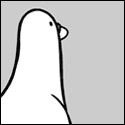|
Is Ubuntu supported? I just installed it, and it seems like two things so far aren't working. First is that it doesn't seem to be scaling images. It's set to scale to a max of 800 pixel for width, but I came across something that was 12xx pixels wide with the dotted lines around it, but it wouldn't scale down when clicked. The second thing is highlighting when people quote me. This works in XPpro, so I know I've got the correct settings in my SA Control Panel, and it looks right in the SALR configuration page. If you don't officially support Ubuntu, I can still manage since everything else seems to be in working order. 
|
|
|
|

|
| # ¿ Apr 25, 2024 14:42 |
|
duz posted:Since I run Ubuntu, I'd hope it's supported. I'll have to look into the image scaling as I havn't used that in a while. WRT highlighting quotes, check the value of extensions.salastread.username and make sure it contains your username. Hmm, you quoting me there turned purple. Not sure why it didn't earlier. I'll go check on a thread with big pictures. Maybe closing and opening Firefox did something? I don't know.
|
|
|
|
duz posted:It can't highlight your quotes until it knows who you are and it doesn't know who you are until you visit the forum's home or your control panel. It could've been that. Makes sense. Still doesn't scale down images over 800pixels wide, even though I have it set to.
|
|
|
|
Horn posted:Would it be possible to have a list on the forum pages of threads that you've read recently but aren't on the first page? I know you guys can't go out and check all the read threads and see if they have new posts if they're not on the first page but if something like this is implemented it'd make it easier to tracker some of the slower threads in GBS and other high traffic subforums. Go into the "Forum" tab in the SALR configurator and there's an option to "Show threads with new posts first". That sounds pretty close to what you want.
|
|
|
|
pik_d posted:Makes sense. Still doesn't scale down images over 800pixels wide, even though I have it set to. OK, in this thread below there's a picture "Judith" that's linked to, but SALR converts it to it's original size (1216x902), regardless of what my maximum pixel width is. In other threads where SALR is converting a thumbnail to the actual image, image scaling seems to work. http://forums.somethingawful.com/showthread.php?threadid=2655409
|
|
|
|
SALR has stopped highlighting when people quote me in purple. I've checked SALR settings, board settings, everything looks correct. I went to the main forum page so SALR could grab my username, and even the control panel in case it needed me to go there to get my name. I restarted Firefox after doing this, didn't help. I even disabled and enabled SALR and repeated all this and it didn't do anything. I don't know what else to do, what happened?  EDIT: All other thread highlighting and SALR stuff seems to be functioning correctly, in case that matters. pik_d fucked around with this message at 21:04 on Nov 15, 2007 |
|
|
|
RedKazan posted:Open about :config and see what extensions.salastread.username and extensions.salastread.userId are set to. If userId is set to anything other than 93073 (yours) then your quotes won't get highlighted. Either set it manually or delete both values and go back to the forum index. userID was 93073, but username was "Not%20cookied%3F". It works now, thanks. I guess what happened is that it took that value when I logged out the other day to see what forums non-regs could see, and then never re-took pik_d when I logged back in. EDIT: Yeah. I can reproduce it by logging out again, and "Not Cookied?" is where the username is on the main forum page. Maybe SALR should always check the username when it hits the main forum page if the current value of extensions.salastread.username is "Not%20cookied%3F"? pik_d fucked around with this message at 23:08 on Nov 15, 2007 |
|
|
|
RedKazan posted:BYOB and FYAD have always been a little wonky, their page structures vary slightly so it's hard to stay universal. I only go in them to test features I've added so I don't notice if anything else is broken, but I'll look at it. Couldn't it grab from the "Author" column in the main BYOB/FYAD page? Unless you don't want to have to grab 40 names at once. I can see that being a bit much. Or is there some way it could grab after you click but before it loads the next page? I don't know enough about webpage coding and manipulation to know if this is just a batshit insane idea. duz - Did you ever figure out that problem with it not grabbing my username?
|
|
|
|
Ctrl+clicking opens a new tab that contains all threads from the clicked type, then refreshes to ignore them, and so it basically opens a tab of the subforum with no threads listed.  EDIT: However it does ignore them in both windows, so it *does* work. It just has an added feature with absolutely no purpose (other than seeing what the forums look like with no threads).
|
|
|
|
Feature request: don't show thread started by people on your ignore list. How possible/hard/likely to happen is this?
|
|
|
|
duz posted:Do the forums let you know the thread was started by someone you're ignoring? Other than the fact that I can read the OP's name, I don't believe so.
|
|
|
|
duz posted:Do the forums let you know the thread was started by someone you're ignoring? I found a script that does what I REALLY want (keep fyad out of byob) here: http://userscripts.org/scripts/show/17719 However I have no idea how to use this to block ignored people, so it doesn't do what I asked. I don't know if it'll help give you any ideas on how to block threads of ignored users or not. Just figured I'd post it since my feature request has pretty much been circumvented (though if it's possible, it's still a good idea). EDIT: I'm dumb. That greasemonkey script does exactly what I was asking for. It blocks ignored users' threads. pik_d fucked around with this message at 22:10 on Jan 21, 2008 |
|
|
|
m2pt5 posted:It also does something that SALR specifically does not do by design - it calls a page independently of user interaction, and it appears to reload it on every load of the BYOB index page. I'm sure SALR could do this, but it would have to collect your ignore list by you manually going to a page that contains the list, like the User Control Panel. Well even if I had to do that it wouldn't be so bad, as it's not something updated that often. And when someone is adding to their ignore list SALR should be able to pick that up automatically, right?
|
|
|
|
SURPRISE WITNESS posted:I'm getting the same thing as him, and yes that option is checked. I think it is related to the thread icon changes, though. Same here. I assumed this was what you were talking about duz.
|
|
|
|
Thanks, that fixed it. 
|
|
|
|
Gorilla Salad posted:And how about removing the 'Quote' button from our own posts too? If you do implement this please allow us to turn it off via a check box somewhere. I find it useful to quote myself sometimes either when something I said was overlooked or posting in BYOB.
|
|
|
|
What do we do when the pinned forums don't show up anymore? I visited some subforums, the main forum pages, restarted Firefox a few times in between doing the other stuff. I even uninstalled SALR and reinstalled it and then did all that stuff again. Any ideas? (watch it work after I post this)
|
|
|
|
calandryll posted:Same thing happened to me. Looks like the pull down menus at the bottom of the page have changed. Oh, I guess it's not just me then and we'll have to wait for an update. 
pik_d fucked around with this message at 05:04 on Feb 11, 2008 |
|
|
|
It's back to normal!
|
|
|
|
The Patriarchy posted:this has been an ongoing intermittent issue for a long, long time. I've given up on posting every time it happens, though, because it's unpredictable and no one can recreate it or find out why it happens. Gremlins or something. calandryll posted:Same thing happened to me. Looks like the pull down menus at the bottom of the page have changed. The overlap of the two things was pretty exact, so I'm guessing this particular feature in SALR is tied to the pull-down menu at the bottom of the page, so when GenAdmin changes that, SALR has nothing to go off of. It may happen other times too, but this time it seems to point to that.
|
|
|
|
Phillyt posted:I am using Firefox 2, the latest version. When I have the option checked to hide edit for other users except myself, it hides my edit as well. When I uncheck this, I can see my edit as well as everyone else's obviously. Not sure if this is a known issue or not. This is problematic because I just made my first megathread and I need to update the OP. Out of curiousity, did SALR highlight your quote for you in purple? It *might* be that it hasn't cached your username/id so it doesn't know who you are.
|
|
|
|
Phillyt posted:Weird. It used to but now it isn't. After I unchecked it, you quoting me is just normal. This was on the last page, and should fix your issue. The second quote was after someone said the first way didn't work. duz posted:I believe going to your control panel should reset your saved name. That or the forums home. duz posted:Then open up about:config and reset/clear the values of extensions.salastread.username and extensions.salastread.userId
|
|
|
|
The Bow posted:I just recently got a name change, and now I can't get SALR to register that I'm myself. Reinstalling SALR hasn't helped. duz posted:I believe going to your control panel should reset your saved name. That or the forums home. duz posted:Then open up about:config and reset/clear the values of extensions.salastread.username and extensions.salastread.userId
|
|
|
|
Zorilla posted:How many posts about reply highlighting and drop-down menus does this make in the last two pages? Enough, maybe the FAQ in the first post should be expanded a bit.
|
|
|
|
duz, does SALR check for userid every time you go to either your control panel or the main page? I logged out today and it set my userid to 0 and username to cookies not enabled or something like that. When I logged back in, which took me to the forum main page with my username displayed, it didn't correct itself. I'm guessing this is why so many people have been asking "hey I can't edit"/"people quoting me isn't turning up purple". Can you have some kind of flag where if userid = 0, it checks every single time, since it obviously doesn't now?
|
|
|
|
I just logged out again, went to the main forum page, closed Firefox and restarted it, logged in, went to my user control panel, went to the main page, came to this thread and my quote was not highlighted purple. extensions.salastread.username was still: Not%20cookied%3F Fixed that manually and everything is all better. Try it yourself and see what happens for you. EDIT: Another question, why doesn't SALR denote thread starters in BYOB? pik_d fucked around with this message at 06:23 on Mar 29, 2008 |
|
|
|
I didn't think this possible, but since SALR can obviously tell the difference between quoted and non-quoted images, can you have the limit for quoted images smaller by the offset that the quote gives? Going to find out how much the offset is, will edit shortly.  quote:edit: 32 pixels.
|
|
|
|
 I'm getting this in this thread. I think it only started after your last post duz, though I'm not 100% certain on that, also I tried a few other random pages and it didn't happen. The FYAD thing happens to me too, did genericadmin just change something that broke stuff? pik_d fucked around with this message at 01:28 on Jun 4, 2008 |
|
|
|
The Noble Nobbler posted:After this error occurs, the reply/edit/quote/post buttons no longer contain the quick feature Scroll up, the quick quote feature is in the posts including and above duz's last post, and while I didn't read your error message I have a feeling it's the same as mine.
|
|
|
|
duz posted:Which is out now! I just now figured out how you name the new versions since you didn't post a link to it and I went tools -> add-ons -> find updates and saw the two numbers (DATES) side by side. testing: heiden posted:[url =https://wi.somethingawful.com/ab/ab3b96a5b674c118f82b72647abb42778354366a.png]when accessing the fyad index[/url] duz, the above quote (when links aren't broken) still gives me the error in this post: pik_d posted:
EDIT: Well after uninstalling and deleting some stuff in my Firefox profile it seems to have gone away. Seems like a crappy work around though. pik_d fucked around with this message at 04:24 on Jun 11, 2008 |
|
|
|
pik_d posted:tools -> add-ons -> find updates This works too.
|
|
|
|
I've got a question for those of you who have been using Firefox3 beta/RC's, since I just got it today. With Firefox2 I would wait for the page to load, SA would make it jump to the first unread post, then SALR would resize some images causing it to not be at the first unread post. I would then click the green "enter" arrow to the right of the address bar which would make the page jump to the first unread post without reloading the page. With Firefox3, there's no green arrow, so how do you guys deal with this short of just scrolling to the post you want to be at?
|
|
|
|
Oh, I _think_ in FF2 that reloaded the page, so I didn't even try that. Thanks.
|
|
|
|
astral posted:I can share the method if anyone's interested. Please do.
|
|
|
|
pokecapn posted:Using FF3 and the latest SALR. The toolbar menu decided to run away and put itself between Tools and Help instead of between Bookmarks and Tools. Any ideas on how to put it back? I noticed this too today. Just give it a few days and you'll get used to it.
|
|
|
|
It looks like it only highlights the threads you've posted in. That's pretty fuckin' cool. Though it doesn't seem the work completely. There's a few threads I've posted in that it isn't highlighting. this one, for example, isn't highlighted for me, though you can click the "Who posted?" and I show up as having 6 posts. EDIT: I posted in that thread again, and now it highlights. pik_d fucked around with this message at 03:06 on Jun 20, 2008 |
|
|
|
Testing submit button. e. Didn't happen that time, though that doesn't mean it never happens. Also that kinda sucks, it seems a lot of things aren't local. If I read through a thread on one PC it shows up as being read on the other. Why would where I've posted be any different? pik_d posted:EDIT: I posted in that thread again, and now it highlights. That thread isn't highlighted yellow anymore, on the same computer. pik_d fucked around with this message at 04:23 on Jun 20, 2008 |
|
|
|
duz posted:If you want to try it early, set extensions.salastread.quickPostJump to true It's true by default, and it works nicely except for when the last bit of the URL is #lastpost
|
|
|
|
1.99.080623 doesn't update extensions.salastread.currentVersion for some reason (still says 1.99.080620 after updating), and it keeps wanting to update. If i set it to 1.99.080623 so it's a user set value, will it let whatever the next version is change it? EDIT: Hmm, even if I manually set extensions.salastread.currentVersion to 1.99.080623 it still says 1.99.080620 in Tools->Add-ons and tries to update. pik_d fucked around with this message at 04:31 on Jun 24, 2008 |
|
|
|

|
| # ¿ Apr 25, 2024 14:42 |
|
Out of curiosity, what is your motivation for doing that? While it's neat and has some practical applications (skipping annoyingly long posts without going too far), I'm not sure I see the point in making the forums navigable without using a mouse. Also I'm curious how you'll fix the whole #lastpost -> #pti<whatever>. EDIT: Actually, while it's a bit messy and forces a reload of the page, using &goto=newpost then decrementing by pik_d fucked around with this message at 06:35 on Jun 24, 2008 |
|
|