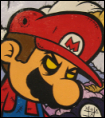|
 Updated, Finally! Updated, Finally! Old:  (photo shamelessly stolen from original thread) Since the close of the original iPod Touch thread there has been a need (in my mind anyway) for a new one. Sure, it's very similar to the iPhone, but it is different enough that it deserves its own thread. (No whining, a mod said it's ok) I'll start things off with some links to relevant threads: Original iPod Touch Thread (closed) iPod Megathread v6 (closed) iPhone Megathread See the OP of the original touch thread for product specs, etc. I can copy that over to this one if there is a demand for it, but for now I see no reason to clutter it up more than needed. While any iPod Touch related discussion is appropriate for this thread, I'm going to focus mainly on the hacks and 3rd party apps side of things in this post. New: Jailbreaking I've been out of the loop on this stuff for a while (hell, I was still running 1.1.1 until tonight), but I finally got around to updating both my Touch and this post. Jailbreaking has come a long way since FW 1.1.1, and is now even easier to do. There are multiple ways to do this, but here's what I did to get it working. Keep in mind I have a 1st gen that was still at the original firmware level. 1. Update iTunes to the latest version 2. Backup your iPod (optional) right click on your iPod in iTunes and chose backup. 3. Boot into DFU mode Open iTunes and connect your iPod. Hold down both buttons for 10 seconds, then release the top button and keep holding the home button until a message pops up saying the iPod is in recovery mode. During this process the iPod will turn off, and the screen will remain black while in DFU mode. You may also see windows pop up some driver related messages. This is fine. 4. Hold shift (windows) or option (mac) and click the Restore button. 5. Select the firmware you want to install (2.2.1 preferably) and hit OK If you are above 2.0 you can download the update from Apple. If you are below 2.0, you can buy the update from Apple or spend 5 minutes with google and keep those greedy bastards from getting any more money out of you (remember, iPhone owners got this for free). 6. Close iTunes 7. Download the latest version of Quickpwn Extract the EXE and run it. Follow the instructions. 8. Once it's all done fire up iTunes again and restore the data (DO NOT DO A FIRMWARE RESTORE). 9. Enjoy! New Relevant Threads iPhone(iPod) Games Thread Hillridge fucked around with this message at 04:26 on Feb 4, 2009 |
|
|
|

|
| # ? Apr 19, 2024 15:34 |
|
yay ipod touch thread. I just bought one today with 1.1.2 on it, downgraded it, jailbreaked it, upgraded it, and jailbreaked it again. Took about 30 minutes without any problems. It's stupidly easy to open this thing up. edit: mail doesn't work with 1.1.2 but notes, weather, and maps do. I haven't tried stocks. Lux Aeterna fucked around with this message at 05:29 on Nov 22, 2007 |
|
|
|
Informative first post! I'm having so much trouble SFTPing into the iPod. Neither iOrder or WinSCP can get in. I always get connection refused. Then I changed the password to make sure it's right, and it still won't work. The IP is correct for sure, and it's jailbroken for sure since I installed apps on it. Any ideas?
|
|
|
|
dmanrevived posted:Informative first post! did you make sure ssh is enabled? iOrder didn't work for me either but i just dumped the file into my touch with winscp and that worked fine. also for anyone using colloquy... i can't actually see where the text is being entered. its just a black bar with a blinking cursor. it's driving me nuts. I don't know if this is a weird 1.1.2 glitch or just an oversight of the devs. the rest of the program works great... i just cant see the text i type in.
|
|
|
|
Lux Aeterna posted:did you make sure ssh is enabled? iOrder didn't work for me either but i just dumped the file into my touch with winscp and that worked fine. I have the exact same problem with Colloquy with 1.1.1. I made a thread on iLounge hoping those iPod hackers have a solution. Edit: SSH enabled and everything worked! Thanks! CanuckBassist fucked around with this message at 08:48 on Nov 22, 2007 |
|
|
|
Is there a good program yet for converting video for the Touch?
|
|
|
|
Is it possible to open up a link to a video file on an ipod touch? I used visualhub to convert a file to mp3 which played fine when synced through itunes, but when I've put it on a website and linked to it the browser shows the quicktime logo as if it's trying to play but then I get 'Error Playing Movie'. Is there any way to achieve this? Also, this is probably a very over-asked question but is a flash player on the horizon?
|
|
|
|
ogm posted:Is there a good program yet for converting video for the Touch? videora iPod converter is freeware and has a bunch of options for tech savvy people and idiots alike. Also I'm posting this from my touch. Landscape keyboard is a beautiful thing too bad Apollo and colloquy don't have it. Edit: for people with the irc colloquy text box issue, apparently the problem is that the text box image is actually in the mobilesms.app folder. touches don't have that, so that's why the text box doesn't come up. http://code.google.com/p/mcolloquy/issues/detail?id=18 - here's the support ticket about it. all you have to do is make a MobileSMS.app folder and drag in those png files or just add MobileSMS.app from the iPhone you have in your other pocket. Lux Aeterna fucked around with this message at 19:45 on Nov 22, 2007 |
|
|
|
I'm giving this a shot now, thanks. I had to reload a few times before I got a download to start, so here's a direct link to a decent mirror: http://www.videohelp.com/~pspvideo9/videoraipodconverter_Installer.exe Animated gifs: Is there a way to get these to work? It seems like safari animates them on occasion, but not reliably. Hillridge fucked around with this message at 18:47 on Nov 22, 2007 |
|
|
|
Hmmm album art is a bit glitchy for me. I can see the album art's tiny thumbnails on the album list, but when the album is playing, the full size album art doesn't show up. The albums that this affects seem to change everytime I sync with iTunes. I can see another album or two being updated onto my iPod even though there were no changes to these albums, and they end up having glitchy album art.
|
|
|
|
So I updated to 1.1.2 and it appears to have busted my iPod. It was not cracked, and all it does anymore is tell me to plug it into iTunes, whether or not it actually is is irrelevant.  e: Hooray it's back 
ldo fucked around with this message at 11:00 on Nov 23, 2007 |
|
|
|
OP posted:Modifying the order of your icons Customize 1.18 now works on the iTouch. 1.17 also works with a slight hack. This is probably a lot easier to re-arange icons because it has a simple drag and drop interface directly in the ipod. When you install Customize, it will crash as soon as it opens, all you have to do is open it constantly for about 10-20 times and it will stay open. You only need to do this once. [edit] Oh, yeah, and I really want THIS.
|
|
|
|
tuna posted:Customize 1.18 now works on the iTouch. 1.17 also works with a slight hack. This is probably a lot easier to re-arange icons because it has a simple drag and drop interface directly in the ipod. I'll have to try that out now that it somewhat works. An earlier version of customize messing up all my icons is how I figured out what to edit in N45AP.plist in the first place.
|
|
|
|
I finally got my replacement touch from apple (only took 4 weeks) and it came with 1.1.2. Do I need to downgrade to 1.1.1 to Jailbreak?
|
|
|
|
polygon_monkey posted:I finally got my replacement touch from apple (only took 4 weeks) and it came with 1.1.2. Do I need to downgrade to 1.1.1 to Jailbreak? http://www.crunchgear.com/2007/11/19/help-key-how-to-jailbreak-your-ipod-touch-with-112/ that has the 1.1.2 jailbreak for dummies method, and it's the one I used and was up and running in about 30 minutes. Download one of the 1.1.1 firmwares from the comments since the one in the post itself is actually 1.1. Other than that, you'll have a nice secure 1.1.1 to call your own and since you can't brick your iPod, you're set.
|
|
|
|
So I need to SSH into my ipod to get my music off of it. I'm using cyberduck and can't seem to find where my music is though. Any tips?
|
|
|
|
g-c posted:So I need to SSH into my ipod to get my music off of it. private/var/root/media/iTunes_control/Music and in each of those F## files if you want to grab it that way
|
|
|
|
Want to play ye olde LucasArts adventures on your iPhone? Here's a verbatim copy from the ScummVM forum post (obviously needs Installer.app):quote:To install ScummVM on your iPhone or iPod Touch: Once you've done that, be sure that you're copying the game files somewhere into /private/var to not clutter up the system partition. Not sure how it'll drain the battery though. Having tried it a little, I could feel where the ARM processor is located, though. Talking about that, when's the new Installer.app update due, that hopefully supports local installs into /private/var? I've been moving things there manually, but updates reinstall everything directly into /Applications.
|
|
|
|
Want a new battery charging symbol that looks like this? Here you go. To get this do the following: Add this source in installer: http://homepage.mac.com/reinholdpenner/111.xml Restart installer and there will be a new category called AlohaSoft Graphics and in there will be Aqwoah Battery, install it and check out your new battery. There will also be a calculator replacement skn and it looks fantastic. Uninstalling it restores your previous battery image. DO NOT INSTALL THE keyboard replacement it is having problems being uninstalled so beware if you install and want the original back you might have to have a backup of the original. Here is the thread that explains how to replace your battery screen with something different. http://www.ipodtouchfans.com/forums/showthread.php?t=6282 OptimusMatrix fucked around with this message at 18:46 on Nov 25, 2007 |
|
|
|
So, is anyone else absolutelly frustrated about what piece of poo poo the iPod Touch turned out to be for Vista users? Now don't get me wrong. I've been wanting this thing since I first saw the keynotes video. Problem is, the damned thing is full of bugs and iTunes just flat out HATES Windows Vista. First off, the wifi apparently has a problem getting the DNS from websites, so lots of people get nothing but a message saying the browser can't find the server for the website they are trying to access. As far as I know there's no work around that yet. Then, the Vista + iTunes woe. For some reason QuickTime really hates Vista so good luck adding videos onto your library. I figured out that it was due to a conflict with my NVidia card, upgraded the driver and voila, at least now I can add the videos onto my iTunes library. Not that it matter much because syncing a Touch on Vista will severely gently caress your videos, making them quit and crash your iPod randomly. They are talking about it on the Apple forums. Same apparently happens with mp3s. iTunes simply doesn't like Vista, period. I'd think I'd be able to at LEAST have my family pictures on the damned thing, but no dice. For reasons no one could possibly explain the pictures that manage to get synced to my iPod get mangled in the process, like someone cut them into strips and shuffled them around a bit. So I can't browse the internet, can't watch movies, can't listen to music and can't have pictures on the device. Took me loving EIGHT hours to get this thing to work, and with the exception of the NVidia update, I'm at square one. Square one and 400 dollars poorer. I've learn a lesson here - stop being a god damned gadgetophile human being and wait a little longer before buying an iPod. I'm actually on my way to Best Buy to return this loving thing. It really is a damned shame because the Touch is an awesome device. Make no mistake, as soon as these issues are fixed I'll buy it again. I wish I had the minerals to say "gently caress APPLE, I'LL BUY A CREATIVE VISION NOW" but what can I say? The Touch is really cool. I just wish Apple would get off their asses and make iTunes compatible with Vista already. Most of these video related problems have been reported as far back as June, and nothing has been done yet apparently. It's a shame. Edit: I decided transfer all my media to my XP desktop would be less work than walk over to Best Buy, and since despite all these problems I still love the damned thing, I'll keep it for now and pray that Apple fixes iTunes. IzzyNobre fucked around with this message at 00:23 on Nov 26, 2007 |
|
|
|
IzzyNobre posted:
more like pray that Microsoft fixes Vista ZING Seriously though, that blows. The amount of joy I get from being able to bring my Touch instead of my laptop to take a poo poo in the morning is just the greatest thing ever. As long as you are okay with an XP box controlling your touch, that's probably the best solution all-around until later on. I mean, it's probably better to have your media on a more stable OS to begin with and on a computer that doesn't get hosed around with as much as your main PC anyway. It might be a bitch in the short term, but just imagine waiting for iTunes and Vista to not suck. It could take months. I'm just trying to be positive since the touch deserves as much love as possible. ALSO: this is the best *clear* case for the touch i've seen so far. it's the DLO VideoShell http://dlo.com/products/vshell_touch_Prod.tpl?command=showpage&cart=11960915002412650 iLounge screenshots: 
Lux Aeterna fucked around with this message at 16:48 on Nov 26, 2007 |
|
|
|
Lux Aeterna posted:more like pray that Microsoft fixes Vista ZING It's hard to identify the actual culprit right now, since MS, NVidia and Apple are pretty much just pointing the finger at one another. The general consensus I see in forums on the interwebs is that iTunes, more specifically anything having to do with video on iTunes, works like poo poo on Vista. quote:Seriously though, that blows. The amount of joy I get from being able to bring my Touch instead of my laptop to take a poo poo in the morning is just the greatest thing ever. As long as you are okay with an XP box controlling your touch, that's probably the best solution all-around until later on. I mean, it's probably better to have your media on a more stable OS to begin with and on a computer that doesn't get hosed around with as much as your main PC anyway. It might be a bitch in the short term, but just imagine waiting for iTunes and Vista to not suck. It could take months. Yea, I'm feeling better after ranting. I really wish I could just tell Apple to go to hell and buy a Vision or that nifty Archos 605, since both have some solid points against the Touch (storage space and price), but I'll be damned if the Touch isn't the sexiest damned gadget I've ever owned. I just can't settle with another player, after using the Touch even my old 5G iPod Video 30gb feels like a brick. 
|
|
|
|
Your Vista woes sound horrible. I'm glad I haven't ran into those problems yet. No problems with videos or pictures, but I do have some random album art not syncing properly. I know Vista 64 is not supported by iTunes even though it manages to run, is that part of your problem? What case is that? I ordered a Griffin iClear since I heard -that- is the best one. Edit: It saddens me to find tiny scratches on the shiny side of the iPod already. I haven't taken it out of the house and I always keep it on the soft cloth since I'm waiting for my case to arrive. CanuckBassist fucked around with this message at 04:52 on Nov 26, 2007 |
|
|
|
I haven't had much pain with my touch and Vista, but I only load music (no videos or pictures). I did however have an issue with browsing websites, like you mentioned I failed to resolve DNS and couldn't go anywhere. I was finally able to fix this by assigning the touch a static IP address.
|
|
|
|
IzzyNobre posted:So, is anyone else absolutelly frustrated about what piece of poo poo the iPod Touch turned out to be for Vista users? I'm terrified now...getting a Touch very soon, but I run Vista (32 bit Business). But seemingly unlike you, I've never had an issue with iTunes (or Quicktime) in Vista. Yeah, it's sluggish, inefficient, and obviously not optimized. But it's never crashed, it works fine, and I haven't had any errors or had something not work. Am I going to have issues when I start using my Touch?
|
|
|
|
Just had an idea, but I'm not in a position to try it out. Does iTunes run smoothly in a virtualised XP under Vista?
|
|
|
|
Lux Aeterna posted:ALSO: this is the best *clear* case for the touch i've seen so far. Yeah, what case is that? Any idea if you can keep the case on to dock the iPod?
|
|
|
|
i liked the case so much i forgot to mention the name whoops it's the DLO VideoShell http://dlo.com/products/vshell_touch_Prod.tpl?command=showpage&cart=11960915002412650 doesn't look like it can be used with the dock, but you can plug in the regular cord without needing to take it out. I never use the docks anyway, so it doesn't bother me. dmanrevived posted:
I think the only major difference between the two clear cases is the iClear comes with a "premium cleaning cloth" and the VideoShell comes with the built in stand for horizontal and vertical viewing. I don't think there's any difference besides that. on iLounge, the griffin case was the highest rated (I think it was an A- or something and all the other cases were poo poo), and the DLO case is still under their "first look" category. Hopefully I'll get the case tomorrow and I can post pictures and then tell you all it's the best case ever.
|
|
|
|
When the stand is in use, is the back of the ipod in use? Seems like dust will be a pain. Personally, I don't need a stand, and I find the iClear looks a bit better. I usually stay away from clear cases because they tend to look cheap. What's that tiny hole in the upper left of the case for. I'm guessing it's for the auto brightness sensor, but the case is clear.
|
|
|
|
dmanrevived posted:When the stand is in use, is the back of the ipod in use? Seems like dust will be a pain. Personally, I don't need a stand, and I find the iClear looks a bit better. I usually stay away from clear cases because they tend to look cheap. It's probably so they can make non-clear versions of the case without buying a second (very expensive) mold.
|
|
|
|
phrax posted:Just had an idea, but I'm not in a position to try it out. Does iTunes run smoothly in a virtualised XP under Vista? Also, does anyone know how to get Safari accept file:/// URLs without throwing a poo poo fit about it, nor installing Apache?
|
|
|
|
Any idea why some videos play so choppy on the Touch? I'll try reconverting them to .mp4 on the XP desktop. If that doesn't fix them, screw it. I'm returning this loving thing and getting another player. It's been three days now and I've had nothing but frustration with this thing.
|
|
|
|
loving UNBELIEVABLE. Now my XP desktop WON'T RECOGNIZE THE IPOD. And, lo and behold, there's no known solution for it. Here's a bunch of people trying to get it to work. Some did the workaround and managed to fix the problems, others did it with no results. gently caress this piece of garbage. I'm returning it. This is the last straw. http://discussions.apple.com/messageview.jspa?messageID=5965011&stqc=true I'm editing that message into an email to Apple costumer service. I'm calling them tomorrow, as well. IzzyNobre fucked around with this message at 02:21 on Nov 27, 2007 |
|
|
|
kevdude posted:I'm terrified now...getting a Touch very soon, but I run Vista (32 bit Business). But seemingly unlike you, I've never had an issue with iTunes (or Quicktime) in Vista. Yeah, it's sluggish, inefficient, and obviously not optimized. But it's never crashed, it works fine, and I haven't had any errors or had something not work. Am I going to have issues when I start using my Touch? iTunes works perfectly on my Vista32 as well, and my iPod hasn't had any of the problems IzzyNobre is ranting about. He's taken a rather large dose of bad luck for every single obscure bug to hit him all at once. Don't let it put you off 
|
|
|
|
tuna posted:iTunes works perfectly on my Vista32 as well, and my iPod hasn't had any of the problems IzzyNobre is ranting about. He's taken a rather large dose of bad luck for every single obscure bug to hit him all at once. Don't let it put you off Congrats to you on being lucky, I guess  Also, a Google search for these issues reveal they are not as obscure as you'd hope. Also, a Google search for these issues reveal they are not as obscure as you'd hope.I'm on my way to Best Buy right now. Let's see if the Zune (or the Archos 605) is more worthwhile. I'll admit though, I'll miss Safari. Oh well. It wasn't meant to be. I just sent this to Apple: quote:It is the third day since I bought my iPod Touch and only one word sums up how I feel about the whole experience: frustration. Complete frustration. I feel like I just drunk called an ex-girlfriend - I know I'll regret sounding silly but I just needed to get it off my chest. And just like my ex-girlfriend, the Touch was a fun for a little while but left me with nothing but a bitter taste in my mouth, all while opening my eyes to other oportunities. Zune or Archos 605, here I come! IzzyNobre fucked around with this message at 02:54 on Nov 27, 2007 |
|
|
|
Neat, the DLO Videoshell pictured above just got the highest rating yet of any iPod Touch case on iLounge: http://www.ilounge.com/index.php/ipod/review/dlo-videoshell-for-ipod-touch This combined with the fact that it works with the Universal Dock has made me order one. Free shipping to Canada too!
|
|
|
|
Lux Aeterna posted:also for anyone using colloquy... i can't actually see where the text is being entered. its just a black bar with a blinking cursor. it's driving me nuts. I don't know if this is a weird 1.1.2 glitch or just an oversight of the devs. the rest of the program works great... i just cant see the text i type in. Found a fix! Just have to SSH in and copy over a folder with some graphics or something. http://www.ipodtouchfans.com/forums/showthread.php?t=2060
|
|
|
|
Linkletter posted:This combined with the fact that it works with the Universal Dock has made me order one. Free shipping to Canada too! I ordered one of these last night too, and was startled by the free shipping. Do you know if it's actually really true and real free shipping? Or one of those "oops, made a mistake, please send us $XX(X??) for shipping" kind of deals? At any rate, the case looks super spiff and I can't wait until it arrives. CANS FOR COMMENTS! Leave a comment on my website between December 5th and 12th 2008, and for every comment left I will donate one can of food to the local food bank!
|
|
|
|
Kimli posted:I ordered one of these last night too, and was startled by the free shipping. Do you know if it's actually really true and real free shipping? Or one of those "oops, made a mistake, please send us $XX(X??) for shipping" kind of deals? UPS ground was $0.00 for me and it left from NC and will be arriving day after tomorrow for me. I'm pretty sure it's free shipping.
|
|
|
|

|
| # ? Apr 19, 2024 15:34 |
|
Look what I've ordered! http://www.dlo.com/products/hshell_touch_Prod.tpl?command=showpage&cart=1196292295164488 Better be as robust as it looks.
|
|
|