|
I'll throw in my opinion and say go with AS3. Flex Builder has a fantastic debugger and you have other multiplayer options with the huge plethora of socket servers offered to the Flash Player. Though now that I think about it, Flex Builder is running on Eclipse. I guess the debugging might not be so different if you ended up going with Java.
|
|
|
|

|
| # ¿ Apr 28, 2024 07:27 |
|
I was curious if anyone knew of the most efficient way to spawn an arbitrary number of bullets from a specified point in a "fan" type pattern. This image should help illustrate what I mean: 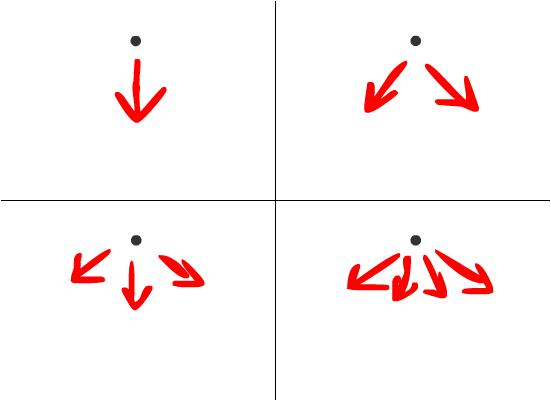 So if I spawn one bullet, it more or less goes straight down, two bullets is split left and right, three has a left, a center, and a right, and so on. It sort of makes me think of drawing a circle out of multiple points, but even that is a bit beyond me.
|
|
|
|
Thanks Dijkstracula and Avenging Dentist. The theory behind it was my stumbling block. I think I have a better idea how I want to handle this now.
|
|
|
|
Strumpy posted:Unity 3d is the best indie game engine out there in my opinion. You have to do things their way, but the documentation and 'free' stuff you get make it totally worth it. As far as I am aware you do not need the Pro version for iPhone support unless you want the networking ect. The best thing about unity is that you don't have to worry about any low level stuff and can just make a game. All the collision objects and stuff are great the GUI layer is nice ect. I think it's almost time for a Unity3D megathread. Wouldn't you agree?
|
|
|
|
Bastard posted:Unity3d is still 3d only right? That is to say, you can emulate 2d by placing the camera in a fixed position/angle, but you still need 3d models for everything? I've used this for my 2D work in Unity and it seems to be popular within the community as well: http://www.anbsoft.com/middleware/sm2/
|
|
|
|
ping posted:Unity looks excellent. Does anyone have any experience with the web-based side of it, with the web player and such? I'm thinking about using it for a project I have brewing, but it'd be nice to hear some firsthand experiences. What questions do you have? The web player performs the same as the standalone "player", really.
|
|
|
|
Hanpan posted:I've tried Torque2d, which is terrible, as well as attempting to modify Unity which isn't really engineered with 2D games in mind (it's annoying having to model 3d objects for a simple platform.) I use this for 2D game development in Unity3D: http://www.anbsoft.com/middleware/sm2/ Just create empty GameObjects with BoxColliders and attach a Sprite to them. Tada!
|
|
|
|
Seeing a lot of Git talk and no mention of Tower: http://www.git-tower.com/ It's unfortunately Mac only and not free, but it was worth every penny during their last sale.
|
|
|
|
Corla Plankun posted:I literally just heard of tower for the first time 3 minutes ago when I read your post but I have two guesses with regards to why nobody gives a poo poo about it... Yeah. It's an easy decision when your job chooses your platform and pays for the software, I guess.
|
|
|
|
I'm just jumping into 2D Unity development and have been learning the ins and outs of the Animation system. Everything is fairly straightforward, but I have a question about adding Colliders to an Animation. What is the best way to handle animating/adding/transforming Colliders during a frame by frame animation? For example, hitboxes during the attack frames of a fighting game character. Kinda like this:  Does anyone have a point of reference or a best practice for this type of thing?
|
|
|
|
nolen posted:I'm just jumping into 2D Unity development and have been learning the ins and outs of the Animation system. Everything is fairly straightforward, but I have a question about adding Colliders to an Animation. Figured this out on my own, mostly. I made a "hitbox" prefab that contains a Collider and make multiple instances of those as children of my Player. In the Animation window, I create a curve for each scenario where I want to disable/enable/transform each individual "hitbox" prefab. This seems to work okay, though isn't as smooth of a workflow as I had hoped. Is there any way to draw Colliders in the Animation window? That would probably speed this process up tremendously.
|
|
|
|
Rocko Bonaparte posted:Responding to myself because I'm starting to question all this. I guess in game design, generally characters completely disobey physics in order to improve the feel of gameplay, so usually the player's character is not constrained by regular physics. I wanted to know how people mix physics with player control. It looks like some of them will nix physics on the player and implement all the effects by scratch. Others will incorporate physics and zero out everything they don't want. That's apparently what I did. This series is okay-ish and shows how you can accomplish character collisions using raycasts and the like: https://www.youtube.com/watch?v=yxmxW6eYnV8
|
|
|
|
Edit: Nevermind. Totally figured this out as soon as I posted the question.
nolen fucked around with this message at 20:47 on Dec 4, 2014 |
|
|
|
Obsurveyor posted:You could use the inverse of the direction the player last moved with the magnitude being the distance you want the character to stay from the player. Add this to the current position of the player to get the position to move to. Yep. This is basically what I just realized haha. Thanks though!
|
|
|
|
SnowblindFatal posted:Why did you delete your question? Might benefit someone! Sorry. I was asking about the best method for making an NPC follow a player, similar to parties in an RPG (Earthbound being the example).
|
|
|
|
Pollyanna posted:Is there a particular "approach" to drawing up a game idea? I kinda feel like there should be some sort of science or art behind making a simple yet fun-to-play game. As far as I tell, the idea is to come up with a basic mechanic, and build on it from there. How are games "thought up"? What we have done is all sit down with a word generator app and plow through as many two word combinations as we can, throwing out gameplay ideas based off the phrases. Then we pick the ones we like, the ones we think are feasible, and then the ones worth doing. There is no one true way to come up with a game idea though. It's all about research and development as the actual process.
|
|
|
|
Yodzilla posted:Monodevelop sucks balls. Use Visual Studio with UnityVS when you're on Windows and standalone Xamarin when you're on OSX and have no other choice. To be fair, there isn't much difference between Xamarin and MonoDevelop on a Mac since Xamarin started assisting with MonoDevelop. It's too bad, because Visual Studio with UnityVS is pretty baller.
|
|
|
|
For those who don't like Handmade Hero, how do you feel about Reconstructing Cave Story? It's basically a series along the same vein, where one dude tries to build something "from scratch" as a learning exercise for everyone else, though he's using SDL and similar libraries. https://www.youtube.com/watch?v=IufkC1IRY2Q
|
|
|
|
Everyone in here recommending HOTween needs to upgrade to DOTween: http://dotween.demigiant.com/ It's the same developer and everything.
|
|
|
|
Ugh. I'm stuck with an older version of Unity (I think I can't say why because of NDA reasons?) that doesn't have rigidbody2d.MovePosition(). It has all the 2D physics stuff but just not all the updated helper methods. Does anyone have suggestions on some alternatives to .MovePosition that will also take into account the physics of the rigidbody2d object? Transform.translate obviously won't work as a viable solution.
|
|
|
|
nolen posted:Ugh. I'm stuck with an older version of Unity (I think I can't say why because of NDA reasons?) that doesn't have rigidbody2d.MovePosition(). It has all the 2D physics stuff but just not all the updated helper methods. To answer my own question, I just switched everything out for the 3D physics system (regular Rigidbodies and Colliders without the 2D suffix). Not a huge headache and minimal code changes.
|
|
|
|
Yodzilla posted:Congrats on making a Wii U game I'm just really hoping they pull their heads out of their asses and update to Unity 5 in a timely manner once the standard version is made public. I'll be at the Unity 5 Roadshow this weekend in Orange County and plan on asking some of the reps there about timelines-- though I'm sure I'll be stonewalled.
|
|
|
|
Does anyone have any information regarding font licensing for games? I'm assuming it's all relevant per font used but I am just trying to cover our bases legally. Any good open-license fonts that indie devs can use without fear of litigation?
|
|
|
|
Ooo Unity on the New 3DS. Now we're talking. I wonder if Unreal will follow shortly? Probably not. http://unity3d.com/company/public-relations/news/unity-support-new-nintendo-3ds-and-new-nintendo-3ds-xl
|
|
|
|
Spek posted:Anyone know anything about how one would get their software on the 3ds with this? Is it something that would be essentially inaccessible to a hobbyist? It will probably end up being something similar to this: https://wiiu-developers.nintendo.com/
|
|
|
|
Anyone have some insight into 2D Toolkit and/or transparent shaders in Unity? I'm using an oblique camera setup for our game and my character sprite perpendicular to the ground sprites in 3D space:  Using the default BlendVertexColor shader that 2DToolkit provides, I get problems with depth such as this: From my research, I've seen that the problem sorta has to do with transparent shaders not writing to the Z buffer. But if I go into the BlendVertexColor shader and set ZWrite to "On", I get this: Playing around with other Transparent shaders gives me similar issues. Cutout shaders seems to fix most of the problem, but then I don't have my smooth edges anymore on my rounded corner sprites. Any insight? (images are my hosting)
|
|
|
|
superh posted:In my experience you can't rely on z-depth if you're not in an orthographic camera, due to billboarding issues. It looks like that's what you've got going on? The only reliable way around it that I've found, if you're not going to be able to go orthographic, is to force rendering orders with sorting layers and sorting numbers. It's interesting because if I change the camera to be Orthographic instead of Perspective, it actually exacerbates the problem. Without ZWrite, the overlap is worse and with ZWrite, the boxing is larger in Orthographic. The player will be able to drop down a level and go in front and behind the ground elements, so my ideal scenario is something that acts like a true 3D object. I should note that I attempted to just model out my ground tiles in 3D space but I can't use antialiasing on the platform I'm developing for (not at 1080 at least), which made my curved tiles all super jagged, so I started looking into other solutions. roomforthetuna posted:Both of these would be remedied with render order alone, but fixing the sprite or shader so z-buffer writes happen for translucent but not for transparent pixels would also be an improvement. How do I go about "fixing the sprite/shader" to only write translucent but not transparent pixels? This stuff is a bit foreign to me, so forgive my ignorance. Is there any way for me to have a cutout shader that's not so...rough? nolen fucked around with this message at 22:38 on May 16, 2015 |
|
|
|
goddamnit double post.
|
|
|
|
Thanks for the suggestions, everyone. The cutout shader-transparent-translucent talk led me down a nice road to victory. I modified the shader found here: http://wiki.unity3d.com/index.php/Transparent_Cutout_Soft_Edge_Unlit_Texture_Blend to suit my needs a bit more and it seems to fix the z-depth issue while also letting me keep a level of smoothness to my textures. code:
|
|
|
|
hedgecore posted:Totally getting started here, just ran through a few Unity tutorials, and now I'm ready to experiment a bit with more than just basic geometric shapes. This book is actually a fairly decent introduction of a Blender->Unity workflow: http://www.amazon.com/Practical-Game-Development-Unity-Blender-ebook/dp/B00L3G5CZ8
|
|
|
|
In Unity, is it considered "better" to: A) have one OnTriggerEnter function on the player, that then compares tags to determine functionality (stepping on a switch, picking up an item, crossing a goal post, etc.) OR B) have an OnTriggerEnter for each component that then has their specific functionality in that definition ??? As I type this out, I am inclined to say that B is probably the smarter solution in the long run, as it keeps differing functionality compartmentalized and easy to reuse, but I guess I'm more curious if A is somehow less overhead on the engine?
|
|
|
|
roomforthetuna posted:Contrary to the other two responses, I think this one is probably better for performance too. Option A requires you to do a switch or something to figure out what to do with the trigger, after it's already gone through the "find an OnTriggerEvent function and run it" step. With option B you still do the "find an OnTriggerEvent function and run it" step, but then you get the code path selection for free. This was my reasoning for going with Option B as well. Glad to see I went with the majority rule on this one. Thanks for the insight everyone!
|
|
|
|
I have an architectural conundrum while building a UI component in Unity. My goal is to create a selector component similar to this,  where users can toggle between selections with the left and right arrows. Let's say the data for an instance of this component is just a collection of key value pairs, with the key being represented on the screen. My problem is that I want the value to be of varying types. So maybe one instance has data using an enum similar to: code:code:Does anyone have a suggestion on how to build something like this while keeping it robust? I'd rather not just create derived classes of the component for every data type I want to use.
|
|
|
|
Zaphod42 posted:Eh, Actors in games is just VO work for the most part, (barring a very rare few motion capture performances like LA Noire, MGS5 or Force Awakens) which isn't really any different from VO work on cartoons or CG movies. What about scenarios like Kiefer Sutherland in MGS V? I'd be down to listen to him chat about all the crazy things Kojima had him recite for the game or at least his experiences during production.
|
|
|
|
Yodzilla posted:Added a gif recorder to Hastilude This is so rad.
|
|
|
|
It's late and my brain doesn't want to math properly. Given this lovely diagram:  where: x = some value y = x/3 z = some other value between 0 and x, inclusive How in the fart can I round z UP to the nearest y? Using the diagram as an example, z would be rounded up to 3y. If you were to reduce z by let's say half, you would round it up to 2y, and so forth.
|
|
|
|
Praseodymi posted:ceiling(z/y)*y? This was perfect. THANK YOU. 
|
|
|
|
Does anyone here have recommendations on an attorney who could look over an agreement before I sign it? Perhaps someone who specializes in intellectual property? I'm posting in this thread because I would like to talk to a legal mind who can help me protect any ideas I create for my own games/software LLC while also working for this other games/software company. nolen fucked around with this message at 19:04 on Mar 9, 2016 |
|
|
|
22 Eargesplitten posted:I'm doing a sort of parkour obstacle course in Unity. My goal is to eventually be able to adapt what I make to a larger game, so I don't want to just trigger actions by being on a trigger location and pressing space, like a lot of the people I see googling around do. But I'm still planning on keeping it fairly simple, for now. On Space pressed, cast a ray out from the player that is x distance in length and use that hit information accordingly?
|
|
|
|

|
| # ¿ Apr 28, 2024 07:27 |
|
Knifegrab posted:So now I am really scratching my head: Shot in the dark, but have you tried calling code:
|
|
|





