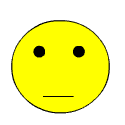|
PitViper posted:I have mine set up in two Z1 sets of 4 drives each. A full scrub takes about 12 hours, with about 75% of the pool used. That's only 18TB capacity though, since I've got 2 and 4TB drives. I think there's a technical reason that you want to have an odd number of drives in a Z1 though, but I forget exactly what it is. Not particularly an odd number, but with all raid-zN the optimal configuration is hitting a drive number (minus N parity) of 2, 4 or 8 for even distribution of blocks on all drives. This results in 3, 5 or 9 drives for raid-z1, 4, 6 or 10 drives for raid-z2, etc. This usually only has a very minor performance impact if not matched.
|
|
|
|

|
| # ? Apr 28, 2024 01:52 |
|
Just tested on my NAS4Free 972 box, it runs a version of bash that is vulnerable to the shellshock attack. All the more reason to make sure you keep that poo poo locked down.
|
|
|
|
Decided to try out Nas4Free for a little variety (previously using Solaris 11 and then Debian with ZFS on Linux) and everything went smoothly except it completely refused to do anything with CIFS/SMB. After a lot of dicking around it ended up being that under CIFS/SMB settings the interface was set to LAN only. Changed that to all interfaces and now everything works. I don't have any other interface besides LAN configured so I don't know what the gently caress it was doing but it's working now so whatever. So if anyone else runs into an issue where you NAS4Free/FreeNAS box does everything perfectly except for actually sharing out its shares check that.
|
|
|
|
I have no idea what to do about my storage needs. I basically want two things: 1) A central media file server, 2) a place for my family photo/video backups. I have a few thoughts on what to do but can't seem to stick with one. I have a PC that is left on most of the time (but want to save some power). I also have a 2TB Time Capsule that is full of media. I pull the media to my TVs from the Time Capsule directly via XBMC or serve it through my PC (Chromecast + Plex). My PC has all of my family photos, and is my only copy, so I need to figure something out soon. I know I want to run RAID 1 (2 x 3TB), but don't know if I should get a NAS, an HTPC or just put two more drives in my main rig. The NAS route seems expensive for what it is. HTPC would be cool, but also expensive and likely a bit harder to maintain too (additional OS, input device, etc..). I am leaning towards just dropping additional drives in my computer, but am not sure due to the power consumption of leaving it on 24/7, and possibly deteriorating the life of the components.
|
|
|
|
What's your budget?
|
|
|
|
|
I'd like to spend $400 max (not counting the drives). I thought about something like the DS214play which seems to fit the bill.
|
|
|
|
Anyone have experience with the seagate 4 TB NAS drives? They're on sale for $15 less than the Reds were on sale last time, so I'm thinking of getting 6 for ZFS/Z2 but I just been looking at the Reds for so long I have no idea how Seagate is these days.
|
|
|
|
Hughlander posted:Anyone have experience with the seagate 4 TB NAS drives? They're on sale for $15 less than the Reds were on sale last time, so I'm thinking of getting 6 for ZFS/Z2 but I just been looking at the Reds for so long I have no idea how Seagate is these days. Did you look at the previous page?
|
|
|
|
Hughlander posted:Anyone have experience with the seagate 4 TB NAS drives? They're on sale for $15 less than the Reds were on sale last time, so I'm thinking of getting 6 for ZFS/Z2 but I just been looking at the Reds for so long I have no idea how Seagate is these days. They are excellent if you want to test your recovery plans. caberham posted:Did you look at the previous page?
|
|
|
|
Mea Culpa. I read it on mobile without graphics and the text didn't say anything about Seagate. Passing till the next sale I guess thanks guys.
|
|
|
|
Anyone upgrade to the DSM 5.1 beta or is that crazy risky talk?
|
|
|
|
So I've been running a freebsd 8.0 box for almost five years now with a 6drive raidz2 setup. I keep my ports up to date but I have not updated freebsd itself nor the zfs version (which I think is v13 or lower). I'm currently thinking about upgrading my drives and along with that I wanted to get the lay of the land in terms of software upgrades. I think I'd like to move onto a more turnkey solution over configuring freebsd myself. It's been several years since I initially put the box together and configured freebsd and while it was a learning experience it took days of research and hammering on config files to get the system properly setup, and often the various blogs, forum posts etc were out of date or the suggestions didn't work when I ran into problems. This is why I have avoided upgrading freebsd and zfs versions. It appears that FreeNAS or NAS4Free are what I'd want. My list of needs would be: - can import an existing zfs array that is using a really old version of zfs - will let me install sick beard, couchpotato, and sabnzbd - easily upgrade the os, patches, etc. I think both of those things support my needs but I'm unsure on the second bullet point if Nas4free allows custom software? Thanks for any help. Also any pointers to how to export a zfs array for someone in my situation would be appreciated.
|
|
|
|
If you're comfortable enough with a CLI-based OS and already have the hardware (both of which I assume to be true if you were able to get a FreeBSD setup up and running), then I would give a hard look at ZFS on Linux, to be honest. With a friendly distro (e.g. Ubuntu Server LTS), you can get the OS, ZFS, and file sharing up in a fraction of the time it takes on BSD (I would know, since I did this exact thing, going from FreeBSD 8.1 to Ubuntu 12.04 LTS and now 14.04 LTS), you can be sure that you'll be able to also run just about anything else you might ever need, and OS and software updates are much easier to manage and timely. And in this case, exporting the ZFS array should be as simple as zpool export <POOL> and zpool import <POOL> - I don't remember having any issues with exporting my old zpool from FreeBSD and importing it into Ubuntu - everything just worked. GokieKS fucked around with this message at 20:03 on Sep 28, 2014 |
|
|
|
Sorry it's been several years since I've looked at this stuff, I originally went with FreeBSD because zfs wasn't available under Linux due to some licensing issues. Is this not the case anymore?
|
|
|
|
ZFS is not natively a part of Linux kernel and never will be due to licensing reasons, but the ZFS on Linux project was done by Lawrence Livermore National Laboratory, and at this point is pretty much stable and production-ready, and can be easily installed on all the major Linux distros.
|
|
|
|
GokieKS posted:ZFS is not natively a part of Linux kernel and never will be due to licensing reasons, but the ZFS on Linux project was done by Lawrence Livermore National Laboratory, and at this point is pretty much stable and production-ready, and can be easily installed on all the major Linux distros. That's awesome. This has me thinking about taking on a much larger change-up of my home media streaming setup. I think maybe what I should do is combine my fileserver and xbmc box into one and run it under something like XBMCbuntu.
|
|
|
|
I need to find the motivation to export my pool on Solaris 11 Express (pinned at the right version so that it can be imported into ZoL) and reinstall with 14.04. My previous excuse is that I was waiting for 14.04.1 to come out, and then it did, and here I am welp. Everything works so well, I don't want to change it, but I'm at the point where I can't replace a failed disk because of 4k sector stuff, so I have to reinstall.
|
|
|
|
xgalaxy posted:Sorry it's been several years since I've looked at this stuff, I originally went with FreeBSD because zfs wasn't available under Linux due to some licensing issues. Is this not the case anymore?
|
|
|
|
What's the cheapest thing I can build or buy that writes at 100mbit while steaming a 1080p video? Looking for 1TB. I have no need for redundancy. I just need to hit those performance points.
Italy's Chicken fucked around with this message at 06:18 on Sep 29, 2014 |
|
|
|
Italy's Chicken posted:What's the cheapest thing I can build or buy that writes at 100mbit while steaming a 1080p video? Looking for 1TB. I have no need for redundancy. I just need to hit those performance points. Anything should be able to do that. Do you mean 100Mbyte?
|
|
|
|
There's apparently USB 3.0 sticks out that can deliver sequential reads of about 300MB/s. Does it make sense to use one or two (as a mirror) as L2ARC, or would they get torn to shreds by ZFS' COW?
|
|
|
|
Are particular vendors recommended for shipping hard drives? I've seen a lot of complaints on good quality drives over the years on NewEgg, though I've had good luck with them.
|
|
|
|
monster on a stick posted:Are particular vendors recommended for shipping hard drives? I've seen a lot of complaints on good quality drives over the years on NewEgg, though I've had good luck with them. Do you mean the quality in which they package the HDDs? I've ordered from Newegg, NCIX, Canada Computers, and Memory Express and they've all arrived pretty much the same: the HDD in a anti-static bag, that bag in bubble wrap, then the bubble wrap surrounded by air cushion bags inside the shipping box.
|
|
|
|
Don Lapre posted:Anything should be able to do that. Do you mean 100Mbyte?
|
|
|
|
Heavy traffic on the network, even if it's a direct link, may delay the ACK packages of anything that's being sent your way a bit, and therefore have a slight throttling effect your own computer in requesting more data. Buffering in the video player should take care about that. Sending 100MB/s to your disk subsystem will put a strain on it. When it starts mixing up reads and writes, the disks heads will start dancing a samba and trash your overall IO performance to hell. If you're running a ZFS NAS with plenty of memory and the writes are short enough in overall data size, it probably can be buffered away. ZFS starts prefetching files in 100MB+ chunks when it detects linear reading, and writes are buffered up to 30 seconds before heading to disk, if there's enough memory.
|
|
|
|
First off sorry if this is the wrong thread, it was the most general-purpose storage thread I could find. I'd like to set up some sort of backup system for my mum, because she's Bad at computers and currently has nothing. I'm looking into dropbox and the like for things but I'd also like to set up a simple local backup running on an external HDD. Is there a piece of software that can do incremental backups silently, without any user interaction? I'd like to be able to set it and forget it because if mum has to touch it it will somehow get screwed up. *E* Durr this is on Windows 7, shouldn't post while tired. jammyozzy fucked around with this message at 21:23 on Sep 30, 2014 |
|
|
|
jammyozzy posted:First off sorry if this is the wrong thread, it was the most general-purpose storage thread I could find. Crashplan.
|
|
|
|
Sigh, FreeNAS and CIFS are so loving terrible. --edit: Found out why CIFS was being a pain in the rear end, it didn't write the passwords into the PDB database unless you change it twice.  And turns out the onboard Realtek card is a piece of crap. 430MBit/s max. So I need to get a dedicated Intel NIC, because the one on my mainboard is reserved for iSCSI. Combat Pretzel fucked around with this message at 17:45 on Oct 1, 2014 |
|
|
|
monster on a stick posted:Are particular vendors recommended for shipping hard drives? I've seen a lot of complaints on good quality drives over the years on NewEgg, though I've had good luck with them. When I've bought from Amazon and TigerDirect, they've used what I understand is a manufacturer-recommended packaging method:  When I used to buy from Newegg, I got what Rukus described: anti-static bag wrapped in large bubble wrap, sometimes surrounded by air bags. EDIT: That's for OEM/bare drives. Retail-packaged drives should be fine to buy anywhere. Farmer Crack-Ass fucked around with this message at 17:45 on Oct 1, 2014 |
|
|
|
Thermopyle posted:Crashplan. I should have remembered that huh. Looks perfect, thanks!
|
|
|
|
I'm a total RAID newbie. I'm putting together a system through one of the online builders with a good reputation... I know it's costing me a premium, but all of the systems I've put together on my own have been running on duct tape and a prayer from day one. Anyway, I guess like everyone else in this thread I'm a bit obsessed with HD space. I wanted them to install six hard drives (one big SSD, one SSD they threw in for free, and four mechanical HDs) and was just told I would need a RAID array to do that as there weren't enough links to the motherboard. I was hoping on throwing in my four mechanical HDs on top of that from my old PC when I got the system shipped to me, making a total of ten hard drives. The one card they offer is the LSI MegaRAID SATA/SAS 9260-4i 6Gb/s PCI-Express 2.0, although I believe if I wanted another I could ship it to them and have them install it. It seems a very expensive card. I'm not against backups, but since this is for personal shits and giggles and not even (yet?) for a proper media server or something, I was assuming I would just use all of the terebytes myself and not worry about backups. I'm hoping for some advice, either on my specific situation or for somewhere to bring myself up to speed on what a good RAID card looks like and what I need. Right now I'm totally unclear on the distinctions between the various RAID configurations, and also totally unclear on what specifics of a RAID controller are important to me, so I'm having trouble evaluating of the LSI card is worth it for my situation. Any suggestions would be very much appreciated.
|
|
|
|
Digital Osmosis posted:I'm a total RAID newbie. I'm putting together a system through one of the online builders with a good reputation... I know it's costing me a premium, but all of the systems I've put together on my own have been running on duct tape and a prayer from day one. Anyway, I guess like everyone else in this thread I'm a bit obsessed with HD space. I wanted them to install six hard drives (one big SSD, one SSD they threw in for free, and four mechanical HDs) and was just told I would need a RAID array to do that as there weren't enough links to the motherboard. I was hoping on throwing in my four mechanical HDs on top of that from my old PC when I got the system shipped to me, making a total of ten hard drives. I'm assuming you're getting a premium motherboard as part of this package, so my question is: what premium motherboard doesn't have 6 SATA ports? I haven't been motherboard shopping in a while now but it seems like even some pretty basic mid-range ones have 6. Maybe you should consider getting a motherboard with enough SATA ports to accommodate the six drives that are coming with the system. For the additional four you wish to add later, you will need an add-on controller. You probably don't need a real proper RAID controller for your needs, but I don't have any specific recommendations there.
|
|
|
|
DNova posted:I'm assuming you're getting a premium motherboard as part of this package, so my question is: what premium motherboard doesn't have 6 SATA ports? I haven't been motherboard shopping in a while now but it seems like even some pretty basic mid-range ones have 6. Interesting. I've selected the ASUS Maximus VII Ranger, which is in fact listed as having 6 SATA ports. Could one of my SSDs be using two ports? It looks like the only motherboard they offer with more than six ports is the Gigabyte Z97X G1 Gaming Black Edition, with ten SATA ports. It's $250 over the motherboard I have selected, but less than what they are charging for the RAID array. Is an add-on controller more like a... hard drive "extension cord," where the RAID is for running hard drives in parallel to back stuff up? If so that could be precisely the kind of hardware I'm looking for. Do you have any suggestions on where to start looking for one? edit: Oh, it's probably the optical drive using the last SATA port, they mentioned that removing the optical drive would also solve the problem Digital Osmosis fucked around with this message at 21:05 on Oct 1, 2014 |
|
|
|
Digital Osmosis posted:[...] was just told I would need a RAID array to do that as there weren't enough links to the motherboard. [...] The one card they offer is the [LSI 9260] [...] I'm having trouble evaluating of the LSI card is worth it for my situation. Any suggestions would be very much appreciated. You're going to need some sort of card if you actually want to plug all those drives in, if the motherboard doesn't have enough space. Especially if you want to add more drives. Or you can find another motherboard with more connections, but you aren't likely to find one with more then eight. If you are going to add more drives and choose to use the "4i" card, you're either going to switch to an 8-port+ card, or you're going to need a backplane with an expander to turn the four logical ports on the card into more. The 9260 is a perfectly adequate card for most purposes, even if you don't use the actual hardware RAID parts of it. There are lots of RAID levels, but you should not ever consider using anything other than 1, 6 or 10, all of which are supported by the card. Keep in mind that without a battery backup unit for the card, it'll be hesitant to do write caching given how unsafe that would be. Traditional BBUs need replacing every few years. Linux software RAID ("mdraid") is also fine, but if you've got the card anyway, you'd may as well go hardware. If you find the hardware RAID bits to be overkill, you can run the card in JBOD mode instead of RAID mode. If you're going to use it this way, you might be better off just finding a dedicated SATA card. I have no product recommendations, though. They're all crap. If you're doing ZFS, then keep in mind that it has the same effective data protection as the better RAID levels. Given that you're new in the area, you probably shouldn't make ZFS your first choice.
|
|
|
|
Digital Osmosis posted:I'm a total RAID newbie.... So I have to ask...what personal activities could you possibly be doing that needs >4 HDDs yet isn't a media server? I mean, I know you're sourcing it through some custom company, but there are HDD's in excess of 4TB these days. Not to say "well 16TB should be enough for anyone!" but if you legitimately have that much stuff to store, you probably should be looking into some serious backup solution for when something inevitably breaks. If you simply want more space for your setup, there are cheaper ways to do it than the 9260 and 10 drives. You can throw an IBM M1015 in there (which is very similar to the 9260, except you can get them used on eBay for ~$100) which'll get you 8 extra ports. You can alternately toss a cheap $20 SATA card in there for the DVD drive and at least be able to use all 6 motherboard ports for drives (don't use a $20 card for drives. Just don't). I know you said you wanted to throw in your 4 old drives to make 10 total ones, but that just seems silly to me. Chances are your old drives are some collection of sub-1TB to 2TB drives, and you can regularly pick up 4TB HDDs for ~$150 these days; it'd be easier to just combine all your old stuff onto a new massive drive and call it a day, rather than trying to deal with jamming 10 drives into a single system.
|
|
|
|
I guess a better question is, why do you need six SSDs in RAID? Modern drive pooling will let you store your "cold" data on 4TB rotational drives, and your "hot" data on a 1TB SSD cache. Software takes care of swapping data in and out of the hot cache on a daily basis in 100mb chunks. Archiving 12TB of movies on SSD is a huge waste of money at this point in the game, for a number of reasons.
|
|
|
|
Hadlock posted:I guess a better question is, why do you need six SSDs in RAID? Modern drive pooling will let you store your "cold" data on 4TB rotational drives, and your "hot" data on a 1TB SSD cache. Software takes care of swapping data in and out of the hot cache on a daily basis in 100mb chunks. Archiving 12TB of movies on SSD is a huge waste of money at this point in the game, for a number of reasons. He has 2 SSDs and 4 mechanical disks coming with the new build. One of the SSDs was a gift from the builder.
|
|
|
|
Well, I'm not calling it a media server because my setup is dirt simple (one PC hardwired to one TV) but that is essentially what I'll be using it for. These responses have been very helpful, thanks. I'll be looking into a few of the cards offered and trying to get myself up to speed on various storage solutions. I think two of my old drives are 2TB and two are 4TB, and I wanted to throw them in because my old computer sputtered out and died before backing them up, but I suppose that's honestly not that much of a pain in the rear end to deal with. Again, thanks for the advice and the product suggests, all - I feel like I have a place to start when before I felt totally out to sea.
|
|
|
|
One of my < 1yo 4TB reds is starting to show bad sectors while my 2TB HGSTs that are drat near 4 years old are trucking along... stupid bathtub.
|
|
|
|

|
| # ? Apr 28, 2024 01:52 |
|
I'm using a USB drive to boot my FreeNAS setup, 7 disk, 1tb disks, in RaidZ3. It's so slow to boot compared to any system I have. Would it be worth putting the FreeNAS install on an SSD instead of on the USB? Would that speed the boot process up significantly?
|
|
|