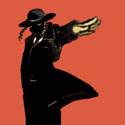|
necrobobsledder posted:Everyone's 3TB multiple drives are worth avoiding is what I'd summarize statistics as. It's why it's taken me so long to upgrade my 8x2TB array from years ago. If the flooding had never happened drives should have had a much better cost efficiency than they are now and instead of $80 4TB like they should have hit by now, they're in roughly the $125 neighborhood. The whole "NAS-optimized" industry trend didn't help keep prices down either. It's exasperating trying to be cost effective about these things but it sure beats trying to put 12 TB of random crap in a cloud storage provider's pay-as-you-go storage plans. I'm not paying the cost of my array itself per month to have someone else take care of it and be limited by my crappy home internet bandwidth. Well also you get into diminishing returns for demand. Probably 90-95% of the consumer market tops out around 1TB, and emphasis on speed rather than storage has had a lot of that (<1TB) market go to SSDs. Companies have to make up that cost somehow.
|
|
|
|

|
| # ? Apr 25, 2024 13:28 |
|
If SSDs are that big of a game changer for storage in consumer side I'd imagine that Western Digital would have partnered with an OEM for solid state to diversify as a long term strategy in the wake of the flooding. What happened was odd in that stock prices for the storage guys spiked after flooding for reasons that imply to me that they're more like OPEC than uh... BP (see stock price after the gulf explosion). It's been like 5 years and I see no WD and Seagate SSDs even in an OEM channel. Toshiba and Samsung have SSDs I believe though and they go to Apple and some other OEMs. But I guess the shift may be more due to cloud storage options exploding for consumers and the profit margins are fattest there ultimately. I can't pay $4 / year for a tiny blob of storage that's highly available when I build my own storage, and that's what I use myself.
|
|
|
|
BobHoward posted:Citation needed. Pretty sure they have load/unload ramps like everyone else. --edit: According to GIS, the .14 have a ramp, tho. --edit2: However the .12 does not according to some Youtube teardown. Combat Pretzel fucked around with this message at 20:28 on Sep 27, 2015 |
|
|
|
necrobobsledder posted:If SSDs are that big of a game changer for storage in consumer side I'd imagine that Western Digital would have partnered with an OEM for solid state to diversify as a long term strategy in the wake of the flooding. I'm not sure what the business side of things are, but with several major players already entrenched in the SSD market, and the margins apparently pretty thin, it may be that WD and Seagate simply missed the boat in the wake of the flooding (when SSDs were still hilariously expensive niche products and WD/Seagate were able to sell right poo poo drives for 50% more than the previous quarter) and now it doesn't make a lot of financial sense to try to push into it. I mean, SSDs are absolutely going to kill them in the consumer market over the next few years, but they might be looking to offset that loss with the enormous amount of drives all these cloud platforms are buying up, instead. SSDs are lovely, but they've still got a long way to go before they reach price-parity on a TB/$ scale. tl;dr SSDs do/will own the consumer space, and WD/Seagate don't care because they're selling to Google/Yahoo/Facebook/Backblaze/Crashplan/etc/etc/etc. DrDork fucked around with this message at 21:22 on Sep 27, 2015 |
|
|
|
DrDork posted:I'm not sure what the business side of things are, but with several major players already entrenched in the SSD market, and the margins apparently pretty thin, it may be that WD and Seagate simply missed the boat in the wake of the flooding It's missing the boat, and I don't think the flooding played a significant role either. It's hard to turn a giant multinational company on a dime. These companies have had decades to ossify around designing and building HDDs, did just that, and have no homegrown SSD expertise. From what I've heard Seagate flailed around a bit trying to develop its own SSD technology, then decided to pursue acquisitions. That's how they ended up buying SandForce. And they're still flailing around a bit, because having a decent SSD controller in-house is one thing and productizing it is another. (and I do have to wonder how much of the SandForce engineering team is left after two acquisitions, and how that's going to affect the pipeline of future controller designs.) Besides being slow to react, HDD companies have to swim upstream. Here's the rough breakdown of who makes flash memory: Toshiba/Sandisk ~40% Samsung ~30% Micron/Intel ~20% SK Hynix ~10% Every one of these companies has in-house SSD controller design teams which get inside info from the flash manufacturing arm, and that does make a difference. The five companies involved in the top 3 flash manufacturing operations all sell the whole product, sometimes under their own name, sometimes under a wholly owned subsidiary (eg OCZ for Toshiba, Crucial for Micron). WD and Seagate have to fight against vertically integrated operations to make headway in the SSD market, and must buy media from those they hope to compete with. It's not a good position to be in.
|
|
|
|
It's one thing to have the technical expertise but one thing multinational corporations win at every time is access to supply chains and sales relationships / partnerships. Which is why folks that know they need to enter a market they will partner super fast with someone that can make a bit of a beachhead for them while they try to figure out the logistics of expanding lines of business. I think I saw a press statement somewhere where Western Digital said they weren't going to focus upon SSDs or something which supports the strategy of not even bothering with a partnership.
|
|
|
|
System's built, drives are tested, everything's plugged in, let's unpack the RAID card and ju  loving ebay loving ebay
|
|
|
|
Well, that still appears vaguely... possibly... kinda usable...
|
|
|
|
And that leftmost pin is sheared right off too, so there's nothing to solder a riser to. Wheeee!
|
|
|
|
flakeloaf posted:System's built, drives are tested, everything's plugged in, let's unpack the RAID card and ju That looks a lot like what happens when you plug a pcie card into the riser slot on a rack mounted server. The ground pins got vaporized in the one I saw. The card still worked though, still lots of ok ground contacts on the edge connector. Last place I worked a friggin principal engineer did this, durr lets just jam card in here cuz it fits!!
|
|
|
|
Yeah at first I thought that I'd just hosed myself by sticking it somewhere it shouldn't go like a big moron but nope that was definitely a pci-e slot.  The pins do all fold back down; they're pretty durable, but there's nothing to hold them onto the card so they won't stay put if I try to put it back in the slot and I'm not about to go soldering when I can just click return. e: But just to stick my neck out, the card's an Adaptec 6405 and the board's an Asus P7P55D-E. That board doesn't have an 8x slot, but it does have two 16x ones and my understanding of the PCI-E spec is "if it fits it works". But if it doesn't, and if you wanted to call me a big stupid moron and also get that feel-good feeling from preventing someone from committing mail fraud, tonight's your night I guess. Or maybe I'm just unlucky, cause I had the same thing happen to me with a VLB video card and good fuckin' luck putting one of those in the wrong slot. flakeloaf fucked around with this message at 02:47 on Sep 28, 2015 |
|
|
|
flakeloaf posted:Yeah at first I thought that I'd just hosed myself by sticking it somewhere it shouldn't go like a big moron but nope that was definitely a pci-e slot. No, you're fine. 1x, 4x and 8x cards can be inserted in a 16x slot.
|
|
|
|
flakeloaf posted:e: But just to stick my neck out, the card's an Adaptec 6405 and the board's an Asus P7P55D-E. That board doesn't have an 8x slot, but it does have two 16x ones and my understanding of the PCI-E spec is "if it fits it works". But if it doesn't, and if you wanted to call me a big stupid moron and also get that feel-good feeling from preventing someone from committing mail fraud, tonight's your night I guess.
|
|
|
|
Hell the asus board in my desktop already has the pci-e slots notched.
|
|
|
|
Also often x16 mechanical slots are actually just x8 slots, connectivity wise. Usually it will have it silkscreened on the motherboard. Alternatively and FYI, you can plug wider cards into narrower slots sometimes - some of the connectors will have an open end to allow this. You lose some bandwidth on the connection but it will work fine, just slower. PCIe is really flexible. E: fb
|
|
|
|
Phew. Thanks guys.
|
|
|
|
IIRC years ago Tom's Hardware or some other tech website tested how much 1x/4x/8x affects graphics cards. They just put electrical tape over the contacs on the card to turn a normal x16 card to narrower PCIe.
|
|
|
|
Saukkis posted:IIRC years ago Tom's Hardware or some other tech website tested how much 1x/4x/8x affects graphics cards. They just put electrical tape over the contacs on the card to turn a normal x16 card to narrower PCIe. Electrical tape is a little thick i would recommend using kapton tape instead.
|
|
|
|
I cut small slices of Scotch / cello tape over the contacts for an HBA that would mess with my BIOS when a certain pin was active. Some people have used nail polish as well.
|
|
|
|
Not NAS per-say but.. I was wondering if anyone has any recommendations for a multiple hard drive enclosure. I saw this on Amazon but I would like to get other peoples opnions http://www.amazon.com/gp/product/B003X26VV4?psc=1&redirect=true&ref_=ox_sc_sfl_title_6&smid=A2WSTUX2A6RQ1A . This would be primarily used for movie storage. I would just say screw it and do a NAS but the only network I currently have in my house is my unlimited data hot spot and this would be connected via USB to either my DVD player or my PS4 (Rumor has it that Comcast is eventually going to lay the lines).
|
|
|
|
I woke up to this this morning and I'm not sure what to do about it: pool: foo state: ONLINE status: One or more devices has experienced an error resulting in data corruption. Applications may be affected. action: Restore the file in question if possible. Otherwise restore the entire pool from backup. see: http://illumos.org/msg/ZFS-8000-8A scan: scrub in progress since Sun Oct 4 07:12:11 2015 5.99T scanned out of 11.4T at 450M/s, 3h30m to go 0 repaired, 52.56% done config: NAME STATE READ WRITE CKSUM foo ONLINE 0 0 1 raidz3-0 ONLINE 0 0 2 gptid/0ca1715a-b97f-11e4-a591-d0509950424c ONLINE 0 0 0 gptid/0e14bcf0-b97f-11e4-a591-d0509950424c ONLINE 0 0 0 gptid/0f0680c7-b97f-11e4-a591-d0509950424c ONLINE 0 0 0 gptid/0ff44341-b97f-11e4-a591-d0509950424c ONLINE 0 0 0 gptid/10e26eed-b97f-11e4-a591-d0509950424c ONLINE 0 0 0 gptid/11d0af62-b97f-11e4-a591-d0509950424c ONLINE 0 0 0 gptid/12c13600-b97f-11e4-a591-d0509950424c ONLINE 0 0 0 errors: Permanent errors have been detected in the following files: foo:<0x7a81b> Where foo:<0x7a81b> was there was a file that it said I could remove, which I did, what is the next step though? Do I run another scrub? Or do I clear the pool then run a scrub? Also, how could this have happened? I run a RaidZ3 and have ECC ram, can anything on any pool get corrupt no matter what? Or is there something in my initial setup I failed to do so that this can happen? Do I need to replace a drive? And if so how can I find this out? This problem is making me extremely nervous.
|
|
|
|
First step for me would be checking SMART on all of those drives. Also, are they all plugged into the same controller?
|
|
|
|
IOwnCalculus posted:First step for me would be checking SMART on all of those drives. Also, are they all plugged into the same controller? I'm not the best of hardware guys, but two are plugged into sata ports on one side of the board, and the rest are plugged into sata ports on the other side of the board. Could this still be considered the same controller?
|
|
|
|
Sirbloody posted:Not NAS per-say but.. I have two of those cases attached to my server via eSATA, and they work great. My only concern for you would be hooking it up directly to a DVD player or PS4. This box presents each drive separately, which isn't a problem for computer, but will your DVD player or PS4 recognize multiple external drives? I'm guessing those devices are designed to recognize only one drive.
|
|
|
|
Mthrboard posted:I have two of those cases attached to my server via eSATA, and they work great. My only concern for you would be hooking it up directly to a DVD player or PS4. This box presents each drive separately, which isn't a problem for computer, but will your DVD player or PS4 recognize multiple external drives? I'm guessing those devices are designed to recognize only one drive. I am not sure about the PS4 but I know my DVD player has multiple USB inputs and it had no trouble reading movies from both USB sticks. PS4 I am not too sure about. Comcast is "running the lines" in my area so I might just hold off for a bit and make a proper NAS.
|
|
|
|
Agrikk posted:Can you tell me more about your setup? Sorry to bring this back from the dead, but I just installed the smartarray tools on ESX and created the arrays that way. Supermicro 836 chassis, 12 bays, setup a big 10 array across eight drives with fanout cables. Typical four drives per port. Good to hear you've not had any issues; I just need to work out how to monitor the health status. I don't know if ESX will know if there's a bad drive since the HP platform monitoring components aren't installed.
|
|
|
|
Just mentioning it here, but FreeNAS impressed me this week - My USB boot disk had started to fail - FreeNAS notified me by email, I installed latest FreeNAS on a new USB, downloaded the config from the web interface, swapped the USBs, rebooted and reuploaded the config, and it all JUST WORKED How things should be! (Apart from the USB failing, but that's my fault for using some no-brand drive I guess)
|
|
|
|
oversteer posted:Just mentioning it here, but FreeNAS impressed me this week - Use two drives mirrored.
|
|
|
|
It is probably absolutely no problem nowadays to build a media/torrent server that uses a USB 3.0 disk as its main storage, c/d? Or will I have to expect some downsides like being unable to play 1080p movies or disk disconnections?
|
|
|
|
peak debt posted:It is probably absolutely no problem nowadays to build a media/torrent server that uses a USB 3.0 disk as its main storage, c/d? Well I've had two of those portable 2.5 inch drives powered only by USB die on me either from the connector going bad or the drive. One was very old and the other was WD's first try at those usb 3.0 2.5 inch extranls. Other than that I've had no problem using them with plex. Never thrown torrents at them though.
|
|
|
|
I've historically had issues rarely with USB disconnecting in context of machines going to sleep or some early kernel driver not liking the USB chipset in corner cases. But for my 8-disk array USB 3.0 is not exactly viable for me. More cables are icky to me anyway.
|
|
|
|
I need a storage solution to keep vital files/computers backed up and to act as central data storage for various devices. I also want to serve some videos; I donít need on-the-fly transcoding. Being able to access these data from various physical locations is a must. Given my budget and the amount of effort I want to give, I am thinking a NAS with 2x3TB or 2x4 TB drives in RAID 1. I realize that basically any NAS can do those things; what ups the ante a bit is that the NAS drives must be encrypted for silly reasons I donít want to get into. Iím concerned that a lower end NAS would be quite slow as a result. The QNAP TS-251 looks like it might be overkill, but it seems like the least expensive NAS that wonít slow dramatically doing AES. It also looks easy to set up and perhaps also I could find other uses for it. Any feedback would be appreciated.
|
|
|
|
I'm running Crashplan 4.4.1 on Linux and it consumes 140% of CPU constantly even though I've set it to only use 1% when user is active. CrashPlanDesktop also crashes after a minute of running it... what's goin on? edit: bah, finally found the /usr/local/crashplan/log/service.log.* files, OutOfMemoryError's all over the place. Increasing the Xmx in /usr/local/crashplan/bin/run.conf seems to have helped a bit... fletcher fucked around with this message at 04:57 on Oct 17, 2015 |
|
|
|
|
fletcher posted:I'm running Crashplan 4.4.1 on Linux and it consumes 140% of CPU constantly even though I've set it to only use 1% when user is active. CrashPlanDesktop also crashes after a minute of running it... what's goin on? Yeah they really need to make that error more obvious and give users steps to fix it. I thought crashplan was just poorly coded and unstable and was thinking of running to backblaze until I finally dug up the logs.
|
|
|
|
Desuwa posted:Yeah they really need to make that error more obvious and give users steps to fix it. I thought crashplan was just poorly coded and unstable and was thinking of running to backblaze until I finally dug up the logs.
|
|
|
|
Some people will find this exciting! https://github.com/OpenZFS
|
|
|
|
devilmouse posted:Some people will find this exciting! https://github.com/OpenZFS What specifically are you referring to? OpenZFS has been around for years, and the various platform projects have been around longer than that in various states of usability (I've been using ZoL for... at least 3 years now?), so not sure what exactly the exciting news is.
|
|
|
|
It's on github as of today.
|
|
|
|
Does anyone have bad experiences with making ZFS volumes on USB devices? I know that in theory it should be fine but if there are any real-world pitfalls I'd like to know.
|
|
|
|

|
| # ? Apr 25, 2024 13:28 |
|
The USB stick possibly not respecting flushes, potentially causing more data loss than necessary on power loss. ZFS uses flushes to force harddisk and SSD controllers to write things in a certain order. Then again, this is (or was) also an issue with cheaper harddisks.
|
|
|