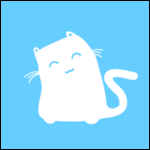|
Oops, I killed a drive earlier. No great loss - it was only a 320GB Hitachi drive from 2011, and I only used it for storing music and videos. Basically, noticed that there were a few old temp files that VLC was picking up on, and that I couldn't delete or, in fact, see, so I decided to format the drive. Backed up everything to another drive, the format went smoothly, and I copied everything back over. When I rebooted, however, the drive started making noises, and the task manager was showing it at 100% utilisation, even though I could see that nothing was writing to it. Decided to reboot another time for good measure, and when that failed to do anything, unplugged the drive and tried another port. At this point it stopped working completely. I'm not too annoyed because it was a really old drive and it was probably going to die soon anyway, but it's still a bit of a shame Here's a bonus of the abhorrent noises the drive was making in its death throes: https://www.youtube.com/watch?v=REYhzs9r8f8
|
|
|
|

|
| # ¿ Apr 27, 2024 19:32 |