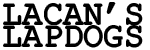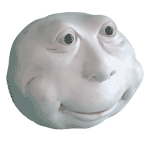|
Cyne posted:It's good to be attentive to photorealism in your lighting and texturing since that's the way both the VFX and games industries are heading, but yes, it can be a creative straightjacket if you're too pedantic about it. It helps to make a distinction between things like depth map shadows and light linking which are technical tricks created to accommodate limited hardware capabilities and, say, adding a piece of geometry to your scene as a reflector to bounce light to a certain area or as a gobo / cookie to get nice shadows, which are creative tricks derived from real-world film and photography techniques. I've been using Maxwell Render for a while and I like that Arnold and others are bringing unbiased rendering to the VFX world - with less technical restrictions you can really focus more on the creative aspects, whether by using 'tricks' or not. Mantra is amazing anyway.
|
|
|
|

|
| # ? Apr 25, 2024 12:26 |
|
echinopsis posted:One thing though, and I'm not sure how to feel about this, is that I hate the idea of "faking" anything. For example, in my mind, GI should be enough and if something isn't lit enough in the corner of the room by GI then god drat it don't dare fuckin add a light near it to make it look brighter because then you're faking it. Or adding shading to a model, because surely the engine/renderer should add the shade because that's what fuckin shadows are god loving drat it! If only you knew how much cheating that takes place in high-end VFX....It's 99% about the end product, not if it's 'physically correct'.
|
|
|
|
keyframe posted:Mantra is amazing anyway. My only real gripe is that even the Mantra Surface Shader isn't really production-ready like the Arnold Standard shader is. Of course that makes sense given that for most of its life Houdini has been used pretty much exclusively by big studios who have in-house shader writers, but with more freelancers and smaller studios catching on there's going to be a demand for a super-shader that's ready to roll right out of the gate. To their credit some talented folks in the Houdini community have stepped up to write production-ready PBR shaders but I think this is something that Side Effects should be at the helm on.
|
|
|
|
SynthOrange posted:He was taking two very different subjects though. The bike has very complicated interlaced geometry and reflective surfaces. The dust mask is very simple and is covered in matting dust. Yes - the material qualities of the gasmask made it a much easier scan. I did try and flatten out the shadows a bit in lightroom. Just trying to figure out now if I want to fight with zremesher or spend the time in topogun for the retopologizing. 
|
|
|
|
Cyne posted:Speaking of Arnold, I tried out the demo in Maya and was very impressed. I'd seriously think about using it in Houdini, if the Indie license allowed it... and if Solid Angle didn't still have a 5 seat minimum order. According to the guy I talked to when I joined the Softimage-to-Arnold beta program, that restriction exists because they don't have the infrastructure to handle tons of individual users' issues when it comes to installing. So they weren't going to sell licenses and then be in a situation where a client couldn't get the install to work properly and not be able to help them do it. BUT, the Solid Angle guy kept telling me, that doesn't mean that for specific users, they wouldn't occasionally sell single licenses. I interpreted that to mean competent users, and even though I told the guy my background, I think he heard "professor" and made a lot of assumptions from that; pretty sure he would have sold me a single license if I'd asked.
|
|
|
|
Yeah, I read an FX Guide article on Arnold recently that basically said the same thing in terms of it being a burden on their support staff and wanting to start out by getting established with bigger studios first. There is a note on the Solid Angle site about lifting the license restriction "soon," which at this point is good enough for me. 
|
|
|
|
Does anyone have any DWGs or PDFs of high-rise buildings that they could share sil tu plait? I'd like to practice modelling them and I'm finding a wealth of useless crap on the internet. Bibliocad looked promising but apparently you can only download 3 plans and I used my downloads trying to get a better look at what turned out to be rather-less-than-stellar buildings. Someone asked Ronen Bekermann this same question but he just directed them towards archdaily and his own website. Should I just try and figure it out from photo reference?
|
|
|
|
Cyne posted:My only real gripe is that even the Mantra Surface Shader isn't really production-ready like the Arnold Standard shader is. Of course that makes sense given that for most of its life Houdini has been used pretty much exclusively by big studios who have in-house shader writers, but with more freelancers and smaller studios catching on there's going to be a demand for a super-shader that's ready to roll right out of the gate. To their credit some talented folks in the Houdini community have stepped up to write production-ready PBR shaders but I think this is something that Side Effects should be at the helm on. Yea agreed but once you learn how to hook up shaders in vex there is a lot of power there and it is not too hard to learn. I worked in many projects where renderman/vray didn't even start the render and we just rendered with Mantra (but it never gets mentioned). I am going to be using Arnold at work soon, it seems like a really good renderer, looking forward to learning it.
|
|
|
|
Yeah I definitely want to get more in to VOPs / VEX but I'm having trouble finding training material beyond the basics. Are there any tutorials / courses / books you've found particularly helpful in that area?
|
|
|
|
I am going through the cmi vfx tutorials. The best resource is odforce and houdini forums though. Odforce is a treasure chest of information. I also love how helpful the houdini community is, whenever you ask something somebody posts an example file right away.
|
|
|
|
This is what happens if you move while I'm trying to photoscan you  
|
|
|
|
cYn posted:This is what happens if you move while I'm trying to photoscan you That could be really cool, see if you can move more of the upper body next time and do some Cronenberg stuff.
|
|
|
|
keyframe posted:I am going through the cmi vfx tutorials. I was looking at them, how up to date are their tutorials? I'd subscribe for a year if the bulk of the houdini stuff (or even half) was at least v12.
|
|
|
|
Listerine posted:I was looking at them, how up to date are their tutorials? I'd subscribe for a year if the bulk of the houdini stuff (or even half) was at least v12. They are pretty up to date and they release new tutorials every month. Houdini 12 stuff still applies fine anyway. You just need to write VEX instead of Hscript in places. The problem with CMI is not the quality of the training but the voice of some of the instructors. I never listened to people so monotone and boring in my life. Some of their tutorials are unwatchable. If you are looking for the best training though the CG Workshop classes can't be beat. I am doing the destruction in houdini course and it is incredible and worth every penny. There is a Fluids and a Pyro one starting soon as well.
|
|
|
|
keyframe posted:If you are looking for the best training though the CG Workshop classes can't be beat. I am doing the destruction in houdini course and it is incredible and worth every penny. There is a Fluids and a Pyro one starting soon as well. These look amazing but the prices are not realistic for me at the moment... do they ever release the courses after their initial run at a discount or is it just however long it goes and then it's done?
|
|
|
|
Cyne posted:These look amazing but the prices are not realistic for me at the moment... do they ever release the courses after their initial run at a discount or is it just however long it goes and then it's done? They release some of them under the on demand thing where you get the videos with a huge discount. No houdini classes there yet though 
|
|
|
|
32MB OF ESRAM posted:That could be really cool, see if you can move more of the upper body next time and do some Cronenberg stuff. It had crossed my mind as a potentially cool glitch art thing.  
|
|
|
|
That is legit super cool. What program are you guys using again to composite all of these? I love it when programs have semi-automated processes that you can tweak just slightly and create crazy poo poo with them. Oh also, obligatory noob RealFlow question: I animated something in it that isn't actually a fluid, like it's a hollow sphere exploding instead. How do I get that back into 3DS Max? I'm only familiar with exporting/importing meshed fluids. Do I mesh the broken solid or is there some other way? God this is a dumb question. Also is it possible to make a liquid 'solidify', like by tweaking the viscosity or something?
|
|
|
|
I'm using https://recap360.autodesk.com/index.aspx#home because it's quicker than trying to render on my desktop. Then 3ds and Mudbox.
|
|
|
|
sigma 6 posted:Thanks. Really inspires me to get a DSLR. Now it is a question of which one is best for photo scanning. Weird thing is that I took both RAW and JPG files and the results were about the same. As important as a lossless format is, the quality and resolution of the camera are even more important IMO. I'd look at a Canon T3i. Also, pickup a color checker and shoot in RAW. No need to guess at proper values, and you can have perfectly PBR calibrated textures for all of your scans.
|
|
|
|
Gearman posted:I'd look at a Canon T3i. Also, pickup a color checker and shoot in RAW. No need to guess at proper values, and you can have perfectly PBR calibrated textures for all of your scans. How do you feel about the nikon d5300? Also - why are color checkers so expensive?
|
|
|
|
That nikon is a good camera, either one will work great for you. Nikon is probably better tbh. I prefer the feel of canons though - make sure you get a chance to pick both up before dropping the cash. They're so similar at the mid range it makes no difference, but you're pretty much locked into their lenses and bodies forever when you buy (if you're looking at upgrading the body in 5/10 years, the chances of you also saying goodbye to all the lenses you picked up in that time are pretty slim)
|
|
|
|
Get a sony alpha6000 and don't buy a lovely canon t3i or whatever the entry level nikon is. They are hard to carry around. The a6000 has better image quality in a compact body. http://www.bhphotovideo.com/c/product/1029860-REG/sony_ilce6000l_b_alpha_a6000_mirrorless_digital.html There is also Fuji, Olympus, Panasonic but for price to performance you can't beat the a6000.
|
|
|
|
keyframe posted:Get a sony alpha6000 and don't buy a lovely canon t3i or whatever the entry level nikon is. They are hard to carry around. The a6000 has better image quality in a compact body. That Sony is a pretty sweet little camera. Only get the t3i if you are part of a comedy troupe and need to make youtubes on top of the 3d scans
|
|
|
|
Hey - trying to work something out in c4d having just started using vray and I know a few guys here are pretty pro at it: I'm making an animated camera render in vray, following stefan's IR baking instructions here: http://forum.vrayforc4d.com/threads/official-camera-animation-tutorial-by-stefan.10483/ When rendering a still frame the render looks great, but using the baked IR for a consistent image sequence, I'm getting these strange 'fingerprints' on some of the edges:   is this down to the baked IR? when I used the same VRAY settings with the IR on 'single frame' it's much less blotchy.
|
|
|
|
That's definitely a bad IR problem. I used to get those results when I'd set my GI up for a still image but the actual render had some camera movement. Rendering GI for an animation where the camera AND geometry move is very time consuming. I've pretty much stopped using GI altogether unless I need a texture to illuminate something. You can get away with AO and soft shadows for a lot of scenes. Those Greyscale Gorilla light kits are pretty handy for this. There is a smoothing setting in the IR options I think, but it just blurs everything and makes GI less accurate.
|
|
|
|
What settings did you use? medium, 120/60, multiframe incremental, LC on fly through at 5,000 should give a clean result. Also switch off glossy effects when you render the IR/LC pass (it wont change the result but will make it faster)
|
|
|
|
keyframe posted:Get a sony alpha6000 and don't buy a lovely canon t3i or whatever the entry level nikon is. They are hard to carry around. The a6000 has better image quality in a compact body. I 100% disagree. You buy a T3i or the Nikon d5300 for several reasons: 1. Flip out LCD. This is much more useful than you can imagine, and becomes even more useful once you start building multi-camera scanning rigs. 2. SLR's are much more versatile, and give you room to grow, with the options of buying lenses that better suit your needs in the future. I've done extensive testing with scanning using zooms, primes, and lenses that are pushing wide angle. I regularly swap between three different lenses depending on my needs for my scans. 3. The Canon T3i is ~$200 cheaper. Take the extra money you save and buy a tripod and a remote -- the image quality you'll get by using atripod and remote at ISO100 will be better than trying to shoot handheld on the Sony. I'd personally recommend the T3i because it's ~$200 cheaper than the Nikon, but the Nikon D5300 isn't bad either. Whichever of those you two is perfectly fine. Regardless, I would strongly recommend you get something with a flip out screen. Don't let anyone talk you out of one, they are worth the money. Whatever you do, buy a DSLR. Don't waste your money on the point and shoot thing that was recommended above. If anyone would like to chat more about it, please feel free to toss me a PM. sigma 6 posted:How do you feel about the nikon d5300? Also - why are color checkers so expensive? Because they're used by a very small market. The Xrite Color Checker is worth every penny at $100 though. Also comes with camera profile software that makes creating camera profiles a snap. It's one of the many small things that is needed in the pipeline to getting really good and useful scans, and I wholeheartedly recommend having one. At the very least, get a cheap color checker with a mid grey card on it, preferably 12%. Gearman fucked around with this message at 20:24 on Sep 26, 2014 |
|
|
|
Thanks for responses, have avoided VRAY until now and have used the gsg kits as suggested above, but need it for this particular project - also I really like the transparency stuff. cubicle gangster posted:What settings did you use? I used the 06A Stefan fast IR/LC preset and will try and modify to your recommendations. What are you referring to with the 120/60? Apologies if that's stupid question - not quite up on all the vray terminology yet.
|
|
|
|
Gearman posted:I'd personally recommend the T3i because it's ~$200 cheaper than the Nikon, but the Nikon D5300 isn't bad either. Whichever of those you two is perfectly fine. Regardless, I would strongly recommend you get something with a flip out screen. Don't let anyone talk you out of one, they are worth the money. Whatever you do, buy a DSLR. Don't waste your money on the point and shoot thing that was recommended above. I agree with you mostly, with the exception of having a Nikon preference. You can pick up a d5100 or d5200 pretty cheap on eBay and they're not that much of a step down, they're just previous versions of the same camera. The equivalent Canons probably cost about the same through similar channels, but I find Nikon cameras' settings are easier to work with. Also their lenses are better imo.
|
|
|
|
sweet to chat posted:I used the 06A Stefan fast IR/LC preset and will try and modify to your recommendations. What are you referring to with the 120/60? Apologies if that's stupid question - not quite up on all the vray terminology yet. I dont know what that preset is... 120 is the subdivisions, and 60 is the interp samples. it's basically how many samples it sends out/how many samples it takes into account. having the second value be half of the first is a solid rule. 60/30 for low quality, 120/60 for mid/high and i've gone up to 180/90 when i really needed to push the detail. Don't rely on presets too much - you may aswell start now. e: http://help.chaosgroup.com/ Dont know what version cinema is on, but the 3dsmax help may have better examples of what things are doing and the values are all the same. Look at your cinema controls, decide what you want to learn then look in the max section for it. Like 95% of this will still be relevant for you - http://docs.chaosgroup.com/pages/viewpage.action?pageId=2555977 cubicle gangster fucked around with this message at 20:46 on Sep 26, 2014 |
|
|
|
What you really need to look at when buying a DSLR is what lenses you are going to use. The body is the cheap part.
|
|
|
|
Hbomberguy posted:I agree with you mostly, with the exception of having a Nikon preference. You can pick up a d5100 or d5200 pretty cheap on eBay and they're not that much of a step down, they're just previous versions of the same camera. The equivalent Canons probably cost about the same through similar channels, but I find Nikon cameras' settings are easier to work with. Also their lenses are better imo. Whichever your preference, really. I've always shot Canon, so I'm a bit biased towards that brand, but Nikon is just as good. I am jealous at the lower ISO noise on some of the Nikons though. I'm fairly certain that the results would be quite similar between any of those Nikons and the equivalent Canons. I've done tests with a 5D Mark 2 and the resulting mesh was very similar to meshes from a T3i and an XTi -- not nearly enough of an improvement to warrant the difference in cost. The biggest difference was in texture quality. Edit for the above poster RE lenses: A kit lens is perfectly fine (for the T3i it's an EF-S 18-55mm IS II). Other lenses I'd recommend are 1) A nifty 50 (50mm) 2) A 40mm (depending on your sensor crop ratio, this can give you a true 55mm) 3) A 17-50mm f/2.8 (or better) Primes are sharper but are dependent on you having lots of space around your object. If you're doing fixed camera location scanning, a nifty fifty is preferred, but the kit lens is perfectly fine too. Gearman fucked around with this message at 20:54 on Sep 26, 2014 |
|
|
|
cubicle gangster posted:I dont know what that preset is... cool, i'll read up on this. thanks!
|
|
|
|
DSLR chat: Nobody can tell you if you should use nikon or canon because it always comes down to how they feel in your hands and the lenses/bodies/price differences dont matter as much as hating using something you spent a grand on. Personally I cant stand using nikons or the controls - I have a coworker who feels strongly the opposite way. no clear reason why, it's just what we like. go in a camera store and ask to hold both and you'll immediately know which one is for you. cubicle gangster fucked around with this message at 20:53 on Sep 26, 2014 |
|
|
|
Does anybody have experience trying to achieve the scan with an iPhone camera? just curious really
|
|
|
|
echinopsis posted:Does anybody have experience trying to achieve the scan with an iPhone camera? just curious really It would need to be a well lit object to combat noise. You could probably do it but iPhone RAW isn't really RAW its just bracketed and combined photos I think.
|
|
|
|
echinopsis posted:Does anybody have experience trying to achieve the scan with an iPhone camera? just curious really It'll work, but I wouldn't recommend it if you want to actually use the asset.
|
|
|
|
Gearman posted:I 100% disagree. I disagree %100 right back. T3i is a cheap piece of poo poo and most good canon lenses are full frame L lenses. Enjoy spending 2000$+ on a fullframe lens to use on your crop body, that will negate that $200 you saved real fast. Sony also has a flip out LCD. You can grab some manual focus lenses for real cheap and throw it on there with an adapter and use focus peaking. Most importantly it is a camera you can carry with you at all times unlike the dslr. For the money for stills and video it is better than the t3i in every category.
|
|
|
|

|
| # ? Apr 25, 2024 12:26 |
|
Thanks for all the great info in regards to DSLR stuff. Some one specifically recommended the Nikon d5300 because... "Real 25mp sensor and they have removed a filter in front of the sensor which will give more sharpness". Also - this site might be useful in regards to this stuff. Just not sure how much I should trust it. sigma 6 fucked around with this message at 00:00 on Sep 27, 2014 |
|
|