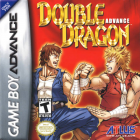|
I hadn't made any changes to playlists on my phone or computer, or to how the phone synced, all I did was try to restore the phone which somehow corrupted the library to the point where the music files literally vanished from my hard drive without warning.
|
|
|
|
|

|
| # ? Apr 18, 2024 10:38 |
|
My wife and I are throwing a Christmas party and we'd like to have all of our Christmas songs in a single playlist. Our iTunes libraries are already shared. Is it possible to create a playlist that mixes songs from both libraries, or would I need to add her songs to my own library? I'm way more
|
|
|
|
Minidust posted:My wife and I are throwing a Christmas party and we'd like to have all of our Christmas songs in a single playlist. Our iTunes libraries are already shared. Is it possible to create a playlist that mixes songs from both libraries, or would I need to add her songs to my own library? I'm way more I've not tried, but could you turn on family sharing and then just add those songs to your "Up Next" to put it in the playlist, so to speak?
|
|
|
|
Can you not edit the genre tags when you've selected multiple files? I use iTunes to organize my music for DJing and it's kind of annoying that I can't do that, especially when I have multiple versions of a song.
|
|
|
|
Sure. I do it all the time.
|
|
|
|
Weird. It doesn't let me type in the Genre but I can select from the drop down and then type something in later. This doesn't happen in any of the other fields except the genre field.
|
|
|
|
I just got a new computer, and i want to transfer my apps and podcasts from the old iTunes, i put them all on my phone, but when i want to sync them onto the new iTunes, it just tells me that anything that is not in my iTunes library will be deleted from my phone. Does anyone have an idea how to transfer them?
|
|
|
|
I really need to add pictures to the OP, but the instructions are here.IUG posted:Moving Your Music and Library Basically, look in your Users folder of your computer, and copy over the iTunes folder. Or export it from the File menu in the program. Put those on your new computer, and sync again.
|
|
|
|
I didn't really think to look at the OP, I appreciate the help, I figured it out.
|
|
|
|
Hi. I've never posted here before but I'm having trouble with iTunes. I downloaded a season of a show and none of the episodes audio is syncing up with the video. The audio is also glitchy and makes popping noises. I deleted a couple episodes and redownloaded them, making sure nothing else was really going on, but it's just as bad. I went into options and I can gently caress around a bit in there with the download Hz but I have no idea what I am doing. Can anyone offer advice?
|
|
|
|
Edit: I found the dedicated app thread.
JustJeff88 fucked around with this message at 17:53 on Dec 11, 2014 |
|
|
|
Echeveria posted:Hi. I've never posted here before but I'm having trouble with iTunes. I downloaded a season of a show and none of the episodes audio is syncing up with the video. The audio is also glitchy and makes popping noises. I deleted a couple episodes and redownloaded them, making sure nothing else was really going on, but it's just as bad. I went into options and I can gently caress around a bit in there with the download Hz but I have no idea what I am doing. Can anyone offer advice? Are you using Airplay?
|
|
|
|
So while I've had Yosemite and iTunes 12 on my rMBP for quite some time, I never really use iTunes on that machine. But I upgraded my workstation this week, and I've discovered that iTunes 12 has removed the ability to have individual shuffle/repeat settings per playlist, and instead now just has a universal setting. Before I start raging about how Apple manages to find new ways to annoy iTunes users with each new version, am I missing anything that would get me that functionality back?
|
|
|
|
Oasx posted:I just got a new computer, and i want to transfer my apps and podcasts from the old iTunes, i put them all on my phone, but when i want to sync them onto the new iTunes, it just tells me that anything that is not in my iTunes library will be deleted from my phone. Does anyone have an idea how to transfer them? File | Devices | Transfer Purchases should do the job. Downloaded podcasts are considered "purchases."
|
|
|
|
Kaizoku posted:Are you using Airplay? No. I'm downloading to my laptop and playing right from itunes on my laptop.
|
|
|
|
Is there a way to add a m4r ringtone to an iPhone from an iPhone without syncing it to iTunes?
|
|
|
|
If I have a bunch of music on my iphone that was synched to an older hard drive that is busted and gone, am I totally screwed if I want to use itunes with my iphone and keep that music on it? It says it's synched with a different library and will clear out all the music if I try to sync with this one. A lot of the music is old and ripped from CDs so they aren't like attached to my itunes account or anything.
|
|
|
|
Pretty much. Install CrashPlan, prevent issue from happening ever again.
|
|
|
|
Keep getting the "your purchase could not be completed please contact customer support at ___" in the AppStore. I did send a help request but it's been a day and will probably take another. I bought an app 3 days ago and the charge was pending on my card and finally went though today and I got the email. I've removed and readded my card to no avail. Do they have to "reset" it somehow or what? -edit I got a gift card applied to my account and I can't even use that lol Nostalgia4Dogges fucked around with this message at 18:48 on Dec 21, 2014 |
|
|
|
Geight posted:If I have a bunch of music on my iphone that was synched to an older hard drive that is busted and gone, am I totally screwed if I want to use itunes with my iphone and keep that music on it? It says it's synched with a different library and will clear out all the music if I try to sync with this one. A lot of the music is old and ripped from CDs so they aren't like attached to my itunes account or anything. Do you have a Mac? Senuti can pull the songs off your phone and you can add them back to your library. https://www.fadingred.com/senuti/
|
|
|
|
Geight posted:If I have a bunch of music on my iphone that was synched to an older hard drive that is busted and gone, am I totally screwed if I want to use itunes with my iphone and keep that music on it? It says it's synched with a different library and will clear out all the music if I try to sync with this one. A lot of the music is old and ripped from CDs so they aren't like attached to my itunes account or anything. Try iFunbox: http://www.i-funbox.com/
|
|
|
|
Also $25 card is $20 on gyft if anyone cares
|
|
|
|
Is it really safe to turn on itunes match and replace my lower bitrate songs with better copies downloaded from apple? My music collection has been cobbled together from all kinds of poo poo for the last 10 years and began its life on a version of winamp I had in college. I am afraid of losing something for good if I turn on match. Is it really as simple as it looks?
|
|
|
|
Jack Gladney posted:Is it really safe to turn on itunes match and replace my lower bitrate songs with better copies downloaded from apple? My music collection has been cobbled together from all kinds of poo poo for the last 10 years and began its life on a version of winamp I had in college. I am afraid of losing something for good if I turn on match. Is it really as simple as it looks? iTunes Match replaces a song once you delete it from your local library and then play or download it again. If you wanted to be super safe, you could back up your music library to an external drive and then run iTunes Match, but it only replaces tracks if you explicitly force it to.
|
|
|
|
My one iTunes Match warning is that it may (will) sometimes arbitrarily change explicit tracks to clean.
|
|
|
|
The Modern Leper posted:My one iTunes Match warning is that it may (will) sometimes arbitrarily change explicit tracks to clean. Really? I switched to iTunes Match earlier this year and it seemed to get everything right, in contrast to Google Music which was way more aggressive about 'matching' files and getting the wrong version
|
|
|
|
Are there any issues with having my iTunes library on a mapped network drive? This is on a Windows network, and I always manage my library manually (I leave "keep iTunes Media folder organized" unchecked). If the networked drive is disconnected, iTunes won't blow up, will it? It won't be able to locate my music files obviously, but I assume my library will be fine until I reconnect the network drive.
|
|
|
|
Can we bitch about iCloud for Windows in here too? Because I sure liked having my Photo Stream update on my PC until the 4.0 update broke it. My Shared Streams update fine. Old and new alike update like "magic" but my personal Photo Stream just stops updating. A few reinstalls may have knocked it back into updating but gently caress me if I can keep it going.
|
|
|
|
Clint Howard posted:Are there any issues with having my iTunes library on a mapped network drive? This is on a Windows network, and I always manage my library manually (I leave "keep iTunes Media folder organized" unchecked). If the networked drive is disconnected, iTunes won't blow up, will it? It won't be able to locate my music files obviously, but I assume my library will be fine until I reconnect the network drive. I won't recommend letting iTunes keep the actual iTunes Music Library.itl file on the network file system though, that thing's hit constantly and network latency starts to take its toll quickly on the performance of the iTunes client. Things work out fine as long as you try to keep iTunes from running if the network drive is down for whatever reason, so keeping your network share stable is absolutely critical to avoid having to un-suck your library if you've had to curate your library like I have.
|
|
|
|
Please suggest a different thread if I am off-base asking here... (I could see arguments for OS X Software, iPhone, iPad, etc...) I'm about to get a new iMac. (5k, woohoo!) Im going to give my wife my iMac 2010. All our together-life, her iPad, iPhone and all her music have resided in these 2 places respectively. (her iPad/iPhone syncs to my iTunes for her physical backup as well as apps.) Her music lives on her "login" in her own iTunes on this computer. Now obviously it is not hard to get her music to her. (From one computer to another, as you would any media.) My question is this: can you go find in a directory somewhere, her mobile backup or what-have-you and like, copy it over to her computer and then just kinda make it think everything is business as usual over there? edit] Of course right after I ask you guys this I find the answer. Sounds quite simple, actually... Let me alter the question a bit and ask you lot if anyone has experience with this and if I should look out for any pitfalls or potential snags. Feenix fucked around with this message at 19:20 on Jan 2, 2015 |
|
|
|
Holy poo poo I updated the OP for some reason. Now with 100% less broken images, taken out some out of date poo poo, and removed the script that no longer works (and had a broken URL anyways).
|
|
|
|
Why not resize the images by half? 3840x2400 is an absurd resolution for a screenshot, especially for those on non-retina, and the images in the OP takes quite a while to load.
|
|
|
|
I didn't see imgur choke on them for some reason. And I forgot that my resolution is that big, since it's only a 13' screen. EDIT: They're significantly smaller now. IUG fucked around with this message at 04:50 on Jan 4, 2015 |
|
|
|
Regarding the new OP: I envy your OCDness with library organization and completeness. I used to have like a 13 step process I'd go through with every album in order to properly tag and catalog everything for my impeccable library but lately Spotify Premium has spoiled me and I haven't bothered or desired to worry about my actual music library in months.
|
|
|
|
I can't tell if match is junk or I'm just really spoiled, but for some reason it really bothers me that it will only match half of some albums in my library--including some I bought through the itunes store. I've tried removing and re-adding the files, running them through musicbrainz picard, and turning match on and off. I have no idea why it bothers me so much that I bought a service that let me upgrade thousands of files in a few hours that failed on a few hundred tracks, but it's making me really OCD about my music now. Is there anything I can do short of ripping the discs over again (or buying them used)?
|
|
|
|
Speaking of tagging, anyone know a sane way to try to tag LPs that are directly ripped to tracks that can work with most software? I'm thinking of tracks labeled A1, A2, A3, B1, B2, B3 but don't want to just enumerate them as 1, 2, 3 because I might have another album named the same title with the same year that has a different track set and it'd help me figure out if it's from the LP-only release versions. iTunes doesn't seem to like my track letter-number combos last I saw, and I got random ordering.Whirlwind Jones posted:Regarding the new OP: I envy your OCDness with library organization and completeness. I used to have like a 13 step process I'd go through with every album in order to properly tag and catalog everything for my impeccable library but lately Spotify Premium has spoiled me and I haven't bothered or desired to worry about my actual music library in months. 13 steps though? I really don't have a huge problem after I've manually entered in the audio tracks to freedb and let everything work through foobar 2000 (or Picard, whatever), have a script write the folder.jpg or cover.jpg to the tags individually (iTunes' Get Album Art won't work on 80%+ of my files), and plop everything into the Automatically Add to iTunes folder and have that do the file renaming for you. If you want to go absolutely bananas and become a music curator professional or something maybe you could just pull in data from discogs.com and that could be done with a one-off script that makes sense for whatever insane tagging system you want.
|
|
|
|
necrobobsledder posted:Speaking of tagging, anyone know a sane way to try to tag LPs that are directly ripped to tracks that can work with most software? I'm thinking of tracks labeled A1, A2, A3, B1, B2, B3 but don't want to just enumerate them as 1, 2, 3 because I might have another album named the same title with the same year that has a different track set and it'd help me figure out if it's from the LP-only release versions. iTunes doesn't seem to like my track letter-number combos last I saw, and I got random ordering. On the subject of album metadata - there's no way to set a year for an album outside of the year listed in individual tracks, right? I'd like to use Album Artist -> Year for my overall sorting, but compilations throw that off as I always tag tracks with their release years. That might sound like overkill but I really like using the specific years in smart playlists. Minidust fucked around with this message at 18:44 on Jan 21, 2015 |
|
|
|
Minidust posted:Maybe I'm misunderstanding the problem, but have you played around with the "sort album" field in the track info? You could append the Sort Album title with some extra descriptor to keep the tracks separate from other editions, or similarly-titled albums. Which field are you talking about though? Do you mean the Sort as "album" field in the below screenshot? Do you know if it gets written out to id3 tags in the generic field or if there's a field that's accepted for it? Sounds like it's worth a shot though, thanks.  Minidust posted:On the subject of album metadata - there's no way to set a year for an album outside of the year listed in individual tracks, right? I'd like to use Album Artist -> Year for my overall sorting, but compilations throw that off as I always tag tracks with their release years. That might sound like overkill but I really like using the specific years in smart playlists.
|
|
|
|
necrobobsledder posted:I'm ultimately looking for a tagging layout that could work elsewhere like foobar2000, Media Monkey, etc. and not have my files look like they did in 1998 off of Napster. I'm looking for something more elegant than Album Title [LP], Album Title [Limited], Album Title [JP] kind of garbage that litters music tags from random places online. But I'd like to capture the metadata better to indicate a variant of the same album. I'd prefer something like a "release format" field so I could put down something like "UK LP" "UK CD" "JP LTD CD" and die making a microformat. I currently copied a lot of the edition information into the random "comments" field that isn't sortable or indexable. It's fun to force iTunes to alphabetize things exactly how you want it this way... I like having the band 311 sorted by the word "three," for example, while still displaying everywhere as "311". It's also a good way to keep the tracks from "1999" by Prince from mixing with the "1999" by Cassius, or "Greatest Hits" by Band X from "Greatest Hits" by Band Y... you get the idea. iTunes automatically populates this field for any band beginning with "The" btw, that's why you'll always see those alphabetized "correctly" right from the get-go. I'm not really sure if this is manifested in an id3 tag however, or if it only exists in the iTunes data file. So I can't say if it would even show up in other media players... hmm quote:
Minidust fucked around with this message at 03:00 on Jan 22, 2015 |
|
|
|

|
| # ? Apr 18, 2024 10:38 |
|
Is there anyway to prevent iTunes(12.0.1.26) from switching to the lovely 'Artists' view when you search for something while in 'Songs' view? I just want it to be 'Songs' view always and forever. All other views can suck my dick.
|
|
|