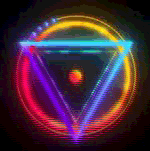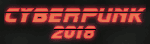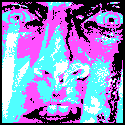|
benisntfunny posted:Man my computer is acting slow this morning... time to check activity monitor. Still better than Chrome 
|
|
|
|

|
| # ? Apr 26, 2024 23:39 |
|
Why is the shuffle button visible next to the album cover when playing a song on iTunes but the repeat button isn't? It appears when I actually go into the menu and select it, then for "repeat one" or whatever but after that it disappears again. Bug?
|
|
|
|
Stare-Out posted:Why is the shuffle button visible next to the album cover when playing a song on iTunes but the repeat button isn't? It appears when I actually go into the menu and select it, then for "repeat one" or whatever but after that it disappears again. Bug? Hard to tell if it's a bug or just a strange UI decision by Apple, but you can right-click the shuffle button to access both shuffle and repeat settings.
|
|
|
|
Still weird but that helps, thanks.
|
|
|
|
Anyone ever had it where AirPlay speakers disappear after sleeping and resuming? This is on Windows, obviously. I never had this problem before, but recently switched from a wired to wireless connection, and I think that's when the AirPlay flakiness began. A reboot will solve the problem--the AirPlay speakers reappear. But if I let it go to sleep, they disappear. I tried uninstalling and reinstalling iTunes, Bonjour and etc. I also tried disabling Windows Firewall, which didn't seem to help. Any ideas? This suggests disabling IPv6 on the adapter, which seems to have fixed it! I probably did this a while ago on my wired adapter, but had not for my new wireless adapter. ryangs fucked around with this message at 00:16 on Jul 28, 2015 |
|
|
|
My gods do I ever hate this goddamned application... Here's my situation: 1. iTunes on Windows 8.1 64-bit 2. I have iTunes Match. I've had it since it came out. My library is properly uploaded to it. 3. I do not have Apple Music. I do not loving want Apple Music. 4. My library is just... hosed. One to four copies of every goddamned song, some on the cloud, some on the drive, it hasn't reliably synced purchases downloaded to the phone to the PC... just a nightmare. All I want to do is this: - Completely loving empty iTunes. Destroy the library. I've got the raw files backed up externally. - Have it download fresh copies of everything from Match. - Once all the files are back in, SHUT MATCH OFF ENTIRELY. It's too hosed overall, and I'll manage my poo poo manually after this. - I will then rebuild my playlists from scratch, and resync them to my phone from scratch. I don't think there's a way to avoid this. Is this even remotely possible?
|
|
|
|
Has anyone been having issues using Google Music Manager and the new iTunes? I updated to the new iTunes and Google Music Manager is not automatically uploading my new songs I've added.... I've reset Music Manager and reuploaded and it's still not seeing the new songs in iTunes. I've also reset my computer and reinstalled the Music Manager app. Any suggestions?
|
|
|
|
smr posted:My gods do I ever hate this goddamned application... If you delete the library (or just move it to another folder temporarily), how will Match know what to download? Maybe just move the media files, and then launch iTunes. Then enable Match, and have it download to the proper location. Maybe also use the "Find Duplicates" menu option first to help prune out the duplicates.
|
|
|
|
IUG posted:If you delete the library (or just move it to another folder temporarily), how will Match know what to download? I'm assuming Apple's piece of poo poo cloud service keeps a record in, y'know, the cloud that a given account has access to these given songs. How does my iPhone know what it should have access to when I add it to iTunes Match other than to pull that data from Apple's side of things?
|
|
|
|
Busy Bee posted:Has anyone been having issues using Google Music Manager and the new iTunes? I updated to the new iTunes and Google Music Manager is not automatically uploading my new songs I've added.... I've reset Music Manager and reuploaded and it's still not seeing the new songs in iTunes. I've also reset my computer and reinstalled the Music Manager app. Any suggestions? Music Manager and iTunes haven't been playing nice for a while. And you're doing things backwards. Put the songs in itunes, music manager puts them onto google. Point music manager at the folder in which itunes music is stored.
|
|
|
|
Kaizoku posted:Music Manager and iTunes haven't been playing nice for a while. And you're doing things backwards. Put the songs in itunes, music manager puts them onto google. Point music manager at the folder in which itunes music is stored. That's what I've been doing - uploading it to iTunes -> Music Manager puts them onto Google Music. I've pointed the manager to iTunes and it's still not uploading  I guess my best bet is to downgrade to an older version of iTunes? Which one should I go for?
|
|
|
|
smr posted:I'm assuming Apple's piece of poo poo cloud service keeps a record in, y'know, the cloud that a given account has access to these given songs. How does my iPhone know what it should have access to when I add it to iTunes Match other than to pull that data from Apple's side of things? I don't know man, I've never used it. I was going for a "remove everything, start from scratch" approach.
|
|
|
|
smr posted:Is this even remotely possible?
|
|
|
|
Busy Bee posted:That's what I've been doing - uploading it to iTunes -> Music Manager puts them onto Google Music. I've pointed the manager to iTunes and it's still not uploading iTunes 10. But really, you shouldn't be running into these issues if Google Music Manager is pointed at the music directory iTunes uses (assuming you allow itunes to consolidate your music files themselves) instead of iTunes the application. I sent you a PM to go into more specifics, downgrading for this alone shouldn't be necessary.
|
|
|
|
TACD posted:I would think the easiest way would be to download any higher-quality versions of matched songs first, then turn off match and flatten / reinstall iTunes. Make a smart playlist along the lines of type=music, iCloud status=matched, bitrate<256kbps, delete everything in it and redownload from the cloud. Then you can start fresh and weed out duplicates. The fun part is I cannot find where to turn Match off in the Apple Music-version of iTunes anymore. I can shut off my auto-renew under my account, but just shut off Match? Totally hidden.
|
|
|
|
smr posted:The fun part is I cannot find where to turn Match off in the Apple Music-version of iTunes anymore. I can shut off my auto-renew under my account, but just shut off Match? Totally hidden.
|
|
|
|
I'm setting up iTunes on a new PC after my old one was falling apart. I didn't do the full "Export Library" from the old PC, but I have a backup of the entire folder the old iTunes library was in. How can I point this new iTunes installation to the .itl library file I have copied onto the new PC and have my old stuff back? Trying to open the file or doing File > Library > Import Playlist to the .itl file isn't working. I'm hesitant to try to get my old PC going and do the full export from it, as I made this backup before turning on iCloud Music Library - which screwed up a ton of tagging I had done and I kinda want my new library to not have any trace of that stuff. I can always just drag and drop the song folders in but I want to be able to keep the ratings and metadata I've built up over the years.
|
|
|
|
If you had the iTunes folder from the last computer, just copy it over the new blank one. When you start iTunes it should read from that just like the last one. Assuming you got everything from the failing computer.
|
|
|
|
IUG posted:If you had the iTunes folder from the last computer, just copy it over the new blank one. When you start iTunes it should read from that just like the last one. Assuming you got everything from the failing computer. edit: Actually, what happened was that I copied the iTunes folder into the location it was gonna go (%user%\Music\iTunes) before installing iTunes in the first place - was that the wrong step?
|
|
|
|
It should be fine, as that's just where it reads from. I wonder if you installed it after copying, and it overwrote it with blank files. I always install the program, open it once so it writes the files in ~/Music/, and then overwrite that directory with the previous one.
|
|
|
|
IUG posted:It should be fine, as that's just where it reads from. I wonder if you installed it after copying, and it overwrote it with blank files. I always install the program, open it once so it writes the files in ~/Music/, and then overwrite that directory with the previous one.
|
|
|
|
I want to sync a local playlist and its files to my iPhone. Ive got an Apple Music trial subscription. All ive got is a 'sync voice memos' checkbox under the 'music' section of my iphone in itunes. How do I do what I want to do? edit: i have to disable icloud music library to do this it seems. Fixed. Pissflaps fucked around with this message at 23:09 on Jul 30, 2015 |
|
|
|
is there a way to add an album in the cloud to my iCloud library without clicking on the album, going to its page, and then clicking 'add to my music'? i feel like there should be a quicker way.
|
|
|
|
Abel Wingnut posted:is there a way to add an album in the cloud to my iCloud library without clicking on the album, going to its page, and then clicking 'add to my music'? i feel like there should be a quicker way. Nope, this is a massive bug I've noticed also. It's like iTunes doesn't recognise it as a track until you click it.
|
|
|
|
So I sort of fixed my problem. Turns out, the XML file was there all along, but after launching iTunes it would delete the file after a few seconds. So this time I copied all my stuff over (including the XML) and made a mad dash to go to Import Playlist and selected the XML. All the music seems to be there as far as I can see. I know I had approximately 7,700 songs in there and it's around that amount now. Dreading doing a new sync again, had a miserable time of that when setting up this phone as a new device and running the iOS 9 beta makes me worried it'll be even worse!
|
|
|
|
Well, itunes seems to be hosed in a new way. Having had itunes stop updating all my podcasts "because you have not listened to any episodes recently" (god forbid I should go on holiday), I was left with some episodes to download. Except, if I attempt to download anything, either one at a time or using "download all", the episodes just become greyed out with an exclamation point next to them, as if itunes is getting a 404 error. But if you right-click the podcast and copy the url and visit in in a browser, all the files are there, playable, etc. Edit: additionally, if you double-click a greyed out episode, itunes is able to stream it, but still cannot download it. Juche Couture fucked around with this message at 18:50 on Jul 31, 2015 |
|
|
|
Weird little issue I've had with an album for a good while now: I have the three special edition versions of The Hobbit trilogy soundtracks, and they sort just fine chronologically under Howard Shore on iTunes, all three of them, but everywhere else (when the view is sorted alphabetically by album) one of them appears under "T" for "The" instead of "H" for "Hobbit" and I can't figure out why. I know iTunes disregards anything starting with "The" but with this one album it just doesn't for some reason. For example, with iTunes Match (or iCloud Music or whatever it's called now) on my iPhone the first two soundtracks appear under "H" in the "Album" view but the third one is under "T". Why does it suddenly think the "The" is so important and how can I change it?
|
|
|
|
Stare-Out posted:Weird little issue I've had with an album for a good while now: I have the three special edition versions of The Hobbit trilogy soundtracks, and they sort just fine chronologically under Howard Shore on iTunes, all three of them, but everywhere else (when the view is sorted alphabetically by album) one of them appears under "T" for "The" instead of "H" for "Hobbit" and I can't figure out why. I know iTunes disregards anything starting with "The" but with this one album it just doesn't for some reason.
|
|
|
|
Minidust posted:Check the sorting tab under "Get info" for the problematic tracks. There are optional metadata fields for sorting albums/songs/artists. By default, iTunes populates these fields when "The" or "A" is at the beginning of the entry (removing the article to fix the sorting). For whatever reason it sounds like that Hobbit album has "The" included in the sorting metadata. You should be able to fix that in iTunes or any third party tagging program, I'm just hoping the involvement of Match/iCloud won't be a problem.
|
|
|
|
Question Mark Mound posted:So I sort of fixed my problem. Turns out, the XML file was there all along, but after launching iTunes it would delete the file after a few seconds. So this time I copied all my stuff over (including the XML) and made a mad dash to go to Import Playlist and selected the XML. All the music seems to be there as far as I can see. I know I had approximately 7,700 songs in there and it's around that amount now. In future, copy the contents across into the new iTunes folder. Press and hold shift as you click the iTunes icon and it will ask you to choose a library. This assumes you're on Windows.
|
|
|
|
WattsvilleBlues posted:In future, copy the contents across into the new iTunes folder. Press and hold shift as you click the iTunes icon and it will ask you to choose a library. This assumes you're on Windows. Will do, cheers!
|
|
|
|
I thought disabling IPv6 had solved my AirPlay woes, but I was mistaken. I'm still having issues with the AirPlay icon disappearing after a while, usually after resuming from sleep. Rebooting fixes it, and I've also discovered disabling then re-enabling my network adapter (Wi-Fi), and then restarting iTunes, will fix it. This is on Windows 10, latest version of iTunes, although it was happening on Windows 8.1, too. Any clever ideas?
|
|
|
|
Has anyone had any success pinning itunes to the windows 10 taskbar without getting double icons? The old win7 methods after an update aren't working.
|
|
|
|
My drat iTunes is playing my song order on all of my albums in reverse order and I can't turn it off  EDIT: Changing everything to Ascending order fixes it. But, I liked having the most recent album listed first. Oh well. 89 fucked around with this message at 04:46 on Aug 6, 2015 |
|
|
|
Click on Album, and then click on Album again. This should make "Album by Artist/Year" appear, which sounds like what you want.
|
|
|
|
How the gently caress do I get iTunes to stop starting itself when I turn on my computer and when I plug in my iPhone? I never gave it permission to start up on boot and I don't want it associating itself with my phone on this computer. Also why doesn't it remember my password because if I have to put in my password every time I start up iTunes to listen to apple music then well gently caress that. Windows 8.1, latest version of iTunes
|
|
|
|
Boris Galerkin posted:How the gently caress do I get iTunes to stop starting itself when I turn on my computer and when I plug in my iPhone? I never gave it permission to start up on boot and I don't want it associating itself with my phone on this computer. Also why doesn't it remember my password because if I have to put in my password every time I start up iTunes to listen to apple music then well gently caress that. First step is to stop crying like a little bitch
|
|
|
|
Every since I started with a fresh install of Windows 10 Pro Itunes 12.2 won't sync music in my library with my iPhone six. It will show the iPhone and the media on there, but there are no options to check which artists/albums to sync with the phone. Maybe I'm just a dunce and I'm not used to the latest version but when my phone is connected and I click on "music" I have no available options to select music I want to sync. Furthermore, just dragging songs from the main library list and pulling them left over the fly-out that shows what you can add songs to, doesn't work either. Attached is a screenshot. I feel like a total moron but I can't figure out what's wrong here.
|
|
|
|
You can't sync your phone (or don't need to, depending on which way you wanna spin it) with iCloud Music Library enabled.
|
|
|
|

|
| # ? Apr 26, 2024 23:39 |
|
coldplay chiptunes posted:You can't sync your phone (or don't need to, depending on which way you wanna spin it) with iCloud Music Library enabled.
|
|
|