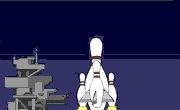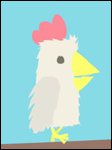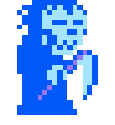|
Sometimes my iphone's lightning port gets a little gummed up from cum and I have to clean it out with a q-tip. Maybe try that?
|
|
|
|

|
| # ? Apr 26, 2024 18:04 |
|
IUG posted:Have you tried another cable for it? Or another USB port? I don't know what those console messages are, but checking the connection is the first thing I think of when I read that something was disconnected. Possible there's a problem with the phone's port too, but yeah your suggestions are where I'd start.
|
|
|
|
IUG posted:Have you tried another cable for it? Or another USB port? I don't know what those console messages are, but checking the connection is the first thing I think of when I read that something was disconnected.
|
|
|
|
Last Chance posted:Sometimes my iphone's lightning port gets a little gummed up from cum and I have to clean it out with a q-tip. Maybe try that? Stop inserting the tip of unlicensed MFI penises, you weirdo.
|
|
|
|
Whenever I connect my ipod to my computer and itunes, the ipod will overwrite whatever ratings I had in itunes. However the weird thing is it won't always be the ratings that were on the ipod at the time of reconnecting. I just want the ratings I have on itunes to be the ratings I have on my ipod.
|
|
|
|
Whenever I listen to episodes of one particular podcast on my ipod, itunes will delete it upon reconnection. I absolutely, definitely have it set not to do this. Is this a common issue? edited for succinctness. Kazzah fucked around with this message at 08:23 on Oct 22, 2015 |
|
|
|
I just noticed that my computer (Windows 7) has 32 GB of temp files in the iTunes folder (C:\Users\<Name>\Music\iTunes). However, I have the actual media library on an external drive - complete with the "Automatically Add to iTunes" folder and everything. The files are all sequentially numbered as "iT 1.tmp," "iT 2.tmp," etc., all the way through "iT 597.tmp". It is safe to delete these? Lately I've been doing lossless rips of several hundred CDs and replacing the mp3 versions - might it have something to do with that? The library file is in there too, and I know that should be left alone. But again, I am 100% sure that my actual media lives in a completely separate location. My end goal is to start including the folder with the library files in my weekly backup. But I'd like to avoid an extra 32GB if I can help it! Minidust fucked around with this message at 17:17 on Oct 22, 2015 |
|
|
|
Minidust posted:I just noticed that my computer (Windows 7) has 32 GB of temp files in the iTunes folder (C:\Users\<Name>\Music\iTunes). However, I have the actual media library on an external drive - complete with the "Automatically Add to iTunes" folder and everything. I had this happen to me once. Deleting those temp files is fine, but iTunes just kept reproducing them until I was in the same situation. I never did solve the problem, and I built a new PC with iTunes and it never happened again (this was in like 2007 or something). So basically yeah you can delete them, but they'll come back
|
|
|
|
chocolateTHUNDER posted:I had this happen to me once. Deleting those temp files is fine, but iTunes just kept reproducing them until I was in the same situation. I never did solve the problem, and I built a new PC with iTunes and it never happened again (this was in like 2007 or something). How strange. Thanks!
|
|
|
|
I had that for a while with my current computer too. I think after a few updates it went away however.
|
|
|
|
Is there any way to either remove all iOS apps that aren't installed on a connected iOS device from iTunes, or to only redownload those that are? Deleting everything and then transferring from a device doesn't work anymore because of app slicing.
|
|
|
|
iTunes axed all my music on my phone and won't let me port it over from my macbook. Before that, it keeps prompting me to enter my iCloud password whenever I open the program. After entering the password, iTunes hangs on "Loading iCloud music library" until I relaunch the program out of frustration. I disabled iCloud, but it seems that I lost 700 of my songs when I did that, despite them being on my computer and iPhone, all connected and authorized together. After putting iTunes in its place a year ago and getting everything to work harmoniously, this all happening with the Apple Music / iCloud Push is way too frustrating. I think i'm past fretting about my music. I just want to know: is there any way to get past the "Loading iCloud Music Library" message? And alternatively, how can I nuke my music from iTunes and my iPhone once I finish porting everything to Spotify? I'm tired of iTunes nagging me about all the new problems when I perform the heinous act of plugging in my phone. I've pretty much used the latter program for months now for music discovery and mobile listening. I think i'm going to just integrate my old music into iTunes. e: actually, im just going to rant more. I loved the fact Apple iPhones operate so consistently across the board and work in a predictable fashion. It's clear Apple makes every effort to ensure anyone can use an iPhone. Now, where the hell did that whole philosophy go for iTunes? I know iPhones more or less came after iTunes, but still..how can a program be so restrictive, yet so prone to confusing rules and policies? I'm pretty much at the point of refusing to learn this software, because I figured out its unruly ways back in 2014 and now it found a whole new way to be incredibly annoying and confusing in 2015. I'm 23 for christ's sake, why do I feel like an old man using software that is supposed to work with phones that everyone uses? I feel better now. e2: did iTunes convert all my mp3 files to their own m4p files buglord fucked around with this message at 07:26 on Nov 2, 2015 |
|
|
|
Avocados posted:iTunes axed all my music on my phone and won't let me port it over from my macbook. Before that, it keeps prompting me to enter my iCloud password whenever I open the program. After entering the password, iTunes hangs on "Loading iCloud music library" until I relaunch the program out of frustration. I disabled iCloud, but it seems that I lost 700 of my songs when I did that, despite them being on my computer and iPhone, all connected and authorized together. After putting iTunes in its place a year ago and getting everything to work harmoniously, this all happening with the Apple Music / iCloud Push is way too frustrating. I think i'm past fretting about my music. I just want to know: is there any way to get past the "Loading iCloud Music Library" message? To be honest this all sounds like normal behaviour for itunes. Itunes is the reason I subscribe to apple music - It's easier to access any album I want through that on my iphone and never touch itunes except for the rare backup, rather than try to rip all my albums and sync them using itunes.
|
|
|
|
Is Beats 1 radio part of Apple Music or is it free?
|
|
|
|
BigRed0427 posted:Is Beats 1 radio part of Apple Music or is it free?
|
|
|
|
Sorry if this is a common issue people have already complained about, but I really need to rant, and I don't think E/N is the place for this sort of thing. I just got an iPhone 6S which came with 2 years of Apple Music with my contract. I figured it was a pretty sweet deal, considering I can cancel Spotify now. What I wasn't expecting was to have the cloud shoved down my loving throat. I have an enormous iTunes library of songs I've ripped from CD's, or bought from bandcamp. Roughly 20k individual songs (for the record, I gave up 'syncing' my library with the cloud, because it was taking days, and my internet was slowed to a crawl). My main problem: On my old phone I used to cycle the songs I carried on it to about a thousand, and it ranged on what I liked to hear on shuffle at the time. Now however, it seems than manually managing what is stored on the phone is no longer a supported feature? At least not without the tedium of having to download the songs off the cloud onto my phone by telling it I want the songs available offline. Why can't I just drag and drop an album I want on there from my library? I really hate using data to play songs, since it kills my battery, and I don't want to unwittingly use it all up each month. I hate how I have to show my enormous library on my phone, just to tell it to keep songs stored on my device. I hate how if my entire library is on show, shuffle will just play any old poo poo I have in there - not just what I want to be listening to while I'm on the go. I really hate how there is no indication on which songs are 'mine' now, and which are 'Apple Music' songs which I imagine will become unlistenable after my subscription expires. Only mildly related to the main gripe I have right now: I -loving- hate how if someone starts listening to music on my computer at home, music on my phone will stop. Are the engineers at apple smoking crack or what? When did all their software become so bafflingly awful and confusing? Is this what it feels like for my grandmother when she's trying to share photos or something?
|
|
|
|
To re-enable traditional syncing, you must disable "iCloud Music Library" on both the phone and iTunes. You can then manage whatever is locally stored on your phone like you used to. This will "downgrade" Apple Music a bit. You can still search for and play individual albums, but can no longer add them to "My Music" and integrate them with your library. This may or may not annoy you, depending on what you wanted out of the service. I respect the idea behind apple music, and get what they're going for - blurring the line between your own files and the vast Apple Music library, through mandatory cloud integration. It's just not for me, as I have a real collector's mentality with my music as of late. So that line they're blurring is not one I care to have blurred.
|
|
|
|
Thanks for the info.. I guess when explained like that it makes sense (sort of). As someone who is also somewhat of a collector, this is clearly not a service designed for the way I use my media. I tried to keep my main gripes on point in my last post, but it's extremely annoying to see that all the album artwork has been mucked up in the 'upgrade'. A few other annoyances here and there too. Bah.. If I've got to turn iCloud Music Library off everything just to manually manage, then I'd say Spotify still does the same thing they're apparently aiming for, but so much better. I guess I'll stick to paying for that for my music-on-the-go. edit: Goddamn. Well I just hosed up everything. I decided to allow the iCloud Music on my laptop too, since it's always out of sync with my main library. It wanted to re-upload all of the songs on it's library too, which I know will take months at the rate of upload I have (and seemed loving retarded). I decided, "screw it, I'll just suck it up and manually import it all over from my main computer via network" (like I normally do), so I canceled the iCloud upload from my laptop, selected the whole library to delete it all (a bit weird, I know, but its the only way I can be sure to avoid duplicates), and then was horrified to find that it deleted all the songs off my iCloud, and all of my playlists I've made on my main computer and phone. Jesus loving christ. 
peppermoth fucked around with this message at 02:26 on Nov 4, 2015 |
|
|
|
If any of you have ever wanted to read the Itunes Terms and Conditions, but found it too dense, a nice man just turned the entire thing into a graphic novel: http://itunestandc.tumblr.com/
|
|
|
|
Is there any way yet to force iTunes to recognize 0 as a season number for TV shows?
|
|
|
|
The Lord Bude posted:If any of you have ever wanted to read the Itunes Terms and Conditions, but found it too dense, a nice man just turned the entire thing into a graphic novel: Wasn't there a point in iTunes agreement history where they say you can't use iTunes software for weapons or missile guidance?
|
|
|
|
Just disabled Apple Music and iCloud library sharing. iTunes actually works again! I mean, it's back to the normal lovely version but at least it no longer crashes literally 90% of the time!
|
|
|
|
Should I cancel iTunes Match if I have Apple Music already? I can't find any reliable info. It looks like AM includes iM, but... some other sources say they are complementary. Don't want to pay $145 when I can pay $120, but I am paying for both right now (and match renews in a few days). For example: http://i.stack.imgur.com/SVEbO.png
|
|
|
|
Built 4 Cuban Linux posted:Should I cancel iTunes Match if I have Apple Music already? I can't find any reliable info. It looks like AM includes iM, but... some other sources say they are complementary. Don't want to pay $145 when I can pay $120, but I am paying for both right now (and match renews in a few days). If it's important for you to have DRM free versions of matched files, keep Match. If it's not, you'll get DRM protected store matched files that are only as good as your subscription instead.
|
|
|
|
'Loved' playlist in iTunes only shows songs you've added to your library, but I've 'loved' tons of songs that are on Apple Music but not in my library. Is there any way to see these? Most sources say there isn't, and that's completely ridiculous.
|
|
|
|
I'm currently using (the terribly named) Google Play Music All Access (ugh) but I've recently jumped back into the Apple ecosystem from Linux and Android. I'm thinking of trying out Apple Music, how does it compare? Bear in mind, I only care about it as a streaming service, I can't be arsed to maintain my music collection anymore, especially if I can just listen to (mostly) whatever the hell I want online. The other thing to consider is that I still have the $7.99 Google subscription, having gone with it when it first opened up.
|
|
|
|
Titus Sardonicus posted:I'm currently using (the terribly named) Google Play Music All Access (ugh) but I've recently jumped back into the Apple ecosystem from Linux and Android. I'm thinking of trying out Apple Music, how does it compare? Bear in mind, I only care about it as a streaming service, I can't be arsed to maintain my music collection anymore, especially if I can just listen to (mostly) whatever the hell I want online. The other thing to consider is that I still have the $7.99 Google subscription, having gone with it when it first opened up. The layout left a lot to be desired on iOS when I was playing around with it on my gf's phone. Maybe they cleaned it up a lot for the android version?
|
|
|
|
I have a problem authorizing a windows machine for playback of iTunes Match stuff. This machine has been authorized before but I think it became deauthorized with the upgrade of windows 10 to version 1511. It says it can't authorize this machine because there's already 5 devices associated with this Apple ID. Fair enough, I thought. I'll simply remove some of the machines I no longer have access to. Turns out I can't remove any of the machines on the manage devices page in iTunes. Neither can I deauthorize all devices at once. The earliest I can do that again is August 16, 2016. Is there any other way I can remove devices that I no longer have access to from my account?
|
|
|
|
You're going to have to talk to someone at Apple support, whether online or on the phone: https://www.apple.com/support/itunes/contact/
|
|
|
|
Yeah, just tell them what's up and they'll do it for you immediately. I've done it a few times when I had to reload Windows back in the day.
|
|
|
|
I understand that iTunes stores album artwork separately from the m4a file. In the event I shift my music to an Android device I assume that my album artwork won't migrate? Is there a way to embed artwork into the m4a file so I can migrate out of the Apple ecosystem and still have artwork? There's software called CoverScout that claims to do this, but it's $US30. Input appreciated.
|
|
|
|
binarysmurf posted:I understand that iTunes stores album artwork separately from the m4a file. In the event I shift my music to an Android device I assume that my album artwork won't migrate? For purchased music, just to be sure, I like to copy the art from "Get Info," delete the art, and manually re-add it. There's no real special formatting to worry about. You can just copy any old web page JPG or whatever is available. Minidust fucked around with this message at 21:36 on Dec 7, 2015 |
|
|
|
Are there any alternative visualizers for iTunes? I'd like one that's dazzling and more responsive to music than the default (which spawns globes and sperm all over the place no matter what's going on), and another one that doesn't impact CPU/GPU that much.
|
|
|
|
doctorfrog posted:Are there any alternative visualizers for iTunes? I'd like one that's dazzling and more responsive to music than the default (which spawns globes and sperm all over the place no matter what's going on), and another one that doesn't impact CPU/GPU that much. Go to view>visualizer and there's 4 others to choose from. Jelly is pretty cool without being super intensive. Also, hit the "n" key while default one is running and it'll disable the fog effects which seems to drive most of its gpu usage.
|
|
|
|
Dubstep Jesus posted:Go to view>visualizer and there's 4 others to choose from. Jelly is pretty cool without being super intensive. Prob because I'm on Windows 7, I only get two: the default one, and the old one that used to be the default one. :-\
|
|
|
|
doctorfrog posted:Prob because I'm on Windows 7, I only get two: the default one, and the old one that used to be the default one. :-\
|
|
|
|
TACD posted:If you're on Windows you can still install Winamp and get Milkdrop, the One True Visualizer. Tell me how to load it into iTunes, and you've given me new information. I'd love me some milkdrop.
|
|
|
|
doctorfrog posted:Tell me how to load it into iTunes, and you've given me new information. I'd love me some milkdrop.  Honestly, I wonder if the Milkdrop dev could be talked into setting up a Kickstarter for an iTunes port, because that's something I'd definitely throw down some money for. Edit: Actually, I might be thinking of ProjectM. Could never figure out how to get it set up. TACD fucked around with this message at 20:47 on Dec 13, 2015 |
|
|
|
TACD posted:I've been trying to find out how to do exactly this for years. At one point I came across an iTunes port but whatever plugin support it relied on had long since been removed from iTunes I tried seeing if I could get Winamp to pipe the stereo mix through Milkdrop, but it doesn't seem to have that sort of option.
|
|
|
|

|
| # ? Apr 26, 2024 18:04 |
|
loving hell. I hate how double clicking on a song in an album that's in the cloud will only play that one song and then stop. Yes I want it to move onto the next song. And if I double click on a song that is actually downloaded to my Mac, it wants to play songs in a backwards order?? Did I enable some weird-rear end setting or something? Edit: looks like this poo poo happens when I'm in Artist view. Songs view is normal playback going down my list, whether it's in the cloud or not.
|
|
|