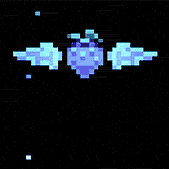|
1st AD posted:I've never manually managed my iTunes library, and I'm all the happier for it - it's never deleted files randomly or anything like that. I don't understand why people have to manually arrange their filesystem - you lock yourself into one way of viewing your data, whereas if you let the program index your music for you, you can sort your music by any number of different criteria. Not if you're using an external hard drive on OS X. Believe me, I've tried every way I can think of, and not letting it manage files is the best way I've found for my workflow (which is: new music sits for a holding period on my internal hard drive so I'm forced to listen to it, then I batch move all of that over to the external with MediaRage). Way 1: Let iTunes handle poo poo, set the library to my external hard drive and use smart playlists to listen to new tracks. I've lost files this way. I forgot the exact details, but I double clicked a file when my external wasn't plugged in. I listened to it fine in iTunes, and when I got home iTunes said it was syncing my library back up. Except the song (no, the entire folder it was in) randomly disappeared. Nowhere to be found on my external either. Worse, every other tune somehow pops up missing even when my external is plugged in. I can double click it, sure, and they work fine, but otherwise they're just skipped over. Way 2: Handle poo poo myself. I've never had any file loss with this, but it has a lot of minor annoyances. Whenever I migrate my new music over to my external (I generally do a lot at once), I just readd the entire "Music" folder of my external. This does typically take ten minutes but I can find other things to do. The catch is if any file was marked as missing, it adds a duplicate of the file. That and all the proprietary tags that iTunes does (or even changes in titles from something like Áëπ to ä) get erased. Any way, I'd love to hear if there's some way I'm missing, or if anybody has the same situation as me.
|
|
|
|

|
| # ¿ Apr 26, 2024 09:47 |
|
Ghost of Reagan Past posted:Well, I want to control iTunes while I work on the new laptop. I have an iPad but for controlling it I'd like to not have to grab a different device. It might be charging or in another room. Just a matter of convenience, really. Switch to the remote, then switch back to whatever I'm working on. Home Sharing is kind of weak because it really lacks on the library management from multiple devices front. If you just wanna play stuff, it works fine. If I were you and you're working with a flash drive, I might actually just put the iTunes Library and its files straight on the USB stick. That way, whenever you want to access your library on any computer, hold alt/option when loading iTunes, select the library from the flash drive, and you're good to go with up-to-date information. Not sure about controlling from different devices, but VNC's always an option. Provided both are OSX devices, go to System Preferences -> Sharing and enable screen sharing on the computer that has iTunes up and running. If it's Windows, TightVNC has worked for me.
|
|
|