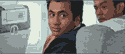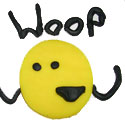|
I hate getting prints at my local walmarts. I have had proofs done there when I need stuff quickly and cheaply but they always gently caress up black and white. There is always a pink or green cast to the image. What can you expect for three dollar 8X10s.
|
|
|
|

|
| # ? Apr 19, 2024 21:36 |
|
I'm a bit confused with profiles and such. What would I use that website listed above for? I noticed they linked profiles, is that something I give them or I would use on my computer?
|
|
|
|
cLin posted:I'm a bit confused with profiles and such. What would I use that website listed above for? I noticed they linked profiles, is that something I give them or I would use on my computer?
|
|
|
|
Good Sir posted:buying your own printer, which I've done, but I need prints larger than 8.5x11.
|
|
|
|
I don't know if I am just lucky or what, but I have never had any calibration done to my monitor, and I just upload my photos to adorama.com and checkmark the box where they correct the colors and so far all my photos have come with the correct colors.
|
|
|
|
RangerScum posted:I don't know if I am just lucky or what, but I have never had any calibration done to my monitor, and I just upload my photos to adorama.com and checkmark the box where they correct the colors and so far all my photos have come with the correct colors. Before this devolves into a giant flame war... color is highly subjective. What's perfectly fine for someone may not be useable for someone else. Also if you don't know what you are looking for it may be hard to spot a problem if it's not terrible. All that said, once you know what proper color is and isn't, you will be a lot more anal about your colors - it isn't necessarily a good thing. I go to the movies now and get pissed because the projector bulb is dieing and the colors in the picture are off. These things never used to bother me, and now I can't enjoy the movies. Your display and your printer are inherently one way devices. They only put out colors based on their settings. If minute factors are off by a small percentage you can have major difference in color. The following are 3 different versions of white, that if in the right device would be perceived as true white... but as you can see are not. The left square would be white in a warmer display - the middle is actually white (255,255,255) and the right would perceived as white in a cooler display. Hopefully your on a display that's somewhat screwed up and one of the right or left squares looks more white than the middle and you can understand what I'm talking about.  Bottom line, if colors are important to you, stay away from walmart, and anything else besides doing it yourself (or overseeing someone doing it) is a crapshoot.
|
|
|
|
cLin posted:I'm a bit confused with profiles and such. What would I use that website listed above for? I noticed they linked profiles, is that something I give them or I would use on my computer? Google "soft proofing". quazi posted:The Epson 9900 is pretty nice. I have an R1800 (now replaced by the R1900) and love it. FAR better quality than any digital lab, and as good or better than any pro one since you can sit and tweak your prints all you want. If you get your own printer get custom ICC profiles, the difference is night and day. RangerScum posted:I don't know if I am just lucky or what, but I have never had any calibration done to my monitor, and I just upload my photos to adorama.com and checkmark the box where they correct the colors and so far all my photos have come with the correct colors. I think you are just not all that picky. I have never sent anything out and been 100% happy with how it looked when it came back and I do calibrate. Even when I get high-end prints made at pro labs I have to bring in a sample to match or get proofs to get something I think is acceptable. Studying printmaking in school made me anal as gently caress 
|
|
|
|
Thanks everyone for advice  , although this thread is making me more meticulous than I already am :|. , although this thread is making me more meticulous than I already am :|.8th-samurai posted:I hate getting prints at my local walmarts. I have had proofs done there when I need stuff quickly and cheaply but they always gently caress up black and white. There is always a pink or green cast to the image. What can you expect for three dollar 8X10s. I've been doing 11x17 color heavy gloss card stock paper prints for $1.50 each at Kinko's. Took some trial and error to get the colors close to what my intentions were but I'm happy with the results.
|
|
|
|
Good Sir posted:Thanks everyone for advice they at least don't charge you for trial and error prints (at least they don't at my local store)
|
|
|
|
quazi posted:The Epson 9900 is pretty nice. It also costs an arm and a leg. Consider the 4900 (17 inches wide) or 7900 (24 inches wide) before buying a 48 inch monstrosity of the 9800.
|
|
|
|
KennyG posted:they at least don't charge you for trial and error prints (at least they don't at my local store) They didn't charge me the first time around but on my second visit they did, so I guess it's based on the manager's mood (he was there both times.)
|
|
|
|
KennyG posted:Before this devolves into a giant flame war... brad industry posted:I think you are just not all that picky. I concede that you two are correct.  I guess as long as it looks good to me I am happy with it as I don't have pre-conceived shades of orange or white. It was pretty stupid for me to comment on this subject in the first place. I guess as long as it looks good to me I am happy with it as I don't have pre-conceived shades of orange or white. It was pretty stupid for me to comment on this subject in the first place.
|
|
|
|
How do you white balance properly in Photoshop? WB in Lightroom is so easy, you can easily warm or cool the WB, or use the eye dropper, OR use the presets. Is there a similar option in photoshop? I normally WB for my subject, and I guess I could re white balance for background, and send that to photoshop too, then mask them together, but I'd love it if there was an actual tool that replicated easy WB within photoshop. I know it gives you more control technically, but I've never been able to white balance properly within photoshop, but can very easily do it in Lightroom.
|
|
|
|
poopinmymouth posted:How do you white balance properly in Photoshop? Levels?
|
|
|
|
I use a Curves adjustment layer. You can do it with Levels or Color Balance. Really there are a lot of ways to correct color in PS.. pick one you like and figure out how to get good at it. You do get a lot more control in PS over LR.
|
|
|
|
brad industry posted:I use a Curves adjustment layer. You can do it with Levels or Color Balance. Really there are a lot of ways to correct color in PS.. pick one you like and figure out how to get good at it. You do get a lot more control in PS over LR. Yep, said that in my post, I know it has more control, yet I'm proficient in photoshop, and find it far easier to WB in LR with the WB tools than photoshop. I guess that answers my question that there is no easy way to correct it within PS.
|
|
|
|
poopinmymouth posted:Yep, said that in my post, I know it has more control, yet I'm proficient in photoshop, and find it far easier to WB in LR with the WB tools than photoshop. I guess that answers my question that there is no easy way to correct it within PS. I didn't think there was an easier way than levels?
|
|
|
|
brad industry posted:I use a Curves adjustment layer. You can do it with Levels or Color Balance. Really there are a lot of ways to correct color in PS.. pick one you like and figure out how to get good at it. You do get a lot more control in PS over LR. I personally like selective color adjustments. It allows me to get a good skin tone, though it really can be a pain in the rear end if you have a complicated image. As for the question about what color profiles and printing do: In November, my sister sent me some photos that she wanted to have fixed/edited. She wanted them for her Christmas cards. Among the numerous problems with the pictures was that the skin tone was an unnatural shade of white. I'm not sure what the photographer did (I only got jpegs to work with), but almost everything that could be wrong was wrong. I had to crop the photo beyond the megapixel boundary (you can see some slight pixelation in the print), try to get the people into focus (unsharp mask can only do so much), as well as try to get the people not to look like corpses. I was able to do the third part satisfactorily, but then my sister just ended up sending the photos out to be printed at Walmart. When the prints came back, it looked almost like a sepia print. The print is actually kind of cool looking -- it almost feels like an antique photo -- but it really isn't what I was wanting to do with it. In this instance, it doesn't really matter, since it's only a Christmas card photo, but in a more professional context that color issue wouldn't fly. It may seem really anal to be focused on color accuracy to such a minute level, but if you ever work in fashion photography, you need to get colors to be extremely accurate.
|
|
|
|
poopinmymouth posted:How do you white balance properly in Photoshop? WB in Lightroom is so easy, you can easily warm or cool the WB, or use the eye dropper, OR use the presets. Is there a similar option in photoshop? I normally WB for my subject, and I guess I could re white balance for background, and send that to photoshop too, then mask them together, but I'd love it if there was an actual tool that replicated easy WB within photoshop. I know it gives you more control technically, but I've never been able to white balance properly within photoshop, but can very easily do it in Lightroom. Camera Raw is the easiest way I've found. Similar to LR I'd guess, with a temperature gauge as the most straight-forward.
|
|
|
|
poopinmymouth posted:How do you white balance properly in Photoshop? WB in Lightroom is so easy, you can easily warm or cool the WB, or use the eye dropper, OR use the presets. Is there a similar option in photoshop? I normally WB for my subject, and I guess I could re white balance for background, and send that to photoshop too, then mask them together, but I'd love it if there was an actual tool that replicated easy WB within photoshop. I know it gives you more control technically, but I've never been able to white balance properly within photoshop, but can very easily do it in Lightroom.
|
|
|
|
SirRobin posted:if you're not shooting raw, do me a favour and slap yourself across the face a few times). I guess all the photojournalists here should slap themselves in the face. 
|
|
|
|
germskr posted:I guess all the photojournalists here should slap themselves in the face.
|
|
|
|
germskr posted:I guess all the photojournalists here should slap themselves in the face. A good photojournalist sets white-balance on the scene :P (Or shoots RAW anyway and gets yelled at by editors with slow computers later)
|
|
|
|
poopinmymouth posted:Yep, said that in my post, I know it has more control, yet I'm proficient in photoshop, and find it far easier to WB in LR with the WB tools than photoshop. I guess that answers my question that there is no easy way to correct it within PS. Sometimes match color works: Image->Adjustments->Match Color-> Neutralize It is a destructive procedure though.
|
|
|
|
LuisX posted:Sometimes match color works: I wish the ACR window could be used as an adjustment layer. I've gone through the online tutorials, and none of the methods are what I want. I will have to white balance twice in LR and send both and mask.
|
|
|
|
poopinmymouth posted:I wish the ACR window could be used as an adjustment layer. I've gone through the online tutorials, and none of the methods are what I want. I will have to white balance twice in LR and send both and mask. I'm not quite sure this is what you're looking for, and it may have been covered in the online tutorials you've seen, but you can open the Camera Raw window as a Smart Object in Photoshop by holding Shift when you click Open Image. This should allow you to edit the Camera Raw settings "after the fact".
|
|
|
|
Nanohahn posted:I'm not quite sure this is what you're looking for, and it may have been covered in the online tutorials you've seen, but you can open the Camera Raw window as a Smart Object in Photoshop by holding Shift when you click Open Image. This should allow you to edit the Camera Raw settings "after the fact". Awesome, did not know that. Will try.
|
|
|
|
8th-samurai posted:What can you expect for three dollar 8X10s. So anyone care to guess how bad a $2 18"x24" poster would be? (Saw this on a banner ad on Facebook, might try it out for the hell of it this week. Here's details of their printer/process, for those of you with more knowledge on printing)
|
|
|
|
Pompous Rhombus posted:So anyone care to guess how bad a $2 18"x24" poster would be? I'd expect it to be pretty good: a press like that should be capable of good quality print. There is one caveat though - it's not good for continuous tones. So, a picture of a tree should look pretty good, but a big, flat, blue sky might not be so good. It's worth a try though
|
|
|
|
Nanohahn posted:I'm not quite sure this is what you're looking for, and it may have been covered in the online tutorials you've seen, but you can open the Camera Raw window as a Smart Object in Photoshop by holding Shift when you click Open Image. This should allow you to edit the Camera Raw settings "after the fact".
|
|
|
|
Frinkahedron posted:A good photojournalist sets white-balance on the scene :P (Or shoots RAW anyway and gets yelled at by editors with slow computers later) This is what the raw+jpg is for, but it's truly a bitch because unless you have the tits-fast CF you can spend too much time waiting for your media to write. Most of what I shot during the campaign I shot in .raw, but when I was shooting specific assignments (mostly rich white people) I'd shoot raw+jpg because the new media guys wanted the shots now.
|
|
|
|
I shot a concert with some extremely green lighting: and I tried to tone down the icky green by shifting the green and aqua tones way to the left and slightly lowering their saturation too. I ended up with a yellow-ish look that I'm not sure if I like:  There's gotta be a better way of dealing with it. Any ideas?
|
|
|
|
Are you doing this to a JPEG? Hopefully you have a RAW file?
|
|
|
|
In LR I would just eye dropper that green and desaturate it / shift it more toward reality.
|
|
|
|
Yeah this was in LR with RAW and that's what I did. I was just wondering if there were some other way. The first picture is actually pretty close to reality, but the color is so harsh that I didn't really like it. It's also amazing how big of a difference the new camera profiles make in LR.
|
|
|
|
gib posted:I shot a concert with some extremely green lighting:
|
|
|
|
After a bit of playing around I came up with this. Looks pretty good to me (not fantastic), but I am by no means an expert (been playing with LR for about a month) The thing I used was first white balance and then turned highlights and shadows red with about 25% saturation. And I slightly desaturated the greens. It's by no means perfect (IE his right hand is very orange now). I think it is a decent way to fix colored lighting. I am partially looking for feedback on my post-processing, as I am just starting. Thanks EDIT:... Wow that looks washed out, I swear it looked much better in LR... EDIT2: Made it look a little less washed out. EDIT3: added the missing word 'less' from the previous edit. Chark fucked around with this message at 03:54 on Feb 25, 2009 |
|
|
|
Chark posted:After a bit of playing around I came up with this. Check your colorspace - safari is rendering it fine.
|
|
|
|
If anybody has any Nikon Capture NX2 questions, I can field a lot of those, thats where I do most of my post work in, save for a couple things PS does that NX can't. Yeah, I'm one of those few, proud, rabid NX users. It gets results faster and better for me than anything else could ever do. Also use a Nik Color Efex a lot within NX to get the color I get. Sharpening/cloning, though, I would take into PS. (For file intake/management I use the also completely rad and drat fast Photo Mechanic, which I find is the best for using in conjunction with NX) StopMakingSense fucked around with this message at 21:58 on Feb 23, 2009 |
|
|
|

|
| # ? Apr 19, 2024 21:36 |
|
Chark posted:After a bit of playing around I came up with this. I think it looks much better with the red tones, but there is some crazy green tinge to his right hand, just on the inside of his thumb..
|
|
|