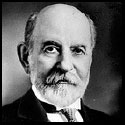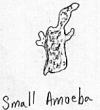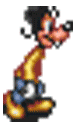|
Hot drat. Recovery and Fill Light sliders are much, much improved.
|
|
|
|

|
| # ? Apr 25, 2024 15:13 |
|
Man, I bought LR3 from B+H (shipped to Aus, but they upgraded me to free UPS 2-day shipping because of the backorder thing) and then used the Upgrade purchase; I think it came out to the same price if I had just bought LR4 on it's own =\ ah well, worth it. Downloading now.
|
|
|
|
Kazy posted:There's no promo, it's the new pricing for Lightroom. $79 upgrade, $149 full. Yeah, it looks more like that this morning. As of last night, Adobe was still listing it as a markdown price, and I'd received an announcement from another company that it was a promotional price. Here's something certain instead: If you're planning on upgrading both Photoshop and Lightroom and have user group discounts, it may be worth waiting. Remember Adobe will only issue you a discount code every three months—if Photoshop remains on schedule, it should be out before you qualify to request or use another one.
|
|
|
|
Can anyone please offer me some insight on what one should to do create the kind of dreamy "washed out" look like the one seen in this photo? I'm hoping it's something as easy as just creating a new layer and playing with the blending options.
|
|
|
|
Curves, but there may be some layer trickery to get a similar look.
|
|
|
|
It's just a split tone: Purple shadows, yellow highlights, weigh it towards the shadows, then desat. Probably want to lower the output contrast too. Don't forget the hot girl, that always helps.
|
|
|
|
Here is a quick (very) crude example of how to use curves to get that look. The most important part for the washed out look is to bring in your max shadows and highlights values, which I circled in red. You can do this in lightroom or photoshop. The coloring is done with split tone/saturation adjustments, but that doesn't create the haziness. You can use the RBG channels in curves to do the split toning as well. 
|
|
|
|
Thanks guys, I appreciate the insight and instructions.
|
|
|
|
What I do is create a curves layer, smack auto, then reverse the corresponding changes on a different curves layer.
|
|
|
|
Is there an update to Camera Raw corresponding to the changes in Lightroom 4? Because right now, an image opened as a smart object in Photoshop looks noticeably different than the original in Lightroom.
|
|
|
|
William T. Hornaday posted:Is there an update to Camera Raw corresponding to the changes in Lightroom 4? Because right now, an image opened as a smart object in Photoshop looks noticeably different than the original in Lightroom. Looks like this is one of the questions in their FAQ. From what I've read you need to update to Photoshop Camera RAW 6.7 to ensure compatibility. http://www.adobe.com/products/photoshop-lightroom/faq.edu.html
|
|
|
|
Oh, thank god. I was afraid it'd only work with like ACR 7 which in turn would require an update to CS6 or something.
|
|
|
|
6.7 should be pushed out via Adobe Update in the near future. If you need to go back and forth right this instant, you can grab the release candidate off Adobe Labs.
|
|
|
|
Molten Llama posted:6.7 should be pushed out via Adobe Update in the near future. If you need to go back and forth right this instant, you can grab the release candidate. I just went looking for it and downloaded. I'll probably be updating to LR4 soon enough anyway and have been having problems with editing in CS5, I only wish I had this last week. e: It wont let me install  Guess I better update to LR 4 even sooner than I planned. Guess I better update to LR 4 even sooner than I planned.
Shmoogy fucked around with this message at 22:49 on Mar 6, 2012 |
|
|
|
Well, the smart object now looks correct, but I don't have access to any of the new exposure adjustments from Lightroom 4. Lame.
|
|
|
|
Geez, the Lightroom 4 download is three times the size of Lightroom 3's. (718mb versus like around 240 mb iirc)
|
|
|
|
teethgrinder posted:Geez, the Lightroom 4 download is three times the size of Lightroom 3's. (718mb versus like around 240 mb iirc) Mac version is like 390 megs. You Windows guys are either getting some outrageous new features we're not (  ) or they're bundling the gently caress out of something in there. ) or they're bundling the gently caress out of something in there.
|
|
|
|
Any reason to get LR4 if I primarily use Photoshop CS5? Always tempted to us new software but is there anything it can do better than Photoshop?
|
|
|
|
No. 9 posted:Any reason to get LR4 if I primarily use Photoshop CS5? Always tempted to us new software but is there anything it can do better than Photoshop? Organization, mainly. Small edits are really easy too, like dust removal, etc. There's a 30 day demo so just download it and try if you're curious  Now my #1 gripe about LR4: It doesn't use Lion's built in fullscreen API so I can't put it in its own discrete space :|
|
|
|
|
No. 9 posted:Any reason to get LR4 if I primarily use Photoshop CS5? Always tempted to us new software but is there anything it can do better than Photoshop?
|
|
|
|
What the hell, Adobe? Since when does emailing a serial key to Australia instead of the US suddenly cost 75% more? Full: US store: US$149 == AU$140. AU store: AU$241 == US$253. Upgrade: US store: US$79 == AU$75. AU store: AU$122 == US$128. Meanwhile, Lightroom 3 has been at a relatively sensible price of AU$145 for a few months now - we got the new price as a permanent change a while ago just before the US price 'went on sale'. edit: Looks like Adobe charge ~60-80% more in AUD for pretty much everything. Jerks. amoeba fucked around with this message at 02:15 on Mar 7, 2012 |
|
|
|
If anyone is interested, I edited a nib in LR4 to enable Lion fullscreen mode: http://dl.dropbox.com/u/58959/LR4_Fullscreen/library_window.nib Right click Adobe Photoshop Lightroom 4.app -> Show Package Contents -> Contents -> Resources. Back up your existing library_window.nib and paste this one over it. Or just back up your Lightroom 4 binary itself to be safe. I make no promises that my one tiny change won't somehow completely gently caress up your library, ruin your livelihood, and leave you a broken bitter husk of a human being. Also I followed the directions here in case you want to do this yourself because you think I did something malicious. Also obviously Lightroom's existing fullscreen functionality (F) won't work as intended if you have this fullscreen hack on. I just like this hack so I can put it in its own discrete fullscreen window. Don't risk your poo poo by using a hack if you don't care about that 
some kinda jackal fucked around with this message at 02:22 on Mar 7, 2012 |
|
|
|
amoeba posted:What the hell, Adobe? Since when does emailing a serial key to Australia instead of the US suddenly cost 75% more? I only paid $90 for my upgrade?
|
|
|
|
Basically my library now consists of about 50+ gigs of photos. Ideally what I'd love go do is have the following setup. External HD with iphoto/lightroom library stored on it that is connected to my wireless N network. MBA with either iphoto or lightroom installed, import pics to MBA SSD, edit pics/upload whatever to online photo hosting(smugmug/picasa/facebook/whatever) then save the pics to the external drive removing them from MBA. Is that possible/good setup? The external would be accessible over the net too(hooked up via USB to my wireless N router). Also, which do you guys prefer for library management/editing iphoto or lightroom?
|
|
|
|
teethgrinder posted:Geez, the Lightroom 4 download is three times the size of Lightroom 3's. (718mb versus like around 240 mb iirc) drat thing's also extremely slow. Move a slider in LR3, see changes in real time. Move a slider in LR4, wait a few seconds for it to respond, and then more time for the changes to show up in your photo. Maybe it's because I just installed it and it's caching or building a library in the background or something, but it's really unacceptably slow in 2012 mode. Edit: Hrm, seems to be fine now. Must have been doing something really big in the background the first time i ran it, now it's just about as fast as LR3 was, maybe a little slower but nothing I can quantify. Phanatic fucked around with this message at 03:47 on Mar 8, 2012 |
|
|
|
William T. Hornaday posted:Well, the smart object now looks correct, but I don't have access to any of the new exposure adjustments from Lightroom 4. Lame. I know this was a few posts back, but did you update the image process to (2012)? Settings -> Update To Current Process (2012)
|
|
|
|
Ringo R posted:How is this uneven dark sky achieved? Polarizer on an ultra wide angle? Both pretty much, thats what happens when a polarizer is used on an ultra wide angle
|
|
|
|
Sevn posted:I know this was a few posts back, but did you update the image process to (2012)? I've already had Lightroom do that to all my photos. It's when I try to open one of them as a smart object in Photoshop CS5 that the issue pops up. If I try to make adjustments to the image with ACR in Photoshop, I get this:  I don't have access to the new Highlights/Shadows/Whites/Blacks sliders from Lightroom 4. And converting it back to 2010 leaves me with Recovery/FillLight/Blacks/Brightness sliders instead. I don't like incongruity.
|
|
|
|
I haven't updated to 4 yet ... figure I should finish going through my Martin Evening book with 3 hah. This may be of interest though: http://blogs.adobe.com/lightroomjournal/2012/03/what-happened-to-fill-light-and-recovery.html quote:What happened to Fill Light and Recovery?
|
|
|
|
LampkinsMateSteve posted:LR3 was on sale for about a week, for 150 euros (half price). There is a 30 days return period (not even sure if it applies to the digital download version though). About 34 days after the sale ends, they announce LR4 full version, for 135. Damnit, I was hoping I was eligible for the free upgrade, so applied. I bought March 2. Customer service closed my case. I would have had to buy March 6 or later to qualify.
|
|
|
|
Presumably my question has been asked and answered before, but I can't figure out how to phrase a search query. I bought a new computer, partly to speed up Lightroom (OK, mostly to play games). I installed Lightroom 3.2 on the new beast, and immediately on start-up it asked to update to 3.6, so I did that. The old computer was running 3.3. I exported the catalogue (33 000 photos) from the old computer, and opened that catalogue in LR3.6 on the new computer; so far, so good. All of the folders are unlocated, of course. All of the pictures are on a couple of external harddrives. Sooner or later I plan to sort that out, but for now I'm happy leaving the files where they are. Lightroom will let me locate each folder individually, which is slow and tedious because my folder structure on the external drive is foolishly complicated - my photos are spread across a couple of hundred folders. Nothing has changed about the files or where they're located and how they're organized, I want to just point LR at the relevant near-root folders ("Pictures from Pentax K10D", "Blog", "Norway 2010" etc.) and say "go". Is there a way to mass-relocate folders in LR 3.6? Adobe help isn't very helpful.
|
|
|
|
teethgrinder posted:I haven't updated to 4 yet ... figure I should finish going through my Martin Evening book with 3 hah. The new controls really are miles better. Having adjustment brushes for everything is just icing on the cake.
|
|
|
|
Is anyone using the iPhoto iPad app, and how do you get it playing nicely with Lightroom? Thought it'd be nice to play with photos on the move but it maintaining your LR collection.
|
|
|
|
So, I don't know which one of these looks better anymore and, uh, it'd be good to get an opinion? What do you guys think (bearing in mind that either one will probably get more finessing before I do anything with it)?  (Cross-posted to the snapshot a day thread)
|
|
|
|
How does Lightroom 4 perform on slower computers? (2010 Core2 Duo iMac) I've read conflicting reports, so can anyone comment after a few days' use?
|
|
|
|
It performs slower on everything from my experiences. It takes a second or more to show even slight changes, like increasing exposure by 1/3rd. It's pretty annoying, but images look so good in it I suffer through it.
|
|
|
|
Mathturbator posted:How does Lightroom 4 perform on slower computers? (2010 Core2 Duo iMac) I posted a bit above. Right after I installed it, it was unacceptably slow, with slider changes not showing up until probably one or two seconds after I stopped moving the slider. But the next day and since then, it's been fine, maybe *slightly* slower than LR3 but nothing I could really put a number too. Something odd just happened, though, and I've never seen it before. Here's a shot I took the other evening, pretty much directly out of the camera (I shoot in RAW, so this is just a JPEG conversion in LR with no sharpening or any other adjustments. And yeah, I need to clean my lens):  Here's it, post-processed, you can click through for original size:  DSC_6699 by Phanatic, on Flickr Where the hell did that blotchiness in the sky come from? If I crank the luminance in the sky down, it becomes more and more apparent. What did I do to make that happen? Edit: It's definitely not a JPEG quality issue, since that's set to 100. Phanatic fucked around with this message at 14:16 on Mar 14, 2012 |
|
|
|
Phanatic posted:Where the hell did that blotchiness in the sky come from? If I crank the luminance in the sky down, it becomes more and more apparent. What did I do to make that happen? It looks like JPEG compression artifacts to me. Try upping the JPEG quality factor or use a less lossy format.
|
|
|
|
I have seen those artifacts come out of a sky in Lightroom occasionally, usually it's because of a scene with extreme DR where the exposure was compromised one way or the other and I tried to curves/exposure the poo poo out of it. It looks like bad noise reduction and jpeg hell put together.
|
|
|
|

|
| # ? Apr 25, 2024 15:13 |
|
Warning, 5MB JPG We did some shots in the office a couple of days ago but we didn't have a proper background set up, assuming it wouldn't be too hard to "fix it in post". The other people were pretty easy as they had nice, neat hair - but this girl has stray hairs everywhere and I'm finding it impossible to separate her from the background. We're trying to get a completely white background. I've tried following this tutorial and this one but apparently am too incompetent to do that properly. And everything I do comes out looking like poo poo. Can anyone help? psylent fucked around with this message at 11:44 on Mar 15, 2012 |
|
|