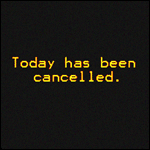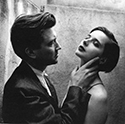|
El Laucha posted:I guess I'll have to learn a little bit of photoshop. So far I've been able to retouch all my photos with LR, but sometimes I think the finished images miss something, I guess the finish touches have to be done in PS. I would say only buy Photoshop if you have a very clear idea of what you want to accomplish with it. Photoshop is not really great for little touches. It's very good for cloning out ugly or empty spots or photo merging. If you have access to it already, then getting acquainted with all the things it can do is absolutely a great idea. What kinds of things do you think are wrong with your pictures that Photoshop would fix?
|
|
|
|

|
| # ? Apr 24, 2024 17:41 |
|
Are there any good guides to effective use of the dodge and burn tools to strengthen an image? Preferably something that could apply to Lightroom (e.g., no reliance on layers).
|
|
|
|
Huxley posted:I would say only buy Photoshop if you have a very clear idea of what you want to accomplish with it. Photoshop is not really great for little touches. It's very good for cloning out ugly or empty spots or photo merging. Actually I find Photoshop better for the little touches and fine-tuning of the image that Lightroom can't do, especially when using curves and layer masks. Or other complex things like color correction or proper content-aware healing. That said, for the digital images I work on, 80% of them can be pretty much finished in LR and only 20% need to be fixed in PS. LR5 is really quite a powerful, compared to like LR2 or 3.
|
|
|
|
alkanphel posted:Actually I find Photoshop better for the little touches and fine-tuning of the image that Lightroom can't do, especially when using curves and layer masks. Or other complex things like color correction or proper content-aware healing. That said, for the digital images I work on, 80% of them can be pretty much finished in LR and only 20% need to be fixed in PS. LR5 is really quite a powerful, compared to like LR2 or 3. That's kind of what I meant. If he'd been like, "I really need to do some clone-stamp fill because I keep taking pictures crooked and need to fill in corners" I'd say drop the cash. I just wanted to make sure he wasn't going to pay $900 or $20/month or whatever for lens flare and render cloud. I've only ever used Photoshop, but I'm afraid if you go in without a clear idea of what it can do, it might be a waste of money. But if you're very interested and good at teaching yourself stuff, it's a hugely powerful tool. Was meant just as a word of warning.
|
|
|
|
Honestly I don't even mess with Lightroom. I already have the entire creative cloud as a designer so any photo work is done with Photoshop and everyone understands you can apply a camera raw adjustment layer to non raw images right? That essentially makes quick little adjustments super easy. Unfortunately it just takes a step or two in order to get there. I learned to do all of my digital editing and retouching in Photoshop first so I know how to make it quick and it's way more powerful than most people need. Also if I need to do something major I don't like having to go to another program. Verman fucked around with this message at 03:50 on Mar 27, 2014 |
|
|
|
Verman posted:Honestly I don't even mess with Lightroom. I already have the entire creative cloud as a designer so any photo work is done with Photoshop and everyone understands you can apply a camera raw adjustment layer to non raw images right? That essentially makes quick little adjustments super easy. Unfortunately it just takes a step or two in order to get there. The other main advantage of Lightroom is that it is a great photo management tool as well, with tagging and smart collections and filtering. I don't really have an issue with using Photoshop from LR since the process is relatively fuss-free both ways. Also, it's easier to manage and edit huge amounts of photos in LR than PS, at least in my experience.
|
|
|
|
404notfound posted:Are there any good guides to effective use of the dodge and burn tools to strengthen an image? Preferably something that could apply to Lightroom (e.g., no reliance on layers). So if I may suggest, you are not looking for a guide, but inspiration for when and how to use it. I think a key learning point is that using D&B very selectively to brighten or darken small areas can have a huge impact on how sharp your pictures look. Take a look at this: http://fstoppers.com/the-secret-to-crafting-stunningly-sharp-images-and-preserving-it-across-medias
|
|
|
|
404notfound posted:Are there any good guides to effective use of the dodge and burn tools to strengthen an image? Preferably something that could apply to Lightroom (e.g., no reliance on layers). As for something that's entirely doable in Lightroom, just use the adjustment brush/radial filter and just drop or raise the expose a little bit. Remember to click "new" for each area you adjust and you should be good to go. It's really pretty easy to that way - I never use dodge or burn in Photoshop.
|
|
|
|
Mathturbator posted:Phlearn has some, I think. Dodge and burn is a really versatile tool, in that it is deceptively simple to use but can have a huge impact depending on what you want to achieve. Yeah, that's exactly the look I'm talking about, though that page doesn't say anything about how to apply dodge and burn to achieve it. Thanks, and I'll see if Phlearn has any instructions on how to do it.
|
|
|
|
-Anders posted:As for something that's entirely doable in Lightroom, just use the adjustment brush/radial filter and just drop or raise the expose a little bit. Remember to click "new" for each area you adjust and you should be good to go. It's really pretty easy to that way - I never use dodge or burn in Photoshop. You can drop the flow and it ends up working pretty okay. Still, it's like a Crayola to PS's Mont Blanc Francoise.
|
|
|
|
404notfound posted:Yeah, that's exactly the look I'm talking about, though that page doesn't say anything about how to apply dodge and burn to achieve it. Thanks, and I'll see if Phlearn has any instructions on how to do it. Craft & Vision have an ~*eBoOk*~ about dodge and burn called... Dodge and Burn. It's like four bucks, and pretty good for something that costs a cup of coffee. http://craftandvision.com/collections/all/products/dodge-and-burn-lite
|
|
|
|
Anyone else use LR2Mogrify to add borders/watermarks to their images? I've been using it for years but it's suddenly broke down on me, throwing a "failed to run mogrify, aborting export" error if I try and export anything, the first export hangs indefinetly , with each further export throwing the above error, tried reinstalling everything, Lightroom 5 included, with no effect, Google has nothing.
|
|
|
|
I'm in the process of uploading a cover for a book to this website that will run print copies for me, but I've ran into a bit of a problem... the book is setup for 5.5"x8.5" print but the cover image is 5.25"x8". On top of the size, I'll need another 1/8" border for trim and another 1/8" for bleed. What would be the best way to go about doing this? I've filled in the parts I can with the clone tool and am going to see how well the content aware fill tool works but I wanted to ask y'all first to see if there were any easier ways of going about it. The file is 3400x2500 pixels at 300dpi if that helps.
yoohoo fucked around with this message at 22:30 on Apr 8, 2014 |
|
|
|
It really depends on what the cover image looks like... I'm not sure what advice to give you without knowing that.
|
|
|
|
What's the overall consensus between lightroom and aperture? I currently use Aperture, and don't do a whole lot of processing to my photos (minor stuff like crop, balance, etc) and I really want to get the best out of my pictures.
|
|
|
|
Soulex posted:What's the overall consensus between lightroom and aperture? I currently use Aperture, and don't do a whole lot of processing to my photos (minor stuff like crop, balance, etc) and I really want to get the best out of my pictures. I think you'll find that most people use Lightroom over Aperture. Though if you don't do much processing, I'm not sure if there would be a significant difference between them for your needs.
|
|
|
|
Probably not significant enough to lose all your past edits over it. Does Aperture do face recog like iphoto? Because goddamn automatic face tagging would save me so much time it aint funny.
|
|
|
|
Can anyone help me with a photoshop question? Just wondering how to get this effect where everything has a kind of brown hue to it. Is it just a photoshop brown colour layer then colour dodge? Or some other effect?
|
|
|
|
underexposure, crushed blacks, and white balance.
|
|
|
|
There must be more to it than that surely? White balance will change it between blue and orange (roughly), crushed blacks and underexposure dont give a brown hue. Something else has to have been done
|
|
|
|
northward posted:There must be more to it than that surely? White balance will change it between blue and orange (roughly), crushed blacks and underexposure dont give a brown hue. Something else has to have been done Do a sepia filter or color overlay and play with opacity.
|
|
|
|
Soulex posted:What's the overall consensus between lightroom and aperture? I currently use Aperture, and don't do a whole lot of processing to my photos (minor stuff like crop, balance, etc) and I really want to get the best out of my pictures. I switched to Lightroom fairly recently, after a couple of years in the Aperture camp. I was just really unhappy with the RAW engine rendering on my 5D3 files compared with Lightroom's, and found it much easier to get the results I wanted with LR than with Aperture. Plus, it seems like the only updates Aperture gets are to add support for new cameras, where Adobe is constantly rolling in new tools, integration, and fixes. The basic image controls are the same, but I feel like the Highlights/Shadows operations perform much better in LR, plus you get stuff like the radial and gradient adjustment tool.
|
|
|
|
Has anyone noticed a general slow down when editing with the recent Lightroom update?
|
|
|
|
Hi Dudes/Dudettes. I'm infatuated with the tone of this photo. Any tips on replicating it?
|
|
|
|
Thoogsby posted:Hi Dudes/Dudettes. I'm infatuated with the tone of this photo. Any tips on replicating it? Looks like it is graduated.. like they did a color balance adjustment layer, pushed cyan in the shadows, then did a 50% mask on some of her face and the top right. Then a warming filter and then a vibrance mask. It is a cool look... going to have to see if I have a picture I can try that with and see if my guess is even close.
|
|
|
|
DILLIGAF posted:Looks like it is graduated.. like they did a color balance adjustment layer, pushed cyan in the shadows, then did a 50% mask on some of her face and the top right. Then a warming filter and then a vibrance mask. Thanks, let me know if you get close with your hypothesis.
|
|
|
|
DILLIGAF posted:Looks like it is graduated.. like they did a color balance adjustment layer, pushed cyan in the shadows, then did a 50% mask on some of her face and the top right. Then a warming filter and then a vibrance mask. You just described split toning.
|
|
|
|
MrBlandAverage posted:You just described split toning. Um... ok. Yay me? *sigh* Off to Google.
|
|
|
|
Thoogsby posted:Hi Dudes/Dudettes. I'm infatuated with the tone of this photo. Any tips on replicating it? Tommy Ga Ken Wan does this in his photos a lot by pushing the blues in the shadows https://www.flickr.com/photos/tgkw
|
|
|
|
Looks like Michael Bay got his greasy fingers all over it and eliminated anything that wasn't blue or orange.
|
|
|
|
I was going to say that looks like a split tone where the blues were pushed in the shadows and oranges in the highlights. In Photoshop just create a camera raw adjustment layer. In Camera raw, go to the split toning tab and adjust the opacity to 20-50% so that the image isn't only blue and orange.
|
|
|
|
just use a selective color layer in ps and play around with the sliders
|
|
|
|
northward posted:Tommy Ga Ken Wan does this in his photos a lot by pushing the blues in the shadows whoah, love his stream
|
|
|
|
Im getting a really bad problem with Lightroom 5.2. Im exporting into uncompressed 16-bit TIFFS and they are coming out looking like they have had no noise reduction whatsoever and are really horribly over sharpened. I know Lightroom had a problem with noise reduction but they were supposed to fix it in 5.2. Anyone know any solutions? EDIT: Should state that I do not have output sharpening on EDIT2: Just checked and it doesnt do it with JPG, weird northward fucked around with this message at 19:09 on Apr 15, 2014 |
|
|
|
Soulex posted:What's the overall consensus between lightroom and aperture? I currently use Aperture, and don't do a whole lot of processing to my photos (minor stuff like crop, balance, etc) and I really want to get the best out of my pictures. I gave aperture a fair shake on several occasions and I never had a version that wouldn't just poo poo the bed and freak out on my mac. I am sure I am in the tiny minority, and I know there are pros out there using it instead of LR.
|
|
|
|
I think my thing with LR and Aperture is that who knows where Aperture is on Apple's roadmap of the future, whereas I trust Adobe to still be making pro grade software in the next five years.
|
|
|
|
I know I saw this question in this thread ages ago, but I don't want to search through 100 pages, so: When I'm importing RAW files into Lightroom, you know how it shows you a preview while it's loading, and then once it's all set the photo kind of changes, like the colors are a bit different? I usually end up liking the preview version better, is there a way to tell Lightroom to keep the "preview" colors?
|
|
|
|
Pianist On Strike posted:I know I saw this question in this thread ages ago, but I don't want to search through 100 pages, so: The one you are liking is the sooc jpg. There is a setting somewhere in LR to tell it to not combine RAW+JPG into one picture so you'll see both in the filmstrip.
|
|
|
|
If you're just shooting Raw and not Raw+JPG I believe there's still a thumbnail preview in the file that your camera creates. This is what Lightroom shows you to start since it's much, much faster than processing the Raw and creating a new thumbnail. If you like what you're camera is doing with it's JPGs, maybe just shoot like that until you can figure out how to reproduce in Lightroom.
|
|
|
|

|
| # ? Apr 24, 2024 17:41 |
|
The fact that you Lightroom doesn't really recognise any colour settings on your RAW files is a big pain in the rear end. I've always found it hard to replicate some of my Canon Picture Styles in LR5. It'd be nice to be able to use them as an editable starting point instead of having to just reference them as a JPG.
|
|
|













 moray cup
moray cup