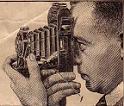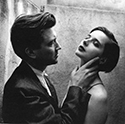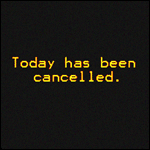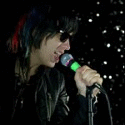|
Unexpected posted:Hi. For those of you using Lightroom/Photoshop/Photomatix - how much editing/cropping do you do in Lightroom/Photoshop BEFORE bringing multiple exposures to Photomatix? I'm actually performing my regular processing on the "0" image and (once done) copying/pasting all changes to the other frames and exporting those to Photomatix. When I do 7 stop HDR I edit the over for highlights and the under for shadows. I then export with Lightroom settings to niksoft. Photomatix is trash and is only if you want to do Kinkade HDR poo poo.
|
|
|
|

|
| # ? Apr 25, 2024 09:35 |
|
I don't use Photomatix but I use a similar program that is more subtle than it and I don't touch the photos until after a merge, but I also shoot flat neutral everything when I'm doing bracketed exposures and I only do it for real estate photos that I'm not trying to make artsy or interesting. I still think it'd be easier to tweak after merging for other stuff, though. Also if you're not doing it for a job with a fast turnaround don't use HDR software. It's never going to look anywhere near as good as doing your own blending and should only be for saving time on photos you don't actually care about. E: Or for getting hella instagram likes on neon vomit looking photos. mr. mephistopheles fucked around with this message at 04:46 on Sep 15, 2014 |
|
|
|
The local brewpub just discovered HDR "photography." https://www.facebook.com/PrincetonTriumph/photos/pb.116799344665.-2207520000.1410774926./10152703093614666/?type=3&theater https://www.facebook.com/PrincetonTriumph/photos/pb.116799344665.-2207520000.1410774926./10152607624534666/?type=3&theater https://www.facebook.com/PrincetonTriumph/photos/pb.116799344665.-2207520000.1410774926./10152580970049666/?type=3&theater *sigh*
|
|
|
|
Musket posted:I remember my first HDR. This is how a proper HDR should come out.  Hawthorn Bridge, Portland by Ashade76, on Flickr Hawthorn Bridge, Portland by Ashade76, on FlickrSliders set to 5.
|
|
|
|
ZippySLC posted:The local brewpub just discovered HDR "photography." I love it, sign me up
|
|
|
|
Musket posted:How would i turn this into a terrible gif? TIA. open in gimp > file > export as... > terrible.gif hope that helps
|
|
|
|
ZippySLC posted:The local brewpub just discovered HDR "photography." I generally don't like their beers, but I want dat neon beer in my mouth.
|
|
|
|
Anyone know why Lightroom isn't exporting my Chromatic Aberration settings to Photoshop? Everything else transfers across fine. LR5 to CS6
|
|
|
|
Do any of you guys use LR/PS with 4k/UHD monitors? There's a 28" Asus out there for $580, I'm considering adding it to my upcoming PC build. It's not an IPS pannel unfortunately, but it looks like the viewing angle of TN monitors have improved dramatically. My current laptop has a non-IPS display and it's been fine for me. Does LR play nice at such high resolutions?
|
|
|
|
Saint Fu posted:Do any of you guys use LR/PS with 4k/UHD monitors? There's a 28" Asus out there for $580, I'm considering adding it to my upcoming PC build. It's not an IPS pannel unfortunately, but it looks like the viewing angle of TN monitors have improved dramatically. My current laptop has a non-IPS display and it's been fine for me. Does LR play nice at such high resolutions? I'd personally worry most about getting an IPS panel than a 4K.
|
|
|
|
Pukestain Pal posted:I'd personally worry most about getting an IPS panel than a 4K. Yeah, this. I picked up a refurb 27" IPS panel for like $200 on eBay.
|
|
|
|
http://tftcentral.co.uk/ has thorough reviews on the image quality of panels oh and incidentallly there's a new article addressing the 4k business: http://www.tftcentral.co.uk/articles/visual_acuity.htm KinkyJohn fucked around with this message at 15:31 on Oct 30, 2014 |
|
|
|
In an ideal world, I'd be able to afford a 4k IPS panel but that's just not in the cards. I really want all of that sweet sweet monitor real estate available with a 4k monitor... Maybe I'll settle on a smaller 21.5" 1080p IPS (still bigger than my current 15" laptop) for $120 to do the color sensitive editing and get a 4k for everything else. Decisions decisions.
|
|
|
|
VSCO just released Film 06, a push/pull and cross-process pack: http://grid.vsco.co/journal/introducing-vsco-film-06
404notfound fucked around with this message at 18:52 on Oct 30, 2014 |
|
|
|
Wonder how many more packs VSCO will put out, they must have run out of films to emulate at this stage if they're going for the Alternate process stuff. I'll probably pick it up anyway, big fan of VSCO 3 and 4
|
|
|
|
My Lightroom catalog is hosed because I moved from pc to Mac. The drive letter is not the same (because of no drive letters on Mac?) so I have all of these pictures in folders arranged by year and then by date imported (which I believe is standard for lightroom). I would have to click every goddamn stupid folder to find all lost files. Is there anyway around this? It would essentially be impossible to go folder by folder due to the amount of time it would take to do thousands of folders manually. Even if there were a way to just get all these files in one folder, losing edits, would be better than nothing.
|
|
|
|
Saint Fu posted:Do any of you guys use LR/PS with 4k/UHD monitors? There's a 28" Asus out there for $580, I'm considering adding it to my upcoming PC build. It's not an IPS pannel unfortunately, but it looks like the viewing angle of TN monitors have improved dramatically. My current laptop has a non-IPS display and it's been fine for me. Does LR play nice at such high resolutions? I still think the best bang for the buck right now are 27" 2560 x 1600 monitors. I'm currently using a Dell U2713 and it's perfect for photo editing. I've also paired it up with a cheap $300 27" IPS Korean monitor and that's great too after calibrating it with a Spyder. 30" panels at the same res have also come down in price. I think most 4K monitors out right now are capped at 30Hz either at the panel or graphic card limitations, so they'll be pretty poo poo at things other than photo editing. You might want to wait until 4K monitors and 4k support in graphic cards mature a bit more before purchasing one. Dual monitors at 2560 x 1600 is plenty for me though.
|
|
|
|
rio posted:My Lightroom catalog is hosed because I moved from pc to Mac. The drive letter is not the same (because of no drive letters on Mac?) so I have all of these pictures in folders arranged by year and then by date imported (which I believe is standard for lightroom). I would have to click every goddamn stupid folder to find all lost files. Is there anyway around this? It would essentially be impossible to go folder by folder due to the amount of time it would take to do thousands of folders manually. Even if there were a way to just get all these files in one folder, losing edits, would be better than nothing. Re-import everything into a brand-new catalogue? You'd lose all your edits, but LR would know where everything is. I had a similar problem because I moved a bunch of folders around in Windows Explorer, and suddenly LR had no idea. Pointing LR at the top-level folder containing hundreds of subfolders but no images didn't work, I had to go through and do each image-containing folder individually, one-at-a-time. I recommend a nice bottle of Cabernet Sauvignon and some upbeat tunes if you go that route.
|
|
|
|
I've been using Lightroom for years but I've recently encountered something that has me puzzled. I scan B&W film negatives as 16bit B&W TIFF files and import them into LR 5.6. They are imported as B&W images, no color data at all, and I export to high quality JPG or whatever is needed. Here is the thing, the photos all have a cool, blue tint in LR that is not present in the TIFF. When I export it, the end result is a normal, warm B&W photo. Normally I'm fine with how it comes out but I would like to see the photo in LR as it will look in the end. I can't find anything in the LR settings for this or anything on Adobe's help site. Here is a screencap with the jpg displayed over the LR image in the Develop module as an example. Tell me what obvious thing I am forgetting please. 
|
|
|
|
Probably not even close but f.lux has gotten me confused more times than two.
|
|
|
|
When I had some icc and profile conflicts, namely between some freeware calibration profile and a windows calibration profile, I would get that same kind of disparity between images. Every time I started the computer I had to go to my profiles and manually close the windows one so that everything would display correctly. I ended up wiping that pc before I got a proper calibration tool, but I imagine the same thing could happen with any kind of profile/icc.
|
|
|
|
It seems like it was some ICC setting. I guess windows decided to use some bluish tint for LR for some reason. Resetting everything seems to have worked for now, thanks.
|
|
|
|
RustedChrome posted:It seems like it was some ICC setting. I guess windows decided to use some bluish tint for LR for some reason. Resetting everything seems to have worked for now, thanks. Also check what ICC profile versions you're using. Windows 7 (don't know about 8) gets confused with V3; if you build ICC V2 profiles instead, you'll find more stuff will suddenly just work.
|
|
|
|
404notfound posted:VSCO just released Film 06, a push/pull and cross-process pack: http://grid.vsco.co/journal/introducing-vsco-film-06 Ungh, 5 was pretty meh but this looks awesome. drat you VSCO.
|
|
|
|
Figured this might be the better place since were talking post processing in general. I have a Dell U2410 and would like to calibrate it, what is the best way to go about doing this and .. is it really needed? I am not going to be selling prints, but I would like to run some to frame here at the house. So with that in mind .. what do you guys suggest? My setup aside from the monitor is a late october 2013 rMBP.
|
|
|
|
Only played with VSCO 6 for like ten minutes but I'm in love with it. Not feeling the cross process presets yet, but the push/pull Portra looks awesome.
|
|
|
|
mAlfunkti0n posted:Figured this might be the better place since were talking post processing in general. I have a Dell U2410 and would like to calibrate it, what is the best way to go about doing this and .. is it really needed? I am not going to be selling prints, but I would like to run some to frame here at the house. So with that in mind .. what do you guys suggest? My setup aside from the monitor is a late october 2013 rMBP. I have heard that using the native OS calibration app can get you pretty far, but I have personally never had much luck with it (I have used the OSX one). One caveat: that was when I was using a very old and possibly burned in display that probably shouldn't be used for sensitive work. Eventually I got one of the Spyder 4 calibrating doodads and it was like night and day, especially when sending out my photos to a place that provided their own color profiles. That bit of hardware + software instilled me with confidence that my prints will at least tangentially resemble my digital files. But your mileage may vary.
|
|
|
|
rio posted:My Lightroom catalog is hosed because I moved from pc to Mac. The drive letter is not the same (because of no drive letters on Mac?) so I have all of these pictures in folders arranged by year and then by date imported (which I believe is standard for lightroom). I would have to click every goddamn stupid folder to find all lost files. Is there anyway around this? It would essentially be impossible to go folder by folder due to the amount of time it would take to do thousands of folders manually. Even if there were a way to just get all these files in one folder, losing edits, would be better than nothing. Can you add the parent folder, then just tell Lightroom where the new parent folder is?
|
|
|
|
The food thread in the Dorkroom is a bizarre one, so I'll bring my question here I guess. I'm just getting into taking some pictures of food (how original!), and wanted to get some advise on my post that I'm doing in Lightroom. Basically some exposure, white balance, and light curves adjustments in Lightroom. Nothing too major. Any thoughts/advice? 
|
|
|
|
Your post work seems fine, but you need to put that food on a plate and add some depth of field.
|
|
|
|
TheLastManStanding posted:Your post work seems fine, but you need to put that food on a plate and add some depth of field. Yea, that's part 2 of what I'm working on: figuring out how to use my new non-built in flash which I've never had before. Who knew lighting was so important...
|
|
|
|
Hold your flash off-camera and bounce it off of a wall to get nice, diffuse lighting. I took this picture on my kitchen counter with almost no other lighting. I actually turned off the fluorescent light overhead because I couldn't match the flash's temperature with it. DSC_7621 by khyrre, on Flickr DSC_7621 by khyrre, on FlickrI mean, assuming you're not taking a picture of nachos in a toilet or something
|
|
|
|
VSCO6 is great, definitely worth the money.
|
|
|
|
Quantum of Phallus posted:VSCO6 is great, definitely worth the money. Absolutely. Loving the push/pull presets.
|
|
|
|
Having an issue with exporting pictures in Lightroom... When I import files to Lightroom they display in the correct orientation automatically. When I export them however, they return to the orientation that the file was originally displayed in which causes me to then have to rotate all the pictures in explorer. Is there a way to get Lightroom to export in the correct orientation?
|
|
|
|
Helicity posted:Bracketed exposures stitched together (HDR pano for lack of a better term): the only work flow I've seen specifically mention this is Brad Gillette's, and I'm intrigued. Did a few test shots out in my yard and both Hugin and Photomerge handled the stitching fine but butchered the exposure blending. One quarter of the stitched image was darker than the others. You ever figure this out? I worked out how to do HDR pano with Hugin a while back and I totally forget what I did. I *think* I made 32 bit tiffs in PS, used those as the source in hugin, had hugin poop out a 32 bit tiff, then tonemapped in ACR. In any case I'm pretty sure hugin will poop out a 32 bit tiff for you so you can tonemap things yourself.
|
|
|
|
Dren posted:You ever figure this out? I have not - just got my Zeiss 28mm that I planned to do stitching with, and I've been busy with the medium format film camera. I'll probably try again over the winter.
|
|
|
|
What sets 06 apart? There are probably 5 or 6 presets in all of the previous 5 offerings that I use, and of course even then I have to tweak them.
|
|
|
|
rio posted:What sets 06 apart? There are probably 5 or 6 presets in all of the previous 5 offerings that I use, and of course even then I have to tweak them. Very distinct push/pull processing presets for Provia and Portra, cool cross-processed presets for slide films like Provia, Sensia and Precisa (!)
|
|
|
|

|
| # ? Apr 25, 2024 09:35 |
|
Helicity posted:I have not - just got my Zeiss 28mm that I planned to do stitching with, and I've been busy with the medium format film camera. I'll probably try again over the winter. I played with it some last night. It was a huge pita and I got three different results, all unsatisfactory. When I combined my bracketed RAWs into 32 bit tiffs in PS then used those in hugin to create a stitched 32 bit tiff I stopped before even attempting to stitch because the preview showed inconsistent exposure across the pano. This also sucked because running the merge to HDR tool in PS was a manual process for each image in the pano. However, I assume this could be scripted. I also ran into an error where hugin bitched every time it opened one of the tiffs (but loaded them ok anyway). I assume this was because I allowed PS to use Macintosh byte ordering for the tiffs instead of PC byte ordering. When I loaded bracketed JPGs into Hugin and tried to create a 32 bit HDR tiff I got a completely black image. I was able to load bracketed JPGs into Hugin and create an 8 bit HDR tiff. It was exposure blended and tonemapped but I didn't want an 8 bit final product, the whole point was to be able to tonemap it myself. This may be what I was able to do last time I tried doing HDR panos.
|
|
|