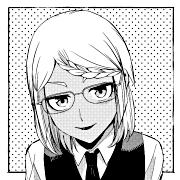|
Ha, I think having a bad portfolio is one of the prerequisites of having a successful YT channel. I guess those who are truly great have no time nor care for such things, but I like watching stuff in bed from my subscriptions. I think DigitalRev are worse when it comes to their subscribers vs quality of work ratio, but that's a subject for another thread. I quite enjoy the critiques they do, and I agreed with what they said (the PhotoRec couple were there too), which was that the subject/background separation wasn't great and the couples head didn't break the horizon. Both of these I knew, and was a limitation of candid shooting and not being experienced enough to have seen that in the viewfinder when I took the photos. Having other people comment on that reinforces getting good shots in camera though, and it's always interesting to see your work critiqued against other people of varying quality in a given theme.
|
|
|
|

|
| # ? Apr 16, 2024 11:34 |
|
EL BROMANCE posted:Ha, I think having a bad portfolio is one of the prerequisites of having a successful YT channel. I guess those who are truly great have no time nor care for such things, Really? You think they don't have a good portfolio because they don't have time to make one, since they're so busy giving out criticism and making youtube videos? They have a bad portfolio because they're bad at making photos, so they decided to make youtube videos instead, criticizing others. bobmarleysghost fucked around with this message at 18:56 on Dec 11, 2015 |
|
|
|
YouTube is the last place I'd look for photographic advice.
|
|
|
|
bobmarleysghost posted:Really? You think they don't have a good portfolio because they don't have time to make one, since they're so busy giving out criticism and making youtube videos? Ha, it took me a second to realise you read me completely opposite to what I meant. I meant truly good photographers have no need to set up YouTube channels, not that they don't have good portfolios.
|
|
|
|
Ah, that makes more sense.
|
|
|
|
Semi-on topic question: has anyone upgraded to Windows 10 and does that gently caress with anything regarding Lightroom, PS, or my monitor calibration?
|
|
|
|
LogisticEarth posted:Semi-on topic question: has anyone upgraded to Windows 10 and does that gently caress with anything regarding Lightroom, PS, or my monitor calibration? I did and it completely broke both LR and PS, briefly. In LR it crashed as soon as I hit the dev tab, in PS it crashed coming out of raw process. After updating drivers etc etc, I finally fixed it by turning off "Use Graphics Processor." I'm not computery so I'm not sure how that fixed it, but I haven't had any crashes since.
|
|
|
|
LogisticEarth posted:Semi-on topic question: has anyone upgraded to Windows 10 and does that gently caress with anything regarding Lightroom, PS, or my monitor calibration?
|
|
|
|
LogisticEarth posted:Semi-on topic question: has anyone upgraded to Windows 10 and does that gently caress with anything regarding Lightroom, PS, or my monitor calibration? Windows 10 (and I think 8?) has a built-in color / brightness calibration that it applies system-wide. If you don't have a graphics card application that can do this it's a nice feature in addition to legit monitor calibrations. Also having no issues with PS or LR, though I installed them after I moved to 10.
|
|
|
|
Yeah, I had them already installed in 8.1 on a machine I upgraded from originally running Vista. So ultimately my issue may not be your issue (hopefully).
|
|
|
|
I installed win 10 yesterday as an upgrade from win7 pro. My scanner has twice stopped working then started working again. It's an Epson v550. It throws a "cannot communicate with scanner" error when I try to start Epson scan. A fix that seems to work is to open Settings -> Devices, remove the scanner, and power cycle the scanner so that plug and play detects it again. I have a wacom bamboo tablet which started working all lovely in photoshop. Like, I couldn't make minor adjustments to the curves layer because the point would immediately snap back to where it was. I had similar problems with the crop tool and poo poo was generally laggy and bad with the stylus/tablet. I was able to fix this by going into the wacom settings and disabling the "use windows ink" checkbox. Not having windows ink broke pressure sensitivity in photoshop, which i had to turn back on by doing this http://forum.wacom.eu/viewtopic.php?p=76640&sid=23080f93a1c59961a7ffe948f198f7f1#p76640: quote:I have made it to work with pen presure and without laggy interface. Made the PSUserConfig.txt file inside "C:\Users\USERNAME\AppData\Roaming\Adobe\Adobe Photoshop CC 2014\Adobe Photoshop CC 2014 Settings" with the text: windows 10 is fine otherwise as far as i can tell. seems faster than 7 and there's some nice UI stuff.
|
|
|
|
RangerScum posted:Also Chelsea and Tony are loving terrible, stop looking to them for advice. Really? I found their videos useful when I was starting out. And Chelsea is pretty.
|
|
|
|
I'm going crazy here. I've got 17 shots for a panorama. It was extremely foggy and there are entire areas that are without detail. I think this is going to look stellar once it's stitched, but gently caress if I can find anything up for the task to stitch it! I usually use Hugin which is buggy as gently caress and doesn't let you manually align images. You set control points, which may or may not work as you expect, and then you have to manipulate the giant turd it shoots back at you instead of actually fixing the thing. My lens has a vignette around the edges which makes it extremely difficult to stitch manually. Here's a sample of what I'm trying to work with:  IMG_7017v2 IMG_7017v2Any suggestions here?
|
|
|
|
Last time j messed with Hugin I was able to get it to do what I wanted by manually setting control points which may not be an option for you if the overlap areas are pure fog. Photoshop has a pretty good panorama stitcher and Microsoft ice was great once when I tried it. If you were fastidious about constructing the pano by moving the same degree for each frame and accounted for the nodal point it should be a pretty simple manual stitch.
|
|
|
|
Anyone know if there's a way to get the new Surface Pen (the one that ships with the Surface Pro 4/Surface Book) to have proper support in Lightroom? Notably, there doesn't seem to be pressure sensitivity or eraser support.
|
|
|
|
Wikipedia Brown posted:Does anyone have an opinion on Capture One, or other alternatives to Lightroom? (I'm using Windows, but don't let that stop the discussion from going elsewhere.) I know, late to the party and all that, but: Capture One all the way! Once you get use slightly different workflow and user-interface you'll never go back to LR. As you already noticed the images are imported in much better quality already, saving you time right there. And Capture One uses actual layers when you edit stuff, not some wishy-washy magic pens.
|
|
|
|
Caryna posted:I know, late to the party and all that, but: Capture One all the way! Once you get use slightly different workflow and user-interface you'll never go back to LR. As you already noticed the images are imported in much better quality already, saving you time right there. And Capture One uses actual layers when you edit stuff, not some wishy-washy magic pens. I've fully switched over now, and I couldn't be happier. 
|
|
|
|
Has anybody heard of or used Denoise http://www.projects-software.com/denoise-projects-professional-special-offer It seems like it's awesome and there is a pretty heavy discount going on right now. I was just wondering if anybody has any opinions. edit: nvm. looks like this is a bad knockoff of another software with the exact same name. Nondescript Van fucked around with this message at 01:46 on Feb 16, 2016 |
|
|
|
I've been printing a lot of canvas prints lately. Adding mirrored 2" borders to all my shots in photoshop is getting annoying. Does anyone know of an existing photoshop action/macro that will automatically add the wrapped edges to an image?
|
|
|
|
So having used it for the past six months or so, Adobe Creative Cloud is a piece of poo poo right? Like most of the time it doesn't even open for me until I restart the computer for some weird rear end reason. And then when I open a file in Bridge to Photoshop, it disables my GPU process for some reason or just flat out refuses to open the file (without an error or anything), even though it's clearly a process in my task manager. Is this a common experience? Is
|
|
|
|
|
I haven't had problems with the apps themselves but the installer is the biggest pile of crap I've ever seen. I have never once been able to successfully update photoshop or lightroom yet.
|
|
|
|
I've never had any issues with CC. Might be a hardware issue?
|
|
|
|
What pisses me off is them pushing their new asset features by replacing the location of old buttons, making me accidentally click on that poo poo.
|
|
|
|
GrandpaPants posted:So having used it for the past six months or so, Adobe Creative Cloud is a piece of poo poo right? Like most of the time it doesn't even open for me until I restart the computer for some weird rear end reason. And then when I open a file in Bridge to Photoshop, it disables my GPU process for some reason or just flat out refuses to open the file (without an error or anything), even though it's clearly a process in my task manager. Never had an issue at all.
|
|
|
|
The only thing that annoys me about CC is whenever the app updates itself, it puts another loving shortcut on my desktop. gently caress you Adobe, I deleted that thing once, and that means I want it gone. Also they really enjoy trying to get you to buy into their stock photo catalog. The cloud syncing is pretty cool and reliable once you figure it out (which is not a "google it and you're good to go five seconds later" type deal) and it's nice to have the latest whiz bang Lightroom features even if it means I've signed my soul over to a subscription service.
|
|
|
|
xzzy posted:The only thing that annoys me about CC is whenever the app updates itself, it puts another loving shortcut on my desktop. gently caress you Adobe, I deleted that thing once, and that means I want it gone. Also they really enjoy trying to get you to buy into their stock photo catalog.
|
|
|
|
never had a problem with ps, Lightroom, bridge, or the installer itself. Never had it re-add icons to my desktop or any of the stuff talked about here.
|
|
|
|
Question: I have a photo of someone wearing a white dress. It's well lit and not clipping, but it's hard to see the detail because it's so white. So I reduce the highlights in Lightroom and start to get some color shift where the white turns to a kind of beige. My white balance is fine, I think it has more to do with the fact that there was some reddish/orange lighting in the scene. How do I deal with this? You can only really tell that it's not white if you isolate the dress and match it against something white on the monitor, as a whole, based on the context of the entire photo the dress does look white. Considering a white object will reflect back whatever color lighting is shining on it, is it even necessary to "fix" it?
Subyng fucked around with this message at 23:35 on Mar 13, 2016 |
|
|
|
A photo is fixed if you say it is, which is entirely up to you. I would open the HSL panel and reduce the saturation of orange or yellow just enough to remove the color cast. Can you adjust HSL as a brush? I'd actually prefer that in case a global adjustment negatively affects other parts of the image besides the dress.
|
|
|
|
Anyone else experiencing the "Lightroom encountered user permissions issues" after the last update? Tried all the user permission "fixes" that people suggest, but none of them work so Lightroom is basically dead. Getting a bit sick and tired of this, I think I'll just go
|
|
|
|
You're not alone, I've seen someone screenshot that in the last few days in one of the Facebook groups. It's enough to stop me updating for now if multiple people are getting that issue.
|
|
|
|
Haven't encountered that yet but definitely good to know. Any idea which version it was introduced with? I'll try to avoid
|
|
|
|
Here's more info on that LR permissions issue and a fix: http://www.speedlighter.ca/2016/03/23/huge-adobe-bug/
|
|
|
|
In other news: Nik Collection has become a free product https://www.google.com/nikcollection/
|
|
|
|
EL BROMANCE posted:In other news: Nik Collection has become a free product This is fantastic. Apparently dragging my feet for years on the cost has finally paid off.
|
|
|
|
Falco posted:This is fantastic. Apparently dragging my feet for years on the cost has finally paid off. Me too  Hopefully get a chance to mess around with it this weekend.
|
|
|
|
EDIT: Backread a bit and both PS and LR have trials. I'll just use those. Also, I have some jpegs (before I started shooting raw) that I want to do some post on, is there a good workflow that preserves the image quality as much as one could? I thought of saving it as a tiff file, then reexporting to jpeg once I'm done. Lily Catts fucked around with this message at 10:16 on Mar 30, 2016 |
|
|
|
Schneider Heim posted:I'm broke and looking for my next job, which means I can't afford Photoshop or Lightroom until then. Using GIMP and Pixlr for now. Which one is better? Use snapseed on your phone or something quote:Also, I have some jpegs (before I started shooting raw) that I want to do some post on, is there a good workflow that preserves the image quality as much as one could? I thought of saving it as a tiff file, then reexporting to jpeg once I'm done. This at best does literally nothing, and the double conversion will probably end up giving you worse results. Just edit the JPG
|
|
|
|
Geektox posted:Just edit the JPG This. RAW is definitely the more advisable way to go, but a good looking, well-edited photo won't have people noticing what file type you started with. For somebody to be like "...and you imported this as a JPEG, didn't you" you'd have to drop the ball in a few other notable ways first.
|
|
|
|

|
| # ? Apr 16, 2024 11:34 |
|
Thanks, guys!
|
|
|