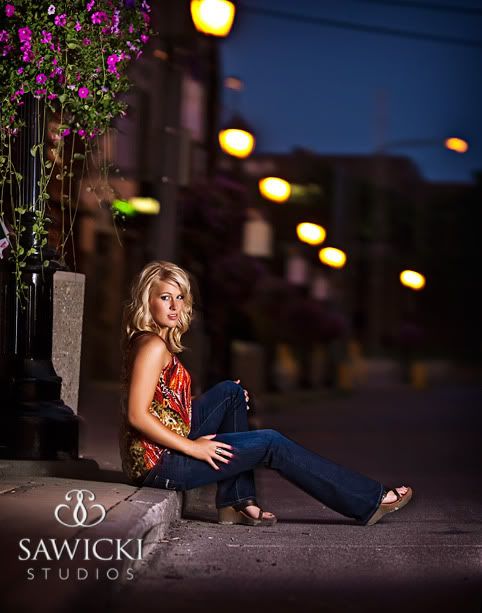|
@kin: I like the first one, honestly.
|
|
|
|

|
| # ¿ Apr 27, 2024 13:22 |
|
kefkafloyd posted:First, hey rigeek, good to see you. Ditto! I've been following along in here, but haven't posted much. Great tutorial for sure .. thanks for taking the time to posting it.
|
|
|
|
Zoowick posted:I made a tutorial today, some of you might be interested in it. Dude, awesome, please please keep these coming!!
|
|
|
|
Zoowick posted:I've noticed on tutorials that I've watched even if I hate the final outcome there is usually some cool information or a little trick I pick up that makes the tutorial worth it to me. For what it's worth, I feel the tutorials are very useful - Not all of us are PS wizards, and this really helps to see how it's done.
|
|
|
|
A5H posted:I'd like to thank all you guys for writing this stuff up. I've been reading it for the past few days and the amount of stuff I've learned is absolutely mind boggling. I know I will not remember hardly any of it, so I will definitely keep coming back to a lot of the tuts, and I still don't understand colour profiles haha! This. And for all the Zoowick haters, gently caress off. The guy is taking time out of his busy schedule to try to help everyone here, and all you do is poo poo on him. If you don't like the tutorials he posts, nobody forces you to watch them, GTFO.
|
|
|
|
It's easy to over-use the Topaz / Lucis filters .. but when a properly lighted photo is processed with one of them correctly, the end result is usually pretty good, Dave Hill or not. I'll be the first to admit sometimes stuff looks over-the-top, but bottom line is, and I'm sure Zoowick will back me up here, that's what certain types of clients want these days .. they want over-the-top, larger-than-life type photos. Bands, HS seniors, etc. Gotta give 'em what they want! Now not to derail, a question .. been doing Google searches with not much luck .. where to find some good textures for Photoshop? Inspired by Zoo's latest tutorials, never really thought of using textures and overlays in processing, but I have a few shots it would work well with .. don't mind paying for them if reasonable but free would be better.. anyone?
|
|
|
|

|
| # ¿ Apr 27, 2024 13:22 |
|
Shannow posted:I used to use http://www.sxc.hu/ , tend to just shoot/scan my own these days though, though I seldom use such things at all anymore. It never dawned on me to shoot / make my own .. I just figured there were tons of them freely available out there.. which I'm sure there are, but I guess you've got a good point, I'll have to keep an eye next time I'm out shooting for shots just to use as textures.
|
|
|