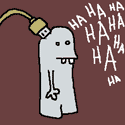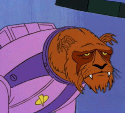|
The instant that Windows 10 finished installing Microsoft sent me an email saying that I've reached the device limit for installing stuff from the Windows Store. When I checked the account there was just the one computer with Windows 10, so uh, what's going on?
|
|
|
|

|
| # ? Apr 25, 2024 13:22 |
|
Lork posted:The instant that Windows 10 finished installing Microsoft sent me an email saying that I've reached the device limit for installing stuff from the Windows Store. When I checked the account there was just the one computer with Windows 10, so uh, what's going on? Stuff's broken on the first day of release, I'm sure they'll sort it out eventually. While Windows 10 is working fine on a couple of my computers I'm following the standard advice of waiting a month or two for them to iron out some of the big issues before I put it on anything important.
|
|
|
|
Rexxed posted:Stuff's broken on the first day of release, I'm sure they'll sort it out eventually. While Windows 10 is working fine on a couple of my computers I'm following the standard advice of waiting a month or two for them to iron out some of the big issues before I put it on anything important.
|
|
|
|
So I just installed Windows 10 and I'm trying to figure out how to play blu-rays on it. I have some codecs installed that worked with previous versions of windows media player, which seems to still be installed, but I now can't play blu rays. Anyone know what a good cheap blu-ray player package would be or some other way I can do it? I travel quite a bit and have a huge stash of movies I want to be able to watch on the road. Thanks!
|
|
|
|
Lork posted:Yeah I know things are going to go wrong, I'm just wondering if people know anything about this specific issue. I'm not sure but this goon had the same issue in the Windows 10 thread: http://forums.somethingawful.com/showthread.php?threadid=3700588&userid=0&perpage=40&pagenumber=74#post448326536
|
|
|
|
Does anyone know where to download Windows 8? I'm looking for the full ISO, not the small exe that downloads the ISO later. I can't find it on their site.
|
|
|
|
PRADA SLUT posted:Does anyone know where to download Windows 8? I'm looking for the full ISO, not the small exe that downloads the ISO later. I can't find it on their site. The app that creates the DVD/USB key is the only Microsoft-source for ISO's (unless you have MSDN access), you'll have to look elsewhere John Capslocke fucked around with this message at 06:36 on Jul 30, 2015 |
|
|
|
PRADA SLUT posted:Does anyone know where to download Windows 8? I'm looking for the full ISO, not the small exe that downloads the ISO later. I can't find it on their site. Their digital river iso downloads are no more. Using and licensing microsoft products must never be convenient. Thank god I have Windows 95 on all these floppies that will never go bad.
|
|
|
|
So I reserved my copy of Windows 10 yesterday, updated everything before release, then decided to go to sleep, turning off my computer. The Get Win 10 app is now not starting, do I just wait for whenever MS decides it is my turn to start downloading/installing or notifying me to do so? I never asked for an email notification or anything.
|
|
|
|
evilmiera posted:So I reserved my copy of Windows 10 yesterday, updated everything before release, then decided to go to sleep, turning off my computer. The Get Win 10 app is now not starting, do I just wait for whenever MS decides it is my turn to start downloading/installing or notifying me to do so? I never asked for an email notification or anything. It's a staged rollout so it may not be immediately available. If you want to get it going manually you can do so from here: https://www.microsoft.com/en-us/software-download/windows10 You may want to consider waiting a little bit, it's pretty stable but there are some issues. You have a full year to upgrade for free. Here's the current Windows 10 thread: http://forums.somethingawful.com/showthread.php?threadid=3700588&userid=0&perpage=40&pagenumber=1
|
|
|
|
I'm genuinely surprised how many people are leaping on a new OS right away. Did the beta leave everyone with that good an impression, or is it just because there's a button already there saying 'install right now'?
|
|
|
|
Polsy posted:I'm genuinely surprised how many people are leaping on a new OS right away. Did the beta leave everyone with that good an impression, or is it just because there's a button already there saying 'install right now'?
|
|
|
|
Polsy posted:I'm genuinely surprised how many people are leaping on a new OS right away. Did the beta leave everyone with that good an impression, or is it just because there's a button already there saying 'install right now'? I found Edge a bit buggy on my laptop I've been running the preview on for some months now. But I upgraded on my desktop and SP3 yesterday and so far everything is fine, aside from an audio glitch I have to work out. Edge is working well now too, though its really too early to declare a victory.
|
|
|
|
codo27 posted:I found Edge a bit buggy on my laptop I've been running the preview on for some months now. But I upgraded on my desktop and SP3 yesterday and so far everything is fine, aside from an audio glitch I have to work out. Edge is working well now too, though its really too early to declare a victory. Edge is not bad. What I find a little surprising is that some google sites like inbox aren't working on it - the website says that Google has not yet made inbox compatible with that browser, which makes me wonder if this is some kind of potshot in the never-ending Google-Microsoft tiff
|
|
|
|
Dumb question, would my never used HP Stream tablet be eligible for windows 10? I literally powered it on and set it up 6 months ago then never touched again
|
|
|
|
Radio Talmudist posted:Edge is not bad. What I find a little surprising is that some google sites like inbox aren't working on it - the website says that Google has not yet made inbox compatible with that browser, which makes me wonder if this is some kind of potshot in the never-ending Google-Microsoft tiff I think that's probably more of an indictment of IE's poo poo-stained legacy than a knock against Edge, though. Medullah posted:Dumb question, would my never used HP Stream tablet be eligible for windows 10? I literally powered it on and set it up 6 months ago then never touched again
|
|
|
|
Helter Skelter posted:It runs normal-rear end x86/x64 Windows, right? Because if so, then yes.
|
|
|
|
The only thing about edge is it seems pretty barebones thus far. Is there a way to translate without having to actually copy the link and go to a translating site? Not a big deal for most but I use this regularly. I wanted to change where downloads go but I couldn't find that either, I later moved the downloads folder from within its own settings, but I would think there would be a way to designate a downloads target from within the browser. Also it seems that clicking on a file to download just starts and doesn't ask you anything? That seems like a mistake And while I said it was buggy on the laptop with the insider preview, its been a lot better of late as well Downloaded my whole steam library last night, however long that took, 500gb at 20-22mb/s. Looking forward to trying a few games when I get home and seeing how they run.
|
|
|
|
I like edge so far since it seems fast, and I don't really use plugins but the one thing that bother me is the lack of right click context options. Like I can't open up an image in a separate page without copying the url and pasting it back into the browser. Little time wasting things like this just really annoy me into reinstalling firefox
|
|
|
|
So I've been messing around with the Game DVR stuff on Windows 10 with mostly positive results. Runs smoothly, no noticeable system hit even with "record that". The only problem I have is when I tried recording with a microphone, it didn't pick it up. It picked up external audio such as mumble and music, but not my microphone. Am I just missing an obvious setting, or is it really not an option in the Xbox App?
|
|
|
|
So I was looking in a PYF thread in Edge that linked to encyclopedia dramatica, and when clicking on an image in that article it brought up some spam page with a "you are a winner" popup...there was no way to close it. Only okay was selectable and the rest of the window was greyed out, could not close the tab either. This is not okay. edit: Also why doesn't it remember the window size and location? Even when exiting from full screen it changes size codo27 fucked around with this message at 16:09 on Jul 30, 2015 |
|
|
|
Medullah posted:Dumb question, would my never used HP Stream tablet be eligible for windows 10? I literally powered it on and set it up 6 months ago then never touched again You can try. My HP Stream 13 notebook has 32GB of storage and it had 135MB free after the upgrade, so it honestly might not have enough room.
|
|
|
|
Maneki Neko posted:You can try. My HP Stream 13 notebook has 32GB of storage and it had 135MB free after the upgrade, so it honestly might not have enough room. You should try a fresh install using the installation media, maybe that would give you more space?
|
|
|
|
alternatively use the windows disk clean up and select the clean up system files to delete any windows.old or setup files that may be up to around 10 gigs of wasted space. note this will delete the windows.old folder on your c drive containing documents and other poo poo from your old OS so make sure you've got that all saved
|
|
|
|
Hi all, if your windows 10 upgrade keeps loving up for days you need to change your format, keyboard language and non unicode language to English US. Evidently, if you dare to use anything but us-english you are poo poo out of luck because you are dirt or something...
|
|
|
|
Anyone had issues with BSOD when upgrading to 10? I ran the updater tool on my laptop which has 7 on it. After it copies drivers and settings, it reboots and gives me BAD_POOL_HEADER, then automatically restores back to 7. I'm thinking it's a driver issue, but everything is running the latest version. I'm sort of at a loss as to what to do now.
|
|
|
|
Is there any way in Windows 7 or 10 to send a fax? I'm pretty dumb with old telephony stuff but how come endless searches tell me the only way is by paying a website that I have to also upload sensitive medical info to? In layman's terms, how come I can receive phone calls and make phone calls via a real number on my computer, but I can't send a fax? What is the technical reason? My HP all in one sucks rear end and I just bought a Canon to replace it and I didn't realize until I got home that it doesn't fax (I was fooled by the numpad on the front
|
|
|
|
Spacman posted:Hi all, if your windows 10 upgrade keeps loving up for days you need to change your format, keyboard language and non unicode language to English US. It ran fine on my home desktop and I'm pretty sure my localisation stuff is all set to Canadian English.
|
|
|
|
Melmac posted:Is there any way in Windows 7 or 10 to send a fax? I'm pretty dumb with old telephony stuff but how come endless searches tell me the only way is by paying a website that I have to also upload sensitive medical info to? In layman's terms, how come I can receive phone calls and make phone calls via a real number on my computer, but I can't send a fax? What is the technical reason? My HP all in one sucks rear end and I just bought a Canon to replace it and I didn't realize until I got home that it doesn't fax (I was fooled by the numpad on the front You need a dial-up modem to send a fax or some way to connect your computer to Bald Stalin fucked around with this message at 22:58 on Jul 30, 2015 |
|
|
|
Melmac posted:Is there any way in Windows 7 or 10 to send a fax? I'm pretty dumb with old telephony stuff but how come endless searches tell me the only way is by paying a website that I have to also upload sensitive medical info to? In layman's terms, how come I can receive phone calls and make phone calls via a real number on my computer, but I can't send a fax? What is the technical reason? My HP all in one sucks rear end and I just bought a Canon to replace it and I didn't realize until I got home that it doesn't fax (I was fooled by the numpad on the front Buy a USB modem if you want to fax things you scan in with your printer combination. You will need a phone line (the phone lines provided by Comcast or other cable companies usually work fine for it, but something like Vonage usually won't, and skype definitely won't).
|
|
|
|
Radio Talmudist posted:You should try a fresh install using the installation media, maybe that would give you more space? Yeah, once a license got linked to the hardware I did exactly that and it's hovering around a much more usable 13 gigs free after I nuked all the HP recovery stuff.
|
|
|
|
Flipperwaldt posted:The tablet has only 16GB of storage and runs a specially compacted Windows 8 install. It's likely that it's eligible, but if upgrading (or even clean installing) is going to work properly right now is a whole different question. I have a HP Stream 7 that I picked up for dirt cheap and never did much with, and upgraded it to W10 last night just for the hell of it. Works fine.
|
|
|
|
I'm on my admin account on Windows 10 x64 and it keeps telling me: "Windows cannot access the specified device, path, or file. You may not have the appropriate permissions to access the item." when I try to pin a file to quick access. Any idea what I can do? This isn't a clean install.
|
|
|
|
If you can otherwise access the file normally, maybe try creating a shortcut to it and pinning that.
|
|
|
|
I installed Windows 10 from Windows 7. I'd like to do the clean install now. My data is backed up on internal hard drives. Windows goes on the SSD. If I do a restore will it erase the files from all drives, or just the Windows one? Or should I do the usb/iso route?
|
|
|
|
Helter Skelter posted:If you can otherwise access the file normally, maybe try creating a shortcut to it and pinning that. No luck; I'm trying to pin a folder to quick access and I tried what you suggested and still got the same thing about permissions.
|
|
|
|
Dohaeris posted:I installed Windows 10 from Windows 7. I'd like to do the clean install now. My data is backed up on internal hard drives. Windows goes on the SSD. If I do a restore will it erase the files from all drives, or just the Windows one? Or should I do the usb/iso route? If you do a windows reset, it will specifically ask you if you want to wipe just the install disk or all your disks, its surprisingly well done
|
|
|
|
Nintendo Kid posted:Buy a USB modem if you want to fax things you scan in with your printer combination. You will need a phone line (the phone lines provided by Comcast or other cable companies usually work fine for it, but something like Vonage usually won't, and skype definitely won't). I didn't know I could do that (I have a phone line). Hell, I probably have a PCI modem around here somewhere. How do I fax the thing after it is scanned into the computer? Also, can I receive faxes like this? Thanks man.
|
|
|
|
Started rolling out Windows 10 to my computers, thankfully starting with the least important ones. Installed like a charm on my busted old Windows 8 laptop and noticeably improved performance. I then proceeded to upgrade the old Windows 7 desktop and the process murdered it. A sad face showed up on the screen during the update process saying something went wrong and the computer needed to restart. Upon restarting the motherboard beeped a bad flash code and then died. No signal to the monitor, no response other than the fans spinning up. I'm guessing something went wrong with the BIOS during the upgrade process, I'll do some tinkering later today to see if it can be saved. It's certainly put plans to upgrade my more important computers on hold though.
|
|
|
|

|
| # ? Apr 25, 2024 13:22 |
|
Anyone know of a good free pdf editor? This user just needs to delete and rotate pages.
|
|
|