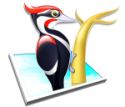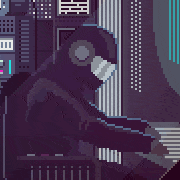|
Geometer's Sketchpad is the undisputed king of cool old gfx programs. Kid Pix is a distant second.
|
|
|
|

|
| # ? Apr 18, 2024 01:48 |
|
Khanstant posted:Wow, thank you! Are you fishmech? I thought you were just an old SA folktale~ Here's a version of PBrush.exe (and the help file!) that will work on 64-bit Windows. If you're wondering how, it's the same way I got a 32-bit executable for Cardfile, which someone on here was glad wasn't available; I got them a copy anyway, which they weren't pleased about for some reason. That excellent source of 32-bit complied executables of your 16-bit favourites is: Windows NT 3.51. HalloKitty fucked around with this message at 10:43 on Aug 22, 2015 |
|
|
HalloKitty posted:Here's a version of PBrush.exe (and the help file!) that will work on 64-bit Windows. Oh wow! That's way easier, thank you so much. I'm guessing the only way to get the funky old colour pallette system would to reduce the colours my OS will actually display. Either way, thanks for this, I love how the old spraycan worked.
|
|
|
|
|
The old Windows 3.1 Paintbrush palette let you do the same range of colors as Windows 95 Paint's, it's just that in order to do so you had to have real graphics drivers installed instead of being stuck at 16 or 256 color defaults, and the way to edit your colors was a bit wonkier and more inconvenient.
|
|
|
|
Nintendo Kid posted:The old Windows 3.1 Paintbrush palette let you do the same range of colors as Windows 95 Paint's, it's just that in order to do so you had to have real graphics drivers installed instead of being stuck at 16 or 256 color defaults, and the way to edit your colors was a bit wonkier and more inconvenient. Man, the Amiga was so ahead of its time. If Commodore weren't such fuckups, I'd be typing this on an A8000 with Workbench 10 right now. 
|
|
|
|
Jonathan Yeah! posted:Man, the Amiga was so ahead of its time. If Commodore weren't such fuckups, I'd be typing this on an A8000 with Workbench 10 right now. If by ahead of it's time you mean "actually pretty locked into old ways of thinking meaning it could never get any farther ahead" then sure, Amiga was "ahead" of it its time. The whole highly custom chips and no clone market ever thing (a very Old Way to do computers method) is what prevented it from having a shot as the computer market became the general market. Same thing goes for how designed it was around making great graphics with current day TV standards... just at the time the market was turning to having a real monitor.
|
|
|
|
Nintendo Kid posted:If by ahead of it's time you mean "actually pretty locked into old ways of thinking meaning it could never get any farther ahead" then sure, Amiga was "ahead" of it its time. The whole highly custom chips and no clone market ever thing (a very Old Way to do computers method) is what prevented it from having a shot as the computer market became the general market. Same thing goes for how designed it was around making great graphics with current day TV standards... just at the time the market was turning to having a real monitor. But weren't custom chips just forerunners of today's GFX and sound cards? I guess they weren't replaceable, but they were way ahead of lovely PC gfx and sound of that time. And Workbench was a true multi-tasking system, when Win3.11 was just a pile of poo poo. And I expect it was "a very Old Way to do computers method" was because it was 20+ years ago. I expect that, had it survived, the Amiga devs would have innovated just the same as we have innovation today. Although I'm not sure how they'd cope when they ran out of B-52 albums.
|
|
|
|
Jonathan Yeah! posted:But weren't custom chips just forerunners of today's GFX and sound cards? I guess they weren't replaceable, but they were way ahead of lovely PC gfx and sound of that time. Not in the way that the Amiga did them, which was highly tied to the CPU and system. And that's before we get into the mess of the 3 different kinds of RAM in later models. Which was irrelevant, as nobody bought them, and a lot of what people actually did with it was dedicated stuff you wouldn't really be going between programs in (especially games) No what I mean is at the same time Commodore was doing that with Amiga (well really the company they bought the whole Amiga line from) IBM and the PC clones were already moving away from that design, while Commodore went all in on continuing to do things the way computers had been doing it for years. Even the Mac switched to the PC way (outside of having clones, but with a stronger business backing to keep up) rather quick, which was part of why Apple's managed to hold on to #2 for a good nearly 30 years. You can think of the original Amiga design as what things would be like in computers in say 1990, if nothing had changed from 1985 - but in reality all sorts of things were changing, and so they shot for the wrong target entirely.
|
|
|
|
GobiasIndustries posted:For work (small company, outsourced IT department) my department has lenovo X1 Carbon laptops, with an HDMI->VGA adapter to connect to a Dell E2414H monitor. It's working really well; however one person in my department needs two monitors. The 2nd monitor is connected to the first monitor via DVI, but no signal is getting to the 2nd monitor. Do we need a different adapter, or is this a Windows problem, or something else? Mine with the link plus dock does the same thing. I run one monitor off the dock, and one off the minidisplayport on the left side in front of the dock. (until I get an MST hub for it)
|
|
|
|
I have a headless virtualbox vm hosted on an ubuntu server. I've been trying to RDP into it using the Windows RDP client (both the desktop version and the windows store version) and they both give me a connection error as soon as I put in my credentials. The Mac RDP client and Remmina on linux work perfectly so I'm guessing it's a windows specific issue. Any other RDP software out there I can try? Google just turns up solutions like Teamviewer that are proprietary and specific to their own software.
|
|
|
|
I've been trying to use this skip UAC trick involving task scheduler. It works the first time, but after clicking on the shortcut once, it changes itself from a link to task scheduler to a direct link to the program, bypassing the task scheduler. Windows 10 Pro, using classic shell if that makes a difference. Why does it keep changing the shortcut on me/how can I make it not do that?
|
|
|
|
Ur Getting Fatter posted:I have a headless virtualbox vm hosted on an ubuntu server. There's a boatload of VNC software out there. I've used UltraVNC before but I think it's windows only. I'm sure some other VNC software is multi-platform, though, I'd check a list like on: https://en.wikipedia.org/wiki/Virtual_Network_Computing
|
|
|
|
So I upgraded my 160GB Intel 320 SSD to a 500GB evo. I have a fresh install of windows 10 on the evo, it's really nice to be able to install more than 2 games and not have to worry about space. My question is what to do with the 160GB drive. I have a windows install for games and have been dual booting Linux on a spinning drive for coding school stuff and personal projects, nothing huge. I can't decide if I want to stick with dual booting and put Linux on the smaller SSD or if I want to just run Linux in a VM. Not having to reboot to play a game would be pretty nice. For those of you that run two OS's which way do you prefer? Doesn't seem like there is any reason not to just use a VM. I have a overclocked 2500k and 8GB of ram if that matters.
|
|
|
|
fence hopper posted:So I upgraded my 160GB Intel 320 SSD to a 500GB evo. I have a fresh install of windows 10 on the evo, it's really nice to be able to install more than 2 games and not have to worry about space. If you're into dual booting, I would absolutely use the 160 GB SSD as your Linux drive. It's not like it'll be worth the effort to use the 160 GB SSD as extra fast storage for Windows stuff with a 500 GB main SSD.
|
|
|
|
Nintendo Kid posted:It's not like it'll be worth the effort to use the 160 GB SSD as extra fast storage for Windows stuff with a 500 GB main SSD.
|
|
|
|
Nintendo Kid posted:If you're into dual booting, I would absolutely use the 160 GB SSD as your Linux drive. It's not like it'll be worth the effort to use the 160 GB SSD as extra fast storage for Windows stuff with a 500 GB main SSD. Are their any pros/cons to just making a VM and assigning it to the 160GB partition? Would the VM run noticeably slower than a separate install? The only significant amount of time I spent using a VM was on my 13-inch rMBP. I was mainly using sublime and the terminal on Ubuntu and it was noticeably slower than using the same programs on OSX. I was using parallels. If using VMWare or virtual box on my desktop wouldn't be noticeably slower than a separate install I'll probably go that route. My laptop has 8GB of RAM but would the beefier CPU in my desktop make a difference? I'm curious about other peoples setups. I'm trying to avoid having to install and configure stuff twice if one way is better than the other. edit: this might not be the right thread for this, wasn't sure where to post.
|
|
|
|
Rexxed posted:There's a boatload of VNC software out there. I've used UltraVNC before but I think it's windows only. I'm sure some other VNC software is multi-platform, though, I'd check a list like on: Unless I'm mistaken, VNC and RDP are different protocols?
|
|
|
|
Ur Getting Fatter posted:Unless I'm mistaken, VNC and RDP are different protocols? Yeah, very different.
|
|
|
|
fence hopper posted:Are their any pros/cons to just making a VM and assigning it to the 160GB partition? Would the VM run noticeably slower than a separate install? The only significant amount of time I spent using a VM was on my 13-inch rMBP. I was mainly using sublime and the terminal on Ubuntu and it was noticeably slower than using the same programs on OSX. I was using parallels. If using VMWare or virtual box on my desktop wouldn't be noticeably slower than a separate install I'll probably go that route. My laptop has 8GB of RAM but would the beefier CPU in my desktop make a difference? Consumer level free VMs are always going to be slower than running the OS straight up. There used to be a Windows package called colinux/andlinux that got nearly dual booting performance by running the Linux kernel essentially as a Windows driver, with the programs displayed through an X server on the Windows desktop. But that's beend ead for years because it's still stuck only supporting 32 bit environments and thus could only use like 4 GB of RAM total, etc.
|
|
|
|
Ur Getting Fatter posted:Unless I'm mistaken, VNC and RDP are different protocols? Yeah sorry, I misunderstood the question as "what can I use for remote access" instead of "are there alternative RDP clients." I used KRDC at one point but it wasn't recent. It may be worth a look: https://www.openhub.net/p/krdc/
|
|
|
|
Nintendo Kid posted:Consumer level free VMs are always going to be slower than running the OS straight up. There used to be a Windows package called colinux/andlinux that got nearly dual booting performance by running the Linux kernel essentially as a Windows driver, with the programs displayed through an X server on the Windows desktop. But that's beend ead for years because it's still stuck only supporting 32 bit environments and thus could only use like 4 GB of RAM total, etc. Thanks for the help. I'll go ahead and put Linux on the smaller SSD.
|
|
|
|
Someone's asked me for advice on a laptop that's unable to boot into Windows, giving a 'Bootmgr is compressed' error. They've tried reinstalling Windows, apparently, to no effect. Am I right in thinking this is to do with NTFS compression on their system partition?
|
|
|
|
Rexxed posted:Yeah sorry, I misunderstood the question as "what can I use for remote access" instead of "are there alternative RDP clients." I used KRDC at one point but it wasn't recent. It may be worth a look: As far as I can tell, KRDC is not available on Windows :/
|
|
|
|
Anyone recommend a simple ping graph app for Win 7? Something is going wrong my home network and I am getting frequent drops, but I can't tell if it is the Wifi, the router or my ISP, so I want something that continually pings 4 addresses and shows the time - so I can see where the holes are.
|
|
|
|
Does anyone know of an app that lets me change the icons of things running and showing up in my taskbar?
|
|
|
|
Earl of Lavender posted:Someone's asked me for advice on a laptop that's unable to boot into Windows, giving a 'Bootmgr is compressed' error. They've tried reinstalling Windows, apparently, to no effect. Am I right in thinking this is to do with NTFS compression on their system partition? Yup. Boot into recovery and decompress C:\bootmgr, everything in C:\Windows\Boot, everything in C:\Windows\System32\Boot, C:\Windows\System32\winload.*, and C:\Windows\System32\winresume.*.
|
|
|
|
Ur Getting Fatter posted:Unless I'm mistaken, VNC and RDP are different protocols? Normally you would use VNC, NX or X windowing to connect to Linux computers. Be aware, that by default VNC is unsecured connection and you should only use it with ssh tunnel. Can you give more details what you are trying to do with the Ubuntu machine so we can suggest which remote technology would work best?
|
|
|
|
Saukkis posted:I think the issue you are experiencing is that MacRDP and Remmina have both VNC and RDP clients baked into one software and that's why you can connect to the Ubuntu machine using VNC. The Remote Desktop Connection in Windows only supports the Remote Desktop Protocol and it can only be used to connect to other Windows computers and servers. Unless you install xrdp to the Ubuntu machine. The VNC vs. RDP comment was just in response to someone that suggested using a VNC client. I'm trying to connect to a Virtualbox Headless machine that is transmitting its display remotely via RDP, so VNC should have nothing to do with it. So far all RDP clients other than Windows (even iOS) work fine so it's definitely a Windows issue. Googling around seems to suggest it might be something to do with NLA support.
|
|
|
|
spog posted:Anyone recommend a simple ping graph app for Win 7? I think what you want is WinMTR - it'll run a continuous traceroute to a named host and gather stats on where loss is occuring:
|
|
|
|
Can anyone answer a quick question I have about trackpads and scrolling? I don't know if my problem is Windows 10-related, Windows-related, Chrome-related, or Dell-related, but I'd appreciate some advice. I recently bought a Dell Inspiron 15 7000, and upgraded it from Windows 8.1 to Windows 10. I like to use two-finger scrolling to scroll on webpages (gmail, SA, etc). But every now and then it seems broken. I'll go to a tab (like my gmail tab right now) and two-finger scrolling just doesn't work, regardless of the cursor position. If I scroll down, nada, zilch, nothing. If I scroll up, however, the window "dips" about a line's worth of height so that I can see the title bars of the windows behind my current window. I have no idea the rhyme or reason for when i starts doing this, and when it stops, but it's not terribly consistent. Sometimes it seems related to resizing windows, (as in it starts right after I've dragged the right edge of a window to expand it) but I can't say for sure that's always the case. Any advice? EDIT: I didn't see a "troubleshooting" or "quick questions" thread. I'm happy to go somewhere else if I'm asking in the wrong place. EDIT 2: Whoops, I completely missed the whole tech support subforum. SORRY FOLKS. I'll shut up and post in there. If you have advice and feel like posting it here that'd be great, but otherwise I'll just be over there. Arcturas fucked around with this message at 01:28 on Aug 30, 2015 |
|
|
|
I don't know if this is exactly the right thread, but since I'm using Windows I guess it fits, so: I'm looking for any kind of software where I can organize a bunch of pictures and tag and categorize them through said tags. So basically something like every other social media tagging business except for an offline folder. Does such a thing exist?
|
|
|
|
Picasa?
|
|
|
|
I have a bunch of mp4 videos (Handbrake-ripped workout DVDs) that I just need to clip off the first chapter off -- each one has a dumb supplement ad. Other than that it's a direct stream copy. Is there something that can batch do this or do it from the command line so I can script it?
|
|
|
|
Anyone have a recommendation for an application to recover data from a dead NTFS drive? My 1TB HDD bit the dust this weekend -- Windows 10 crashed with an "unexpected store exception", and then was unable to mount the boot drive. I booted a usb key installer and ran chkdsk /f, which spat out a bunch of errors and then crashed after four hours. I left the drive in the machine, but will probably remove it shortly as 'diskpart' won't run and booting the OS is taking a looooooong time, probably due to it trying to read the screwed up disk. Thankfully, most of the important data was backed up (all I really do on this computer is play games), so I'm just hoping to pull some random stuff off the disk and maybe save myself some time in not needing to re-download a couple hundred gigs of games. Lots of triangles fucked around with this message at 00:44 on Aug 31, 2015 |
|
|
|
Lots of triangles posted:Anyone have a recommendation for an application to recover data from a dead NTFS drive? Parted Magic will do the job, the free version is available at various trustworthy software repositories. Don't forget to test for physical defects like bad SATA cables. I had drives that were unusable turn out to be perfectly fine after a cable swap.
|
|
|
|
Lots of triangles posted:Anyone have a recommendation for an application to recover data from a dead NTFS drive? I've used Roadkil's unstoppable copier to move stuff off damaged disks before. Last time I pulled about 50gb off a failing seagate and put it on a 128gb flash drive in a few hours. It's worth turning on logging if you're doing a big copy in case some files can't be copied so you can go back and see what didn't go.
|
|
|
|
what a good free PDF editor?
|
|
|
|
|
Sumatra, if you don't need to fill in fields.
|
|
|
|
In Windows 10, how can I remove the folders from This PC, and have all drives shown together, instead of having network mapped drives in a separate "network locations" section?
|
|
|
|

|
| # ? Apr 18, 2024 01:48 |
|
Avulsion posted:Parted Magic will do the job, the free version is available at various trustworthy software repositories. Don't forget to test for physical defects like bad SATA cables. I had drives that were unusable turn out to be perfectly fine after a cable swap. Aha, this is perfect. Thanks. Haven't run Linux in years, kinda miss it... 
|
|
|