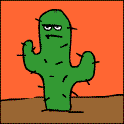|
I think enough people here use Ableton Live to warrant it having its own thread. This thread is for questions, comments, and tips about the Ableton Live music production software. If you have no idea what Live is and what you can do with it, I suggest you check out the Ableton website at https://www.ableton.com or watch this youtube video. Ableton Live is mainly geared towards the electronic music community, but you can easily record and produce any kind of music with it. I love Live. I've used a lot of other music production software, and Live feels like the most organic and intuitive production environment I've used. Producing music in Live feels more like playing an instrument than using computer software, and that's I've always been looking for in a DAW. I spend more time creating and less time thinking about what I'm doing. Live is also an interesting choice for performing music. You can use Live as a DJ utility if that's what you're used to, or you can use it to launch individual musical components to create entirely new music on the fly. Live is amazing at keeping everything in time, and lets you focus on being creative. I consider myself an intermediate Live user, but I'll be happy to answer any questions I can about Live. You can download a month long free trial from the Ableton website.
|
|
|
|

|
| # ? Apr 18, 2024 02:28 |
|
I'm considering moving over to Live from Cubase. Would Live be good for capturing a live band? Multi tracking audio instead of midi stuff? It is suited for wav files, VSTs, side-chaining, effects sends, etc?
|
|
|
|
Why don't you see for yourself? The month long trial is free and has all the features unlocked. I think that it's great at all of the stuff you asked about. Sidechaining is a breeze, WAV files are the format it exports in, setting up a send is incredibly simple, and it supports VSTs. Live handles audio just as easily as it handles MIDI; very easily. Check it out, it's definitely worth the time to see if it's right for you.
|
|
|
|
magnificent7 posted:I'm considering moving over to Live from Cubase. Would Live be good for capturing a live band? Multi tracking audio instead of midi stuff?
|
|
|
|
man why use anything else live loving rules, surprised there's not already a thread so those of you who have live 8, the looper effect seems pretty loving awesome but how does it work exactly? seems like you time it to record a part of a song and play that repeatedly until you stop it - but it plays it over the the track which keeps going, and doesn't slow down the clip, right?
|
|
|
|
I have a question. I'm totally new to computer music, and I recently downloaded the trial of Ableton live to fool around. When I try to use any of the samples, though, the sound is delayed, distorted and glitchy. My first thought was I didn't have enough RAM, but upon checking I've got plenty of overhead. Is the problem that I'm using a lovely onboard soundcard?
|
|
|
|
Probably but try turning up the sample rate. or down I don't remember
|
|
|
|
|
Dolphin posted:I have a question. I'm totally new to computer music, and I recently downloaded the trial of Ableton live to fool around. When I try to use any of the samples, though, the sound is delayed, distorted and glitchy. My first thought was I didn't have enough RAM, but upon checking I've got plenty of overhead. Is the problem that I'm using a lovely onboard soundcard? EDIT: Okay, here's what you need to do. Open up Live. Go to the help tab. Click on "Help View". There will be a pane that pops up on the right of Live. Follow the steps in "Learn how to set up your audio hardware". That should help you out. OMGWTFAOLBBQ fucked around with this message at 02:43 on Jun 5, 2009 |
|
|
|
Harry Hood posted:man why use anything else live loving rules, surprised there's not already a thread
|
|
|
|
Well, this p.o.s. laptop just isn't going to cut it.. I imagine my first step is to get a new one, anyone have any recommendations/guidelines? I'd like to be fairly future-proof, but I'm not sure how much money to expect to spend. I'd really like to keep it under $1000. Any suggestions?
AndysADinosaur fucked around with this message at 03:57 on Jun 5, 2009 |
|
|
|
I noticed I get considerable delay when using real instruments on Live. Is there anything I can do about this or is it a case of "you have a revision A Macbook, you need a macbook pro"?
|
|
|
|
prom candy posted:I noticed I get considerable delay when using real instruments on Live. Is there anything I can do about this or is it a case of "you have a revision A Macbook, you need a macbook pro"? Are you using ASIO? Also try disabling anything not necessary, even sometimes everything but a metronome while you're recording.
|
|
|
|
prom candy posted:I noticed I get considerable delay when using real instruments on Live. Is there anything I can do about this or is it a case of "you have a revision A Macbook, you need a macbook pro"? mezzir posted:Are you using ASIO? Also try disabling anything not necessary, even sometimes everything but a metronome while you're recording.
|
|
|
|
AndysADinosaur posted:Well, this p.o.s. laptop just isn't going to cut it.. I imagine my first step is to get a new one, anyone have any recommendations/guidelines? I'd like to be fairly future-proof, but I'm not sure how much money to expect to spend. I'd really like to keep it under $1000. Any suggestions?
|
|
|
|
OMGWTFAOLBBQ posted:You're going to be hard pressed to find a powerful laptop for less than $1000. With that in mind, I'd get a laptop with the best CPU and the most RAM you can for the money.  I've got the same issue, and if youre not set on a mac I've found PC laptops with comparable specs for 600 bucks or so. Are there specific things you should look for when buying a laptop for music? I'm too poor to pay a premium for a mac for no other reason than "every dj I see uses one" btw I make tracks in ableton and it runs like poo poo towards the end when Ive got 12 tracks or so and lots of reverb and delays running, I'm not sure if abletons a resource hog or my computer just runs terribly but I'm betting its the latter.
|
|
|
|
Terrible Horse posted:
Something that might help you is to set up sends to handle effects like reverb and delays if you're using the same settings on them. You can have one instance of the device instead of one for each track. Another is to freeze and possibly flatten tracks. This renders them into audio with the effects on them, taking the load off the CPU. To do this right click on the track header and select freeze from the context menu. To flatten it do the same procedure after flattening, but be aware that you can't undo a flattened track.
|
|
|
|
OMGWTFAOLBBQ posted:If he's using a MacBook he should have the "Core Audio" driver that's native to the OS. Prom Candy, we'll need some more information about your set up. What kind of analog to digital audio converter are you using? What kind of instrument are you recording? Are you sending MIDI information from your computer to the instrument and then recording the output? I'm using an M-Audio FastTrack Pro on a Revision A MacBook with 2GB of RAM and a 1.83 ghz Core Duo (not Core 2 Duo) processor. The delay is most noticeable when I DI my guitar, but it also happens when I mic my amp. It's more noticeable on a song where I've got EZDrummer and a couple VSTi's or an amp simulator running, but even on a clean project there's a bit of delay. I updated the M-Audio drivers which helped a bit, but it's still kinda there. It's been a pretty fruitful year so far so picking up a Macbook Pro isn't out of the question (my Macbook is my work computer and it's started kinda doggin' it with Photoshop and stuff as well), but I'm also renovating my house and buying a car so if I can delay that purchase it's definitely preferred!
|
|
|
|
I have run Live 6 on my white Macbook 2.16ghz/2gb since it was released. I currently use it for band practice to run backing drums/synths and provide vocal inputs and the occasional guitar input. My interface is a MOTU Ultralite. Our band has also recorded our demo using Live, and it worked out fine. Back when I was doing live techno sets (started with version 4), I could run a few light software synths and a whole mess of loops on my iBook G4... With very high latency, of course. If you are having issues with delay/glitching, it is likely your latency settings. Preferences/Audio/Buffer Size. Mine is currently set at 128 samples, which is about 3.59ms. Almost unnoticeable. Give that a try. You can also use the Driver Error Compensation to even it out if it's still not working out, or if you need to use higher buffer settings because of VSTs or whatever. Make sure you set your delay times in whichever channels you want to use. The manual describes this better than I can. Also, Ableton runs a very active forum at http://forum.ableton.com/. Everyone is very helpful and there is a LOT of information. a_pineapple fucked around with this message at 16:47 on Jun 5, 2009 |
|
|
|
I use a MacBook with similar components and I don't have any real latency issues. I concur with vas0line's analysis that it's most likely an issue with the latency settings your using. Open up Live. Go to the help tab. Click on "Help View". There will be a pane that pops up on the right of Live. Follow the steps in "Learn how to set up your audio hardware". This will walk you through setting up everything so Live runs as smoothly as possible.
|
|
|
|
But wait - can you run Live on Windows?
|
|
|
|
CHRISTS FOR SALE posted:... Ableton's timestretching capabilities are very easy to understand, you just move the markers to where each beat is and go from there. This is especially great for samples that are played by live musicians who don't have the best sense of rhythm, Live will speed up & slow down depending on the distance between markers. I haven't figured it out. Ive been working with it for awhile and every time I drop in a live audio clip it automatically changes the tempo and distorts the hell out of the clip. Ive given up trying to warp and then loop live tracks, it never comes out smooth at all. Thats not to say Live isnt great. I've found ways around that little problem above, but it would be nice if I knew what the heck live was doing to my audio clips.... it would also be nice if i had a comp that could handle more than 3 midi instruments, but thats not changing anytime soon. magnificent7 posted:But wait - can you run Live on Windows? yes
|
|
|
|
Well the point of Ableton is to match all the clips you have to the master tempo of your project and it does that via timestretching. The timestretching sounds pretty good (especially in Live 8) most of the time, unless you're trying to get a complex audio clip from 135bpm down to 80 or something. If you post a little more about what your process is maybe I can help you figure out what the deal is.
|
|
|
|
OMGWTFAOLBBQ posted:A powerful CPU and lots of fast ram are what you want to look for in a laptop for music production. If you don't need it to be mobile you get more bang for your buck with a desktop. Yeah, I've started freezing stuff and it does help a little, but I think to keep things spontaneous and have difficulty with the commitment of freezing stuff. Regarding getting a new computer, is there a big difference between dual core, core duo, and core 2 duo processors for music production?
|
|
|
|
vas0line posted:If you are having issues with delay/glitching, it is likely your latency settings. Preferences/Audio/Buffer Size. Mine is currently set at 128 samples, which is about 3.59ms. Almost unnoticeable. Give that a try.
|
|
|
|
Terrible Horse posted:Yeah, I've started freezing stuff and it does help a little, but I think to keep things spontaneous and have difficulty with the commitment of freezing stuff. Core Duo and Core 2 Duo are brand names for Intel's line of processors. Core 2 Duo is dual core... I don't even think Core Duo is dual core, it's kinda misleading. Edit: Upon further research it turns out it is? It still isn't great though, get a Core 2 Duo. prom candy fucked around with this message at 20:58 on Jun 5, 2009 |
|
|
|
prom candy posted:Core Duo and Core 2 Duo are brand names for Intel's line of processors. Core 2 Duo is dual core... I don't even think Core Duo is dual core, it's kinda misleading. Core Duo is dual core. Core 2 Duo is the second (current) generation of the Core processor. (there is also the single core Core Solo and Core 2 Solo, and the 4-core Core 2 Quad)
|
|
|
|
Live works really good when you actually read the manual and do lessons, and maybe even watch a few youtubes about it. Seriously spend a month learning everything you need to know. For example if you didn't read you would never know you can rename scenes to a time signature and specific bpm. That way every scene in the whole drat thing can have a completely different time signature and bpm. You just click that scene button or map it to midi to change bpm and time signature. Voila!
|
|
|
|
Rkelly posted:For example if you didn't read you would never know you can rename scenes to a time signature and specific bpm. That way every scene in the whole drat thing can have a completely different time signature and bpm. God drat that's cool (you can also get to it by right clicking on the scene name and selecting Edit Launch Tempo and Edit Launch Time Signature). There are still a few things about Live that, for me, don't make it the best tool for traditional linear multitrack recording -- things like no labels on the VU meters, no curves in automation envelopes. I haven't upgraded to version 8 yet but I understand they finally added track folders, which had been one of my previous complaints, as it can get pretty out of hand working with large numbers of tracks otherwise. But it's unrealistic to expect one tool to do EVERYTHING, and there's always a fine line between adding more features and adding bloat -- and a big part of the appeal of Live is that it's so slick and optimized and you can do so much in realtime and have it be fast and stable. And you don't just have to be stuck with just one tool.
|
|
|
|
In the other thread people were talking about cutting a clip (by beat or transient) and having it playable from the keyboard, and what was the fastest way of doing this. Someone mentioned the 'slice clip to new MIDI track' option, which I played around with - gently caress, what a useful tool. There is, however, one problem I'm running into with it. It's slicing the clip at its original tempo, meaning if I cut a bar loop at quarter notes for sample playback via keyboard or drum pads, it will probably be out of time. Right now I can think of two ways around it but neither are exactly conducive to speed. The first is re-recording the warped clip into another track and slicing that new clip. The other is circumventing a new track entirely by copying the clip within its track and cropping each copy's loop markers in different places (like one of the older youtube tutorials; e.g a 1-bar loop becomes four clips, each a quarter-note long). These solutions definitely work, but I'm wondering if I've made some glaring oversight in this slicing of clips into the drum rack. Is there a quicker/easier way of making a loop 'key playable' that still maintains tempo/warp properties?
|
|
|
|
Cut Like Knives posted:In the other thread people were talking about cutting a clip (by beat or transient) and having it playable from the keyboard, and what was the fastest way of doing this. Someone mentioned the 'slice clip to new MIDI track' option, which I played around with - gently caress, what a useful tool. Try comping the clip before you slice it. If I remember right, when you comp a clip it locks it to the tempo and warping it was at.
|
|
|
|
JarmerFohn posted:I haven't figured it out. Ive been working with it for awhile and every time I drop in a live audio clip it automatically changes the tempo and distorts the hell out of the clip. Ive given up trying to warp and then loop live tracks, it never comes out smooth at all. If you're having issues with clips sounding warbly when you play them back, try changing the warp mode. I rarely use "Beats" for anything other than very chunky rhythmic elements. "Repitch" allows the clip to be sped up but does not preserve pitch. "Repitch" will be the least warb-ly of them all as long as you can deal with your clip's pitch changing. "Complex" is an interesting one. I'm still on version 7, but I think they improved the algorithm in version 8. "Complex" uses more CPU, but you may get better results. I rarely use "Tones" or "Texture" because I haven't really found anything I like to use them with. Remember that the farther your clip's original tempo is from Live's tempo, the weirder your warped clips may sound. Experiment with the different warp modes to find out how they work.
|
|
|
|
h_double posted:God drat that's cool (you can also get to it by right clicking on the scene name and selecting Edit Launch Tempo and Edit Launch Time Signature). You can drag the line between the VU meter and the sends up this, displays numbers on your vu meters. Then use the zoom option in look/feel in preferences. You can have a lot more real estate if you can see very small things. Can't you turn the grid off in automation view and just draw with the pencil. Or make the grid 64th notes and it is a curve pretty much? As far as warp modes, in live 7 I always had pops in the complex mode on chopped drum samples. The beat option or tones worked perfect. The new complex rules quality wise but I still use beat mode, due to less worring about causing pops in my sample chopping. Rkelly fucked around with this message at 22:36 on Jun 5, 2009 |
|
|
|
I'm gonna post some cool tips that people may or may not know, and maybe you guys can do the same and we'll all learn something. Resampling / recording straight from an internal track to another track is really helpful and very very easy to do.  See where it says Audio From on the audio tracks? Click that and you can choose to record from any individual track, or do resampling which records the master output, straight to a new clip. This is awesome if you have a softsynth and want to cut it up like an audio clip, just record it straight into a new clip and chop that up. There are a lot of things you can do with this, like if you're preparing for a live show you can play your hi hat track and your cowbell track and resample them into one combined audio clip in about a half-second without having to do too much work or go into another program. ~ Also, if you have an external synth or use Reason rewired into Ableton, there's a Live instrument called "External Instrument" that basically lets you use a hardware synth or a rewired Reason synth like a native Live instrument, MIDI roll and all. You still have to record to a separate audio track but this way is very simple and I didn't know about it until recently.
|
|
|
|
Dolphin posted:When I try to use any of the samples, though, the sound is delayed, distorted and glitchy.... So what's the problem?  But on the topic of the thread, I've been using Ableton for over a year now, after having been pretty well versed in Protools and Cubase. I'm finally working on a project that is more linear that what I've been doing in Ableton, it's got 8 tracks of drumkit and guitars and bass etc. I'm trying to do some of the fancier editing that I was used to in protools, and I'm finding it's not as elegant as I'd like. For instance, in protools and cubase you can fade the edges of the clip by mousing over the edges until the icon changes to the fade tool, then you drag a fade envelope over the clip. In live it seems the only way to do this is to double click the clip, bring up the envelop editor, and draw in a fade on the volume envelope. This is a lot more tedious than I'd like, does anyone have any suggestions on how to do this more elegantly? And in general, any tips on how to use the arrangement view in live would be greatly appreciated.
|
|
|
|
Couldn't you just automate the volume for the entire track or am I missing something?
|
|
|
|
Do the Sampler and Simpler both autodetect the pitch of used samples? What do I do to get them to play the sample (a kick drum in this instance) at its default pitch? edit thanks for fast response vvvvvvvvv 
SynthesizerKaiser fucked around with this message at 23:48 on Jun 5, 2009 |
|
|
|
Midi note C3 plays the sample at its normal pitch in simpler, I haven't used sampler but I assume it's the same.
|
|
|
|
Rkelly posted:You can drag the line between the VU meter and the sends up this, displays numbers on your vu meters. Then use the zoom option in look/feel in preferences. You can have a lot more real estate if you can see very small things. Ah, that's cool about expanding the VU pane to show the peak meter. I still like having numbers printed right on the meter strip, and being able to zoom in so the meter shows a specific amount of headroom, but even being able to see the peak volume per track is a big help. What I would like to be able to with automation envelopes is for example to instantly change a linear fade to an exponential fade with a single mouse click (and to have the curve auto-adjust itself as I drag the endpoints around). I do this all the time in Sonar, and there's ways to approximate it in Live but it's kind of a pain.
|
|
|
|
stun runner posted:Couldn't you just automate the volume for the entire track or am I missing something? Yes, that's how I do it, but it's much simpler in other DAWs as mentioned. Acid Pro has the same functionality, and it's great for fading out transients or whatever. That's one of the biggest things I miss having in Ableton. Is the upgrade to 8 worthwhile? I have 7 Suite, and I'll move up eventually, but I'm just wondering if I should bother at the moment, as cash is a bit tight. What are your favourite improvements over 6(or previous versions)?
|
|
|
|

|
| # ? Apr 18, 2024 02:28 |
|
stun runner posted:Couldn't you just automate the volume for the entire track or am I missing something? Yes, but as mentioned, protools and cubase offer a one-click solution for fading the edges of clips. Besides being a very quick way to create this edit, it also has the benefit of linking the fade to the clip, so if you drag the clip it follows.
|
|
|