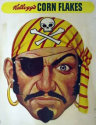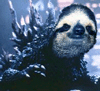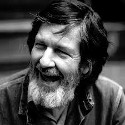|
Ok, well I managed to get Wordpress installed through my hosting, and it says that it's been installed on my website, but nothing seems to have changed. When I go to the regular version of the site (the version other people will see), it's still a list of advertisements, and when I go to my admin version it gives me a "No data received" page. Do I need to wait awhile for the installation to be officially finished?
|
|
|
|

|
| # ? Apr 27, 2024 07:54 |
|
The Unholy Ghost posted:Ok, well I managed to get Wordpress installed through my hosting, and it says that it's been installed on my website, but nothing seems to have changed. When I go to the regular version of the site (the version other people will see), it's still a list of advertisements, and when I go to my admin version it gives me a "No data received" page. Do I need to wait awhile for the installation to be officially finished? It sounds like you haven't updated your domain's nameservers. Who'd you register the domain with? Check Lithium's initial email upon account creation for the appropriate settings.
|
|
|
|
OK, well I redirected the addresses, and I even had the site appear about twelve hours later (you can cannot imagine how excited I was) but now it's disappeared again into a "This webpage is not available" screen? I didn't even have the chance to do anything, so I really don't know why this is happening besides some grand conspiracy to make making a blog as difficult as possible...?
|
|
|
|
I assure you I'm not trying to come off as a dick (a great way to start a post) but you might be trying to do too much with your current level of experience. What you're going through right now isn't specific to Wordpress and is more having to do with website management. Have you looked into having your blog hosted for you? https://wordpress.com/
|
|
|
|
The Unholy Ghost posted:so I really don't know why this is happening besides some grand conspiracy to make making a blog as difficult as possible...? haha I love how you seem genuinely outraged that websites are complicated. As if it's someone's fault for not making it easier. What on Earth gave you the impression that setting up an entire website from scratch would be straightforward? If it were easy then most of us would be out of a job. You should either a) use a hosted blog platform like wordpress.com, b) pay someone to set it up for you, or c) learn how the technology works so you can do it yourself. There's no point complaining that there isn't a big "make me a blog" button for you to press.
|
|
|
|
I'd suggest starting from scratch again (delete all your wordpress files) and making sure each step is right. 1) Who is your domain name registered with (assuming it's not with Lithium Hosting)? You will have to log in to that account and change the 'DNS' or 'nameserver' settings. Lithium has a page with instructions for a few different registrars here. The default ones for Lithium are ns1.mylhns.net and ns1.mylhns.net. 2) Login to your Lithium Hosting account, click your domain under Active Products/Services, then click Login to cPanel. Scroll down near the bottom and look for the 'Software' section. Click 'Softaculous Apps Installer'. 3) Wordpress should be one of the first apps in the list. Hover over it and click Install. You can probably leave the 3 options in the Software Setup section as they are, and the rest should hopefully be obvious. When the wizard finishes it'll give you links to your wordpress site, and also the admin dashboard. Check that there's a basic placeholder blog showing on your website, and that you can log in to the admin dashboard with the username and password you set in the install wizard. Assuming step 1 is done right it should actually be pretty easy.
|
|
|
|
I'm not really angry about this, when I posted that little "joke" about a conspiracy my head was feeling a bit dizzy. I'm feeling slightly better now. Well, the site exists now, as in it registers that the domain and the host have found each otheró all except that the admin version of the page still does not exist. Literally "404 Not Found"... Anyway, it's at least a little comforting to get a tiny little bit closer every day. If the page is still missing at 10 tonight (48 hours after figuring out the correct addresses to direct the domain to) I'll try sacrificing an animal. Any suggestions? I'm thinking an old fashioned goat. EDIT: Hold the horses, or in this case goatsó another source I'm researching says it may take up to 72 hours for the DNS to propagate... okay, nevermind, we'll schedule the sacrifice for TOMORROW 10 PM. The Unholy Ghost fucked around with this message at 23:51 on Feb 22, 2016 |
|
|
|
This might help you in the interim: https://support.managed.com/kb/a683/how-to-modify-your-hosts-file-so-you-can-work-on-a-site-that-is-not-yet-live.aspx
|
|
|
|
|
Data Graham posted:This might help you in the interim: Thanks, but the instructions seem to cut off halfway through- after opening the hosts file.
|
|
|
|
Uh... what's the last thing that you see on the page? (How do you know it's halfway?)
|
|
|
|
|
Why are you still struggling with this? https://wordpress.com/website/ <-- Just do that.
|
|
|
|
kedo posted:Why are you still struggling with this? I would've but according to the Blog thread here on SA there are huge downsides to using a template like that. I didn't really understand but the instructions to make a blog seemed short and easy anyway, so I just decided to go for the full experience!  It's hard to believe I started working on this on the 19th! How time flies...
|
|
|
|
If the domain is now correctly pointed at your host, go ahead and delete everything in your host's /home/[user]/public_html/ folder and try installing WordPress again with the one-click install.
|
|
|
|
Cugel the Clever posted:If the domain is now correctly pointed at your host, go ahead and delete everything in your host's /home/[user]/public_html/ folder and try installing WordPress again with the one-click install. oh my god that worked!!! Thank you all so far! I will let you know when I've hit the next entertaining roadblock!
|
|
|
|
Alright, I've been ramming my head against the wall trying to parse the WordPress codex entries on creating custom menus on the backend that store admin user input in the database that can then be reproduced in multiple locations on the website (address, phone number, contact email, etc.), but I'm getting nowhere with my rather basic understanding of PHP. Does anyone have a good go-to explainer that might be easier to follow? (I know I could just throw money at this Advanced Custom Fields plugin, but I'd prefer to actually become capable of doing this on my own)
|
|
|
|
Honestly I would just invest in a license for Advanced Custom Fields. It's a super powerful plugin that gets used on big sites all the time. No shame in making use of it.
|
|
|
|
fuf posted:Honestly I would just invest in a license for Advanced Custom Fields. It's a super powerful plugin that gets used on big sites all the time. No shame in making use of it. Absolutely this.
|
|
|
|
Is it possible for someone to fake their IP address when they leave a a comment on a wordpress site? I have a regular commentator on one of my sites who seemed to have left a weird post a few weeks ago. Now they claim someone else left the comment, pretending to be them. The email and IP for both comments are the same. Tracing the IP reveals a Comcast server so that leaves me a few possibilities: 1. The same person made both comments and is trying to disavow the earlier one. 2. Someone else living close to the original person made the bizarre comment and it's just coincidence. 3. The faker knew the original person's IP and faked it somehow so it would look like them.
|
|
|
|
That's really a TCP rather than Wordpress question, but I'm under the impression it's impossible. edit: see here: http://security.stackexchange.com/questions/37481/is-it-possible-to-pass-tcp-handshake-with-spoofed-ip-address spiritual bypass fucked around with this message at 20:37 on Mar 2, 2016 |
|
|
|
Thanks for the info. It turns out it was someone had access to the original person's network trying to make them look bad.
|
|
|
|
Before I go off on a complex post about it, anyone here familiar with the X theme? I want to do something with my layout but I have no idea how Never used this thread before, should I just make a MS Paint about what I want something to look like and get some help on it oh god I know nothing about coding
|
|
|
|
Anyone have a favorite plugin for importing/displaying tabular data? I'd prefer one that has options for sortable columns, view filtering, etc. I'm thinking about using Gravity Forms + GravityView + some plugin to import data into GF, but that seems like it might be overkill.
|
|
|
|
We use TablePress and it's fine. You can sort columns, search, import spreadsheets, etc.
|
|
|
|
I've never had such a hard time making a decision before. I've been looking at 1000's of e-commerce themes for weeks now. When I finally think I've decided i see like 10 more I like. How do you do it guys? Right now all I've decided on is using Woocommerce for the shop section.
|
|
|
|
thebushcommander posted:I've never had such a hard time making a decision before. I've been looking at 1000's of e-commerce themes for weeks now. When I finally think I've decided i see like 10 more I like. Honestly, I'd go for the one you think is most likely to be supported going forward. Elegant Themes or TagDiv or some other big theme shop would be a safe bet.
|
|
|
|
OK well Is there a simple way to make a right-aligned box with metadata in it that stays at the top right of a post and has text from the actual post stay left-aligned but also go under the box after the text reaches the bottom of the box? Like you can do easily in Word with a picture? And can you make it easy to populate that box in a post-by-email?
|
|
|
|
signalnoise posted:OK well For the box with meta content you'd want to make a Div and then style it so it's float:right;. See something like this: http://www.w3schools.com/css/tryit.asp?filename=trycss_float2
|
|
|
|
samglover posted:We use TablePress and it's fine. You can sort columns, search, import spreadsheets, etc. Belated thanks for this!
|
|
|
|
Major thanks for the ACF recommendation—it's a drat fine deal for all it does. Another question: I'm looking to have a logo centered in-line with a header nav menu. What's the best way to fit it in there? My current ideas are either just inserting it in the middle with Javascript, or knocking my head against impenetrable wall that is extending the wp_nav_walker. Proof of concept for the Javascript/jQuery method: code:The ACF-generated JSON files seem to have randomly generated names when the settings are saved, too, which I suspect is problematic if I want to use my theme for a different project.
|
|
|
|
Anyone have a preferred managed Wordpress host? Doing some micro sites for my company using Wordpress and the IT types require managed hosting.
|
|
|
|
slothzilla posted:Anyone have a preferred managed Wordpress host? Doing some micro sites for my company using Wordpress and the IT types require managed hosting. I use Pantheon - https://pantheon.io/
|
|
|
|
Cugel the Clever posted:Another question: I'm looking to have a logo centered in-line with a header nav menu. What's the best way to fit it in there? My current ideas are either just inserting it in the middle with Javascript, or knocking my head against impenetrable wall that is extending the wp_nav_walker. There's a WP filter for adding new items to a WP menu programatically. http://wordpress.stackexchange.com/questions/121309/how-do-i-programatically-insert-a-new-menu-item If you're going to inject an element for a logo into a list, make sure to wrap it in a <li> tag or it won't be valid HTML.
|
|
|
|
slothzilla posted:Anyone have a preferred managed Wordpress host? Doing some micro sites for my company using Wordpress and the IT types require managed hosting. If you're not quite at the Enterprise Level scale that Pantheon is good for, getflywheel.com has been great to me for like 2 years now. The hosting and support level have been excellent, and SSL is available with a $25/month plan, which is also great for small ecommerce projects.
|
|
|
|
Cugel the Clever posted:Major thanks for the ACF recommendation—it's a drat fine deal for all it does. Depending on the theme, you may be able to add a custom link to your menu, with a specific class. So, you could have an item with the link to your home, and a specific CSS class that'd let you replace the text with a logo. Check your screen options on the Menu page. That, or figure it out with absolute positioning and an nth-child to move the centre menu items.
|
|
|
|
hedgecore posted:There's a WP filter for adding new items to a WP menu programatically. However, though I'm successfully able to apply the filter and insert the element to all menus, I'm not getting any result whatsoever when I specify the specific menu's slug: code:well why not posted:Depending on the theme, you may be able to add a custom link to your menu, with a specific class. So, you could have an item with the link to your home, and a specific CSS class that'd let you replace the text with a logo. Check your screen options on the Menu page. I did give absolute positioning a try, but getting the menu items to give it the appropriate amount of space at different screen sizes is a mess. Edit: Godsdamnit, nevermind. Menu Slug ≠ Theme Location. Seems odd that there's a function to filter the user-editable menu name and not the theme location coded on the backend... Second Edit: And wp_nav_menu_items returns an object that contains the already generated string. So the only way to insert it in the middle (as opposed to appending or prepending) is to count the <li> elements, while avoiding the submenu <li> elements? Joy. Am I looking at this wrong? Final Edit: Nevermind, I Cugel the Clever fucked around with this message at 18:57 on Mar 16, 2016 |
|
|
|
cool man, glad you made it work
|
|
|
|
Does anyone know how Wordfence IP blocking / banning works? Does it write a new .htaccess file or does it do it through WP itself somehow? I have a site running iThemes Security on an nginx server, and it tries to implement IP bans by creating an nginx.conf file in the site directory. But nginx only reads that file on reload / restart, so the bans aren't actually taking effect (I learnt this the hard way when I got like 600 "host has been banned" emails in a 15 minute period). I could try and figure out a way to restart nginx every time there's a new ban but I figured it might be easier just to switch to another security plugin that does IP bans differently.
|
|
|
|
fuf posted:Does anyone know how Wordfence IP blocking / banning works? Does it write a new .htaccess file or does it do it through WP itself somehow? Also, there was apparently a recent kerfuffle between Lead WordPress dev Andrew Nacin and Roots devs over WordPress's security standards and minimum server requirements. Basically, the latter pointed out that WordPress's refusal to write off now grossly obsolete versions of PHP (particularly 5.2.4) is damaging to both the dev community and clients—focusing on the unnecessarily mediocre password encryption algorithm Wordpress uses—which Nacin rejected as fear mongering. As someone who's only gotten into WordPress in the last couple of years, it's always struck me as odd that WordPress has maintained that compatibility at the expense of more recent developments in the language. I get holding off a few years, but 5 years after the versions end-of-life is insane. Sure, lovely hosts like GoDaddy might not offer over 5.4 in some of their plans, but when WordPress represents such a wide swath of the market, they could easily just announce they're dropping support for versions under 5.5 at the end of the year and force the hosts to improve their services.
|
|
|
|
Red Hat will continue to support PHP 5.3 by backporting bug fixes and security fixes for RHEL subscribers through November 2020. (I'd love to have all my WP stuff onto new RHEL7 servers by, oh, 2018 or so...) As someone in a Big Organization with Slow Stupid Policies and Change Management and Committees, I appreciate the backwards compatibility. Keeps biting my developers in the rear end because they roll their own dev environments on their desktops with tools that aren't five years old, then get justifiably grumpy when things don't work in the proper, supported test environment, but welp.
|
|
|
|

|
| # ? Apr 27, 2024 07:54 |
|
I posted this in the Web Dev thread:quote:I've done a decent amount of front- and back-end development with PHP, React, Node, etc., and now I have a contract to make a WordPress site for the first time. I don't "get" WordPress though. I was redirected to this thread, and given this brief response: Lumpy posted:You need to create your own theme, then make custom pages / templates. What does that mean? I bought a theme and I figured I could open up some PHP and CSS files and go to town, but that doesn't seem to be the case. I'll try to elaborate more on what I'm talking about.  After importing the sample content, I got these nice colored rectangles to show up. I want to change the text inside them, but all of the HTML and CSS came from the sample XML (and they aren't included in the "Customize" section of the WordPress admin page). How do I modify the HTML of these and other portions of the page?
|
|
|