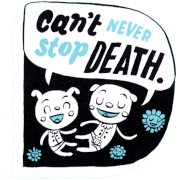|
Are there any "must read" books about composition I should read? My birthday is coming up and people are asking for gift ideas.
|
|
|
|

|
| # ? Apr 24, 2024 00:06 |
|
psylent posted:Are there any "must read" books about composition I should read? My birthday is coming up and people are asking for gift ideas. The Photographer's Eye seems to be pretty well recommended.
|
|
|
|
What does anyone think is the best (Windows based) program for tagging massive amounts of flickr images? I have a bunch of images that have little or no tags and I'd like to fix this as easily as possible without having to look at each image and adding many blanket tags and individual tags. I'd like to select a wide group of images and tag them all with the same thing, then go through each and tag them with specifics.
|
|
|
|
DJExile posted:The Photographer's Eye seems to be pretty well recommended. By Michael Freeman or John Szarkowski?
|
|
|
|
Interrupting Moss posted:What does anyone think is the best (Windows based) program for tagging massive amounts of flickr images? I have a bunch of images that have little or no tags and I'd like to fix this as easily as possible without having to look at each image and adding many blanket tags and individual tags. flickr has a built in organizer that can batch add tags to multiple images, you just pick the ones you want and tag away.
|
|
|
|
drat, I just discovered the adjustment brush in Lightroom. Baby, where you been all my life?
|
|
|
|
Interrupting Moss posted:What does anyone think is the best (Windows based) program for tagging massive amounts of flickr images? I have a bunch of images that have little or no tags and I'd like to fix this as easily as possible without having to look at each image and adding many blanket tags and individual tags. You want to tag the images from within flickr, or tag them in software and then upload them to flickr?
|
|
|
|
Flickr automatically adds metadata tags, so if you add them in lightroom they will show up on flickr.
|
|
|
|
Saw this last night:quote:Stitch Yourself a Thinner Depth-of-Field http://www.amazon.com/gp/blog/post/PLNK1JWPN65CVOSZV I've been following this guy's work for some time now, and he's a pretty good wedding photographer. Anyway, the technique he outlines above is interesting, but I'm not sure I fully get it. I think what he's trying to say is that by opening up your aperture as wide as you can and turning a regular shot into a panorama, you simulate the effects of a larger sensor because the image becomes larger but the depth remains the same... Is that right? Here are two more he put together using this same technique:   What do you guys think of this?
|
|
|
|
I think that's pretty clever. I've done similar tricks to open up a matte before, but nothing as meticulously-planned like that. Sounds insane, but the end result is very  . .
|
|
|
|
Mannequin posted:Saw this last night: It looks cool, but honestly it seems like an LF camera would deliver pretty similar results and be less time consuming.
|
|
|
|
I really don't get how he's done some of them if I'm understanding it right. It's a ton of photos stitched together, but how in the people ones haven't they moved??
|
|
|
|
A5H posted:I really don't get how he's done some of them if I'm understanding it right.
|
|
|
|
In one of the comments somebody asks about this and he explained they have to hold still for a minute. Even though they move a little bit it's "close enough" for Photoshop to match everything up. My question, though, is whether or not I actually understand the technique to begin with. He doesn't really explain it very well in his article, and I just sort-of interpreted it. But I am curious about it, so I'll reach out to him and see if he responds.
|
|
|
|
It sounds straight forward enough. Shoot wide open, manually focus on the subject (or use auto then click over to manual), then take a ton of shots to completely cover the subject as you would with a panorama. This lets you use a longer focal length so you get the smaller DoF but you don't have to be really far back from the subject.
|
|
|
|
You also get a perspective that you mostly see with large format. edit: i'm not sure perceptive is the right word but whatev
|
|
|
|
notlodar posted:You also get a perspective that you mostly see with large format. Yeah, I think it's the effect of having very shallow depth of field without flattening the image like a telephoto would. At least, that what it looks like to me. edit: Yeah, notlodar's got it. It looks like a large format photo... although why you wouldn't just use a 4x5" I'm not sure.
|
|
|
|
Couldn't you just bluff it in photoshop?
|
|
|
|
^^^I thought the same thing, I suppose it's trickier since you're trying to create a photo that is traditionally impossible, there's a handicap on the frame of reference; it's harder to fake something you haven't seen. Radbot posted:Yeah, I think it's the effect of having very shallow depth of field without flattening the image like a telephoto would. At least, that what it looks like to me.
|
|
|
|
Well, using a 4x5 is a pain, and how many 4x5 setups are digital and affordable at the same time? I really don't know to be honest, but at least with digital you can get the results pretty quickly. As far as faking it in Photoshop, I think it's hard to fake shallow depth in Photoshop without a lot of work. I found a better write-up of this technique here and the photographer giving a video overview of how it works on facebook, here. (Here is a video of him doing it on flickr). From the video, you can see it only takes 10-20 seconds to acquire the shots needed for the panorama, and it probably takes 10-30 minutes of photoshop work later? Eh.. it's an interesting idea I guess, which might be useful for certain key shots that are important.
|
|
|
|
Can't you do something similar to this with the DoF stacking in CS4? Seems like that would be easier.
|
|
|
|
I think that increases the dof, not decrease it.
|
|
|
|
Mannequin posted:In one of the comments somebody asks about this and he explained they have to hold still for a minute. Even though they move a little bit it's "close enough" for Photoshop to match everything up. Yeah, as long as you shoot the people first they don't need to be rock steady. Personally I'd be more worried about shooting something you have no control over, like something in focus that's swaying in the breeze or whatnot.
|
|
|
|
How are these two items for sensor cleaning? Rocket Air Blaster Lenspen Sensor Klear Reviews seem to be pretty good. Thanks.
|
|
|
|
crono930 posted:How are these two items for sensor cleaning? I've never heard a bad word about the rocket. I'd be a little iffy about something physical touching my sensor (i.e. that brush), but that's just me.
|
|
|
|
Mannequin posted:Well, using a 4x5 is a pain, and how many 4x5 setups are digital and affordable at the same time? I really don't know to be honest, but at least with digital you can get the results pretty quickly. As far as faking it in Photoshop, I think it's hard to fake shallow depth in Photoshop without a lot of work. I would think that with enough practice, this wouldn't be so difficult. He mentioned using small jpeg format. If you take a bunch of small resolution pictures and put them together, do they form a normal full resolution shot eventually? I mean if he does this for clients, I assume that it blows up to a 8x12 nicely.
|
|
|
|
AIIAZNSK8ER posted:I would think that with enough practice, this wouldn't be so difficult. He mentioned using small jpeg format. If you take a bunch of small resolution pictures and put them together, do they form a normal full resolution shot eventually? I mean if he does this for clients, I assume that it blows up to a 8x12 nicely. I'd say that's the idea exactly.
|
|
|
|
AIIAZNSK8ER posted:I assume that it blows up to a 8x12 nicely. I think he crops everything to 8x10 or 4x5.
|
|
|
|
Mannequin posted:Well, using a 4x5 is a pain, and how many 4x5 setups are digital and affordable at the same time? I really don't know to be honest, but at least with digital you can get the results pretty quickly. As far as faking it in Photoshop, I think it's hard to fake shallow depth in Photoshop without a lot of work. Use some fuji instant 4x5 film in some big old hand-carried speed graphic, or better yet, an old polaroid land camera, you have a beautiful colour print in about 45 seconds (that will scan to about 15 MP of resolution on a cheap flatbed, or 28ish for 4x5) at a cost of about a dollar (two dollars for 4x5), then consider the cost of a half hour of your time spent stitching in photoshop.
|
|
|
|
There are some pretty awesome free auto stich programs out there in case you'd rather not do it yourself.
|
|
|
|
dunno posted:Use some fuji instant 4x5 film in some big old hand-carried speed graphic, or better yet, an old polaroid land camera, you have a beautiful colour print in about 45 seconds (that will scan to about 15 MP of resolution on a cheap flatbed, or 28ish for 4x5) at a cost of about a dollar (two dollars for 4x5), then consider the cost of a half hour of your time spent stitching in photoshop. Ah but then you would have to carry a large camera on an engagement shoot. There is a benefit to a simplified kit when you are on the move with a couple. Large camera and tripod and careful set ups tend to bore normal people. A lot of couples get antsy in the time it takes to set up a light stand and flash.
|
|
|
|
dunno posted:Use some fuji instant 4x5 film in some big old hand-carried speed graphic, or better yet, an old polaroid land camera, you have a beautiful colour print in about 45 seconds (that will scan to about 15 MP of resolution on a cheap flatbed, or 28ish for 4x5) at a cost of about a dollar (two dollars for 4x5), then consider the cost of a half hour of your time spent stitching in photoshop. the cool thing for me was not the fact that, yes, you could use a MF camera, but this photographer created his own process for it. not only that, he actually shared it with the rest of the world. you have to give him props for those two things.
|
|
|
|
How do you shoot images in a nightclub that look 'cool' and not necessarily photographically great? Is it just, use the flash, open the shutter for a while and then move the camera around a bit once the flash has fired to get light trails and poo poo?
|
|
|
|
A5H posted:How do you shoot images in a nightclub that look 'cool' and not necessarily photographically great? Is it just, use the flash, open the shutter for a while and then move the camera around a bit once the flash has fired to get light trails and poo poo? yea thats pretty much it. I stopped down to about 5.6/8 to make sure i had everything in focus, I also like to bounce my flash of something, I have a stofen omni bounce and just point it toward the ceiling. Wide angle lenses also help get that look, its just more fun to get whole bodies with arms and legs and booths and tables. it took me a couple frames to get the flash power right, but after that it was just adjusting the shutter speed for letting in more or less ambient and swirly lights.
|
|
|
|
A5H posted:How do you shoot images in a nightclub that look 'cool' and not necessarily photographically great? Is it just, use the flash, open the shutter for a while and then move the camera around a bit once the flash has fired to get light trails and poo poo? I think you can use the speed light's second shutter sync. It basically sets the flash to fire near the end of the shutter cycle instead of the usual right after the initial shutter opening. something like this http://digital-photography-school.com/an-explanation-of-2nd-curtain-sync-flash-or-slow-sync-flash ?
|
|
|
|
It's easier with front curtain, but you can do both. Rear curtain can look nicer.
|
|
|
|
Sweet cheers guys 
|
|
|
|
evil_bunnY posted:It's easier with front curtain, but you can do both. Rear curtain can look nicer. with people, i would think front curtain is easier, because they expect the flash right away. when people pose for a picture they only hold it for a moment and then move away. if you had it on rear curtain, you might miss the posed shot depending on how long you open the shutter.
|
|
|
|
The club shot with swirly lights is becoming really overused and stale. I still do it at parties every once and awhile because it's unpredictable and fun, but it's basically easy to do technically so everyone does it. I couldn't think of pro examples, but poster Already Bored has some good work lately doing night life in a different direction. Not discouraging you A5h, just saying a thing that needs to be said.
|
|
|
|

|
| # ? Apr 24, 2024 00:06 |
|
A5H posted:How do you shoot images in a nightclub that look 'cool' and not necessarily photographically great? Is it just, use the flash, open the shutter for a while and then move the camera around a bit once the flash has fired to get light trails and poo poo? I have a few nightclub here: http://www.flickr.com/photos/luisx_net/sets/72157601441159508/ Some of them have a description on how I did it.
|
|
|