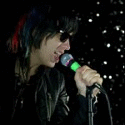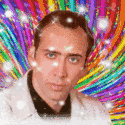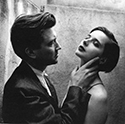|
triplexpac posted:Thanks for the tips on a backdrop! Maybe one of those fold up diffuser/reflector discs? They would give you a bit more control over direction than an entire wall, and probably do a much better job than something tiny like an on-flash solution. Clips or someone to hold it where you want needed in that case though.
|
|
|
|

|
| # ? Apr 27, 2024 22:25 |
|
Hmm yeah you both are right, something on-flash would be too small to get nice portrait lighting. I'll start thinking in that direction, thanks! Edit: I may be thinking in the wrong direction entirely... maybe what I should be looking for is a compact light stand + softbox/umbrella and a backpack I can fit that & my camera gear in? triplexpac fucked around with this message at 16:06 on Sep 25, 2014 |
|
|
|

|
|
|
|
triplexpac posted:Edit: I may be thinking in the wrong direction entirely... maybe what I should be looking for is a compact light stand + softbox/umbrella and a backpack I can fit that & my camera gear in? Was responding with this when I saw your edit. I got some super cheap speedlight softboxes that fold up like an umbrella. They aren't amazing obviously, but they work and are very portable.
|
|
|
|
I have a Fong Lightsphere I bought secondhand and it works great in a lot of situations, both on camera and off. If I use a stand I usually use one of these and an umbrella.
|
|
|
|
For portable light, these new godox lights look pretty nifty: http://flashhavoc.com/godox-rs400p-rs600p-xenergizer-released/
|
|
|
|
Stick a green gel on this and walk around in a Tyvek suit. Pop it on people then say "Citizen, you have been decontaminated. Go about your business"
|
|
|
|
RangerScum posted:Beyond upgrading from a phone or an old point and shoot to a DSLR what exactly are the limitations of cheapish mid-range cameras these days? Speaking in Nikon terms, the things you can do with a D7000 aren't really any different than what you can do with any of Nikon's nicer DLSRs excluding video because I have don't pay any attention to video specs. They all have good ISO performance, and all of them can burst fine for most applications. The single-digit Nikon models can take more of a hit. A D1x will survive a drop from four feet onto concrete. It'll knock a chunk off the case, but it doesn't affect the working of it. Not so much an issue if it's your personal gear and you treat it like your child, but newspaper cameras are rode hard and put away wet. Sometimes literally wet -- I've been out in hurricanes with a D2, and it didn't give a poo poo. My D7000 is supposedly weather-sealed, but I'm sure as hell not gonna test it. Also the D7000 does 6 fps burst and has a 10-frame buffer; the D2s does 11 fps and I never filled the buffer. The D7x00 or equivalent are pretty good, but the pro bodies are $5000 for a reason. Also, the D3x00 and D5x00 are crap because they don't have the nubbin to drive old film AF lenses (not an issue with Canons, because they cahanged the mount when the went digital). triplexpac posted:I want to try making a little home studio setup in my apartment. Anyone have any suggestions for a cheap decent backdrop?
|
|
|
|
Delivery McGee posted:The single-digit Nikon models can take more of a hit. A D1x will survive a drop from four feet onto concrete. It'll knock a chunk off the case, but it doesn't affect the working of it. Any of the metal-framed dslrs can take a 4-foot fall onto concrete if they fall right, but it's beside the point because that is a pretty lovely benchmark for deciding what camera to buy. Why not go with something more sensible like "Can I use my dslr to hammer in a nail?" Thank you for including requirements about what newspapers need- I am sure, what with how abundant those jobs are these days, a strong majority of dorkroomers are staff photographers at a newspaper guiding the purchases of the department. Also since you're too chicken poo poo to shoot in the rain- yes your D7000 will be fine unless you dunk it in water. I've shot with my old D80 in the rain countless times and it's never had an issue. Back to the buffer issue- if you can't get the shot you need after bursting for two seconds then you should try sucking less. The screw drive is a legit issue that I agree with, though that is why I set the bar with the D7000. I don't really care what people buy I just feel like being cranky on the internet. (USER WAS PUT ON PROBATION FOR THIS POST)
|
|
|
|
I trot this picture out every once in awhile, but I think it's a good one for this topic (FB compression be damned, can't find a better version right now): gently caress your hurricane - that's a high end EF-3 tornado just down the road. 75 mph measured winds a few car lengths behind me in this shot. My old Canon T2i dealt with situations like that just fine. It's taken direct hits from 2" hail. Even the poo poo bodies can take a lot of abuse.
|
|
|
|
Helicity posted:gently caress your hurricane - that's a high end EF-3 tornado just down the road. 75 mph measured winds a few car lengths behind me in this shot. My old Canon T2i dealt with situations like that just fine. It's taken direct hits from 2" hail. Even the poo poo bodies can take a lot of abuse. Hail maybe, sun, not so much. Had a T1i cook itself to death because I left it on the passenger seat of my car for about 10 minutes. Pulled up to a place I was staying, talked for a couple minutes, and hauled my bags inside. Took the camera in after all that and it was completely dead, warranty replacement from Canon. Maybe it was just one unlucky incident but ever since I try to keep my camera in the shade as much as possible.
|
|
|
|
My XE1 is far from sealed and i treat that thing like a red headed stepchild. You can treat your D7000 much worse with less worry. Maybe if you are worried, you should just get a new hobby or at the very least, gear insurance
|
|
|
|
triplexpac posted:Edit: I may be thinking in the wrong direction entirely... maybe what I should be looking for is a compact light stand + softbox/umbrella and a backpack I can fit that & my camera gear in? Yes. Though bear in mind if you're concerned about bounce an umbrella is going to poo poo light out everywhere -- forward, behind, to the sides, it gives no fucks. A gridded softbox might be more your speed if you don't want light on your background or bouncing all over the place. To a certain extent, though, a small reflective area is going to limit you unless you go nuts with flagging and shielding poo poo.
|
|
|
|
RangerScum posted:Any of the metal-framed dslrs can take a 4-foot fall onto concrete if they fall right, but it's beside the point because that is a pretty lovely benchmark for deciding what camera to buy. Why not go with something more sensible like "Can I use my dslr to hammer in a nail?" With respect, these are the words of someone who hasn't shot with a single-digit Nikon body. If they threw a new sensor in the D2X I'd pay like $2000 for it.
|
|
|
|
Not sure if this is the right place to ask, so please let me know if it should go somewhere else. I'm using both laptop and desktop computers and up until now I've added all photos to both computers. Whenever I've seen through them and deleted the shittiest ones, I also upload all the rest to my Dropbox. Then, I edit stuff on either computer (the one that I'm using at a given time) and upload the finished edits to Dropbox as well. This is obviously a horrible workflow which can go wrong at a number of places: I can't start to edit on one computer and continue where I left off on the other. I don't always delete the same lovely ones from both computers, which ends up being a mess when I'm uploading to Dropbox or if I'm just looking through them. How should I solve this? This guy shows how you can use Dropbox for the catalog file: http://www.hdrphotographyblog.com/tutorials/sync-lightroom-catalog-with-dropbox/ However, I would still end up with photos all over the place. With Dropbox recently upping their storage space from 100GB to 1TB, should I just upload them to Dropbox from the start and only save them there? This sounds a bit scary to me, but it might speed up the workflow and give me a better system. tl;dr: With two computer, my Lightroom workflow is a mess. How do I best solve it?
|
|
|
|
I solve it with bittorrent sync and make sure to never have lightroom running on two machines at once (because that won't end well). So if you just pointed dropbox at your lightroom catalog I'm sure that would work fine too.
|
|
|
|
I'd just upload everything to Dropbox and work out of the auto synced folder, like xzzy said. You could also set up a local NAS and just dump/edit your photos on that. It'd be a lot faster at least.
|
|
|
|
I've got a workflow question that you guys may be able to help me with that involves the DNG format. My current workflow looks like: 1)Import RAW files and color correct in Capture One Pro 2)Export 16-bit tiff file 3)Detail work on tiff file in Photoshop 4)Import final saved tiff into Lightroom for cataloging purposes As you can see this is overly complicated and those tiff files eat up a poo poo-ton of hard drive space (and make everything run slower in general). I use this workflow because the processing tools in Capture One are far better than Lightroom and the ability to build a stable catalog is far better in Lightroom than Capture One. It sucks, but that's the way it is. But recently I had another photographer ask me why I don't just use DNG across all three programs. I was under the impression that DNG files are pretty much just like RAW files with the xmp data built in, meaning if I edited and saved a DNG image in Capture One and opened it in Lightroom they would look different because the processing engine is different. I explained that, but this guy was insistent that if I work in DNG it would look identical across any software that can view it. Who's right in this case? If he his then I'd be ecstatic because I would have just saved myself a ton of HDD space and unnecessary work. That 70s Shirt fucked around with this message at 21:20 on Oct 9, 2014 |
|
|
|
|
That 70s Shirt posted:As you can see this is overly complicated and those tiff files eat up a poo poo-ton of hard drive space (and make everything run slower in general). I use this workflow because the processing tools in Capture One are far better than Lightroom and the ability to build a stable catalog is far better in Lightroom than Capture One. It sucks, but that's the way it is. But recently I had another photographer ask me why I don't just use DNG across all three programs. I was under the impression that DNG files are pretty much just like RAW files with the xmp data built in, meaning if I edited and saved a DNG image in Capture One and opened it in Lightroom they would look different because the processing engine is different. I explained that, but this guy was insistent that if I work in DNG it would look identical across any software that can view it. Isn't DNG just an open format? I don't think it should affect your processing.
|
|
|
|
It is, but I'm concerned about how the different processing engines (C1 and ACR) will read the changes stored in the file. A +1EV adjustment in C1 might only be a +.9EV adjustment in Lightroom for example. Capture One also has processing tools that Lightroom just plain doesn't have, so will LR even be able to display the changes made with those tools at all?
|
|
|
|
|
That 70s Shirt posted:It is, but I'm concerned about how the different processing engines (C1 and ACR) will read the changes stored in the file. A +1EV adjustment in C1 might only be a +.9EV adjustment in Lightroom for example. Capture One also has processing tools that Lightroom just plain doesn't have, so will LR even be able to display the changes made with those tools at all? The tools are different, but the file is still the same. I think you've answered your own question.
|
|
|
|
That 70s Shirt posted:It is, but I'm concerned about how the different processing engines (C1 and ACR) will read the changes stored in the file. A +1EV adjustment in C1 might only be a +.9EV adjustment in Lightroom for example. Capture One also has processing tools that Lightroom just plain doesn't have, so will LR even be able to display the changes made with those tools at all? Beyond that, if a DNG isn't demosaic'd yet (I don't think it is - it's a RAW format) , you're dependent on the demosaic algorithm difference between C1 & LR also. So the results will not be exactly the same.
|
|
|
|
Anyone play with the new Capture One yet? I still haven't given Capture One a fair shot and think it mightbe time.
|
|
|
|
I've upgraded to the new one and I'll say, even though Phase One is claiming otherwise, it's catalog system is still poo poo. It's slow, clunky, and if it has more than 100 photos in it expect BIG dips in performance. Work in sessions unless you have like 1024 gigs of RAM or something. It's mostly a lot of smaller features. FStoppers Article
|
|
|
|
|
dakana posted:Yes. I played with umbrellas for a long time before I ponied up the cash for a softbox. Umbrellas are nice and all but they really do poo poo light EVERYWHERE. If you're using one in a smaller room it gets really bad and there is no way you are creating background separation or anything w/ the light. Softboxes are great though. I use my umbrellas now for fill at a stop or two under the key.
|
|
|
|
Lightroom question: I know that with a creative cloud account I can sync files on my desktop to use as smart previews on an iPad. Is it also possible to do the same thing on a laptop? Meaning I want to edit files on my laptop that are stored originally on my desktop.
|
|
|
|
Claw Massage posted:Lightroom question: I know that with a creative cloud account I can sync files on my desktop to use as smart previews on an iPad. Is it also possible to do the same thing on a laptop? Meaning I want to edit files on my laptop that are stored originally on my desktop. I think that's the whole idea.
|
|
|
|
Pukestain Pal posted:Anyone play with the new Capture One yet? I still haven't given Capture One a fair shot and think it mightbe time. removing the skeuomorphic fake leather on the UI is worth the upgrade alone. I only ever work in sessions and haven't used it tethered yet and haven't noticed a huge difference. It all feels much nicer though but I don't have any tangible proof on it. and FWIW That 70s Shirt, I have nearly the same identical workflow as you but I've switched to PSDs instead of Tiffs. The DNG workflow seems weird to me. Isn't DNG just a raw format like cr2 or nef? Once you open it up in photoshop and do stuff beyond raw conversion doesn't that kill it as a DNG file and it ends up being a tiff/psd/jpg?
|
|
|
|
Paragon8 posted:The DNG workflow seems weird to me. Isn't DNG just a raw format like cr2 or nef? Once you open it up in photoshop and do stuff beyond raw conversion doesn't that kill it as a DNG file and it ends up being a tiff/psd/jpg? The DNG workflow is weird because DNG is a solution in search of a problem. Yes, it's still a raw format, and yes, once you need to move beyond the limits of parametric processing, you still end up with a rendered file. There's also some vagueness in the spec that leads to thrilling compatibility issues between Adobe and non-Adobe tools.
|
|
|
|
The point of DNG is that it's an open, standardized format. CR2, NEF, etc are proprietary, so there is a possibility that down the road if you've got old CR2 files, for instance, you won't be able to open them with modern software. Adobe Camera RAW continually updates to support different camera models' RAW formats because each format encodes its data in different manners. The idea of DNG is that the format is public, so every DNG file has been encoded the same way and is easily readable and decodable. You can take an Olympus RAW file, a Canon RAW file, a Nikon RAW file, etc, and once it's in DNG format, anyone can easily write a DNG decoder for it.
|
|
|
|
Does dust usually come and go from inside a lens? I got a couple specks inside my Nikon 35mm 1.8G lens, and on long exposures more than 5 seconds, they show up as blurry dark spots on my photos. Just wondering if eventually they'll work their way out.
|
|
|
|
BANME.sh posted:Does dust usually come and go from inside a lens? I got a couple specks inside my Nikon 35mm 1.8G lens, and on long exposures more than 5 seconds, they show up as blurry dark spots on my photos. Just wondering if eventually they'll work their way out. I'm going to guess that they aren't in your lens, and are rather on your sensor.
|
|
|
|
Sensor dust shows up more clearly at smaller apertures. Stop down to f/22, point your camera at the sky during the day, and shoot. And be horrified by the state of your sensor. Lens dust (obviously) shows up only from one lens. Take pictures of the sky (nice, bright, even, boring image) with at least two different lenses. Or just shake the hell out of your dusty lens, that will at least move the dust around (i.e. mysteriously add more dust to deep internal parts).
|
|
|
|
ExecuDork posted:Sensor dust shows up more clearly at smaller apertures. Does it? It's basically making a contact print on the sensor, I can't see how aperture would matter.
|
|
|
|
Delivery McGee posted:Does it? It's basically making a contact print on the sensor, I can't see how aperture would matter. That's because you don't have a firm grasp on optical physics. You see, at wide apertures light is coming in in from a lot of different angles. The odds of light getting in behind your dust is that much greater. As you step down though, light becomes more and more parallel to the sensor, and suddenly you have no light reaching the sensor behind the dust, and it shows up. This is also why at middling apertures dust shows up as sort of an amorphous blob. Also dust is everywhere, you dont want to know how much dust is actually on your sensor. You just don't.
|
|
|
|
Well, it does.
|
|
|
|
Mr. Despair posted:Also dust is everywhere, you dont want to know how much dust is actually on your sensor. You just don't. The ultrasonic dust reducers on the sensors do help a lot on modern DSLRs. I don't have to clean my sensors nearly as often. My 5D2 was a loving dust disaster all the time.
|
|
|
|
Pukestain Pal posted:The ultrasonic dust reducers on the sensors do help a lot on modern DSLRs. I don't have to clean my sensors nearly as often. My 5D2 was a loving dust disaster all the time. They do, but that's only because you don't see the tiny dust covering it anyways without special equipment.
|
|
|
|
Dumb question : Are leatherettes are just ornamental, or do they serve as light sealing/proofing cover? I just bought a nasty Mamiya Press film back, and stripped the leatherette off it, as it was pealing. I don't feel like glueing a new one on, so before I run a roll of film through it, does it really do anything?
|
|
|
|

|
| # ? Apr 27, 2024 22:25 |
|
Putrid Grin posted:Dumb question : Completely cosmetic.
|
|
|






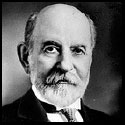

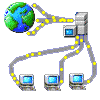

 Bad Angus! Bad!
Bad Angus! Bad!