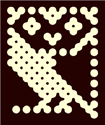|
Heisanevilgenius posted:What'd be nice is to get my hands on one before this weekend, so I'd prefer to pick one up locally. Are they still available in stores or are they an older model or what? Almost all Office stores will have a Brother laser printer of some variety, very cheap and available. The cross platform support is pretty impressive these days and it's cheap to get Ethernet & WiFi. Always buy the toner online.
|
|
|
|

|
| # ? Apr 27, 2024 01:23 |
|
I'm switching from an epson cx6600 ink scam to a laser printer. I'm looking at a Samsung ML-2510 and a Brother HL-2170w, but I'd also like to be able to scan without keeping my crappy epson around. Since both these printers have a copy function, they have the hardware to scan, right? If so, can they output that scan to the computer instead of just copying? Would it do color? I don't see why it would on a black and white printer, but that would be great. Any input on which is a better buy? The Brother is wireless which is a plus but the Samsung is cheaper. Also, would buying off craigslist be that much of a risk (possible bad drums/toner) or does it matter much with laser printers?
|
|
|
|
Chimpsky X posted:I'm switching from an epson cx6600 ink scam to a laser printer. I'm looking at a Samsung ML-2510 and a Brother HL-2170w, but I'd also like to be able to scan without keeping my crappy epson around. Neither of those has a scanner. I'm not sure where you got the idea that they had a copy function. If you want to scan and print then you're looking for a multi-function device (also called all-in-one), not just a printer. I'm not familiar with Brother's models, but for Samsung the equivalent multi-function would be something from the SCX line. Maybe this SCX-4826FN. They're going to cost more than a regular old printer, and take up more space. The scanner should support color scans. You hook the device up to your computer with USB like any other printer, hit the Scan button and it activates the scanning wizard. The quality may not be as good as a standalone flatbed, but it works. I'd be reluctant to buy used since these things are so cheap in the first place. If you did and it worked at all then the likely problem would be an empty/damaged toner cartridge, or worn out/damaged drum. Brother tends to make a separate drum that lasts through multiple toner changes, at least on the models I've seen. Samsung tends to package the drum and toner in the same cartridge. So in that case Brother would cost more to get up and running. On the other hand, buying new will get you a starter toner cartridge that only lasts for about 1/3 the pages of a normal cartridge. Both brands are good, but Brother gets more mentions around here. Personally, I use almost all Samsung at work and my only experience with Brother is 2 models of standalone fax machines. Get genuine toner and drums and either brand should work well.
|
|
|
|
^^^ Just wanted to chime in to say I have a Samsung SCX-4826FN and I love it. It is a great B&W laser AIO that can be networked and has auto-duplexing. Scanning is great with it also; you can set up multiple scan profiles to scan either to a file like PDF or JPG or to any program like Photoshop or whatever. The auto-duplexing is huge for me, and this was the cheapest all-in-one I could find with that feature. I paid $199 on-sale for it. The cheapest Brother AIO with auto-duplex is the DCP-8080DN, which is $350 and is also physically larger than the Samsung. DAMN IT fucked around with this message at 05:28 on Oct 29, 2009 |
|
|
|
Sorry to bump this thread, but I'm looking at printers and didn't want to start a new thread. I have a 1998 Inkjet printer. My mom has a 1994 dotmatrix printer. I've refilled the 1998 printer a half a dozen times. Ink is expensive and runs out quick. The dotmatrix printer is slow and (of course) loud. They still sell ribbons for it though. We both want new printers. I remember "Brother" being recommended before. Is the HL-2140 (no network) and HL-2170W (ethernet and 802.11) still recommended? Amazon has them for $59 and $89, respectively. Newegg has toner for $27.
|
|
|
|
I bought a 2170W a few months ago at Office Depot on a whim for $80 after getting fed up with HP's drivers and lacking 7 support. I've been insanely impressed with with the Brother and it is easily the best printer I've ever owned. Easy wired or wireless browser-based setup, no extra drivers in 7, low idle power consumption (being able to turn the power light off in sleep mode is neato), quick, quiet, compatible, fast, and no bullshit. I never even notice it or think about it until I need to print something, which is about the highest praise you can give a printer.
|
|
|
|
Well, I ordered the 2140 for my mom, and the 2170W for me and my Wife. Allah willing, these will last 10 years as well. $20 for toner to do 2000+ pages sounds good. I think I got around 50-100 pages out of my last $25 (generic) inkjet cartridge. Sharing a printer sucks. I was able to get a JetDirect box for $13 (shipped) off eBay. Once on the network, printing became so much easier. My mom shouldn't need networked printing as her computer is the ONLY computer at her home.
|
|
|
|
did you hear how you can fool the toner sensor to get a lot more life out of the cartridge?
|
|
|
|
I need to find a b/w laser replacement for the offices hp p3005 (which has been a bit of a pain). The HL 2140/70 seem good for the price, but I'm worried about durability, as there have been both complaints both here and on newegg about how long the things last. It isn't a big office, but we are a small tax/accounting firm, so there are times when we need to print out hundreds to thousands of pages of tax documents. So basically: Price: 100-200 preferred, probably can go to 300. Speed: at least 25, though the thing we are replacing is 35 iirc so obviously we don't want to take too much of a hit here. Connection: wired network is preferred. Volume: As I said, we may go a month without using the thing at all, but around tax time (or when are big clients end their tax year) we print a fuckton. Needs to be reliable obviously.
|
|
|
|
I just saved my parents from getting the el cheap-o Wal-Mart special ink jet printer that would have cost them more for the ink than the printer cost and now they want me to recommend a color printer that can last them several years, not cost an arm and a leg for consumables, and is fairly inexpensive ($50 - $150 or so). Normally, I would just hit them up with a good Brother B&W laser, but they insist on color so they can print quality photos. Also, this will be used on a Mac (10.6) if they still make printers that don't work on OS X. Any suggestions?
|
|
|
|
John posted:I just saved my parents from getting the el cheap-o Wal-Mart special ink jet printer that would have cost them more for the ink than the printer cost and now they want me to recommend a color printer that can last them several years, not cost an arm and a leg for consumables, and is fairly inexpensive ($50 - $150 or so). Normally, I would just hit them up with a good Brother B&W laser, but they insist on color so they can print quality photos. Also, this will be used on a Mac (10.6) if they still make printers that don't work on OS X. I love my Epson Stylus R280 that I got on sale a year ago or so. I've printed full color prints on it and have been very happy with the results, more so than taking the images to a regular photo lab for their printouts. On quality photo paper it kicks rear end. Black and white text is okay, but nothing I'd replace a laser printer for. The ability to print on printable CD's is kind of nifty though I don't use it too much. Unlike the next model up you have to fiddle with a little tray to put in a disc. It looks like they have Mac drivers so you should be good there. Best of all - I'm still on the original ink cartridges. The unit has been a champ about being very conservative in ink usage and not self-cleaning or blowing through the initial cartridges in ten minutes. I just bought a continuous ink system because I want to print more full-color photos but it hasn't been expensive to run. Link: http://www.epson.com/cgi-bin/Store/consumer/consDetail.jsp?infoType=Specs&oid=63069504&category=Products
|
|
|
|
If they want to print photos sometimes and text sometimes, get them two printers. Inkjet sucks for text. It's so  I can't believe my girlfriend was gonna print out her thesis on an inkjet until I threw that poo poo away I can't believe my girlfriend was gonna print out her thesis on an inkjet until I threw that poo poo away 
|
|
|
|
With all the photo print places around there's really no reason to have your own printer for the occasional photo printout.
|
|
|
|
Doddery Meerkat posted:With all the photo print places around there's really no reason to have your own printer for the occasional photo printout. It probably is even cheaper than spending the money on the special paper and the ink used. I should show them how to use iPhoto or Shutterfly to order prints online. They will hear none of it though. http://www.newegg.com/Product/Product.aspx?Item=N82E16828102444 This Canon PIXMA seems pretty good. I'm also looking at this Brother HL-2170W http://www.newegg.com/Product/Product.aspx?Item=N82E16828113291 if I can convince them to go B&W laser. Even getting both stays within $150.
|
|
|
|
Doddery Meerkat posted:With all the photo print places around there's really no reason to have your own printer for the occasional photo printout. That's what I've told people. Why gently caress with getting an inkjet and then spending a poo poo load on ink, when it may be cheaper to just upload your photos to Walgreens or something and go pick up prints? Ink cost a ton. You could spend $30-$50 on a little container of ink it and get a few dozen decent prints. They give like 100-200 page estimates per cartridge based on 5% page coverage. You'll be out of ink before you know it, grabbing another $30-$50 ink cartridge... Or, pay $0.19 per print from Walgreens. I'm happy I finally got a laser printer. I hated refilling and refilling my inkjet. I didn't refill the color quick enough, and it dried out, so I have to buy a new cartridge for it. The color one cost around $45 for my printer. The B&W cartridge is "just" $30. I'd freak out whenever my daughter would print out some picture or my wife would print the same homework assignment half a dozen times as she was working on it. Even if you try to cut back on printing (kinda defeats the purpose of having a printer), you could end up with a dried up cartridge and have to replace it anyway. Now with my laser printer, I'm not worried. I have 1000 pages left on the sample toner cartridge that came with the printer, and the 2000 page cartridge was on sale for $19. John posted:It probably is even cheaper than spending the money on the special paper and the ink used. I should show them how to use iPhoto or Shutterfly to order prints online. They will hear none of it though. That HL-2170W is on sale for $90 again. That's what I got it for from Amazon. I say grab that. I'd buy it again if I could. It works on the network, has a web interface with status information, and it auto-installed under Windows 7. I haven't used it a ton, but so far it has been perfect. Doddery Meerkat posted:I need to find a b/w laser replacement for the offices hp p3005 (which has been a bit of a pain). The HL 2140/70 seem good for the price, but I'm worried about durability, as there have been both complaints both here and on newegg about how long the things last. It isn't a big office, but we are a small tax/accounting firm, so there are times when we need to print out hundreds to thousands of pages of tax documents. There may be complaints on Newegg from some users, but keep in mind that of the hundreds of reviews on there, 91% of them are 4 or 5 out of 5 star reviews, with a 5/5 average rating. Xenomorph fucked around with this message at 00:15 on Dec 18, 2009 |
|
|
|
http://www.ncix.com/products/index.php?sku=33670&vpn=CLP-310N/XAA&manufacture=Samsung&promoid=1016 Colour laser, ethernet, cheap toner. Serious Business fucked around with this message at 02:29 on Dec 18, 2009 |
|
|
|
The Lexmark 120n is a solid networked printer. I unboxed it, plugged it in, plugged it into the router, and it installed perfectly with no hassle in Windows 7. It goes for $149.
|
|
|
|
Xenomorph posted:That HL-2170W is on sale for $90 again. According to techdealwhatever if you use EMCMNMS95 at newegg it's $80. I don't think you can beat that.
|
|
|
|
Just FYI the Samsung ML-2510 is on sale at NewEgg for $50 with free shipping.
|
|
|
|
HP Laserjets all the way. You can take them apart and reassemble them with or without a service manual most of the time, and they're real workhorses.
|
|
|
|
Chiming in with the recommendation for an old LaserJet - my 4000 TN was built in 1998 and cost me £20 a few years ago. Runs like a champ and I've done no maintenance on it other than cleaning it when I first got it.
|
|
|
|
I like Brother printers at work because of their generic PCL5e driver. Its perfect for Citrix. Another tip I recently was given about Brother Lasers. Apparently they use a laser level to determine the amount of toner left. If the amount of toner falls below this line, its "empty" and the printer will refuse to print. Put a piece of tape over the hole on the toner. Your printer thinks your toner is full and you can use up the remaining toner in the cartridge.
|
|
|
Cpt.Wacky posted:Just FYI the Samsung ML-2510 is on sale at NewEgg for $50 with free shipping. I've got an older version of a similar Samsung printer. I've had it for about 5 years now and couldn't be happier with it. It's really sad how many people are still using inkjets, what a loving scam!
|
|
|
|
|
For Christmas my mom knew I was looking for a printer, preferably with wireless since I don't have much room on my desk, so she picked me up an HP Photosmart C4780. I don't really print color photos that often, and I don't have much to scan either, so would it be a smarter choice to take it back for a Brother HL-2170W and just got to a Kinko's or something if I need photos printed? I haven't owned a printer since I got to college, but I would imagine ink cartridges are still far more expensive than their laser counterparts.
|
|
|
|
If you only occasionally need colour then it's going to work out infinitely cheaper to get colour stuff printed at a photo kiosk/online service/copy shop. Don't forget the tendency ink has to dry out – in a worst-case scenario you could be buying new colour ink for each printout you make, assuming you print one photo every 6 months or so. Once you've accepted that you don't really need colour then it makes it a whole lot easier to give it up.
|
|
|
|
Hey, I need reccommendations for a printer that can do the following: - Print text (so Mono is good!) - Automatic duplex (that is, it can print on both sides of a page automatically). - Prints fairly fast (anything around 20+ ppm (single sided) is good, obv duplex will be slower) - Toner is reasonably priced. - Networked (Wifi or Ethernet are both fine, with Wifi preferred). - Available in the UK! - Wont break in 3 months. I will probably print around 400 pages per month, nothing crazy. - 150 pounds or less. - MAC and Windows friendly. I like to carry around what I print, so the duplexing is very helpful since it reduces the weight I need to carry. This site is pretty awesome for costing out these things btw: http://www.printware.co.uk/Printers...pt%5B%5D=duplex However I need your help in terms of rating build quality, annoyingness, and perhaps you are familiar with other options not displayed on the site. At the moment, the one i've found is the Samsung ML 2855ND http://www.printware.co.uk/Products/0a20a39e-43af-11de-b4f7-000f206c8075/Samsung-ML-2855ND/Range.html Which seems to do what I want, anyone have any experience with these?? (The toner seems a bit pricey at about 2.5p per page. Or ~70 pounds per school year) This Dell is a bit above my price point, but has cheaper toner, and considering page cost would come out about the same, and a 'free 2 year warranty.' This is my preferred model but is out of stock  (1.3p per page, ~36 pounds per school year): (1.3p per page, ~36 pounds per school year):http://www.printware.co.uk/products/3414b12c-f91e-11dd-b4f7-000f206c8075/Dell-2330dn/Item.html Also, what is with the "Dell imaging Drum" that does 30,000 pages for 41 pounds? Is this like a revolution in toner costs, or is it just a wear and tear part that needs replacing that you still need to buy toner to put inside? Anti-Derivative fucked around with this message at 02:54 on Jan 10, 2010 |
|
|
|
Anti-Derivative posted:Also, what is with the "Dell imaging Drum" that does 30,000 pages for 41 pounds? Is this like a revolution in toner costs, or is it just a wear and tear part that needs replacing that you still need to buy toner to put inside? My only recomendation is the Xerox 3250DN, because we have those at work, but that's out of your price range, so ignore me in that regard. As to the quoted question, you're half right. It's another piece you have to replace, but that's why the toner is cheaper. A lot of cheaper printers include the drum cartridge in the toner cartridge, so you replace both at the same time, even if you don't need to. You're probably never going to go through a drum cartridge on that Dell at 400 pages per month. So if the Dell toner is cheaper, do the math and figure out how many pages make the TCO less on the Dell, make sure you're comfortable keeping the printer that long, then factor in the 2 year warranty, and then just end up getting the Dell. But I've never used a Dell or Samsung printer so I can't comment on either of those.
|
|
|
|
I got the dell. The Dell driver did not work with Snow Leopard. However, apparently the thing is just a rebranded lexmark E360dn, so it actually works out of the box, full functionality, with the Snow Leopard's driver for that printer, and it works *really well*. I got it off eBay for 89 pounds from a very reputable vendor, so while I lose the warranty, if it holds up for even a few months i'm set. So far? This thing is crisp. The prints are beautiful, and of course, being a laser don't smudge when I use my highlighter on the paper. It spits out pages faster than my giant printer at work, and automatically pulls them back in to print the other side. It has a loving webserver on it (im running it over ethernet, plugged directly into my network) which i can connect to and change settings etc. Basically I'm very pleased with it at the moment, but we'll see how it pans out in the long run.
|
|
|
|
Laser: yes, don't be silly. ALways a lazer. Network: Of course and even more so wireless. But even thoug I love my wireless networked Brother, in retrospect, I would never buy a non-duplex (duplex=print both sides) printer again.
|
|
|
|
I'm looking for a cheap printer for just doing black and white printing of papers. That means a laser printer, right? Any recommendations?
|
|
|
|
the posted:I'm looking for a cheap printer for just doing black and white printing of papers. That means a laser printer, right? Any recommendations? The Brother HL-2170W is at Newegg again for $99. $109.99 sale, promo code "EMCYZNT23" brings it down to $99. http://www.newegg.com/Product/Product.aspx?Item=N82E16828113291 It's what I saw recommended a few times, so I got one around Cyber Monday or something ($89.99 at Amazon then, $106.99 now). 5/5 rating on Newegg. Very quick and quite. Auto-detects and installs quickly. The Network part is awesome. Ethernet and WiFi support, with a web interface to log into and check status. No messing with sharing the printer, or even using cables if you go with WiFi.
|
|
|
|
Cool, a printer thread. I've been wanting to get a mono printer to save ink costs from my all-in-one inkjet, which I've spent far too much on ink for. A new Brother printer w/o wifi or network is about £65 but I can get an older HP LaserJet for anywhere from £20-40 after shipping. Add a JetDirect EX add-on for about £5 and it's networked. Does anyone have suggestions for a particular LaserJet? I've looked at the 5L and 6L which I like the look of, but I'll need to worry about paper feed or just get the kit and install new rollers, which seem to be plentiful on eBay. A 6P is quicker but a lot bulkier. Someone mentioned the 2100, which sounds much more recent but looks about as bulky as the 6P. I'm not printing off manuscripts so 10ppm isn't a necessity, but I would be printing a bit more if I didn't have to worry about £25 black ink cartridges. At the moment I'm just shopping around but there seems to be a good selection of recently serviced or used eBay LaserJets around so anything in particular I should look out for?
|
|
|
|
krushgroove posted:Cool, a printer thread. I've been wanting to get a mono printer to save ink costs from my all-in-one inkjet, which I've spent far too much on ink for. Judging by the pound signs, you're in the UK. The Register just did a summary of lasers you should look at. Printer group test Personally, I couldn't put anymore money into wet-ink printers. e: better link url fucked around with this message at 03:35 on Mar 30, 2010 |
|
|
|
I thought I'd update to say that I really enjoy my Brother laser printer, but paper jam is a real problem. I printed out a 300 page manuscript with no problems back in September but I've had paper jams more than 10 times in the last six months and I don't even use it that often. It seems related to how much paper is in the tray at the time. The more paper there is, the less likely it is to get jammed.
|
|
|
|
illamint posted:Brother HL-2170W? I've had an HL-2040 for the past 3 years and it's been running strong on 1 toner cartridge, drivers are reasonable, and it's Mac OS X/Windows/Linux(ish) compatible. Brother MFC-8606DN here, not color, but the thing has decent software and seems to be holding up well. Liking the automatic double sided printing. Inkjets aren't terrible either, if you're not concerned about speed or quality, just buy a refill kit and reuse the same cartridges over and over. Those things break like crazy, but I had a lovely Lexmark (edit: X1100) held together with rubber bands and tape that did what it needed to do, and I only paid like 30 bucks for the all-in-one and swapped in the cheapest cartridges possible. NOTinuyasha fucked around with this message at 07:40 on Mar 30, 2010 |
|
|
|
I bought a Brother HL-2140 recently because my venerable old Xerox Docuprint finally stopped feeding paper properly. It's running very well and prints much faster than the Docuprint without jamming on paper or doing other horrible things. I was doing this on the cheap and didn't want to pay for duplexing though my next printer will have that. Manual duplexing isn't that terrible since the print feeding works so nicely. My dad has one of these as well and had a few paper jamming issues a couple months ago that seem to have cleared up. Maybe the rollers just need some time to get broken in. For a cheapass laser, the print quality is quite good and the speed from startup to page is very good. I haven't tried to print any complex documents (big graphics or zines with lots of pages) yet but I don't think it's going to be a problem.
|
|
|
|
Brother HL-2170W are on sale at Newegg for $99 with free shipping. There's a $10 off code EMCYPPY34 but you may need to sign-up for their newsletter to use it.
|
|
|
|
My Brother HL-2170W has been amazing. First off, it's networked (which is a blessing in a home with a lot of computers). Not just Ethernet, but also 802.11 b/g. So you can have it sitting in a corner someplace and just plug in the power cord. Instant network printer without running cords all over or thinking about physical placement. It has its web interface where you can view print statistics, amount of toner left, etc. There are also download links right there if drivers/firmware are needed - no need to search any website. If you do have to download drivers, that is exactly what you get: drivers. Not a 300 Meg HP bag of hell. Also, through some voodoo or some poo poo under Vista/Win7, if you browse the network, the printer shows up. Double-clicking it will auto-install the printer. No need to configure a port or download drivers. The printer even installs with an icon that looks just like the printer. Perfect for new Windows installs or if a friend drops by with a Laptop and wants to print something real quick. Browse, double-click, print. Done. Print quality has been perfect. Speed is awesome. You send a job to it, and before you can get up to even try and grab the paper, it has already finished printing. Green nuts will be pleased with the "Energy Star" logo on it as well. I rate it 5 out of 5 pot leaves.     
|
|
|
|
url posted:Judging by the pound signs, you're in the UK. Thanks, that's a great review. I've only just recently started looking at a laser for home use, however the only thing I'd need color for is printing a few photos, so I just need a mono laser, which is why I'm happy to have a 'retro' HP, which are about half the price of a new, non-wifi mono laser like a Samsung. When the Canon ink gets too exhorbitant (not too long, I'm sure) I'll definitely get a color laser, considering the prices these days.
|
|
|
|

|
| # ? Apr 27, 2024 01:23 |
|
Color laser aren't very good at photos. If you want to print photos there are a handful of printers specifically made for printing photos and only. My experience has only been with the Canon Pixma mini260, but I've also seen models from Kodak recommended. The Canon prints a lot of photos from a tiny, cheap cartridge, but only up to 4x6. Printing your own photos is only a good idea for very specific situations, like needing them NOW or printing them often enough but at a low volume that it doesn't make sense to go to a photo kiosk every other day. The rest of the time you should either be ordering prints online or going to those kiosks in Walgreens, Walmart, etc.
|
|
|




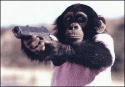


















 EVERYTHING I SAY ABOUT JAPAN OR LIVING IN JAPAN IS COMPLETELY WRONG, BUT YOU BETTER BELIEVE I'LL
EVERYTHING I SAY ABOUT JAPAN OR LIVING IN JAPAN IS COMPLETELY WRONG, BUT YOU BETTER BELIEVE I'LL