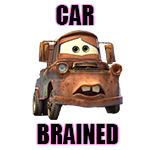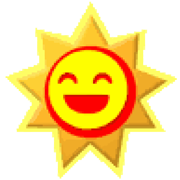|
Ink for all inkjets is roughly equally expensive, so we go back to the classic "how often do you need to print in color"? Color lasers are an option if you don't care about perfect photo reproduction, and they're slowly getting cheaper. Still more spendy to buy / feed than a B&W laser, but still much cheaper long-term than almost any inkjet. If you do care about printing photos, unless you have a legit business need to print your own in-house, you will really come out ahead sending them to a lab (anything from Walmart to WHCC is still going to be cheaper than running an inkjet, with better results).
|
|
|
|

|
| # ? Apr 25, 2024 23:01 |
|
How come no one has came along and charged a lot for an inkjet And then offer cheap ink  I understand that's the money maker but you figured someone would do it to monopolize it I understand that's the money maker but you figured someone would do it to monopolize it
|
|
|
|
Nostalgia4Dicks posted:How come no one has came along and charged a lot for an inkjet And then offer cheap ink http://www.epson.co.uk/gb/en/viewcon/corporatesite/cms/index/11409
|
|
|
|
My wife works from home and prints a lot. The problem is her laptop is so locked down that she can't install any recent printer drivers. So she goes to my PC and logs into my email to print stuff, which is annoying even if I'm not trying to hide stuff from her. I've thought about a print server, but she's on VPN so I don't think she can see any networked printers. I think I'm just screwed on this, but is there an option where a directly connected printer can work even without drivers or with the most generic of drivers possible? For reference she could print to either a Dell 2350d or Dell c1760nw. I know those are Xerox variants, but I couldn't find a Xerox driver that worked with them and her stock Windows 7 driver list. Nostalgia4Dicks posted:How come no one has came along and charged a lot for an inkjet And then offer cheap ink Kodak tried it. They sold off their medical imaging and went balls deep in the consumer printing market. You spent more on the printer and got significantly cheaper ink. Only problem was the print head was in the printer instead of in the cartridge and since it didn't get replaced like a regular cartridge, it failed. I got 3 replacements from Kodak. Probably could have gotten a fourth, but I just chucked the printer at that point.
|
|
|
|
I'm looking to pick up a new all-in-one because my old Samsung b&w laser is finally on its way out and has never really worked right with my wife's laptop. Here's my list of requirements/wants: - All-in-one strongly preferred - Colour not required - Laser strongly preferred - Not too many needed pages per month (maybe 30-50); mostly printing maps and directions for my wife (she doesn't have/doesn't want a smart phone) and the occasional groupon. - Wifi enabled a must - Plays nice with both Linux and Windows a must - Document feeder if an all-in-one (I want to scan a bunch of my old bills and ditch the paper copies) - I've got roughly $150 to play with, but I'm flexible for the right fit. A coworker recommended the Epson WF-3620 and monoprice ink (http://www.amazon.com/gp/product/B00JXLGF06?tag=thewire06-20&linkCode=as2) but that has the obvious drawback of being inkjet, and I don't need colour. Everything else on it looks great, though. edit: I found the Brother MFCL2700DW (http://www.amazon.com/Brother-MFCL2700DW-Wireless-Networking-Printing/dp/B00MFG58N6/ref=sr_1_1?s=office-electronics) but that has the drawback of not doing 2-sided scanning/copying out of the box. edit 2: It looks like the MFCL-2740DW supports duplex scanning out of the box, but at a significantly higher price: http://www.amazon.com/Brother-MFCL2...aser+all+in+one crazyfish fucked around with this message at 23:18 on Mar 9, 2015 |
|
|
|
I'm also looking for a decent multi-function home printer, and I have no idea where to start. It'd just be for the occasional print/scan, so maybe just 10 pages a month if that. Color printing and scan/copy are a must, but that's about it. Should I go for a color laser, or an inkjet? What's the go-to printer for home printing?
|
|
|
|
|
literally this big posted:I'm also looking for a decent multi-function home printer, and I have no idea where to start. It'd just be for the occasional print/scan, so maybe just 10 pages a month if that. Color printing and scan/copy are a must, but that's about it. Should I go for a color laser, or an inkjet? What's the go-to printer for home printing? Do you really need color printing? Is a print shop not an option when you need color prints? The standard recommendation is a Brother black and white laser, which can cover all your needs with reasonably good reliability aside from the color printing. Once you mandate color printing, your options range from bad to worse.
|
|
|
isndl posted:Once you mandate color printing, your options range from bad to worse. drat, I didn't realize it was really that bad. I guess I can skip out on color printing if there's that great of a divide. The Brother HLL2380DW looks like the basic all-in-one model, would you recommend that or a different one?
|
|
|
|
|
I'd spend the extra for this one Brother DCPL2540DW Wireless Compact Laser Printer https://www.amazon.com/dp/B00MFG57ZK/ref=cm_sw_r_awd_OIFcvb0GYYAP2 https://www.amazon.com/dp/B00MFG57ZK/ref=cm_sw_r_awd_OIFcvb0GYYAP2 I have it and it's pretty good. Color scanner and feeder tray for making copies
|
|
|
|
literally this big posted:drat, I didn't realize it was really that bad. I guess I can skip out on color printing if there's that great of a divide. The Brother HLL2380DW looks like the basic all-in-one model, would you recommend that or a different one? You can get great color laser printers, but they are usually expensive/unreliable. And people rarely *need* color. That's why UPS stores exist, for those rare times you do. If you are high enough volume, you can go through a MSP and lease something. Hassle free, but freaking expensive. Mrit fucked around with this message at 15:05 on Mar 19, 2015 |
|
|
|
Hey guys, I'm looking for a new laser printer. I'm in engineering school and have started to use LaTeX to write my reports. Unfortunately, when I print the reports, the text and figures look pretty crummy on my old HP Laserjet 1020 (the toner cartridge is good). So I guess I'm looking for something with a better resolution than my old HP (600x600 dpi) but with similar reliability. -I'd like to explore color as an option, but based on what I've been reading in this thread, it sounds like it's not really worth the money. -My budget is flexible (<500), but I'm willing to spend a little extra if it provides tangible benefits. -Also, I should mention that I don't want an all-in-one and networking isn't important to me. -Windows is the OS I use. Any recommendations?
|
|
|
|
I'm looking for a thermal mailing label printer for the office, possibly two. I'd prefer an ethernet interface for ease of sharing. Any advice? Any brand better than any other brand in particular?
|
|
|
|
Take a look at the Zebra GK420d, the specific model number is GK42-202210-000. There are a whole bunch of variants with different connector types, but this specific model does Ethernet and USB. The Windows drivers are a bit weird but work well, and there's CUPS support in OS X and modern Linuxes. Don't let the printer programming language stuff scare you, the drivers will take care of rasterization. We throw PDFs and PNGs at them through CUPS regularly. It's known to work with the official FedEx and UPS software suite, but I don't know about USPS or USPS contractors. It takes direct thermal labels, either on a spool or fold feed through the back. Any standard direct thermal label of a supported size should work, including off-brand ones and bulk ones from places like ULine. We have a bunch of these in the warehouse and shipping department, and they work pretty much flawlessly once set up. McGlockenshire fucked around with this message at 07:47 on Mar 27, 2015 |
|
|
|
Thanatosian posted:I'm looking for a thermal mailing label printer for the office, possibly two. I'd prefer an ethernet interface for ease of sharing. Any advice? Any brand better than any other brand in particular? Had very good experiences with Brother's range of stuff. Not as hardcore as the Zebra, but dirt cheap and a good range of media.
|
|
|
|
I ended up buying a Brother HL2270DW (black and white laser, built-in duplexing) and it's finally time to buy some toner for it. Is there something specific I should be doing in that respect? Obviously I can buy it from Amazon, but I can buy anything from the Brother branded version (at like $50) down to other brands that are just shy of $20 for a toner cartridge. Am I safe to just go with the Amazon ratings for the individual items or is there something else I should be aware of before I order anything?
|
|
|
|
Some dude sells them for just about $20 in Sa mart too fyi
|
|
|
|
Ignoranus posted:I ended up buying a Brother HL2270DW (black and white laser, built-in duplexing) and it's finally time to buy some toner for it. Is there something specific I should be doing in that respect? Obviously I can buy it from Amazon, but I can buy anything from the Brother branded version (at like $50) down to other brands that are just shy of $20 for a toner cartridge. Am I safe to just go with the Amazon ratings for the individual items or is there something else I should be aware of before I order anything? I bought Linkyo last time, I think it was $30.
|
|
|
|
isndl posted:Once you mandate color printing, your options range from bad to worse. Poop. I'm looking for a desktop laser color printer for a VP. We're a Toshiba MSP shop for 99% of our users' needs and no longer hand out desktop printers, but we do make an exception for executives -- which is fair. Laser and color are mandated by the various media frequently used in the device, sadly. I've poked around Amazon a bit: http://www.amazon.com/Brother-HL-3170CDW-Digital-Wireless-Networking/dp/B00BQU141C/ I am all ears.
|
|
|
|
Do your lease your MFPs? Contact your dealer.
|
|
|
|
Parlett316 posted:Do your lease your MFPs? Contact your dealer. We bought 'em, but I wasn't thinking that way. Thanks!
|
|
|
|
Potato Salad posted:Poop. Nobody needs a desktop color machine. Setting up a desktop b/w and locked print for color prints on a shared MFP is more cost efficient and sensible.
|
|
|
|
Mrit posted:Nobody needs a desktop color machine. Setting up a desktop b/w and locked print for color prints on a shared MFP is more cost efficient and sensible. Let's say I agreed with you and that my hands are tied  We don't even give 99% of our users desktop printers at all, bw or color notwithstanding. We don't even give 99% of our users desktop printers at all, bw or color notwithstanding.We've got centralized MFPs through Toshiba managed print services. This is a specific one for special media a c-level exec uses. There's restricted-access space security matters involved. That, and the user is handicapped. Edit: Physically handicapped, that is. We're bound by the media type used, physical security policy, and the user's handicap to provide a color desktop laser printer. Potato Salad fucked around with this message at 19:05 on Apr 17, 2015 |
|
|
|
Our team isn't even mad that we need to make this one exception. From when I stated here 2.5 years ago, we've run a rather involved cost assessment of an environment that had 1.2 printers per user, thirty-two different models of desktop and networked printers deployed in total, and four different avenues of toner procurement each with different contracts with suppliers to an environment quickly approaching a 1:4 ratio of printers to users, one standard centralized print server, and a standard contract with one managed print service for toner, parts, and labor. We're scratching that down as a huge victory in our books. Just this one last thing and it's a wrap.
|
|
|
|
I'm looking for an MFP, hoping for some advice. I'd like color, document feeder, wifi, and not needing terrible software to scan from Windows or OS X. Double-sided scanning would be a nice bonus, as would being able to do occasional photo printing. Duty load is probably ~50 pages printed/month, and about the same scanned. http://www.amazon.com/gp/product/B00JXLGF06 is the best one I've come across so far, but I don't know anything about Brother's reputation as a brand, especially in terms of software. (Our current Kodak one uses software that makes me very upset.)
|
|
|
|
I thought this may be the right place to ask, as it is a printing issue kind of. I have a 1 page PDF, that when we print needs to have an incremental number, so 2054, when I print it again it would have 2055. etc The problem is so far all I can find is page numbering and or bates numbering (both of which assume there is more than 1 page) Any help? Thanks
|
|
|
|
Subjunctive posted:I'm looking for an MFP, hoping for some advice. I'd like color, document feeder, wifi, and not needing terrible software to scan from Windows or OS X. Double-sided scanning would be a nice bonus, as would being able to do occasional photo printing. Duty load is probably ~50 pages printed/month, and about the same scanned. If you're willing to forgo the color printing, the standard recommendation is a Brother monochrome laser (pick whichever model has the features you want). If you absolutely must have color printing, you're mostly on your own.
|
|
|
|
The stupid/small questions thread in A/T directed me here, so this is a crosspost: I've been tasked with finding a new printer for the department of dialectology. These guys keep everything on small pieces of paper, that they need to scan and copy onto similarly sized small pieces of paper. The sizes are custom, and they vary a bit depending on age. There is quite a bit of printing going on, so I'm thinking laser, but other than that I have no idea where to start. Does anyone have any good suggestions? Chances are it would be in use for at least 10 years, so something reasonably future-proof would be a plus.
|
|
|
|
BonHair posted:The stupid/small questions thread in A/T directed me here, so this is a crosspost: I've been tasked with finding a new printer for the department of dialectology. These guys keep everything on small pieces of paper, that they need to scan and copy onto similarly sized small pieces of paper. The sizes are custom, and they vary a bit depending on age. There is quite a bit of printing going on, so I'm thinking laser, but other than that I have no idea where to start. Does anyone have any good suggestions? Chances are it would be in use for at least 10 years, so something reasonably future-proof would be a plus. Rough monthly usage?
|
|
|
|
Mrit posted:Rough monthly usage? Nothing too crazy, around a thousand prints per months I think.
|
|
|
|
We are getting the niece (turning 13) a laptop and printer (no other computer in the house), to be used for assignments and whatever else 13 yo girls use printers and computers for. Can anyone recommend a decent color laser printer ? We have a Samsung CLP360 at home and it is nice but temperamental. Don't want a combo scanner / printer as cellphone cameras produce decent document scans therse days. Don't want an inkjet as printing will be not that frequent and I have bad souvenirs of ink pricing or drying and loving printheads up.
|
|
|
|
I can't comprehend why anyone would possibly think a cell phone can make a decent scanner replacement. Also using a phone involves a lot more steps of you just want a copy. Color laser printers can't do color gradients very well so they suck for photos but they are acceptable for charts and graphs.
|
|
|
|
BonHair posted:The stupid/small questions thread in A/T directed me here, so this is a crosspost: I've been tasked with finding a new printer for the department of dialectology. These guys keep everything on small pieces of paper, that they need to scan and copy onto similarly sized small pieces of paper. The sizes are custom, and they vary a bit depending on age. There is quite a bit of printing going on, so I'm thinking laser, but other than that I have no idea where to start. Does anyone have any good suggestions? Chances are it would be in use for at least 10 years, so something reasonably future-proof would be a plus. I'm just gonna quote myself because no one responded. The volume will be around a thousand prints/scans a month, and we have the weirdly shaped paper. I would really appreciate any sort of input, even if it's just a brand or a general pointer of some sort, I'm completely lost when it comes to printers...
|
|
|
|
BonHair posted:I'm just gonna quote myself because no one responded. The volume will be around a thousand prints/scans a month, and we have the weirdly shaped paper. I would really appreciate any sort of input, even if it's just a brand or a general pointer of some sort, I'm completely lost when it comes to printers... Are you in the US or overseas? What's "weirdly shaped paper"? Is it rectangular pieces of varying sizes that would go through a document scanner successfully or are you talking about starbursts and rainbows and little snowflakes or whatnot? A Brother All-in-One would probably suit you just fine but it is NOT the case that this printer will magically last ten years. If you need that level of durability then you should probably have a support contract with some outfit that will manage and replace your printer as it gets worn. Maybe something like this would get you going: http://www.amazon.com/dp/B00MFG57ZK/ref=cm_sw_r_awd_OIFcvb0GYYAP2
|
|
|
|
CuddleChunks posted:Are you in the US or overseas? What's "weirdly shaped paper"? Is it rectangular pieces of varying sizes that would go through a document scanner successfully or are you talking about starbursts and rainbows and little snowflakes or whatnot? I'm in Europe, specifically Denmark. We're talking rectangular paper, so not funky shapes, just not A5/A6 type stuff, but still small. They're around the size of dollar bills or a bit shorter. The main thing is that it needs to have a tray that is compatible with small custom paper sizes, and also that it has a scanner. It looks like the one you linked actually fits what I need pretty well, so maybe I'll just get that one. Thanks! I guess lasting ten years is a pipe dream nowadays, so I'll just give up on that.
|
|
|
|
Crotch Fruit posted:I can't comprehend why anyone would possibly think a cell phone can make a decent scanner replacement. Also using a phone involves a lot more steps of you just want a copy. It's perfect for my occasional use (scaning a few pages per month). Using Scanbot it takes the picture automatically, no need to even press the shutter, autocorrects the photo into a copy-like picture / multi-page PDF and then automatically uploads it to Dropbox/Onedrive. Quality is great using my Samsung Note. Copying means just one extra step: right clik and print, not that hard.
|
|
|
|
I need a printer. I'm looking on craigslist and I saw an HP 2820 color laser printer. I can see it's old, but is it tank old or going to die old? Also, would it work on 8.1? I'm looking mostly at laser printers because I worked on a ton of them at my last job. I'm slightly considering a photo printer, but my impression is consumer level photo printers blow. Is that right? Is there a particularly good site to find reviews and spec sheets on printers? Edit: Would a Canon D1370 be better than a 2820? There's one on craigslist for $60 with a spare toner cartridge. 22 Eargesplitten fucked around with this message at 19:18 on May 27, 2015 |
|
|
|
We had a bunch of 2840s - same line as the 2820. They worked well for seven or eight years, but we had a whole bunch of problems with them and the universal drivers, and the scanner drivers only worked in XP, and scan-to-folder only works through a host machine. We had to keep a XP VM alive just to contain those horrible drivers and sling files around. It had to be rebooted weekly. They started to flake out on incoming faxes and we replaced them with Brother MFC-9560CDWs the other year. Brother laser printers come highly recommended in this thread. quote:I'm slightly considering a photo printer
|
|
|
|
Just bought a Brother MFCL2700DW. It's got that silly (in 2015) fax function, but it's on a nice sale and is only $5 more than the model below it that doesn't have ADF. http://www.amazon.com/dp/B00MFG58N6
|
|
|
|
Someone on Craigslist is selling a Brother MFC-7840w for $95 with a spare toner cartridge. I'm thinking of trying to talk him down to $80, does that sound right? I can get the MFC-L2700DW for $130 brand new, and that one seems a bit nicer. I'm just pretty low on money right now. I can swing $95, but $130 is really pushing it.
|
|
|
|

|
| # ? Apr 25, 2024 23:01 |
|
For €60, I got a showroom model of a Brother DCP-1510 mono laser printer. Mostly to see what problems would pop up. It's actually very decent for larger text, but for the smaller font sizes in scientific article it's apparently ... tolerable, at best. While the text is legible, it's far from crisp. There's a mostly complete letter here and there, but most seem to have little white specks in them. And I've found confusing results from Google. On the software end, some suggested changing the PDFs to CMYK, which I did via ghostscript, but this actually seemed to make things a bit worse; others suggested playing with print settings, which worked a little. On the hardware end (sort of), I've read it could be a poor PostScript emulation making a mess of smaller fonts. I've looked at the Xerox 3260 because it has licensed Adobe PostScript 3, I subjectively like Xerox, and it otherwise seems to fit my needs, but I'm not knowledgeable enough to say whether it even really matters. I need to print about 1,000 - 1,500 pages' worth of black and white scientific .PDF articles a month. That means maybe 80% smallish text, 15% graphs and 5% special characters (e.g., Greek letters), if that matters. I'd like to do so, with crisp/clear text being the most important thing by far, with a (manual or automatic) duplex monochrome laser printer for a limit around $200. Is that possible?
|
|
|