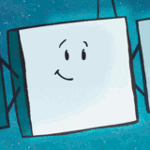|
fatman1683 posted:Anyone have any experiences with aftermarket ink and/or toner? Read what people are saying about various aftermarket brands. Like with LD I have some printers that love them, unfortunately they gently caress up the chips somehow and lexmarks hate them. I've had people buy some no name toner that outperformed OEM toner and didn't leak, then someone buy some from another no name, and that poo poo leak all over and about ruin the printer.
|
|
|
|

|
| # ? Apr 26, 2024 03:58 |
|
fatman1683 posted:Anyone have any experiences with aftermarket ink and/or toner? My experience is that you get more pages with less hassle and better quality from OEM cartridges. How much is your time worth? If you spend more than hour messing with a generic cartridge throughout it's entire lifetime then it's not worth it.
|
|
|
|
Can someone recommend a color printer for high-volume use and reasonable quality? I work in healthcare (ophthalmology) and the clinic here needs frequent color prints of photographs for record keeping. The quality doesn't need to be super-duper high since the doctors tend to use digital images for actual diagnosis but when we put something in the chart the image has to be intelligible and reasonably well-colored and detailed. Is the shear volume of this sort of printing (probably 20-30 prints a day with full color images occupying about half the page) enough to warrant a laser printer or can we get by with an inkjet? Our ideal printer would be: -Reasonably sleek looking and compact since it will be sitting in an exam room -Not a full-featured all-in-one printer. It's strictly used for making prints for record keeping so no scanner, fax, etc. is necessary -Have a good quality-to-ink-use ratio because of the volume of printing done -Reliable and low-maintenance. My hunch here is that a laser printer--even laser color printer--is going to end up being more cost-effective long-term but I thought I'd run it by the thread just to double check. I know my boss is going to poo poo himself when I tell him we should buy a $200 printer when the last one was only like $30 or whatever, but again, long term it sounds like it would be cheaper.
|
|
|
|
Woozy posted:Our ideal printer would be: Get quotes from your local IT companies about leasing an appropriate printer. You should be able to get a deal where you pay a certain cost per page and they provide "free" toner and other consumables, and same-day service calls. This is a hell of a lot better than dealing with all that crap yourself, and most likely cheaper too since you can do other things with your time. If your boss insists on buying something, Color Brother laser printers start at $299. You're going to be printing a lot, so the only real cost that matters is per page consumables. More expensive printers usually have lower cost per page. Printing color on half a page is a lot more toner than they use to come up with the X thousand pages/cartridge too.
|
|
|
|
I have a question regarding Brother printers. I just got a brand new 2270DW today (which is loving awesome). I installed it just fine, and then I began configuring it for duplex. I noticed there's a duplex option in the web control panel (http://192.168.1.101/user/prnset.html), and there are also options in the Windows printer settings. What I discovered is that the Windows settings override whatever settings are set through the web interface. So, if I enabled duplex in the web interface and disabled it in Windows, it wouldn't print 2-sided. But if I disabled it in the web interface and enabled it in Windows, it would print 2-sided. I had the same question about my previous 2170W, but I didn't have an obvious way to test the settings (mainly, I was curious about toner save). Basically, why does Brother even offer this web interface if it doesn't use those settings and uses the settings it receives from the OS instead?
|
|
|
|
I think I'm after the non-existent printer. I'm after the following features: - colour - multifunction (scanning, bascially) - ideally laser because it'll be used in bursts, not constantly - networked - auto duplex The Samsung CLX-3185FW would be ideal except that it's manual duplexing. All the others seem to jump significantly from that pricepoint. My other options seem to include the following compromise: - inkjet, ugh - a separate scanner and printer: in this situation, the major downside is that i can't do batch scanning of pages of paper because all the standalone scanners seem to be flatbed only Does anyone have any insight that may help me here?
|
|
|
|
Can't help with a printer recommendation but most of Fujitsu's SnapScan line can do batch scanning. http://www.fujitsu.com/us/services/computing/peripherals/scanners/scansnap/
|
|
|
|
That helps a lot actually thanks!
|
|
|
|
Nam Taf posted:I think I'm after the non-existent printer. You don't mention your budget, but since that Samsung is $300 on Newegg, I'll assume that's what your working with. Color laser, duplex and scanning is unrealistic at that price. If there's anything available at all I wouldn't expect it to be reliable, and to be very expensive to operate. Even just color laser and duplex is a stretch at $300. Brother has a few options from $500-700: MFC-9460CDN, DCP-9045CDN, and MFC-9840CDW. The Fujitsu ScanSnaps are good, but the cheapest one with ADF (S1300) is $250. I have a handful of S1500s that see moderately heavy use and they perform very reliably. Keep in mind though that they aren't going to give as good quality scans as a flat bed would. That's the trade-off for scanning a stack of pages quickly and reliably.
|
|
|
|
what is this posted:I purchased the HL-2270DW last month and it's been excellent. I've gone through a few reams since then, and am finishing the cartridge that comes with the printer. I've been using mine for a bit now and it's awesome. It's louder than my old HL-2040 when printing but the print quality is better at the same quality settings, wireless is loving boss, and auto duplexing is awesome. Working fine in Linux, just had to look up wtf the tumble/notumble settings did. Tumble prints the second side upside down so if you flipped the paper longways it'd be right side up, notumble prints the second side right side up so you'd flip it horizontally like normal.
|
|
|
|
Fangs404 posted:I have a question regarding Brother printers. I just got a brand new 2270DW today (which is loving awesome). I installed it just fine, and then I began configuring it for duplex. I noticed there's a duplex option in the web control panel (http://192.168.1.101/user/prnset.html), and there are also options in the Windows printer settings. What I discovered is that the Windows settings override whatever settings are set through the web interface. So, if I enabled duplex in the web interface and disabled it in Windows, it wouldn't print 2-sided. But if I disabled it in the web interface and enabled it in Windows, it would print 2-sided. I had the same question about my previous 2170W, but I didn't have an obvious way to test the settings (mainly, I was curious about toner save). Because there are other protocols to send the document directly to the printer and let the printer handle anything (ipp/email/ftp/etc). The settings in the web control panel handle junk from those kind of job submissions.
|
|
|
|
enotnert posted:Because there are other protocols to send the document directly to the printer and let the printer handle anything (ipp/email/ftp/etc). The settings in the web control panel handle junk from those kind of job submissions. Ah, ok! That makes sense. Thanks!
|
|
|
|
Decided to update the firmware on my 2270DW today from 1.02 to 1.10. When I run the update program, I get a message saying "cannot find a machine to update." The printer is installed and works perfectly. It's networked through a switch (not connected directly to the computer via USB). Has anyone else experienced this? If so, what did you do to fix it?
|
|
|
|
Fangs404 posted:Decided to update the firmware on my 2270DW today from 1.02 to 1.10. When I run the update program, I get a message saying "cannot find a machine to update." The printer is installed and works perfectly. It's networked through a switch (not connected directly to the computer via USB). Yes. Connect it directly, otherwise firmware updates wont work. What os?
|
|
|
|
Vitae posted:Yes. drat, ok. I was able to update my 2170W over the network, so I hoped my 2270DW would be the same. I'll do that tonight. Windows 7 Pro x64
|
|
|
|
Fangs404 posted:drat, ok. I was able to update my 2170W over the network, so I hoped my 2270DW would be the same. I'll do that tonight. Sometimes it works fine, but if it doesn't I always recommend connecting it directly, also because you don't want to mess with firmware updates, if it gets interrupted you've bricked your machine.
|
|
|
|
Fangs404 posted:Decided to update the firmware on my 2270DW today from 1.02 to 1.10. When I run the update program, I get a message saying "cannot find a machine to update." The printer is installed and works perfectly. It's networked through a switch (not connected directly to the computer via USB). I could NOT get my 2170W to update at all from Windows (Win7 x64). I ended up running the firmware updater from Mac OS X 10.6 (updated via WiFi). It kept saying under Windows that it couldn't find anything to update.
|
|
|
|
Awesome, the updater worked just fine once I connected it via USB. Thanks guys.
|
|
|
|
I need a printer for my home office. Requirements: - multifunction - flatbed scanner - color - wireless I won't be printing a whole lot; I'll likely be using the scanner much more often. I'd like to spend less than $250. I know you guys love Brother and laser in this thread, but I'm looking at this Epson. Any better suggestions? Anyone have experience with this model?
|
|
|
|
Drink and Fight posted:I need a printer for my home office. I don't think anyone is going to recommend an inkjet, and you aren't going to get all those features in a laser for that price.
|
|
|
|
Drink and Fight posted:I need a printer for my home office. Especially if you're not going to be printing often, don't get an inkjet. Any money you think you'll be saving by buying a cheaper inkjet will evaporate when a) you have to buy a new cartridge every few hundred pages, rather than every thousand, and b) in reality, you're cartridges will dry up between use, so you'll be buying a new cartridge for ever few ten pages.
|
|
|
|
N'thing don't buy an inkjet. If you print rarely, get laser. It's a higher initial investment, granted, but longer overal savings per page. Think about it this way, if you get an inkjet and spend say.. 200-300$ you'll get a good machine granted, but if you only print, say, 1 document a month, you're wasting money. Ink carts for most inkjets are pricey (20-30$ black 15-20$ color) and their yields range from 200-500 depending on the model. For laser machines using toner, an average toner cost roughly 50-70$ depending, but yield anywhere between 1500-5000 pages also depending on model. ALSO with inkjets, if you do NOT print the machine WILL use ink for you in the "cleaning" process. If an inkjet machine sits without ink flowing through it the ink WILL dry up and clog your print head, killing the machine. The machine keeps itself from failing horribly by doing periodic cleaning cycles, moving less then a ML through the machine into the ink absorber. IF you print however, the machine will bypass these cleaning cycles. For me, I've got a Brother MFC-685CW (old machine, though still kicking strong) and I try to print at least 1 page a week, and it doesn't clean itself, and I rarely have to replace cartridges unless I do a larrrge print job. Edit: I almost forgot to mention, Brother has released a new inkjet machine which has VERY high yield cartridges available relativly cheap. Check out the Brother MFCJ-6710DW It's an inkjet, but the cartridges are REALLY high yield. ALSO it prints in duplex, prints and scans ledger (11x17), AND has a manual feed (straight feed paper path) slot for thick paper/envelopes/lables. Edit again: More towards your price range, similar features as the MFCJ-6710DW is the Brother MFCJ-6510DW. It's shorter because it only has 1 paper tray, but otherwise is nearly identical. Vitae fucked around with this message at 23:14 on Mar 23, 2011 |
|
|
|
Vitae posted:Check out the Holy cow, that's great $/page, and from an inkjet no less!
|
|
|
|
Vitae posted:Check out the Sweet, thanks. They're on sale at Amazon too.
|
|
|
|
Hey guys, I was hoping to get some advice about a printer, and most of the ones I saw in this thread are a bit pricey for me. I'm a poor grad student and only need to be able to print in monochrome. My parents gave me their old HP Deskjet D4260, and I only print reports/papers with no images and yet it seems like I still run out of ink very quickly. What do you all think of the Brother Printer HL-2220 Monochrome Printer? It's $65 and I get free shipping with amazon prime...is it worth it, or should I just stick it out with the HP?
|
|
|
|
Lovelyn posted:Hey guys, I was hoping to get some advice about a printer, and most of the ones I saw in this thread are a bit pricey for me. It's the same exact build as the HL2270DW, the major differences is the fact that it is not duplex (automatic) or wireless. It's only usb. If you're on a budget, it's recommended.
|
|
|
|
We just picked up a Konica Minolta 1690MF color laser for $234. It has a flatbed scanner, auto document feeder, fax, etc., but it only has wired networking. You could always hook it up to a bridge. It's been great for the couple of weeks we've had it.
|
|
|
|
Here's a dumb question: Will printers which say they use a USB 2.0 connection work on an old computer with only USB 1.x ports?
|
|
|
|
WithoutTheFezOn posted:Here's a dumb question: Will printers which say they use a USB 2.0 connection work on an old computer with only USB 1.x ports? Yes. The port is significantly slower than a 2.0 port, so print jobs may take longer to send to the printer depending on how large they are, but it'll work just fine.
|
|
|
|
Thanks. I thought the only difference was speed, but wasn't sure.
|
|
|
|
So, I currently have a lovely HP Photosmart C6380 (Expensive and tiny 564 cartidges, yay!), and I'm pondering replacing my printer. A friend of mine recommended the OfficeJet Pro 8500A. Today I get an email from my HP epp with a coupon for printers. I can get this for 120 shipped (~40-50 less than everywhere else). Should I just hop on this or should I just deal with the lovely printer I have now? I barely print as is, so if ink tanks would dry up fast like they do with 564's, that's a concern.
|
|
|
|
You should spend $60-$70 and get a Brother laser, they kind we've all been rooling over over for however many pages this thread has.
|
|
|
|
FISHMANPET posted:You should spend $60-$70 and get a Brother laser, they kind we've all been rooling over over for however many pages this thread has. I would like to do some light photo printing as well as b&w printing, hence an inkjet.
|
|
|
|
Tedronai66 posted:I would like to do some light photo printing as well as b&w printing, hence an inkjet. Go to any number of retail locations that offer photo printing kiosks. You're going to get better quality at a lower price. Inkjets are a bad choice unless you need to print photos right away on a regular basis.
|
|
|
|
Unless you're printing in color at least every day, inkjets are not worth it. You'll waste more cleaning the print heads than you'll ever print. Just go to on of the printing kiosks or get them printed online and delivered to your house. Lasers (at least the Brother printers I've used) are faster, cheaper, and more reliable. I have never been frustrated with them, compared to the inkjets that felt like they took ages, cost a ton, and still managed to look like crap. (I might be a little biased)
|
|
|
|
Sounds like that might be a good idea/the direction I go. And would let me potentially repurpose an old P&S as a scanner. I do have an old Sony PhotoStation thing that does well enough for 4x6's, but I have no idea how much longer it will last (I think I have about 75 pieces of photo paper for it right now). Mainly wanting to try 8x10s or larger. Is there a place online that does larger prints relatively cheap? I got an address once from a pro photographer, but can't find it anywhere. I've never had a laser printer, so I have no idea. The reason I considered the 8500a was based off a friend's recommendation and the carts have high yield.
|
|
|
|
Tedronai66 posted:Sounds like that might be a good idea/the direction I go. And would let me potentially repurpose an old P&S as a scanner. I do have an old Sony PhotoStation thing that does well enough for 4x6's, but I have no idea how much longer it will last (I think I have about 75 pieces of photo paper for it right now). Mainly wanting to try 8x10s or larger. If you're a Costco member, they go up to 20x30, their online interface is decent, and the quality's quite good (you can even get calibration profiles for their printers, if you've got a calibrated monitor). A lot of photography sites have Costco-specific workflow advice, because their price/quality is hard to beat unless you're lucky enough to have a good pro lab nearby. If you're not a Costco member, even a cheap drugstore photo lab will do a job as good as an inexpensive printer for a much lower cost per print. Ink for consumer printers is ridiculously expensive. If you're printing a ton of stuff, you can get a very good cost per page with a bulk-fill continuous inking system, but a pro printer and a CIS add up to a big upfront cost. With a photo lab, you just pay per print. Lasers are fantastic for anything B&W and non-heat-sensitive. You'll get several thousand pages per toner cartridge, the ink doesn't smear, and you never have to worry about ink drying up in your printhead. OEM toner cartridges can be kind of expensive ($50-100), but the total cost per page is drastically lower than any inkjet.
|
|
|
|
Space Gopher posted:If you're a Costco member, they go up to 20x30, their online interface is decent, and the quality's quite good (you can even get calibration profiles for their printers, if you've got a calibrated monitor). A lot of photography sites have Costco-specific workflow advice, because their price/quality is hard to beat unless you're lucky enough to have a good pro lab nearby. Oh sweet, I didn't know they offered that wide of a range of services! Thanks! Looks like I might go with the HL2270DW once I see it on sale again (price bumped 20 bucks over yesterday on Amazon), since I'd personally like duplex/network connectivity. I see the 2270's drum wear out at about 12,000 pages, and a replacement drum is about the cost of the printer (OEM). I guess I shouldn't care because with the amount I print on average I'd be drat near dead before I ran it out.
|
|
|
|
How susceptible to above average amounts of dust are laser printers? I need to get a color multifunction device (for printing, copying and a bit of scanning) for an office container sitting next to a construction site. So far, we’ve been using ink at all our sites, but with lower-end color lasers moving into affordable price range, it could be useful to stop just exchanging old inkjets for newer inkjets. Normal usage pattern’s a few weeks of ~ 500 pages a week, followed by months of 100 pages/week, mostly monochrome copying.
|
|
|
|

|
| # ? Apr 26, 2024 03:58 |
|
I'm after a printer/scanner for home use. Won't be printing much and a flatbed scanner is all it needs. Wireless would be good but I fear that may bump the price past what I want to spend (Max $150). Colour would be nice but again might bump it past my budget. So I'm guessing you will recommend me a Brother laser of some sort. I'm not sure I like Brother much. We have one at work and it prints some of the worst colour stuff I have ever seen. Although it's likely to be a cheap model, MFC or something.
|
|
|