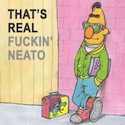|
SALR Extension for Chrome This is a Chrome port of the Firefox SALR extension. Requirements Latest version of Chrome In order to use the highlighting features you must have the appropriate thread tracking options turned on in your User Control Panel on the forums. Since the forums now track threads for you, SALR only enhances the functionality rather than implement it. Download link https://chrome.google.com/webstore/detail/something-awful-last-read/bogegdelcjhoaakaepmoglademmhiboo Browser bar extension (requires SALR): https://chrome.google.com/webstore/detail/something-awful-last-read/dodkgjokbnmiickhikhikpggfohagmfb And for those of you who want to contribute: https://github.com/MasterOdin/salr-chrome Patches are accepted, so if you're a web developer and want to help out, send over a pull request! Installation Follow the link above to install. Once installed, basic highlighting features are enabled. To configure options, click on the SA logo in the location bar (omnibar). You will only see the SA logo when you are viewing the forums. Page navigator is not enabled by default. To enable it, turn it on under "Page Display" in the options panel. Have an idea you'd like to see in the extension? Post it here: http://salr.uservoice.com/ Features/Screenshots  THREAD HIGHLIGHTING! THREAD HIGHLIGHTING!   HIGHLIGHT WHEN PEOPLE QUOTE YOU!!! HIGHLIGHT WHEN PEOPLE QUOTE YOU!!!   PAGE NAVIGATOR!!!!!! PAGE NAVIGATOR!!!!!!   QUICK REPLY!!!!!!! QUICK REPLY!!!!!!!   MOUSE GESTURES!!!!! MOUSE GESTURES!!!!!   JUMP LIST!!!!!!!!! JUMP LIST!!!!!!!!!  Other features: - Keyboard shortcuts - Various highlighting options - User notes - Convert Youtube links to inline Ferg fucked around with this message at 03:57 on Apr 15, 2013 |
|
|
|

|
| # ¿ Apr 26, 2024 16:56 |
|
 What's new in the latest version: What's new in the latest version: - Highlight your username if you're mentioned, but not quoted, in a post - Potential speed improvements - Add support for a separate extension which enables a browser button. You can install the extension here: https://chrome.google.com/extensions/detail/jmhkgkpgnifdhpkjfjolilcikhahmbbk Keyboard shortcuts have been added to the Quick Reply box Current commands are
Ferg fucked around with this message at 16:56 on Sep 30, 2010 |
|
|
|
KillerMojo posted:I'd really like to switch to the newest beta, but when I run the installer from here: http://www.google.com/landing/chrome/beta/, it just reinstalls 3.x. Am I missing something? You want the dev channel, not beta: http://dev.chromium.org/getting-involved/dev-channel You can also run Chromium's nightly builds (fairly stable these days): http://googlesystem.blogspot.com/2009/04/chromium-updater.html
|
|
|
|
AdolChristin posted:Maybe add to the OP that before bothering Ferg with any stupid questions, you should make sure that the thread options in your preferences are set properly (I speak from experience). Added.
|
|
|
|
Zeph posted:Very awesome, Chrome is looking to replace Firefox entirely for me. How do you get to that spiffy settings window? I tried just typing in chrome-extension://kgcmghhihjdhihlkbdajpapnccalekja/settings.html but the Okay button to save settings isn't working, and it also doesn't look like the screenshot you posted with the nice UI, it's a little messy. Am I just accessing it incorrectly? Yeah, I noticed that scrollbar issue. If you turn on image size restrictions it'll go away. I haven't figured out a solid fix yet. Another known bug is that a thread with a single page has a goofed up page navigator. This bug has been fixed, I just haven't rolled it out yet. To access the settings menu click on the SA logo in your omnibar. I'll add this to the OP. Ferg fucked around with this message at 15:47 on Sep 30, 2009 |
|
|
|
eXpired posted:There's no favicon showing in the omnibar in OS X, for some reason (maybe a bug in dev build). I had to view source from about :extensions, expand the dev console, and manually hit the "onToolbarClick()" function. Otherwise, though, everything seems to work fine! Somebody has mentioned this to me before. Apparently it's an OSX thing. Is this on Chrome or Chromium? I can add a note in the OP since I doubt most people will figure this out on their own.
|
|
|
|
eXpired posted:Chrome, not Chromium. Seems like this would be fixed in an official build, so probably nothing worth worrying too much about. Might be worth just appending a clickable control somewhere on the dom that can launch the support page instead, though. Actually, while developing this initially I exposed a major bug in the page actions API. I reported it and there was a fix relatively quickly, but it's possible the fix is only in the Windows and Linux builds right now. I know that the Linux build was a bit behind on that fix for a week or two. That being said, there is the option to embed "Configure SALR" in the header links. I'll make that a default option, to prevent this from occurring. Zeph posted:Sweet, thanks. Got it working just fine now. Think it'd be hard to put in an enable/disable thread highlighting though, without turning off thread tracking? I personally don't like having that on, but everything else is great. Yeah I can do that.
|
|
|
|
I just rolled out v0.3.3 which defaults the "Configure SALR" link to enabled, so that should help with OS X users. Also adds the 'Ban History' link to a user's post. Because that's always fun. Edit: Zeph, I've got your request on the TODO but right now I'm putting a ban on new features until some code cleanup happens. Some bad stuff is starting to snowball, need to fix that first. Ferg fucked around with this message at 18:16 on Sep 30, 2009 |
|
|
|
eXpired posted:It's been years since I've used the Firefox SALR, so this is probably just a copy from it... but the main reason I'd stopped using it is because I actually preferred the forum enhancements for how it shows the number of new replies and the "jump to last read post" feature. Yeah, once I get Zeph's idea implemented that will become an option. For me, I find those gray buttons that the forum provides really hard to read. If highlighting is a plus, but the buttons isn't I can make those variable also. Use the native forum buttons, but choose whatever colors you want.
|
|
|
|
Atarian posted:My chrome refuses to open the extension. I'm using the dev build. When I click save, it pops up a dialog telling me the computer doesn't know how to open a .crx, and to search the web for a solution. I tried associating .crx with chrome, but that just makes me download another copy of it every time i try to install it. Is there a manual way to install an extension? Did you try dragging the file into the Chrome window? What's the Chrome version number?
|
|
|
|
Atarian posted:Yup. It popped up a dialog asking where I wanted to save a copy. Version number 4.0.213.1 Well, that will work. You can add --load-extension="c:\path\to\extension\dir" to your shortcut path to permanently load it. Wait for the next build of the dev channel and try again with the CRX I suppose. Windows build? Also, just something to keep in mind, when you "load and unpacked extension" it loads to a fake hash URL. What this basically means is the location in which settings are saved may change from time-to-time, so if you're running the extension this way, don't be surprised if you have to reset your settings once in a while.
|
|
|
|
calandryll posted:Do you have choose where to save file checked under options? That may be the problem. We may also want to include this in the first poster. Added.
|
|
|
|
Javid posted:This is minor, but in the Firefox version you could pick your own images for the mark unread/jump to last read links. Any chance of that option making its way over eventually? I'll have to experiment. Unfortunately the Chrome extensions API is a whole different animal from the Firefox native API, so the features that can be replicated are done in an entirely different way. Nothing comes to mind with how I can pull that off, but I'll keep it in the back of my head.
|
|
|
|
Javid posted:Well, thanks for that. I tried unzipping the thing and swapping out the images I wanted, but chrome came up with the incredibly helpful error "bad magic number" when I went to install it. Yeah, that'll goof up the hash. You can checkout the source from Github if you'd like.
|
|
|
|
wmbest2 posted:This is because as of right now we are only distinguishing against read and unread. In otherwords just the two color options are available. This is definitely something that is possible. Ferg had put a halt on new features for a bit but we can make a note of it and plan for a future release. Ferg let me know if your opinion differs on the subject. Meh, code cleanup needs to happen. I logged both of these on Github though. Once I get things situated in the codebase, I'll see about getting them into a release.
|
|
|
|
Insidious posted:Loving this, haven't been able to use SALR since chrome came out (switched to chrome immediately at launch). Yeah that's been requested before. I'll definitely add it to the stack. I'm hoping to get the code cleanup done this week so I can start knocking out new features again.
|
|
|
|
Looks like the latest Chromium builds fixed whatever bug everybody was seeing (I didn't update until recently so I dodged it). Also looks like they revamped the extensions manager again and have a curious (but disabled) options button on each extension. Hmmmmmm. Going to wait and see what happens here before the next release, since I smell a major refactoring in my near future.
|
|
|
|
Zom Aur posted:Could you add a switch to toggle the navigator on and off? Ew. Yeah, I'll add it to the todo list.
|
|
|
|
Mr. Fish posted:You should probably put in the OP that you need to be on the dev channel to use this, for some reason the 4.0.# beta build doesn't have the extensions yet Added. Does the --enable-extensions flag work on the beta branch?
|
|
|
|
kri kri posted:Using this on the latest Dev build, jumping to the latest post seems broken. I'll give it a look. I had considered submitting it to the directory but it seemed like too much of a niche extension to toss up there. I guess if there's a demand for it I can.
|
|
|
|
kayakyakr posted:edit: ^^ please do. I'm not sure how automatic updating works with chrome, but I know that extensions listed and managed from their directory can and do automatically update. The latest builds auto-update already, they just auto-update off of my Github page rather than Google's servers.
|
|
|
|
kri kri posted:SALR just got updated, any chance you could put some of the changes into this extension? Thanks for your work. Any changes in particular? I need to get off my rear end and roll out an update one of these days.
|
|
|
|
calandryll posted:It could be like the twitter and SANzbd extensions are, click it and a menu drops down. That is probably the biggest thing keeping me from using chrome daily. Casao posted:It could be in an Icon, so it should be pretty easy to make. Yeah, my only concern is that BrowserActions aren't able to be toggled right now. Basically, it's there and you have no choice. The reason I've held off on it is because I'd rather have it implemented in such a way that a user could turn it off if they want to (and I'm that guy who would turn it off). If there's a number of you that want it though, I'll get to work on it.
|
|
|
|
Sebbe posted:I just cooked up a small "Highlight posts by friends" thing, so with some luck that'll be added soon. I just pulled it in. I suppose this is the kick in the rear end I needed to get some changes out. I'll try to get Mr. Fish and Javid's suggestion implemented, and wmbest2 might be dropping me a patch for custom colors on the user control panel today. If we're really lucky, I'll fix that "horizontal scrollbar over the page navigator" bug. Edit: This is still in the pipeline, but for the jump menu that people have been asking for, how important is customization? Also, does anybody know a forums developer I can get in touch with who can provide info on form posting? I do have a branch of the extension with a rudimentary "quick reply" dialog, I just never got around to finishing it. Ferg fucked around with this message at 15:51 on Jan 26, 2010 |
|
|
|
I just uploaded v0.4. The release includes: - Inline post counts - Option to turn off the custom (blue/orange) thread jump buttons - Option to highlight friend's posts (submitted by Sebbe) - Fix for the bug where a horizontal scrollbar might hide the page navigator - Fixed the drop shadow for the page navigator Currently it looks like Github is being stubborn about updating the actual CRX. I'm going to leave it be for the remainder of my workday, and if the auto-updater is still pulling up the old CRX file I'll look into a solution. Also updated the OP. Ferg fucked around with this message at 18:50 on Jan 26, 2010 |
|
|
|
Casao posted:Will any of these improve performance? Loading an SA page has a 1 second lag even on my desktop. Hoping that killing the custom thread jump buttons might do that, since that's where most of the problem is. Doubt it. The speed hit comes from the communication between the extension and the content script running on the page. After the page loads the script then asks the extension for all of the user's settings. The communication back and forth is really slow. The payload doesn't appear to make much of a difference. So far I haven't been able to find a more efficient way of doing this, so I'd be open to suggestions/patches if anybody knows of a cure. Edit: wmbest2 is telling me the updater is now working. Looks like it's hanging up on the new custom jump button option, so if you're not seeing the blue/orange buttons by default and would like to, go toggle the option in the settings panel. Edit 2: v0.4.1 (duly named "CM Mod") is pushed with two quick fixes. Auto updater should catch it eventually. Ferg fucked around with this message at 20:23 on Jan 26, 2010 |
|
|
|
Sebbe posted:I just cooked up a small "Highlight posts by friends" thing, so with some luck that'll be added soon. I just pulled your menu commits into a separate branch. Where are you getting the forum names from? I can't find that <select> element anywhere. Overall I like the idea though. I'm going to hack on it a bit more and refactor some of the existing functionality (settings page) to fit it in.
|
|
|
|
Sebbe posted:It's the dropdown menu at the bottom of the page. Wow I definitely never noticed that.
|
|
|
|
Just merged in Sebbe's patches for a forums jump list and the ability to highlight OP's posts. The jump list takes place of the settings menu in the omnibar. I'll be tying the settings menu into the standard Options API to compensate for this, along with the "Configure SALR" link that's embedded into the site navigator already. Is there any preference to a global button that's always present, or are you guys fine with a jump list only appearing in the omnibar?
|
|
|
|
Here's a shot of the current implementation, using a browser action button:
|
|
|
|
calandryll posted:Excellent. Will there be an option to set up our most frequented forums like it is for the firefox one? Not right now. Baby steps  Due to the nature of Chrome extensions a lot of these features are somewhat hackish. The jump list won't work until you actually view a thread, since it uses the drop-down list at the bottom of the page to parse out the current list of forums. That being said, it would be fairly straightforward (although not necessarily simple) to track the forums you visit the most and highlight them at the top of the list. I'll leave that for a later release though. Sebbe posted:Feature request (that I might do myself once I get to a computer that has a functioning enter key): Dude you're nuts. I pulled in your latest commit (the one you sent me yesterday).
|
|
|
|
Sebbe posted:Nuts good or nuts bad? Nuts good  Contributions are very welcome. It helps get my rear end in gear to keep the project updated. Contributions are very welcome. It helps get my rear end in gear to keep the project updated.
|
|
|
|
Just pushed out v0.4.5. This includes the omnibar jump list, and fixed a bug where inline post counts may not have been shown.
|
|
|
|
tjones posted:Thanks for your work on this. This extension has made me finally start using chrome. Whoa I had no idea you could get a context menu for the extension by right-clicking a page action. So there's an Options API for Chrome extensions that I haven't utilized yet, simply because it broke the Configure SALR link (I tested this feature when implementing the jump list). I've been chatting with wmbest2 today about it and he may have a solution for it. I'll try to get a fix out ASAP.
|
|
|
|
bloodynose posted:Like I said, I disabled the header link. Just sit tight then, wmbest2 is getting me a patch to use the options API. calandryll posted:Don't know how useful it will be to some of you. I tossed together a quick extension for coloring the OP a certain color along with making blockquotes look fancy. Sebbe gave me a patch for this last week. I merged it in and forgot to note it in the 0.4.5 build. You'll see the option under the Highlighting tab.
|
|
|
|
calandryll posted:Excellent. Didn't notice that part. Is there a way to incorporate this also? I'm lazy and hate clicking all of those buttons at the usercp to open in new tabs. Wouldn't be hard to port over if somebody wants to pick up the work. I'm a bit bogged down this week.
|
|
|
|
calandryll posted:I was trying to play with it earlier the only problem I saw was that Chrome doesn't like GM_OpenInTab option. And I can't seem to find a way around that. Probably this is what you're looking for: http://code.google.com/chrome/extensions/tabs.html#method-create
|
|
|
|
calandryll posted:Looks about right. I will play around with it later on tonight and let you know if I can get it working. I have just about everything I want from Firefox in Chrome to make the change. Awesome, just shoot me a pull request on Github if you have something you want me to merge. I just rolled out v0.4.6 with wmbest2's fixes for the settings dialog, so bloodynose, you should be able to get there again. Also fixed the issue that was preventing the custom SALR buttons to be disabled, and gave Sebbe due credit for his OP highlighting patch which went unnoticed in the last release.
|
|
|
|
Mr. Fish posted:It is pointing to 0.4.6. it just seems like it is pointing to 0.4.5. because he forgot to update. Fixed the OP. It wouldn't really matter anyways. The way Chrome updates extensions is very non-intrusive and totally in the background. You would end up with the latest version relatively fast if you downloaded the wrong one.
|
|
|
|

|
| # ¿ Apr 26, 2024 16:56 |
|
JingleBells posted:I notice in the OP the grenade icon appears in one screenshot in the omnibar, and in another as an actual icon, however in my chrome it only appears in the omnibar. Is there anyway to get it to work as an icon so I can access the jumplist without having to already be viewing the forums? If you read back in the thread a bit you'll see I asked preference from people. I got 2 votes for omnibar and one for the browser I think. Unfortunately you can't make either of these optional right now, so if there's an overwhelming push to get it on the browser bar, I'll switch it up. The screenshot you're seeing was taken while I was experimenting with this idea. JingleBells posted:Also, if you right click the grenade icon and click "Something Awful Last Read" the details page doesn't appear to exist yet. Just for completeness would it be worth having a simple details page? Looks like this assumes you're hosting the extension with Google...Somebody asked me to do that earlier and I just assumed the Github page was fine. I don't really feel like this belongs in the Google extensions repo for public consumption. Any opinions?
|
|
|