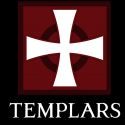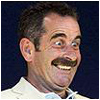|
I got all excited about that app and then realized quickly it's only for the new box. I really hope they add this to at least the plus. Supposedly they have an update planned for January.
|
|
|
|

|
| # ? Apr 26, 2024 05:54 |
|
Just received my WD Live Plus. When loading Netflix it loads the menu and even loads the movies but give the error "We're having trouble playing this title. Please try again." Also after inputting my user name and password it does not display an activation code. Youtube plays just fine. I've power cycled, factory resetted and downgraded the firmware to 1.05.04. I'm connected through a wifi adapter and have disabled the firewall in my router. Any ideas?
|
|
|
|
Log into netflix and press up up down down left right left right up up up and take a screenshot of the resulting screen. Email it to netflix tech support and ask them what's up.
|
|
|
|
Can the WD TV Live Streaming be hacked to add torrent capabilities and whatnot? Or do I need to return it and get an older model? It's hard to find reliable information about this. This is the one I'm asking about : http://www.amazon.com/Western-Digital-Streaming-Media-Player/dp/B005KOZNBW/ref=sr_1_1?ie=UTF8&qid=1326662067&sr=8-1
|
|
|
|
Built 4 Cuban Linux posted:Can the WD TV Live Streaming be hacked to add torrent capabilities and whatnot? Or do I need to return it and get an older model? It's hard to find reliable information about this. This is the one I'm asking about : http://www.amazon.com/Western-Digital-Streaming-Media-Player/dp/B005KOZNBW/ref=sr_1_1?ie=UTF8&qid=1326662067&sr=8-1 I don't think so, The new version just came out a few weeks ago I believe. You could checkout the forum http://forum.wdlxtv.com/ and ask around if its even planned to support it.
|
|
|
|
Thumposaurus posted:It seems like it either will work as seeing the computer as a media server, or as a network share, but only one or the other. If one way works the other doesn't and it changes randomly. I'd prefer it to work all the time with the network share so the thumbnails work but for now it's stuck in server mode. Turn on netbios on the computer you are streaming from. (Windows 7 only turns it on if it detects a legacy device) I would only have the file browser show up sometimes also, after I turned that on it shows up every time.
|
|
|
|
Any way to get volume control on the latest version of the WDLXTV custom firmware? You can control volume with the iPhone app, but it only works with the latest official firmware (the custom stuff is based on a slightly older version). There are some Javascript plugins to control volume with the remote, but they only work with super old versions of the firmware. I'm right in between with the firmware based on 1.05.04. Any tips?
|
|
|
|
Is there any way to access this over the internet (i.e. NOT local)? I sometimes want to add files to it when I'm not at home. I know it'll be slow but the files aren't big and it's less annoying than putting them on a stick and bringing them home to copy locally.
|
|
|
|
I loaned my old popcorn hour A110 to a friend, and it got destroyed, so he bought me an A-300 to replace it. I have it unopened, still in the box. Any takers? Im in SoCal. $150 and its yours.
|
|
|
|
Drizzt01 posted:Turn on netbios on the computer you are streaming from. (Windows 7 only turns it on if it detects a legacy device) I would only have the file browser show up sometimes also, after I turned that on it shows up every time. It had been working for a few weeks again, but stopped the other day for no reason. I turned the netbios on and BAM! works perfectly now. Thanks for the tip
|
|
|
|
bilperkins2 posted:Is there any way to access this over the internet (i.e. NOT local)? I sometimes want to add files to it when I'm not at home. I know it'll be slow but the files aren't big and it's less annoying than putting them on a stick and bringing them home to copy locally. After installing that custom firmware, you should be able to access it with SSH / SCP easily enough. Set an an appropriate rule in your router, register with a dynamic DNS provider and you should be set.
|
|
|
|
I want to put all my Blu-Rays and DVDs onto a device that can also stream Netflix, Youtube, and Amazon. I also don't want to spend much getting this setup (less than $300), and I want it to be as easy to use guest-friendly as possible. Currently we use the PS3 for Netflix, and connect our laptops using HDMI for Youtube/Amazon/other content, and I don't have a solution for video storage. Poking around here and other places, looking at HTPC, Boxee, Roku (there's no Roku thread on SA that I could find), NAS, PS3/Xbox 360 streaming solutions, and other stuff, it seemed the best and cheapest bet was to get a set top streaming box, and a NAS. At first I was looking at the Roku, but search results were implying that playing content from network attached storage was a hassle, and a few results pointed at the WDTV. So would getting a WDTV Live and a My Book Live 2TB let me accomplish these goals? I picked the My Book because it's also Western Digital, and seems like I would have the least problems. Also, the WDTV Live Hub looks great, except I want to use the NAS for other storage, and my router is in a different room than my TV. Chainclaw fucked around with this message at 02:48 on Feb 1, 2012 |
|
|
|
Chainclaw posted:I want to put all my Blu-Rays and DVDs onto a device that can also stream Netflix, Youtube, and Amazon. I also don't want to spend much getting this setup (less than $300), and I want it to be as easy to use guest-friendly as possible. Currently we use the PS3 for Netflix, and connect our laptops using HDMI for Youtube/Amazon/other content, and I don't have a solution for video storage. Poking around here and other places, looking at HTPC, Boxee, Roku (there's no Roku thread on SA that I could find), NAS, PS3/Xbox 360 streaming solutions, and other stuff, it seemed the best and cheapest bet was to get a set top streaming box, and a NAS. At first I was looking at the Roku, but search results were implying that playing content from network attached storage was a hassle, and a few results pointed at the WDTV. I have the WDTV Live Streaming and a QNAP NAS that we use for media and household filesharing. I love it and its very easy to set up. You just need to decide what fileserving solution you want to use (NAS, old desktop, directly attached drive, etc).
|
|
|
|
Picked up a WD TV Live and My Book Live yesterday from Fry's (they price match Amazon now). Really easy to get everything setup, I ripped a few Blu-Rays, put them on the My Book, and was able to watch them no problem. The Netflix interface on the WD TV is identical to the PS3 version, and I had no problem getting it to see the My Book and play video off of it. It meets my needs so far just fine, but it's far from flashy. Is there a way to "bookmark" services, or add them to the front menu somehow? Part of the idea behind this is for it to be a super simple Netflix box for when we have guests over. Having them navigate to the services menu and scroll over to Netflix is complicated for non-techy people like my mom. Also, I haven't been able to get the RSS stuff to work at all. For things that require me to log in, like Giant Bomb's premium feeds, it won't add it. For Giant Bomb's non-premium feed, it shows the feed but doesn't let me click through to videos. For youtube, it shows the feeds I add, but it doesn't show videos when I click through them, it just shows the single frame image that a youtube video shows before you click it. I also would love a cleaner way to browse the video selection off of the NAS. I was hoping it would be a grid of box art or something, instead it's just some folder navigation and filenames. Other than that, it seems great, and it will be nice to not stress out over people leaving the PS3 on overnight by accident.
|
|
|
|
Push the option button and change the view to thumbnail view instead of list view and it should display whatever the folder.jpg is in the folder.
|
|
|
|
Can somebody with the newer WD TV describe the UI, particularly networked content? Is it just a list of your file names?
|
|
|
|
Corbet posted:Can somebody with the newer WD TV describe the UI, particularly networked content? Is it just a list of your file names? There are a few options--you can get a list of file names, a grid of thumbnails (reading the folder.jpg in each folder), or a bigger gallery view. I'm actually pretty happy with the interface.
|
|
|
|
I would kill an orphan to be able to organize by date modified
|
|
|
|
Is there subtitle support? I watch quite a lot of foreign flicks. I bought an AppleTV over the summer instead of the WDTV Live, which was my second choice. I did so because I thought ATV Flash would make the atv a superior media player. I was wrong. It can be a bitch to get working right. Lets not forget it only outputs in 720p. Maybe I'll sell this on ebay and get a WDTV live instead.
|
|
|
|
Radio Talmudist posted:Is there subtitle support? I watch quite a lot of foreign flicks. there is definitely subtitle support. English subs work great, the only ones I've problems with were Chinese subs, they were hit and miss.
|
|
|
|
Cornjob posted:I loaned my old popcorn hour A110 to a friend, and it got destroyed, so he bought me an A-300 to replace it. I have it unopened, still in the box. Any takers? Im in SoCal. $150 and its yours. I'm interested. Would you be able to ship to NY?
|
|
|
|
My girlfriend absolutely hated the WDTV. It was kind of laggy, slow to boot up, it seemed to crash often, both randomly and when she tried rewinding. I picked up a Roku, which she likes way more, the UI is easier, it runs way faster, but it doesn't do Youtube, and I spent 4 hours last night trying to figure out if I could stream video off of my NAS, and got nowhere. It seemed possible, but there was a million caveats and weird tricks and headaches to it, whereas my WDTV was setup to stream off my NAS in all of 5 minutes. I think I'm going to have both of these hockey pucks in front of my TV for a while. I'm sure it'll expand to an Apple TV at some point just because I hate myself. If I do get the Roku working, I might bring the WDTV into work and hook it up to the TV in our gym, would be a great way to get Netflix going while working out.
|
|
|
|
Chainclaw posted:My girlfriend absolutely hated the WDTV. It was kind of laggy, slow to boot up, it seemed to crash often, both randomly and when she tried rewinding. I picked up a Roku, which she likes way more, the UI is easier, it runs way faster, but it doesn't do Youtube, and I spent 4 hours last night trying to figure out if I could stream video off of my NAS, and got nowhere. It seemed possible, but there was a million caveats and weird tricks and headaches to it, whereas my WDTV was setup to stream off my NAS in all of 5 minutes.
|
|
|
|
I am selling my WDTV Live Plus HD over in SA-Mart for cheap if anyone is interested in getting one.
|
|
|
|
I have a WDTV Live HD player here in Australia and I can't seem to get the mlb.tv application to show up anywhere. I'm using the most recent wdlxtv firmware and am using a paid DNS service (usvideo, aka unblock-us) that I use to be able to access US-only services. From what I can tell, though, the mlb application should show up here in Australia even without the DNS service.
|
|
|
|
Unblock-Us isn't a DNS service but a VPN service. That means for every service provider you appear like a genuine US citizen (because of a genuine US IP adress). Now obviously, if a WDTV device detects the country its running in by your public (VPN endpoint) IP adress, you are out of luck. (There might be a way to make the WDTV bypass the VPN tunnel, so it appears with your Australian IP adress, unless the VPN tunnel is established directly by your router.)
|
|
|
|
I just followed this write-up on lifehacker on how to use DLNA to view/listen to media from my phone on my TV via WDTV and I must say it was neato. Give it a try if you've got a smartphone.
|
|
|
|
So can I hook this thing directly up to an external HDD? Is that optimal? I feel like streaming 1080p videos on my connection will be a nightmare.
|
|
|
|
Tomahawk posted:So can I hook this thing directly up to an external HDD? Is that optimal? I feel like streaming 1080p videos on my connection will be a nightmare. Sure, there's 2 USB ports. You can plug in a flash drive or external HD. It's probably the easiest way.
|
|
|
|
Tomahawk posted:So can I hook this thing directly up to an external HDD? Is that optimal? I feel like streaming 1080p videos on my connection will be a nightmare. Streaming works great. I have a 6 tb USB RAID box hooked up to mine shared as a NAS. But I've played directly from that, streamed over WiFi, over network hard line, its all good. I have a WDTV Live Plus from 2 years ago, I'm sure the modern day versions are better.
|
|
|
|
I love my WDTV box. I'd put it up against any of the other boxes. anything short of a full blown newer processor htpc would pale in comparison. I have it running the new B-Rad firmware with movie sheets enabled. watching 1080p 3d movies on my new tv rocks with this thing.
|
|
|
|
Anyone else have problems with Netflix on it? Every so often, it claims my account is deactivated, forcing me to veeeeeeeeery slowly enter in my info again (why the hell the UI is so unresponsive, anywaY?). I figure it might actually be my netflix account, since it stopped claiming I had any devices registered months back....
|
|
|
|
Slanderer posted:Anyone else have problems with Netflix on it? Every so often, it claims my account is deactivated, forcing me to veeeeeeeeery slowly enter in my info again (why the hell the UI is so unresponsive, anywaY?). I figure it might actually be my netflix account, since it stopped claiming I had any devices registered months back.... I've got the latest version (the WDTV Live Streaming Media Player or whatever the hell it's called) and I've had that happen to me a few times. I haven't noticed any issues with the UI being unresponsive when I have to enter in my password. But I keep a spare keyboard in my entertainment center so I can plug it in to the WDTV to enter passwords or search terms or whatever, so I don't know if that makes a difference.
|
|
|
|
Slanderer posted:Anyone else have problems with Netflix on it? Every so often, it claims my account is deactivated, forcing me to veeeeeeeeery slowly enter in my info again (why the hell the UI is so unresponsive, anywaY?). I figure it might actually be my netflix account, since it stopped claiming I had any devices registered months back.... Yeah same thing happens to me periodically, probably some bug.
|
|
|
|
Wait, it recognizes USB keyboards? I thought that it might, at least as a left over feature from development / integral component of the OS, but I didn't even bother trying! But the problem with the UI isn't just the password screen, it's just a general "lag", combined with a pretty slow max rate of moving from item to item. But just now, I tried using my official remote instead of my Logitech Harmony. Looks life that was the source of some the lag, but overall, the UI is still sluggish. At least in my opinion.
|
|
|
|
Netflix is slow because it's actually an HTML5 site running in a stripped down browser. USB keyboards work on purpose, not just as a leftover development feature.
|
|
|
|
I'm finally replacing my original Xbox XBMC setup, since I can't relibably run x264 files without giving it a heart attack. I've done some research and the WDTV seems like the best way to go. What I'm a bit confused about is the difference between various models: WDTV Live WDTV Live Plus WDTV Live Hub WDTV Live HD My current setup is running standard definition video from my desktop, through an SMB share, to the XBMC, and from there to my receiver and two my CRT television. I have a physical ethernet line run, so I'm not caring about wifi.
|
|
|
|
Zeitgueist posted:WDTV Live
|
|
|
|
Does anyone know how the WD TV Live Streaming (the newest model from that Wiki article) compares to the Boxee or running XBMC on an HTPC? I primarily want to be able to run Netflix and play a large media library (over 600 movies) via Samba from a Linux server. devmd01, I see you were replacing your WD TV with a Boxee. Any reason you are choosing it over this? I know some people were complaining that the UI seemed sluggish. I had a similar experience using the Boxee software running on a PC until they discontinued it.
|
|
|
|

|
| # ? Apr 26, 2024 05:54 |
|
What's the consensus on custom firmware for last-gen models? "May as well, no harm" or "only if you need it?" EDIT: Whoa, ipkg support? Going to have to try installing CUPS and printing support. clockworx fucked around with this message at 01:15 on Apr 11, 2012 |
|
|