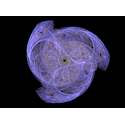|
My G500 is starting to double-click on me after some intermittent issues, so I'm guessing it's about time for a new one. I used to love my MX518, but I like the heft on the G500, running it at almost-maxed weight. What would be my best bet? I'm not married to wired, if the wireless is good enough. I'm eying the Logitech G602 and Steelseries Rival. Any thoughts on those?
|
|
|
|

|
| # ? Apr 19, 2024 20:46 |
|
The Rival is about 130g but you can't add any extra to it. The G502 can push up to 140g with the extra weights in and is a better mouse overall. The G600 pushes up into the 153g range so it's heavier still. If weight is your #1 goal is probably your best bet from these bunch. I would say decide between G502 or G602 depending on what you care about more.
|
|
|
|
I picked up a MX Master about 2 1/2 weeks ago to use at work to replace the stock Dell mouse and it's been amazing. The stiffness I was starting to get in my pointer finger is almost completely gone now. I feel like I headed off carpal tunnel before it got severe.
|
|
|
|
Gwyrgyn Blood posted:The Rival is about 130g but you can't add any extra to it. The G502 can push up to 140g with the extra weights in and is a better mouse overall. That's really helpful, thanks! I run my G500 at 144g, so the 502 would be pretty close, plus it looks ergonomically similar to the 500, even if it is a bit on the garish side. The shape on the buttons was throwing me off. I think I'll give the G502 a shot. Edit: Now to decide if I want to replace my mousepad... Echophonic fucked around with this message at 00:00 on May 12, 2015 |
|
|
|
I feel like im developing carpal tunnel using this M500 I bought a monthish or two ago... Before that was my WMO 1.1a which I loved dearly. I saw previous recommendations for the steelseries rival or sensei for a replacement of the WMO. Are those good choice for those of us who claw grip our mice? I have big meaty hands and just need something that I wont cramp up using for precision work.
|
|
|
|
I used a claw grip with a Sensei and I didn't mind it except that I don't really like the Intellimouse Explorer's shape that much. The Z-tracking on the Sensei is a much more pressing issue. At least with the Razer Taipan I can set the liftoff distance so low that the mouse stops tracking altogether the moment it leaves the pad.
|
|
|
|
From what I'm seeing the Steelseries Kana is almost identical in form factor compared to the WMO. The side buttons seem like they may be distracting, though.
|
|
|
|
The Kana would probably be better than the Sensei due to being optical and not laser. Steelseries has also made a straight knockoff of the Intellimouse Explorer but I know very little about it. Woolie Wool fucked around with this message at 02:34 on May 12, 2015 |
|
|
|
Welp. I think I just snagged a brand new WMO on ebay for $16 bucks. Just listed too. Hopefully its the real deal.
|
|
|
|
Sointenly posted:Sorry if this was covered somewhere else, went a few pages in and didn't see anything on Peripherals. Well for one Raver just took a mouse, wired in some extra buttons and put a sticker on it. Ooooo fancy? I think not. Also the Performance MX is not a really good mouse. It's point is to me a mouse version of one of these ( https://www.lwks.com/index.php?option=com_shop&view=shop&Itemid=205&select=20 ) but on a smaller scale. Obviously not the same thing but the point is it's for applications like Lightworks, LMMS, or REAPER for that sort of "Hey, screw that keypress!~" Now is a 100 dollar mouse worth it? Well, I have a logitech G700s and so far no problems with it. It reacts well and keeps up with everything and has a 2 year warranty with it from logitech on purchase. Enough buttons to get rid of stupid key combo's in lightworks and reactive enough to keep up in games. The G700s is also just a buffed Performance MX. So with each one you can expect similar quality. Also, light the microsoft mice on fire. It's like using a gateway. Just... Shoot me first so I'm a vegetable before I touch it.
|
|
|
|
E: nevermind this must be a troll
|
|
|
|
So I just picked up a MX Master. It is terrible so far on a brand new mackbook pro. The Unifying connector doesn't even seem to be detected. Regardless of that though, it is incredibly laggy on bluetooth. Completely unusable. I am going to try it again on my PC, but this mac issue is almost enough to just make me return it outright. Are there some secrets to bluetooth performance I am just not aware of? My apple mouse never had this problem. EDIT: Tried it on the PC, worked better than on the mac, but still pretty poorly. I can't justify the $100.00 for a mouse that performs like that, so back to the shop it goes. eighty8 fucked around with this message at 05:42 on May 14, 2015 |
|
|
|
eighty8 posted:So I just picked up a MX Master. It is terrible so far on a brand new mackbook pro. The Unifying connector doesn't even seem to be detected. Regardless of that though, it is incredibly laggy on bluetooth. Completely unusable. That is weird. Every Logitech mouse I have ever used on my MacBook Air works with the same Unifying Connector with no problems. I don't even have the Logitech software installed. I have used a MX Master and a M325 (which is the best travel mouse I have ever used). I would try other ports on the MacBook, make sure the Master is set to use the Unifying Connector not Bluetooth and try it on a different machine. You might have a bum adaptor or mouse if all of the above doesn't work.
|
|
|
|
eighty8 posted:So I just picked up a MX Master. It is terrible so far on a brand new mackbook pro. The Unifying connector doesn't even seem to be detected. Regardless of that though, it is incredibly laggy on bluetooth. Completely unusable. What version of OSX? Make sure you don't have a bunch of old pairings in bluetooth settings; and yeah definitely contact customer service via the website -- they often send out new units free of charge without a return.
|
|
|
|
Wasabi the J posted:What version of OSX? Make sure you don't have a bunch of old pairings in bluetooth settings; and yeah definitely contact customer service via the website -- they often send out new units free of charge without a return. I am running Yosemite right now. I went ahead and submitted a ticket, hopefully I just have a lemon?
|
|
|
|
eighty8 posted:I am running Yosemite right now. I went ahead and submitted a ticket, hopefully I just have a lemon? Also check if the battery just needs a charge. This thread sounds like the same issue you were having but again, Apple's bluetooth pairings seemed to be the root of the issue.
|
|
|
|
I use the MX Master on Yosemite with no problems. Either you got a faulty mouse or have a conflict. Logitech support is quite good, they will definitely help out if you poke them.
|
|
|
|
Echophonic posted:That's really helpful, thanks! I run my G500 at 144g, so the 502 would be pretty close, plus it looks ergonomically similar to the 500, even if it is a bit on the garish side. The shape on the buttons was throwing me off. I think I'll give the G502 a shot. I ended up hating the G502, just for anyone looking into it. It's ever-so-slightly too narrow for my natural fingertip grip (which was good on the G500), so I'm either in a weird position I could feel in my wrist or dragging my pinky on the mousepad. So, to remedy this, I ordered a G602 to try and it's great. Nice and wide, decently heavy with the alkaline batteries that came in it. Feels really natural in my hand. Only con is a lack of a free-scroll, but the wheel is nice and low-resistance. I never used the side scroll anyway, so it not being there isn't much of a loss. I like the extra side buttons, too, the lack of a third button on the side of the 502 was kind of annoying, since I liked having a middle click on the side of my 500. Basically, I don't think the 502 should have gotten a number in the 500-range, since it's not like the 500 at all. It's lighter, the wheel isn't as nice, and it's narrower by enough to be noticeable. The 602 is boss, though.
|
|
|
|
Was following this thread looking for a suitable replacement for my MX518 so I can bring my old MX518 to use at work. I just ended up buying another brand new MX518 on ebay for $27. Is there legitimately anything else better out there now with the same basic shape and feel..? cause I couldn't really find any.. and certainly not for under $30.
|
|
|
|
Varg posted:Was following this thread looking for a suitable replacement for my MX518 so I can bring my old MX518 to use at work. I just ended up buying another brand new MX518 on ebay for $27. Is there legitimately anything else better out there now with the same basic shape and feel..? cause I couldn't really find any.. and certainly not for under $30. The G400 and G400S have the same exact body and button positions with a better sensor and slightly more reliable scroll wheel. I did prefer the MX518 buttons, though.
|
|
|
|
PC Gamer Magazine Finds The Worst Mouse Ever Made
|
|
|
|
The WarMouse Meta, previously known as the OpenOffice.Org Mouse (not affiliated with OpenOffice.Org):  Yes, that is a joystick and a shift key. The buttons, according to reviews, are similar to that awful one you linked - maybe a bit better, but given the quantity, I'm not sure quality makes up for it. Notice the unusable scroll wheel? Well, they also made it mushy, and unpleasant. Bonus! It's like they took a bargain basement awful, creaky generic mouse shell that is distinctly unergonomic, slapped a shitton of buttons on it, and sent it out the door. I don't know how many products they actually shipped, but it's got to be under 100. They pushed out a few software releases for the macro manager (actually quite in-depth) and abandoned ship.
|
|
|
|
Generic Monk posted:You mean like Expose in OS X? IDK how you can get whatever custom logitech implementation of that back but there are windows clones that people seem to like: http://www.betterdesktoptool.com Wasabi the J posted:App viewer? Thanks, betterdesktoptool was almost what I needed but its virtual preview was really lagging out with multiple video game instances running, I ended up emailing logitech support to find out if they had plans to put MX Master into setpoint and they said no but offered to refund me the mouse so I could just get another Performance MX which I'm doing. First time dealing with logitech, A++ would buy a mouse without reading if my needed program was still supported under again Vag Assault Weapon fucked around with this message at 14:28 on May 16, 2015 |
|
|
|
SymmetryrtemmyS posted:The WarMouse Meta, previously known as the OpenOffice.Org Mouse (not affiliated with OpenOffice.Org): The WarMouse website is now an attack site that will try to infect your computer with malware, so beware when googling them.
|
|
|
|
If anybody has been looking for one, here's an incredible deal on a Kensington Expert Mouse. Only $40!
|
|
|
|
Does anyone know the email address for logitech support? The online warranty claim link seems to be broken, as it requires a registered product, and registering a product is broken on their site right now. The only thing I can see if I hit skip is the phone number, and I'm not calling an international number for support. My Anywhere MX mouse has developed the left-click problems they all seem prone too after a year. Follow-up question: Since logitech seems to be in the process of succumbing to the race to the bottom, is there anywhere I can go to spend a little extra and get a good mouse?
|
|
|
|
I'm loving everything about the G700s - except the battery life. A fully charged mouse is out of battery within a few hours, which seems off. Did I get a bad battery or is it a known problem? I've seen a few posts about it in the thread, but no answers. I'll buy a new ni-mh for it if that'll fix it, but it's unfortunate that it didn't come with a better battery for the price.
|
|
|
|
The G700 & S do have abysmal battery life, sure, but usually we measure it in figures that are at least in excess of a whole day, rather than a few hours total. My G700 came with a 2000mAh eneloop, which is a really good battery, but, kind of completely wrong for the G700. As a general rule, if you stick with the same battery in the mouse and charge it with it, you'll probably be well served changing the battery out every year. I don't have any direct experience with the S, just the plain G700 classic, but I think most/at least a few of us turn down the DPI and eg the polling a little to whatever we're comfortable with, as well as enabling battery saving mode if that's still in LGS somewhere. Because yeah, the battery life is a loving joke, but it's usually not that bad, jesus. So probably try that first? But I mean, I'd definitely grab some different batteries for it to try that out, because owning some rechargeable batteries isn't exactly the worst thing in the world. I think I have some fancy expensive 2650mAh energizer rechargeable in mine. edit: oh, yes, this VVV. Absolutely this. Red lights don't mean poo poo, it's only dead when it actually stops. The Eneloop it used to come with in theory keeps its voltage up above 1.2v much longer than a traditional NiMH battery (this is one of their main selling points, the other being low self discharge) so perhaps the levels make more sense with this in mind. At some point I did a bunch of voltage level checks to see if I could work out exactly what was going on in my G700's brain but idk if I still have the spreadsheet. Quaternion Cat fucked around with this message at 19:32 on May 25, 2015 |
|
|
|
One thing to note, my g700 would throw up the red battery light middle finger relatively quickly after a day of use, but it would keep running for another day or so, which led me to believe that the red light means 'you have 40% batt life left, thought you should know'. Either way, i'm waiting on a good price to grab an mx master.
|
|
|
|
I think Logitech is just aggressive with the warnings. My G602 lasted 3 weeks on 5% battery.
|
|
|
|
My Razer Naga is giving up the ghost--regularly resetting, and not responding to middle clicks. RIP numberpad mouse  I've gotten to rather like the thumb numberpad thing; are any mice out there better than the Naga, or should I just buy another one? The Logitech G600 perhaps?
|
|
|
|
Ciaphas posted:My Razer Naga is giving up the ghost--regularly resetting, and not responding to middle clicks. RIP numberpad mouse The G600 is great, I've got TWENTY different buttons I can click, I can hold a button to give every other button an alt mode, manually toggle between three different presets, and program it to automatically switch profiles when booting up a game (or any other program). You can save a profile on the mouse so you can take it with you, and you can have up to 108 different actions programmed into a single profile. It also supports DPI cycling and shifting, complex macros and scripts and it glows in the dark and changes colors in a way that is actually useful and it's completely ridiculous. I don't even need most of the functionality, I've got a web-browsing preset and a couple of gaming configs that I toggle between, but it's nice to know I can switch between ground/air/infantry controls when playing Planetside or Battlefield.   After two years of constant use it still works perfectly and all the buttons still make a satisfying click. Avulsion fucked around with this message at 08:57 on May 26, 2015 |
|
|
|
Miko posted:Either way, i'm waiting on a good price to grab an mx master. After a while the supplied rechargeable battery on my Performance MX started holding less and less charge and rather than getting a new rechargeable, I just went back to using cheap alkalines (I go through one every 7-10 days) and load up a new one when it runs out. Now since the Master doesn't use AA batteries, I am curious how many charge cycles it would take before it starts crapping out.
|
|
|
|
What's the word on Etekcity mice? My Razer Deathadder has been double-clicking for a long time now and I want to replace it. They seem like they're cheap and have some of the same features.
|
|
|
|
Edit: double post
|
|
|
|
The Deadly Hume posted:Same here. Just antidotal but my MX Revolution I have had since the day they were released almost a decade ago and it's battery is still going strong. Actually the only bit of anything I have had to do to it was open it up a few months ago to clean it out and hit the switches with some Deoxit. It is back to working like new again. The Master I haven't put through it's paces as much since I am not using it on my main machine but it feels the same sort of build quality. I haven't had to charge it yet after a month plus which is a good thing.
|
|
|
|
The MX Master uses a lithium ion battery and those types of batteries measure their life through charge/discharge cycles. Since one cycle could be as much as a month on the mouse and it's not something that will sit on a charger all the time when not being used, I think should last a drat long time. Consider a CONSERVATIVE 1,000 charge cycle on it before the battery starts losing charge. If you do 15 cycles a year, that's almost 67 years before you see degradation from charging cycles. Granted, the battery chemistry will probably break down due to old age before then, but I think it will likely be fine for the lifetime of the mouse.
|
|
|
|
Avulsion posted:The G600 is great, I've got TWENTY different buttons I can click, I can hold a button to give every other button an alt mode, manually toggle between three different presets, and program it to automatically switch profiles when booting up a game (or any other program). You can save a profile on the mouse so you can take it with you, and you can have up to 108 different actions programmed into a single profile. It also supports DPI cycling and shifting, complex macros and scripts and it glows in the dark and changes colors in a way that is actually useful and it's completely ridiculous. I don't even need most of the functionality, I've got a web-browsing preset and a couple of gaming configs that I toggle between, but it's nice to know I can switch between ground/air/infantry controls when playing Planetside or Battlefield. As my G600 was starting to double click, I just came in here to ask if there was something better than the G600. Gonna go ahead and assume that answer is "no."
|
|
|
|
bull3964 posted:The MX Master uses a lithium ion battery and those types of batteries measure their life through charge/discharge cycles. Since one cycle could be as much as a month on the mouse and it's not something that will sit on a charger all the time when not being used, I think should last a drat long time. The MX Master has a user replaceable battery anyway, so the point is moot. When it dies, open it up and replace it.
|
|
|
|

|
| # ? Apr 19, 2024 20:46 |
|
kefkafloyd posted:The MX Master has a user replaceable battery anyway, so the point is moot. When it dies, open it up and replace it.
|
|
|