|
Anjow posted:I got a G700 for work, having been using the same 2 MX Revolutions at home since 2007 and I'm very pleased with how it feels and works. The feel is very similar, the functions are similar and I like the way you can use it wireless or wired if you need to charge. The G700 has a AA rechargable, which I appreciate because it's so easy and cheap to replace. Maybe there are better batteries out there than the one it came with?
|
|
|
|

|
| # ? Apr 23, 2024 21:13 |
|
headcase posted:The G700 has a AA rechargable, which I appreciate because it's so easy and cheap to replace. Maybe there are better batteries out there than the one it came with? I actually just ordered one. I read that it comes with Sanyo Eneloop batteries, those are great rechargables. I haven't found any that are better or last longer years after I buy them. Just grab this set: http://www.amazon.com/Sanyo-Eneloop-Charger-Rechargeable-Batteries/dp/B003VLAEPQ/ref=sr_1_2?ie=UTF8&qid=1301886513&sr=8-2 Keep some charged and you can just swap out if they die.
|
|
|
|
G700 is on newegg for $55 after rebate http://www.newegg.com/Product/Product.aspx?Item=N82E16826104377&cm_re=g700-_-26-104-377-_-Product only in America though (
|
|
|
|
My mouse search has ended! I realized I hold mice with my fingers, so I started looking for something along those lines. I used the Razor Mamba and Orchi for a while. The Orochi fit like a glove and was the perfect size, but it wasn't usable because of the 3 second shutoff. The Mamba was also comfortable, responsive, and without lag, but was a bit light and had a charging/wireless station the size of a refrigerator. I almost bought the Mamba when my co-worker gave me a G700. Fits great, heavy, responsive, rechargeable, tiny wireless dock, buttons near my fingers, and a free wheel. Super happy. TLDR: After trying the RAT9, Razor Orochi, and Razor Naga, I am using a G700. I don't ever want to leave Logitech's loving embrace again.
|
|
|
|
The size of the charging dock actually influences your purchasing decisions? What?
|
|
|
|
M570. /thread (USER WAS PUT ON PROBATION FOR THIS POST)
|
|
|
|
OK what the gently caress is this bullshit? Years ago, I'm thinking high school (maybe 2004 or 05), I bought me a nifty little trackball mouse from Logitech. You use your thumb for the pointer, and there is a place for your hand to rest for left, middle, and right click as well as a scroll wheel. It's been working wonders since I've gotten it, and am happy it's still around to this day. Use it all the time. Well, with my new job, I realize as I use my keyboard and mouse that... Ew. Whoever had this before was a loving slob and I will need to wash my hands twenty times when I'm done. May as well buy myself a new mouse and keyboard. I can get a twenty dollar USB keyboard no problem. But you know what I want? I want another Logitech TrackMan Wheel mouse. Because I still think it's that awesome. Mind you, I think when I bought this it could have been around $20, maybe $40 if I was pushing it. Now? I will need to pay upwards of $100 to $200 for this loving thing. So I guess two things here: 1) I've never expected that these would be so expensive. What the gently caress? 2) Anyone know a good trackball mouse like the one I have now? I do prefer using my thumb for the pointer, I've used and seen the kind that stick the ball in the middle and tbh it feels clunky and I dislike balls being there. I don't want something obnoxiously huge, but I don't want to pay $100 either. I don't care if it's a blatant knock off, as long as it works I'm chill.
|
|
|
|
Green Puddin posted:OK what the gently caress is this bullshit? I feel your pain. They made the best finger trackball ever, the TrackMan Marble FX, and if you are lucky to find one in good condition now, you are going to be paying ~$100 for it.
|
|
|
|
Green Puddin posted:2) Anyone know a good trackball mouse like the one I have now? I do prefer using my thumb for the pointer, I've used and seen the kind that stick the ball in the middle and tbh it feels clunky and I dislike balls being there. I don't want something obnoxiously huge, but I don't want to pay $100 either. I don't care if it's a blatant knock off, as long as it works I'm chill. What's wrong with the products listed on Logitech's own page? It looks like it's just updated versions of the product you seek at inflation-adjusted prices. http://www.logitech.com/en-us/mice-pointers/trackballs
|
|
|
BULBASAUR posted:My mouse search has ended! What did you think of the RAT9 then? I've been a Logitech-man almost all my life but now I'm looking for a new cordless mouse and I got to say that the RAT9 looks bitching.
|
|
|
|
|
Funkz posted:What did you think of the RAT9 then? I've been a Logitech-man almost all my life but now I'm looking for a new cordless mouse and I got to say that the RAT9 looks bitching. I've played with the RAT 7, which is identical except it's wired, and to me, it's WAY too low to the table and too wide, even considering all the adjustment options you have. And the sniper button, while a cool idea, is ultimately less useful than quickly accessed DPI buttons with the lowest setting on whatever sniper view speed you'd want. And personally, I thought it felt kind of cheap overall, as some adjustment pivot points can get a little creaky. However, that's just my personal opinion though. As far as objectively looking at functionality, the mouse is fine. Despite the creakiness of the adjustment joints, the buttons themselves feel good and solid and the mouse tracks fine. Also, I've heard people talk about an issue with the laser where it keeps on tracking even after you pick the mouse up off the surface. I didn't find that to be an issue at all.
|
|
|
|
Green Puddin posted:1) I've never expected that these would be so expensive. What the gently caress?
|
|
|
|
Goo posted:The product is discontinued and existing channel stock is being sold by opportunistic retailers at a premium. This happens sometimes with niche products like trackballs. There is an alternative in the M570, which is listed as an alternative product on the same Amazon page you linked to. I just don't understand wireless trackballs. I mean I get that there are times where running a cable from the tower to the desk may be undesirable, but unlike a wireless mouse you aren't fighting the cable at any point. Logitech seems to have gone wireless on both of their flagship trackball models.
|
|
|
|
Kensington seems to be the main option when it comes to trackballs these days and I don't have a very fond opinion of Kensington. The Orbit that I got who knows how long ago works fine but it is rather uncomfortable to use.
|
|
|
|
Yea I can't exactly go wireless at work because poo poo would suck when my battery dies and I have people on the phone and whatnot. I mean, I could still do that. Switch my wired one out from home and use the wireless at home, but I'm sure I'll think of something before I have more money.
|
|
|
|
I know I sound like a total shill, but if you're getting ~12 months of life on a single AA, plus there's a battery indicator that lets you know when it's getting low, I think battery life isn't that much of a worry.
|
|
|
|
Funkz posted:What did you think of the RAT9 then? I've been a Logitech-man almost all my life but now I'm looking for a new cordless mouse and I got to say that the RAT9 looks bitching. The RAT 9 looks awesome. I loved the sniper button, side scroll wheel (seriously wish more mice had it), and the quality of build. Usability flaws gave it quirks: The side buttons are a bit stiff for prolonged use, it's not a mouse for short fingers or small palms, the font right button can be clicked with pressure from your ring finger, battery life is six hours, profiles aren't stored, and the software is a clunky. I'd live with that... but I can't live with the twin eye engine. On high sensitivity the pointer shakes around like your a coffee drinking cripple with parkinsons. BULBASAUR fucked around with this message at 18:06 on Apr 29, 2011 |
|
|
|
Goo posted:The product is discontinued and existing channel stock is being sold by opportunistic retailers at a premium. This happens sometimes with niche products like trackballs. There is an alternative in the M570, which is listed as an alternative product on the same Amazon page you linked to. I have been using the M570 at work to replace my mouse since October and am considering getting a second one to keep at home. It uses laser tracking instead of optical like the red ball ones. The dot density on the ball is much finer. I am still using the batteries that came with it. It has a scroll wheel, and two extra customizable buttons. The wireless aspect is great actually. The receiver stores in the base, and its the unifying receiver that the newer devices are using. So if you have more than one device you save a USB port. But you can also just throw it in your bag and use it with a laptop or it would be excellent sit on the couch and control your computer. You don't need to set it on a table or anything since its a trackball, so there you have the benefit of the wireless. It is pretty sensitive but you still have to occasionally take out the ball and clean it, thats the only downside to a trackball over a mouse using the same optical/laser technology.
|
|
|
|
Just bought an MX anywhere mouse. 64$ after tax and a coke at frys. http://www.logitech.com/en-us/mice-pointers/mice/devices/6536 I would have gotten the performance MX but its gigantic and ugly. If this is any less sensitive though, I can't tell. I'd swear this thing has less lag than my old WIRED mx310. perfect for smaller hands and "finertip" users, and still has a traditional shape. not having a "real" middle mouse click is kinda strange though. using the appswitcher button works for that, though. Also, whoever said setpoint sucks hasn't used it for several years (including me). Its worth installing simply because of the expose-like app switcher functionality. I have just set my task bar to autohide for the first time ever, and its perfect.
|
|
|
|
I just got the Logitech Performance MX and I love the design, ergonomics, rechargeable battery + cord, the textured sides and even the weight of it but the scroll wheel/middleclick is bugging the poo poo out of me. Is it normal for that middle click to be so hard to hit? For now I've set the scroll-left to middle click but it's still difficult to hit without scrolling while the wheel is free. I could just bind one of the four thumb buttons to do this but I'm too used to opening new tabs with it. I think I'll try it for a few more days and if it's still bugging me trade it in for either a Marathon, Anywhere or M510. I'd even go for the G700 if I wasn't worried about having the same problems with the wheel. Anyone else had a similar problem with the scrollwheel or good experiences with any of these Logitech mice?
|
|
|
|
mine doesn't have a middle button, at least according to the software. there do seem to be two "levels" of middle click though. I assume mines the same way, but its impossible to hit the first without scrolling all over the drat place.
|
|
|
|
The Mionix Naos 5000 is really good aside from having relatively few buttons and no side-scrolling via tilting the wheel. But it feels sturdy and it's really comfortable so v
|
|
|
|
I need help here. I had me one of them Razer Lachesis mice (refurbished) I bought off woot a while back and it was great! Felt great, played great, great great, but the drat thing just broke on me! The laser just doesn't work anymore. So I'm looking for a new gaming mouse. I love the Razer brand, but apparently even factory made Lachesis had this problem of the laser just poopin out. I'm looking for a worry free gaming worthy mouse that'll last me like my $20 microsoft mouse. Which I LOVE, but not so handy for games. Price range is up too $60ish. Can't break the bank here sadly.
|
|
|
|
ShortyMR.CAT posted:So I'm looking for a new gaming mouse. I love the Razer brand, but apparently even factory made Lachesis had this problem of the laser just poopin out. I'm looking for a worry free gaming worthy mouse that'll last me like my $20 microsoft mouse. Which I LOVE, but not so handy for games.
|
|
|
|
redstormpopcorn posted:I rather like my Sidewinder X8, which just happens to be about $50 on Amazon right now. I'll happily second it. The Microsoft Sidewinder stuff is built pretty damned solidly and the X8 is probably the best wireless mouse on the market.
|
|
|
|
I have the razor mamba, by far the best mouse I've ever owned. The logitech ones are pretty nice for a fraction of the price, but you can notice how much lighter the razors are when you hold them. I actually got the razor for free though, so I'm not sure I would buy one for $100+ :/ 
|
|
|
JustFrakkingDoIt posted:I just got the Logitech Performance MX and I love the design, ergonomics, rechargeable battery + cord, the textured sides and even the weight of it but the scroll wheel/middleclick is bugging the poo poo out of me. My MX Revolution was like that and I had to remap the tilt-wheel to middleclick because it was too hard to click it without accidentally scrolling. Then it broke (yet another bad left button) so I got the small cheap Logitech M305 with 2 buttons and a tilt-wheel to use while I wait for them to replace it with a Performance MX. The wheel isn't free-spinning so it's easier to click without scrolling, but you have to press really hard and I ended up remapping tilt again because it's easier to use.
|
|
|
|
|
Battery life is a non issue if you are smart about it. Buy yourself a duracell NiMh charger and set of 4 batteries for < $20 and profit. Those batteries hold a charge for 2-3x longer than regular batteries, and they come with 4 so you always have a spair set ready to go. Its also great to have one of these chargers for anything that uses AA type batteries. http://www.acehardwaresuperstore.com/rechargeable/18453.html
|
|
|
|
Griz posted:My MX Revolution was like that and I had to remap the tilt-wheel to middleclick because it was too hard to click it without accidentally scrolling. What I ended up doing (and I still have twenty-something days to exchange it at Best Buy) is remapping the lower of the three thumb buttons (not the big rubberized one on the rest) to middle click because it's the resting position of my thumb and using the unreliable scroll button for "next" and the left and right scrolls for volume. The offset angle of using my thumb is kind of annoying and might be more so for gaming though. According to the comments on Logitech's forums a lot of people have had problems with the scroll click and they will mail you a replacement while allowing you to keep using yours until you receive it as long as you give them a valid credit card number for a deposit. With free shipping that's an incredible reason to stay with the Performance, as I love the feel of this thing. I could be wrong about this policy though and should probably call and ask if they still do. I wish BB would carry that Sidewinder X8 mentioned above too. You'd think they'd have it for order on their website even if they don't want to stock it.
|
|
|
|
Got sick of my LH-Deathadder - I just don't think the shape suits my grip. I loved the MS IE 1.1a but don't like the fact you need to stick Windows in some sort of devmode to get 500Hz out of it. Anyway, plumped for the Roccat Kova [+], which is similar in shape and size to the 1.1a, although obviously a little more angled. Apart from some of the gimmicks with it (flashing lights! I can choose the colour of the lights!) it's a pretty solid mouse, and enjoying it so far.
|
|
|
|
Hi I like my MX Revolution. With that out of the way, let's change the thread title to "Should I buy a $100 mouse?: this is why we can't have mice things" you're welcome.
|
|
|
|
I have a Logitech MX900 Bluetooth mouse, which I still use (and like very much) on my Linux workstation. However, it's getting kinda old and beat. So, unsurprisingly, I'm thinking maybe it's time to replace it. I have a Logitech V470 Bluetooth mouse that works great for my netbook, but I definitely want something bigger for daily use purposes. Also, if it could be Bluetooth, that'd be... nice. I see Logitech makes a Bluetooth version of one of their desktop sized mice (the MX Revolution), but unfortunately the only way to get that is if you buy a specific keyboard/mouse bundle, and otherwise you have to go with their proprietary wireless BS. I just bought a mechanical switch keyboard, so I don't really want to buy a keyboard from them just to get a mouse. Any suggestions on what would be a good replacement for this mouse? Wireless highly desired, Bluetooth preferred. Edit: As I said, the machine it's on is a workstation, so no FPS gaming or whatever. I do occasionally play a point and click adventure title, but that's about all the gaming that ever happens on this machine. Price isn't really a big deal - I'd spend the aforementioned $100 if the mouse is worth it. Dinty Moore fucked around with this message at 17:59 on May 6, 2011 |
|
|
|
Wreckus posted:
You forgot that loving SQUEAK when you scroll with the mouse wheel. It is the worst sound i've ever heard. Otherwise i agree with everything you said and it was totally worth the high price tag.
|
|
|
|
Anybody know of a mouse shaped like the old Razer Boomslang? I had one with serial number 000000125 and it was my most favorite mouse of all time. Thing was built like a tank and it lasted me a good 5-6 years. Looks like Razer isnt making them anymore. I can find used ones but I'd like something new and optical with the same shape.
|
|
|
|
Mr. Clark2 posted:Anybody know of a mouse shaped like the old Razer Boomslang? I had one with serial number 000000125 and it was my most favorite mouse of all time. Thing was built like a tank and it lasted me a good 5-6 years. Looks like Razer isnt making them anymore. I can find used ones but I'd like something new and optical with the same shape. I see plenty of the updated Boomslang Collectors Editions on ebay between $50-$100
|
|
|
|
I hate hate hate the battery life on my g700, so I picked up a g500. but I realized after bringing it home that the g700 is WAY more comfortable on the right side. my ring and pinky fingers are having a hard time finding a place on it. I wish logitech had included a better cord on the g700 and there's be no issues, but that cord they included is a cheap piece of inflexible garbage. I want to like the g500 a lot, but can't seem to find my piece with it yet. I'd like to try the nao 500 but that's a lot to spend right now. Also, the hyper scrolling on the logitech mice is pretty essential for me. I've considered grabbing a different brand of mouse for games and picking up the logitech m500 for my basic stuff. Always a compromise...
|
|
|
|
I tried several high-end Logitech mice and even impulse-bought a Razer, but I took them all back to the store because they felt like poo poo. Too fat, too heavy, buttons too sticky, and I particularly hate the side-scrolling "feature" most manufacturers tack on to the scroll wheel nowadays. It makes it impossible to click the middle button without wobbling the wheel left and right. Right now I'm using a $10 Microsoft Comfort Optical 1000, which is IMO the best mouse I've ever owned. The build quality is mediocre at best, but it "feels" just right.
|
|
|
|
weapey posted:Got sick of my LH-Deathadder - I just don't think the shape suits my grip. I loved the MS IE 1.1a but don't like the fact you need to stick Windows in some sort of devmode to get 500Hz out of it. I hate the shape of my LH deathadder too. MY wrist is always half cramping and I just want to go back to a smaller, flatter, ambidextrous mouse.
|
|
|
|
Tronno posted:It makes it impossible to click the middle button without wobbling the wheel left and right. some old programs that don't have proper pan/scroll controls and really REALLY huge spreadsheets would change your mind about that as well as the freewheeling. I use a few programs at work like that and I'm now I'm contemplating buying another MX series just to keep there.
|
|
|
|

|
| # ? Apr 23, 2024 21:13 |
|
I'm looking for a mousing surface for my Logitech Performance MX laser mouse. I take this mouse around with me on the go, so I wind up using it on a variety of surfaces. Often, I find myself mousing on rough wood, glass, someone's nice dining room table, and other unfavorable surfaces. Sometimes I wind up fashioning an impromptu surfaces with large manilla envelopes, printer paper, and whatever else I can find around me at the time. I'd like to protect the feet of the mouse from unnecessary wear and tear, improve tracking, and avoid scratching delicate surfaces (e.g. finished wood). Improved tracking would be nice, but comes last behind the aforementioned issues. Size and portability are important. I'd like a large surface--perhaps something as large as, but not larger than, the tabletop footprint of a 13" MBP (12.78 inches (32.5 cm) by 8.94 inches (22.7 cm)). That way I can slip it in a sleeve underneath my laptop. So, it must also be relatively thin. Can you guys recommend anything that meets these criteria?
|
|
|








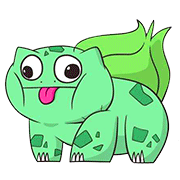

























 ), but I use headphones now anyway.
), but I use headphones now anyway.




