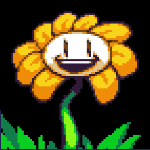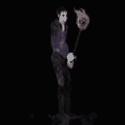|
isndl posted:How are you controlling for confirmation bias, since the majority of mice aren't failing and you have no reason to exchange a working mouse? Fauxtool posted:but I'm the one having an issue so "brand x" is bad I understand that my own experiences are anecdotal and I'm generally relying on an assortment of different mice used over the years, one of each with the exception of two G703s because one failed. As I've mentioned though, it's not just me with this issue. Take the Amazon reviews for the G903. 683 reviews, 3.5/5 average, and note the "Read reviews that mention" section (which identifies word-use trends) right before the actual reviews: the second phrase is "double clicking" and at least 6 out of the 11 phrases listed refer to the switches (plus "stay away"  .) Obviously customers are more likely to write a review to complain than to say "works exactly as expected" but nevertheless there's a huge chunk of the reviews that mention the exact same issue; about 18% of the comments specifically mention "double clicking," whereas the comments about "scroll wheel," for comparison, mostly are positive reviews that are just talking about the hyper scroll feature and not complaining about it failing. .) Obviously customers are more likely to write a review to complain than to say "works exactly as expected" but nevertheless there's a huge chunk of the reviews that mention the exact same issue; about 18% of the comments specifically mention "double clicking," whereas the comments about "scroll wheel," for comparison, mostly are positive reviews that are just talking about the hyper scroll feature and not complaining about it failing.If a product has that many complaints about a specific failure then there's obviously a design defect or a flawed component (kind of like how if there's a problem with a car, like an airbag inflater or ignition switch, and it is identified as being an issue with the component used rather than something incidental, they issue a recall and replace the defective component.) If you choose to believe otherwise then that's your prerogative, but the evidence is there. It's not even limited to the G903, of course: a similar trend can be spotted in the reviews for the G703 and the G Pro, the latter of which is the newer of the 3 and has better overall reviews but still >10% specifically mentioning the "double clicking" failure.
|
|
|
|

|
| # ? May 13, 2024 09:14 |
|
I dont think anyone is saying that its not happening. More like what you are experiencing is maybe the primary mode of failure and its likely within acceptable parameters. If it was enough to require a recall it would have been. Logitech is a publicly traded company legally obligated to act in the interests of its shareholders. They arent going to be stubborn and refuse to recall a defective product if its going to cost them more money to replace individual defective items 20% of razer deathadder (one of the top selling gaming mice ever) reviews are also negative. That doesnt mean 20% of death adders are bad. I would recommend that you stop buying logitech if they frequently break in the same way for you. Its probably a waste of time to expect them to change for a problem affecting a minority of users when the vast majority is happy. It super sucks that your stuff you paid for doesnt work well. What happened when you tried to use your warranty on your failing mice? If they replaced them without much fuss what's the problem? Fauxtool fucked around with this message at 21:54 on Jul 6, 2019 |
|
|
|
But we're specifically talking about a failure of a primary component: the main switches, as opposed to the less-important side switches for example. Nobody is complaining about those failing, or the sensor, or the USB port, or whatever. It's a very specific failure that implies it's related to the components chosen. It's entirely possible to rightfully complain about a mouse's finish wearing off prematurely, or getting gunked up or something else like that, but a main component failure is cause for concern. It's like the difference between a car having a drivetrain versus audio system failure; one of those is way more serious than the other, and if a bunch of cars have exploding engines then you'd expect the manufacturer not to use the same exact engine in multiple successive models! And car recalls are a little different: they're more aggressive for any type of design defect, whereas consumer electronics are only recalled for a safety hazard (think Note 7) rather than a more mundane flaw. This is why I'd mentioned wanting to hear from Goo, who has insider knowledge and could tell us more about what's going on with the switches, and exactly what kind of failure rate they're seeing. On the Deathadder, since you brought it up, I looked up the first result I found on Amazon and checked the reviews for the Deathadder Elite. It does have a huge amount of reviews and a 4/5 score, but while it does have some switch issues mentioned in the negative reviews, it doesn't appear to have a predominant mode of failure like the Logitech mice do (indeed a lot of the reviews are complaining about Synapse instead!  ) Also, unless this wasn't the specific model you were referencing, it only costs 1/2 to 1/3 of the price of the ones I've been talking about (and to be clear, I'm referring to the Powerplay-compatible Lightspeed wireless mice) so that makes the failures of the latter even more unacceptable. ) Also, unless this wasn't the specific model you were referencing, it only costs 1/2 to 1/3 of the price of the ones I've been talking about (and to be clear, I'm referring to the Powerplay-compatible Lightspeed wireless mice) so that makes the failures of the latter even more unacceptable.I should make it clear that the only reason I'm talking about this is because SwissArmyDruid mentioned having what I assumed to be an identical issue with his new MX518. I'm not on some crusade here, we just keep going back and forth about this and I'd be perfectly happy to drop it. (Again, some enlightenment from Goo would help here.) I'm otherwise generally happy with Logitech products, it's just super disappointing when a higher-end, higher-priced product fails even if it's replaced under warranty, and the worst part is that there's a feeling of impending doom, knowing that the mice I like to use are ticking time bombs that could fail at any moment, especially since they're approaching the end of their warranty period (both were purchased in November of 2017.)
|
|
|
|
Atomizer posted:On the Deathadder, since you brought it up, I looked up the first result I found on Amazon and checked the reviews for the Deathadder Elite. It does have a huge amount of reviews and a 4/5 score, but while it does have some switch issues mentioned in the negative reviews, it doesn't appear to have a predominant mode of failure like the Logitech mice do (indeed a lot of the reviews are complaining about Synapse instead! Razer mice are infamous for failing with double click issues. Switches always bounce when they're actuated, but the parameters will drift as they age, so a switch that hasn't technically failed per the manufacturer's definition can drift out of the expected range of the device using the switch inputs. Gaming mice are especially prone to this because minimizing latency of clicks is fundamentally opposed to debouncing: if you wait for another millisecond to ensure that you're not getting spurious double clicks, you just added a millisecond to your mouse up latency.
|
|
|
|
Are Zowie still the go-to for simple gaming mice? My FK2 has been decent for about 2 years but the right mouse button has started failing- All I care about is quality and performance - I don't need any extra buttons or software and I prefer a lighter mouse.
|
|
|
|
My 6 year old Razer has gotten doubleclick and the mouse it replaced, my 11 year old Razer also eventually got doubleclick issues.
|
|
|
|
Buller posted:My 6 year old Razer has gotten doubleclick and the mouse it replaced, my 11 year old Razer also eventually got doubleclick issues. I am getting some strange clicking behavior with my g203 already and I've only owned it for 6-8 weeks. I'm having g100s flashbacks where I went through one every 2-6 weeks until I gave up and bought a different mouse. In logitech's defense, they RMAd my mouse 5+ times without asking much. I get it's anecdotal given my sample size is at most low double digits. I don't think it's the switches themselves because every mouse under the sun uses them or a similar one. It also seems to mostly happen on their smaller mice for me. I'm fairly certain on those mice I press the buttons with significant shear while on the larger mice I don't, but I have no idea if that could possibly contribute to the premature failure. I've also never had switch problems with the MX510 / MX518 / larger mice's switches. My original MX518 bought at release still works. With no maintenance. It has 5x the hours of any other mice I've ever owned, and probably 10x the clicks. Khorne fucked around with this message at 12:51 on Jul 7, 2019 |
|
|
|
NtotheTC posted:Are Zowie still the go-to for simple gaming mice? My FK2 has been decent for about 2 years but the right mouse button has started failing- All I care about is quality and performance - I don't need any extra buttons or software and I prefer a lighter mouse. I think so. My EC-2A is the best mouse I’ve ever owned. Good performance, no drivers, no software, no bells and whistles, reasonable price. I just wish I could turn off colored mousewheel light.
|
|
|
|
I stopped using my G MX518 and went back to my G305 because the scroll wheel and cord drag on the new MX518 were starting to irk me. I really hope Logitech makes a wireless MX518 with a better scroll wheel and doesn't cost $150.
|
|
|
|
b0lt posted:Razer mice are infamous for failing with double click issues. Switches always bounce when they're actuated, but the parameters will drift as they age, so a switch that hasn't technically failed per the manufacturer's definition can drift out of the expected range of the device using the switch inputs. Gaming mice are especially prone to this because minimizing latency of clicks is fundamentally opposed to debouncing: if you wait for another millisecond to ensure that you're not getting spurious double clicks, you just added a millisecond to your mouse up latency. Is this implying that it's partially mitigable via software/firmware? That is to say, if you were willing to allow the mouse more time to monitor for unintended actuations, you could have more desirable behavior (at the expense of latency)? In my case, this wouldn't have helped anyway, because the failure was such that holding the button down would exhibit rapid but unpredictable inputs, so clearly it was some kind of electrical contact issue. Buller posted:My 6 year old Razer has gotten doubleclick and the mouse it replaced, my 11 year old Razer also eventually got doubleclick issues. Khorne posted:The problem people are talking about is logitech mice have a tendency to develop this on a scale of weeks to months while other brands seem to develop it at a year+. The general switch failure pattern for other branded mice for me is at 12-18 months I need to use contact cleaner and it then works fine for a while, and then at some point at around 2-3 years the mouse switches have real problems. Bingo. If an eleven year old mouse started to fail, no one would complain at all. Sure, you might have an old mouse that's still competitive (e.g. the original MX518) but if you had to replace it now you'd have a choice between a ton of vastly improved mice. The entire reason people are complaining about this switch issue is that it develops not on the order of 6-11 years, but months or weeks! A component rated for 20-50 M actuations shouldn't fail with perhaps only hundreds or thousands of actuations! Khorne posted:I am getting some strange clicking behavior with my g203 already and I've only owned it for 6-8 weeks. I'm having g100s flashbacks where I went through one every 2-6 weeks until I gave up and bought a different mouse. In logitech's defense, they RMAd my mouse 5+ times without asking much. Just a thought, I'd guess that Logitech was willing to exchange that mouse several times under warranty because it's cheap, compared to the G403 (which was originally a $70 MSRP.) Your G100s I believe is sold under a different name here in the US but it's still only about half the price of the 403.
|
|
|
Atomizer posted:Just a thought, I'd guess that Logitech was willing to exchange that mouse several times under warranty because it's cheap, compared to the G403 (which was originally a $70 MSRP.) Your G100s I believe is sold under a different name here in the US but it's still only about half the price of the 403. It might be how they are handling the lower quality of products I guess. My g413 now has random switches that stopped working and I am getting tired of putting in tickets for RMA. This is the 5th time I contacted Logitech in the past 6 months about a product failing and twice was from replacement headsets. I can also confirm that my replace g403 mouse got double clicking issues in a few months from casual use. I just might be unlucky but come on.
|
|
|
|
|
Current mouse is starting to have issues, don't have much money to spend though. What are currently good budget gaming mice options? Need something with at least one left side button and customizable DPI, don't really need features beyond that.
|
|
|
|
|
eames posted:I think so. My EC-2A is the best mouse I’ve ever owned. Good performance, no drivers, no software, no bells and whistles, reasonable price. I just wish I could turn off colored mousewheel light. That's really why I'm interested in the Zowie as well. Hate having to run trash software like G Hub. Also: No braided cable.
|
|
|
|
Zerilan posted:Current mouse is starting to have issues, don't have much money to spend though. What are currently good budget gaming mice options? Need something with at least one left side button and customizable DPI, don't really need features beyond that. Any known brand will have a basic model at $30-40 and if you like one particular shape that might be worth it to you. At the other end is “this mouse will absolutely be crushed in my laptop bag someday but in the meantime I don’t want it to spin out even at 150m/s” and you can just search for “pwm3360” on amazon and double check that it’s actually listed in the specs and not double crossing you.
|
|
|
|
Lambert posted:That's really why I'm interested in the Zowie as well. Hate having to run trash software like G Hub. Also: No braided cable. You can run Logitech mice without the additional software just fine? You only need it for additional features like button remapping with I don't think any mouse can do using only stock drivers.
|
|
|
|
Zerilan posted:Current mouse is starting to have issues, don't have much money to spend though. What are currently good budget gaming mice options? Need something with at least one left side button and customizable DPI, don't really need features beyond that. Im a big fan of the g305 or g603 depending on what shape you like. The battery lasts a super long time. There were both recently refreshed and are constantly going on sale to clear the old stock. They both have wired versions for cheaper but the wireless works great without a lot of the downsides that are typical of no wires. Im sure one of them will be under $30 for prime day
|
|
|
kaschei posted:Logitech G203 satisfies those requirements for $30. Some less popular shapes with slightly worse sensors (like the Corsair Sabre for $20) can save you some money. How low is “budget”? There’s still a lot of room to fall, but that will mean sacrificing brand or specs. About $40; $50 at most. Figure any cheaper than that and it won't last me a year before feeling like I must replace it. The shape the sabre has is about what I'm looking for. The sentey lumenata pro is what I'm currently using, which like a briefly made model by a company that doesn't even make mice anymore, but the shape of it's been the most comfortable mouse I've used.
|
|
|
|
|
isndl posted:You can run Logitech mice without the additional software just fine? You only need it for additional features like button remapping with I don't think any mouse can do using only stock drivers. Guess you're right, apparently you can't use all four side buttons on the ambidextrous mice at the same time. With Logitech, you'd still need the software for DPI rate adjustment (depending on the mouse) and reporting rate adjustment. You could run it once and uninstall after - would the changes stick with most mice, or only certain models? Lambert fucked around with this message at 07:36 on Jul 11, 2019 |
|
|
|
Lambert posted:Guess you're right, apparently you can't use all four side buttons on the ambidextrous mice at the same time. With Logitech, you'd still need the software for DPI rate adjustment (depending on the mouse) and reporting rate adjustment. You could run it once and uninstall after - would the changes stick with most mice, or only certain models? Some models have onboard memory to save custom settings but I don't recall which ones offhand. Mostly the fancier gaming mice so you can bring your mouse to a tournament where you just plug in and go.
|
|
|
|
Lambert posted:Guess you're right, apparently you can't use all four side buttons on the ambidextrous mice at the same time. With Logitech, you'd still need the software for DPI rate adjustment (depending on the mouse) and reporting rate adjustment. You could run it once and uninstall after - would the changes stick with most mice, or only certain models?
|
|
|
|
Alright, great to hear!
|
|
|
|
MX518 is getting worse, I finally confirmed with repeatability that the left mouse button switch is failing to debounce on quick single clicks, registering on the way down and on the way up. Back to the G502 for me... edit: No, not even back to the G502 for me, I forgot that I had worn divots in the exterior and was gonna replace it. edit edit: gently caress it, I'm going off-brand. Who the hell still makes mice these days, Logitech, Corsair, gently caress Razer, Steelseries....? SwissArmyDruid fucked around with this message at 19:33 on Jul 12, 2019 |
|
|
|
I'm going to reiterate that if you want an MX518 and the refresh isn't doing it for you, consider a Nixeus Revel Fit. It is literally $25 on Amazon; less than half the price of the Logitech. https://www.youtube.com/watch?v=fw1asnhbWFU Mine has been problem free since early October. Now can we talk about a simple thing to make your mice a bit better? Grip tape. I picked up some to put on my S2 and it's really made the grip much better; I didn't feel like sanding this thing down since I don't hate glossy that much, but just a small piece here and there where your fingers extend is really nice. Especially if it's a brand that has somewhat questionable exteriors (cough cough all the Zowies).
|
|
|
|
I actually just bought a warehoused Rival 310 for that much, so I'm gonna see how that goes.
|
|
|
Zerilan posted:About $40; $50 at most. Figure any cheaper than that and it won't last me a year before feeling like I must replace it. The shape the sabre has is about what I'm looking for. Saw SwissArmyDruid mention the G502. Was $50 on Amazon and the shape I was looking for, so trying that one out for now.
|
|
|
|
|
Razer Naga Trinity $60 new.
|
|
|
|
Zerilan posted:Saw SwissArmyDruid mention the G502. Was $50 on Amazon and the shape I was looking for, so trying that one out for now. I would like to note, that I do not even like the G502 that much anymore. It's a heavy motherfucker, I hate sniper buttons, never mind that my fingers aren't even long enough to use them without repositioning my hand since I use a fingertip grip, which completely defeats the purpose of a sniper button, and I use the G502 more out of a preference for that MX518-derived shape than anything else. I've been using said MX518 Legendary from the week it launched when I got it, up until the left click started double-clicking last week. I like it even less now that the Rival 310 that I ordered last week arrived. I was instantly intrigued the second I picked it up. Gonna give it a once-over with some disinfecting wipes, but it's lighter than the G502, has a lot fewer extraneous buttons (again, sniper buttons are loving stupid), and I like the rubber grippy panels on the sides as a substitute for the cliff on the right side of Logitech mice that I have previously relied on for lifting the mouse by for a decade+.
|
|
|
|
Sniper buttons are pretty handy for push-to-talk, have to give them that.
|
|
|
|
Some Logitech mice are on sale for prime day. G602 and mx2 master of note.
|
|
|
|
I actually use sniper buttons for general windows desktop stuff, like when I really have to get pixel accurate with highlighting or selecting something, but never in a video game.
|
|
|
|
Yeah sniper buttons rule for push to talk and doing precision pixel work. It's the main thing I miss about the G502.
|
|
|
|
What's the goon-recommended grip tape to get to put on a mouse? My hands get sweaty while using my G305 and it gets kinda slippery. Edit: I might use some grip tape on my Xbone controller too if that's possible. spasticColon fucked around with this message at 04:38 on Jul 16, 2019 |
|
|
|
SwissArmyDruid posted:I like it even less now that the Rival 310 that I ordered last week arrived. I was instantly intrigued the second I picked it up. Lol, I bought one of those too it was mentioned in the thread, it was a "like new" from AWD but it had what I'm assuming was cat hair stuck around the glides; I already wiped it down with bleach wipes because of that! 
|
|
|
|
spasticColon posted:What's the goon-recommended grip tape to get to put on a mouse? My hands get sweaty while using my G305 and it gets kinda slippery. lizard skins hockey or bat tape is the go to. You can feel it in person at sporting good store. Its lightweight, has high tack and strong adhesive on the back.
|
|
|
|
My old mouse is dying and it's time to start looking for a new one. Has anyone used a Corsair Scimitars that's able to sound off on it? https://www.amazon.com/Corsair-Scimitar-Optical-Programmable-Buttons/dp/B01MU3DZYN/ref=sr_1_2?crid=27WD75GO906HW Ideally I want the functionality of a gaming mouse, but I'm put off by a lot of the aesthetic choices of a lot of the bigger name/higher price gaming mice. They all just look like a mess of hard angles and garish backlighting, but I don't mind the above one so much. I do a lot of MMO gaming, so having the hotbar buttons on the side is super handy.
|
|
|
|
I haven't used one but I dig that it looks like a payphone keypad.
|
|
|
|
DeathSandwich posted:My old mouse is dying and it's time to start looking for a new one. I have this mouse. I bought it to replace my wonky Logitech G600 about six months ago for World of Warcraft. It's fine, but I definitely miss the overall ergonomics of the G600. Corsair's iCue software is somewhat poor and bloated. The keypad buttons are not by default assigned to the number keys and mapping them takes way more effort than it should. If you have a lot of Corsair stuff it won't be much of an adjustment. The Logitech G600 tends to be much cheaper, often in the $25 range as of late. The sensor is much, much older, though. Logitech really needs to update it and it's hard to recommend at this point over the Scimitar even with some of its annoyances.
|
|
|
|
 A week. A *week*. A _week_?
|
|
|
|
SwissArmyDruid posted:I like it even less now that the Rival 310 that I ordered last week arrived. I was instantly intrigued the second I picked it up. Update: I played one session with the Rival 310 and I like it! It's not going to replace a Logitech Lightspeed/Powerplay mouse on my main gaming system but it's going to be great as a backup or travel mouse. The one thing that's put me off trying mice from companies other than Logitech or Razer is that they all have a separate software suite. I didn't want to have to install Steelseries' on top of that but I had to in order to adjust the DPI. Also I found the lighting section to be confusing and unintuitive.
|
|
|
|

|
| # ? May 13, 2024 09:14 |
|
SwissArmyDruid posted:
A. Week!
|
|
|