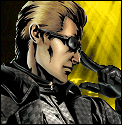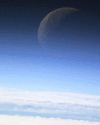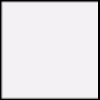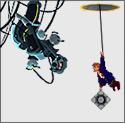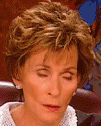|
 
 Disclaimer: I am not a part of the PCSX2 team so feel free to contribute information and correct me when I'm wrong. PCSX2 is a PlayStation 2 emulator for Windows, Linux, and Mac that was started by the same team that brought you PCSX (a PlayStation emulator). The PCSX2 project is Open Source (GPL) and keeps an active SVN (SubVersion) repository. We encourage genuine attempts to improve the code, in terms of compatibility, new features, optimization, and encourage plugin authors to write graphics, sound, cdvd, controller plugins. PCSX2 isn't perfect (yet). It's being actively worked on to improve compatibility and performance.  How do I compile my own SVN builds?
Left: Taken from my PS2 at optimal native resolution via capture device Right: Taken from PCSX2 - 1920x1200 isn't 16:9 (16:10) so it's slightly stretched vertically The textures are much crisper and there's noticeable natural anti-aliasing from the resolution boost. Here's another comparison from EuroGamer.net. Left: God of War being played on a backwards-compatible PS3 with its PS2 smoothing filter ON @ 1280x720. Right: God of War on PCSX2 @ 1280x720. Need more comparisons? Check out EuroGamer's feature on PCSX2. How do I get started? How do I update my plugins?
Gyoru fucked around with this message at 16:02 on Aug 27, 2014 |
|
|
|

|
| # ? Apr 16, 2024 14:30 |
|
 I lost a lot of the old screenshots thanks to Waffleimages taking a dump so these are the games shown here for now. If you would like to request a specific game or have screenshots that you would like to contribute, simply post in the thread. Gyoru fucked around with this message at 21:57 on Aug 15, 2011 |
|
|
|
Looks good. It might not be a bad idea to mention that this is CPU-bound rather than GPU-bound, though.
|
|
|
|
Christ that second post is harsh with SALR. It auto-loads and expands hotlinked images so my RAM is getting a drat good thrashing! Nice OP, but drat.
|
|
|
|
Is there any way to make my PS3 Dualshock work on my computer, or would I have to get a controller specifically made for PC?
|
|
|
|
2074491022871990000 posted:Is there any way to make my PS3 Dualshock work on my computer, or would I have to get a controller specifically made for PC? Yeah. Here are Windows drivers (32 and 64 bit): http://www.motioninjoy.com/download/ or you can try these older 32 bit ones: http://www.sendspace.com/file/prhqfh
|
|
|
|
Hey Gyoru, I'm changing gamefix_skipdraw=2 like you recommended for Front Mission 5, but the game still has the exact same graphics issues. Am I missing something?
|
|
|
|
Really, Odin Sphere emulated? A game the PS2 couldn't even run at more than 7 frames per minute?
|
|
|
|
Gyoru posted:Yeah. Here are Windows drivers (32 and 64 bit): http://www.motioninjoy.com/download/ Oh my god, thank you so much  I didn't even know this was possible. I didn't even know this was possible.
|
|
|
|
Saint Freak posted:Really, Odin Sphere emulated? A game the PS2 couldn't even run at more than 7 frames per minute? I keep hearing this a lot about Odin Sphere and I've completed it and never saw any frame drops, not even the ones people say happened a lot during certain boss encounters. There seems to be a huuuuge difference in quality between the NTSC and PAL versions of the game, PAL being without frame drop.
|
|
|
|
Coolio posted:Hey Gyoru, I'm changing gamefix_skipdraw=2 like you recommended for Front Mission 5, but the game still has the exact same graphics issues. Am I missing something?
|
|
|
|
I asked this in the last thread, but never got an answer. I have a copy of Ico, and a working slimline PS2 that won't play it beyond the first couple of cutscenes. Can PCSX2 run Ico?
|
|
|
|
Does the new version work well with quad core processors (the old ones did not)?
|
|
|
|
Bleusilences posted:Does the new version work well with quad core processors (the old ones did not)? I'm using a quad core processor and have had no problems so far (only played Persona 4 so far though so I'll see how it holds up when I move on to other games), though I think at least 3.00ghz is recommended.
|
|
|
|
Cinroth posted:I'm using a quad core processor and have had no problems so far (only played Persona 4 so far though so I'll see how it holds up when I move on to other games), though I think at least 3.00ghz is recommended. I have a 2.66 :S
|
|
|
|
Bleusilences posted:I have a 2.66 :S If it's an i7 then you're probably fine.
|
|
|
|
Gyoru posted:Did you put PCSX2 in \Program Files? You're probably editing the wrong gsdx.ini and PCSX2 is configured to read from another copy of gsdx.ini. Check your directory settings - it might be reading it from something in AppData or even Documents. I generally just have it read from the emulator's directory. Huh. I don't have it in \Program Files, but after some quick messing around it looks like it's reading off an ini in My Documents. Is there a way to change this?
|
|
|
|
9999DMG posted:I asked this in the last thread, but never got an answer. I have a copy of Ico, and a working slimline PS2 that won't play it beyond the first couple of cutscenes. Can PCSX2 run Ico? You've got the game, you've got the emulator, and you've got good advice on settings. Give it a shot and see for yourself n' report back to us.
|
|
|
|
wdarkk posted:If it's an i7 then you're probably fine. No it's a core 2 quad. I tried it before in may last year but the dev said there was no quad core support back then, only dual. The games where running from full speed to about 66%. Bleusilences fucked around with this message at 02:35 on Jan 17, 2010 |
|
|
|
Oh, and thanks for taking the time to compile new releases and give advice. I can remember how a mere few months ago getting games to run on this thing faster than 10 fps was a huge deal for me
|
|
|
|
Bleusilences posted:No it's a core 2 quad. I tried it before in may last year but the dev said there was no quad core support back then, only dual. The games where running from full speed to about 66%. If overclocking is an option, 3ghz should be cake to get to. You can probably just crank it straight to there without even worrying about voltage. I'd be surprised actually if there was a core2 chip that can't hit 3ghz...
|
|
|
|
Wow thanks for this, I might actually play SoTC. I couldn't stand the framerate and hated myself since 
|
|
|
|
I don't have a gmail account because I have my own domain and use that email account, but if someone wanted to, you could report a bug with the emulator that seriously crashes the emulator if you try save stating while the slot machines are spinning in Yakuza 2 (using Windows 7 64bit, latest build/GPU plugin, etc). It happens to me every time, but I don't know if others could reproduce it. edit: hrm. only with savestate slot 0  any other save state slot works fine. weeeeird. any other save state slot works fine. weeeeird.edit2: haha oh man it's always fun to see how things get broken by save states in games. For instance, I just figured out that Sega programmed the slot machines hosed up in the game. From what I can tell, once the first two combinations are decided, the results of the third one is already determined and no amount of reloading savestates will change that. Cheaters! Well. More so than me for trying to cheat using savestates. Naky fucked around with this message at 04:00 on Jan 17, 2010 |
|
|
|
slovach posted:If overclocking is an option, 3ghz should be cake to get to. You can probably just crank it straight to there without even worrying about voltage. I'd be surprised actually if there was a core2 chip that can't hit 3ghz... If you still have the CPU box (er, assuming you built it... probably not a safe assumption) it'll have a nominal voltage number on there. By default on most motherboards the voltage will be lower than that number, but it can be raised to that with 100% safety and without violating the warranty. Depending on which specific cpu and stepping you have it may add a little heat, but if you're considering overclocking you should have at least a decent fan on there. I've got a Q9550, the stepping before they upgraded it, and just by upping it to the Intel nominal voltage of 1.25V and on mediocre air cooling (Antec Freezer Pro 7, used to be hot poo poo but these days it's been vastly surpassed) I've got it overclocked from the stock 2.8ghz/core to 3.4ghz/core rock-solid. Depending on the ambient temperature, of course, its usual idle temps are around 26-28�C, and only Intel Burn Test, made specifically to work your processor to the fullest extent (well beyond Prime95 or other stability testing methods) gets it above 55-58�C under load. I'm certain if I was willing to overvolt it (which most overclockers have done) it could go much higher, but I built my computer and I'd prefer to keep everything nice and covered under warranty just in case. At 3.4ghz/core, I've got no performance issues at all. It's also possible that in the time since you tested it out they've increased the efficiency enough that it'll be a smoother experience now. Support for more than two cores doesn't seem to be in the emulator's future, though, because of the way they're using the two threads it uses now and the difficulty in syncing all of its various operations. Since quad-core CPUs have more overhead involved than dual cores, that means us quad users have to have higher clock rates to get the same effective performance out of the emulator.
|
|
|
|
Naky posted:edit2: haha oh man it's always fun to see how things get broken by save states in games. For instance, I just figured out that Sega programmed the slot machines hosed up in the game. From what I can tell, once the first two combinations are decided, the results of the third one is already determined and no amount of reloading savestates will change that. Cheaters! Well. More so than me for trying to cheat using savestates. This seems to be the general nature of save states no matter what the game. I know that playing Persona 4 and trying to do serious luck manipulation for giggles won't work because the "random" generator thingamajig will always make the same "random" decision even if you load the state, since loading the state doesn't really change the parameters for what made the engine "roll" this or that to begin with, which makes sense in a way that save states really just turn back time and doesn't really alter it. Then again I don't really understand anything about anything, I'm just being
|
|
|
|
Eh, I'm just annoyed that I actually decided to go through with the Slot Ace sidequest at all. 3001 credits needed to win and I'm sitting at 558 after an hour of playing and that's WITH savestates. gently caress me I'm a sadist. Though I know I'm simply going to give up since it has nothing to do with the secret boss.
|
|
|
|
Cinroth posted:This seems to be the general nature of save states no matter what the game. I know that playing Persona 4 and trying to do serious luck manipulation for giggles won't work because the "random" generator thingamajig will always make the same "random" decision even if you load the state, since loading the state doesn't really change the parameters for what made the engine "roll" this or that to begin with, which makes sense in a way that save states really just turn back time and doesn't really alter it.
|
|
|
|
drat, FF XII looks amazing in those SS's. I'll have to try this with some of my backlog games. Thanks for the good op
|
|
|
|
Naky posted:You've got the game, you've got the emulator, and you've got good advice on settings. Give it a shot and see for yourself n' report back to us. I can't run the emulator because only computer I have right now is a low-end laptop. I just wanted to know out of curiosity.
|
|
|
|
Threep posted:You're spot on really, the random numbers used in gaming are just a sequence of numbers - if you load a save state you still get the same sequence, so to do luck manipulation you have to "use up" random numbers until the one you want is next. Often the pseudo-random number generator uses time as the seed. If you load after it's already referenced the PRNG (say, in the middle of a slot machine spin) then you'll get the same outcome, but if you save state before starting any spins and wait a second or two, save state at the new point, then spin, it should have a different outcome. Rinse, repeat 'til you get the desired outcome.
|
|
|
|
Awesome stuff, thanks for the up to date builds. I had no idea PS2 emulation was this far along. Question: How the heck can I import save games from places like GameFAQs?
|
|
|
|
da OP posted:GSdx: What version of the GSdx plugin should I use? SSE2, SSSE3, or SSE4? Minor note: The extra S on SSSE3 is important. Namely: AMD never got to license SSSE3 and SSE4.1. So AMD processors are stuck with SSE2, and GSdx's developers see no use for SSE3 (no third S) or SSE4 (no point-anything). It takes effort to get this thing going even on a Phenom II 940 - I'll probably have to overclock, and I'm not sure that will close the gap. Which means upgrading to AMD-anything because of PCSX2 is sort of a bad idea. Also: SSSE3 was added in for Core. So give up the Pentium Ds. And SSE4.1 came about in the 45nm Core 2s. Who knows if they'll ever deal with SSE4.2 (courtesy of the i-series). dont be mean to me fucked around with this message at 11:17 on Jan 17, 2010 |
|
|
|
Terpfen posted:Awesome stuff, thanks for the up to date builds. I had no idea PS2 emulation was this far along. http://www.csclub.uwaterloo.ca:11068/mymc/index.html I used the program from this site. It seems like it's the easiest way.
|
|
|
|
Gyoru posted:Yeah. Here are Windows drivers (32 and 64 bit): http://www.motioninjoy.com/download/ Sorry for the slight derail, but the motioninjoy driver isn't the one that can kill your USB ports, is it? Or was that the libusb thing? I remember there being no 64-bit driver for the PS3 controller not too long ago. How well does it function?
|
|
|
|
As Nero Danced posted:Sorry for the slight derail, but the motioninjoy driver isn't the one that can kill your USB ports, is it? Or was that the libusb thing? I remember there being no 64-bit driver for the PS3 controller not too long ago. How well does it function? The USB driver works fine. I've been trying to get the bluetooth driver to work since the betas.
|
|
|
|
bbcisdabomb posted:The USB driver works fine. I've been trying to get the bluetooth driver to work since the betas. Sounds promising, I'll give this a shot this afternoon then. Thanks.
|
|
|
|
This is driving me insane. I'm trying out the newest svn's but no matter what I do, it won't save my settings. Every time I close it and open it again, it'll randomly think I'm starting it for the first time. Any suggestions?
|
|
|
|
Krad posted:This is driving me insane. I'm trying out the newest svn's but no matter what I do, it won't save my settings. Every time I close it and open it again, it'll randomly think I'm starting it for the first time. Any suggestions? linux? you may have the settings file (if there is one?) as a read-only file.
|
|
|
|
Win 7. Tried changing the compatibilty to Admin as well, same random results. edit: nevermind, deleting everything and changing the default settings from user\etc. to the local folder did the trick. Krad fucked around with this message at 14:45 on Jan 17, 2010 |
|
|
|

|
| # ? Apr 16, 2024 14:30 |
|
pcsx2-r2431.exe constantly crashes on me. It seems to happen every other time I load a game up or if I try changing any of the video settings. If I reopen it and try again it usually works fine but it's annoying nonetheless. GSdx-SSE4-r2430.dll seems to be the culprit but I tried using the other versions of that plugin and they all crash. I'm also running on an i7 so SSE4 should be fine. Anyone have any ideas? Using Win7 64-bit and I am running the program as admin.
|
|
|





















 on the bottom left of some windows that will save a snap of the current window in png format.
on the bottom left of some windows that will save a snap of the current window in png format.