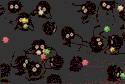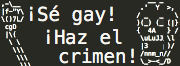|
Oxytocin Rx posted:these frequent crashes are really frustrating, Eddain mine is exactly the same error yours is Oxytocin I think I fixed my crashing error. Four hours so far and no crash. I changed my renderer to Direct3D10 Hardware.
|
|
|
|

|
| # ? Apr 24, 2024 09:04 |
|
Eddain posted:Oxytocin I think I fixed my crashing error. Four hours so far and no crash. I changed my renderer to Direct3D10 Hardware. mine is on direct 3d10 already 
|
|
|
|
Oxytocin Rx posted:mine is on direct 3d10 already Levantine posted:For those interested, I caught that the Dragon Quest V PS2 game is finally in english! If you're interested, grab the patch from Here.
|
|
|
|
Gyoru posted:Maybe try updating your video drivers and DirectX? I got nothing. You and me both. I'd like to see Super Robot Taisen Z or Alpha 3 or something but I know that those games tend to be ridiculous translation-wise. Really makes me wish I'd chosen a path that would allow me to involve myself in such projects. Levantine fucked around with this message at 12:47 on Jan 26, 2010 |
|
|
|
New SVN build (r2522) - Full / Update + experimental PortAudio added to SPU-X2 - don't use it use xaudio2
|
|
|
|
How does one get rid of the "ghost" bug in Tales of the Abyss that happens when you use anything other than native resolution? The ghost bug is where actors and light sources often have distracting afterimages.
|
|
|
|
Lets gently caress Bro posted:How does one get rid of the "ghost" bug in Tales of the Abyss that happens when you use anything other than native resolution? The ghost bug is where actors and light sources often have distracting afterimages. Huh, I'm playing through it now and I'm not noticing anything. Does it happen later in the game? Maybe it's because I'm using the undub version.
|
|
|
|
Lets gently caress Bro posted:How does one get rid of the "ghost" bug in Tales of the Abyss that happens when you use anything other than native resolution? The ghost bug is where actors and light sources often have distracting afterimages.
|
|
|
|
Yes, it doesn't happen initially, it didn't show up for me until you get to the first field screen with enemies, the generic forest place, but now its everywhere except in battles. No I am using the 2x gsdx scaler, the D3D internal resolution has 1024x1024 in it but I think the scaler is supposed to override it.
|
|
|
|
Anyone dealt with random crashes in Disgaea 2? No problems until the fifth world, where it crashed twice near the end of the first battle. I'm using r176x, and will try the latest. my computer is an e8500 with an nvidia 9800 on Windows 7.
|
|
|
|
Gyoru posted:New SVN build (r2522) - Full / Update Huh, pre-alpha build of 0.9.7? That warning is scary.
|
|
|
|
Eddain posted:Huh, pre-alpha build of 0.9.7? That warning is scary.
|
|
|
|
http://forums.pcsx2.net/thread-12629.html There's a post here on their forums detailing performance on AMD vs Intel if anyone's still interested in that tangent.
|
|
|
|
I finally got Tales of the Abyss running at full speed but it just crashes with a Runtime error immediately after the first tutorial fight. I tried disabling all speedhacks and it still does it. Anyone else run into this? edit: there's also no sound when my hits connect, but I don't know if that has anything to do with it. edit again: fixed it by loading a save just before the fight with VU cycle stealing disabled. it passed the fight, but it looks like the game almost always crashes after battles with it enabled and it runs so poorly without it that I'm just giving up. 
Phoix fucked around with this message at 08:42 on Feb 2, 2010 |
|
|
|
I'm trying to run soul calibur 3 but can only get it to work when using zero gs graphic plugin. GSdx sse2 only boots it in dx9 mode and then it gives me a black screen. My specs are windows 7, athlon ii 425 @2.7, 4gb ram, and integrated hd4200. I know it's not optimal, but it should be working in dx10 mode.
|
|
|
|
If I'm going to be playing Final Fantasy XII on this at 1920 x 1200 [24" monitor] should I have the game set to 16:9 and the emulator set to 1920 x 1200? I could be wrong but it seems to look worse at 16:9 than it does by 4:3 using the in-game settings. I've got a 23" 1920 x 1080 monitor I could use as well if it'd look better instead. I'm pretty sure the 4:3 setting looks better but I can't really tell.
|
|
|
|
Godinster posted:If I'm going to be playing Final Fantasy XII on this at 1920 x 1200 [24" monitor] should I have the game set to 16:9 and the emulator set to 1920 x 1200? I could be wrong but it seems to look worse at 16:9 than it does by 4:3 using the in-game settings. I've got a 23" 1920 x 1080 monitor I could use as well if it'd look better instead. I'm pretty sure the 4:3 setting looks better but I can't really tell. When you want to play FF12 widescreen you have to change a few settings. For the graphics plugin, make sure it's on 16:9 and not 4:3. Secondly, in-game, make sure you select widescreen in the game config. I personally think widescreen looks better.
|
|
|
|
My HTPC is an Athlon 64. PCSX runs at about half speed on it, but says it's only using about 40% of the CPU time. I doubt that the video card (radeon x1950 pro) is the bottleneck. Is this the best I'll see, or is there some way to tweak it to actually use more processing time?
|
|
|
|
PFlats posted:My HTPC is an Athlon 64. PCSX runs at about half speed on it, but says it's only using about 40% of the CPU time. I doubt that the video card (radeon x1950 pro) is the bottleneck. Where did you get the 40% from? Task Manager? If it's from the top of the PCSX2 window, then it's probably the GPU load.
|
|
|
|
HenryEx posted:Where did you get the 40% from? Task Manager?
|
|
|
|
I realize this is a long shot, but does anyone happen to have a Dragon Quest 8 save around the time where you get to Trodain? My hard drive failed and I lost my old memory card file.
|
|
|
|
Has anyone gotten a handle on video recording using zerogs? I can't seem to find the best encoding format/options for optimal video quality. In addition, the video and audio are saved to separate files; while the video will play at full speed, when I combine the video and audio in Virtualdub, the video slows down to about 15fps and the audio glitches. What am I (not) doing? Edit: Forgot to mention, I'm using Gyoru's latest build, r2522.
|
|
|
|
Google is being very confusing on this issue. Since the emulator looks a hell of a lot better on my PS2, there's some games I'd like to play on it. Problem is, I don't want to start them over again since I have saves saved to my memory card. What's the most painless and/or cheapest way to get saves from my 8mb PS2 memory card to my PC?
|
|
|
|
OxMan posted:Google is being very confusing on this issue. Since the emulator looks a hell of a lot better on my PS2, there's some games I'd like to play on it. Problem is, I don't want to start them over again since I have saves saved to my memory card. What's the most painless and/or cheapest way to get saves from my 8mb PS2 memory card to my PC? If you know someone with an Action Replay Max, Codebreaker, or the HDLoader hack setup, they can copy the saves to a thumbdrive for you.
|
|
|
|
New SVN Build - r2586 Full Update OxMan posted:Google is being very confusing on this issue. Since the emulator looks a hell of a lot better on my PS2, there's some games I'd like to play on it. Problem is, I don't want to start them over again since I have saves saved to my memory card. What's the most painless and/or cheapest way to get saves from my 8mb PS2 memory card to my PC? If you have a PS3, I think you can transfer your saves onto your PS3 then extract them onto your PC as .psv files. There's a converter that converts .psv to a raw PS2 save so you can repeat the steps above with PS2 Save Builder. I use the first method.
|
|
|
|
Gyoru posted:New SVN Build - r2586 uLaunch can "psuPaste" your saves into (surprise) the .psu format, which myMC can read right out of the box. So, no fiddling with PS2 save builder. /edit: Easy solution: Get Swapmagic, get a thumbdrive, get uLaunch. Copy the uLaunch homebrew into a folder called "SWAPMAGIC" (without quotes) on your thumbdrive root directory. rename the boot.elf file to "SWAPMAGIC.ELF". Plug your USB drive into your PS2, start the Swapmagic disc and it should automatically boot uLaunch. You can now browse the contents of you PS2! HenryEx fucked around with this message at 14:23 on Feb 14, 2010 |
|
|
|
HenryEx posted:uLaunch can "psuPaste" your saves into (surprise) the .psu format, which myMC can read right out of the box. Whoa, I totally forgot about psuPaste. Yeah that streamlines the process a lot more. OxMan: check out the PS2 homebrew thread if your PS2 isn't softmodded yet.
|
|
|
|
Has anyone had any luck with getting the analog sticks on a Dualshock 3 to work with Lilypad? Nothing happens when I use them to try to map them, but all the other buttons work fine, including L3 and R3.
|
|
|
|
Vita posted:Has anyone had any luck with getting the analog sticks on a Dualshock 3 to work with Lilypad? Nothing happens when I use them to try to map them, but all the other buttons work fine, including L3 and R3. If you have access to one, try using a dual shock 2 controller, hit the analog button on it, map the sticks, then unplug the ds2 and putting in the ds3.
|
|
|
|
Playing through Suikoden V, and there's a video scene a few hours in during the Sacred Games that seems to freeze PCSX2 no matter what settings I toggle. I've tried acquiring a patch file to skip movies, but it doesn't work. Dropped it into the /patches folder and enabled patches... nothing. Any workarounds here? Perhaps a way to export a save file onto the PS3 for purposes of getting past the part in question? Or am I just using the patch file wrong?
|
|
|
|
FF12 and Godhand both run from my DVD drive fine. Well, 50%-70% speed fine. I also get better, or more consistent FPS using DX9 over 10 so far. E8500 Radeon HD4870
|
|
|
|
I'm running my God of War image and it says its running at 45 FPS but it's slow as gently caress. I tried disabling time stretching but there's no real difference. Any ideas? It's right at the intro where the rain starts. This is under DX9, DX10 crashes under the latest GS plugin. I've tried updating DX but it still doesn't launch under DX10. Running 7 Ultimate, E8440, 4 gigs of RAM, Geforce 7950GT latest drivers and latest DX. Munkaboo fucked around with this message at 04:31 on Feb 28, 2010 |
|
|
|
What are the best graphics settings for getting stuff like the screenshots in the 2nd post. Alot of them are higher res and look upscaled and smooth, I tried messing with the graphics settings but some specific instructions would help.
|
|
|
|
GSdx DX10 plugin using the Scaling multiplier set to 3x or 4x instead of setting a custom internal resolution. Texture filtering checked with everything else that isn't grayed out unchecked. All the SVN builds I post default to GSdx Direct3D 10 - 3x multiplier. You can go even further by forcing AA/AF in your GPU's control panel.
Gyoru fucked around with this message at 00:17 on Mar 3, 2010 |
|
|
|
So, I have an i7 920 at 2.66 Ghz. Is the speed rating going to handicap me in any fashion, or will the fact that it's an i7 save the day? I'm not really the type of person who plays at crazy-high resolutions or anything.
|
|
|
|
Sorry if it's been asked, but does Fatal Frame II still not work past the menus? I thought maybe with the SVN it'd work, but after I start a new game it just goes to a blank screen. 
|
|
|
|
Ballrawg posted:Sorry if it's been asked, but does Fatal Frame II still not work past the menus? I thought maybe with the SVN it'd work, but after I start a new game it just goes to a blank screen. please work? Its the only one I really want to play cause I beat 1 and 3 over christmas break.
|
|
|
|
Ballrawg posted:Sorry if it's been asked, but does Fatal Frame II still not work past the menus? I thought maybe with the SVN it'd work, but after I start a new game it just goes to a blank screen. http://forums.pcsx2.net/thread-10012-page-2.html Apparently was fixed in r2638. Gyoru are you still providing builds for this or do I have to install Visual Studio again? 
|
|
|
|
Tallgeese posted:So, I have an i7 920 at 2.66 Ghz. You should be pretty good. My i7 890, which is 2.80 Ghz combined with a GTS 250 has managed to play everything I've thrown at it with little to no slowdown.
|
|
|
|

|
| # ? Apr 24, 2024 09:04 |
|
New SVN Build - r2655 Full Update There's a new GSdx plugin developer since the original one has been MIA for a long time. There's new 5x and 6x scaler options. Add "allowHacks=1" to \inis\GSdx.ini to see some of the new options in the plugin config.
|
|
|