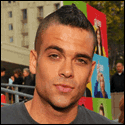|
Comedy option: plug in a usb wifi adapter and open my wifi for 5 minutes, then hope it jumps onto my network automatically.
|
|
|
|

|
| # ? Apr 26, 2024 06:08 |
|
If you have a Fry's near you and you are wanting to build a brand new WHS setup, they've really been having some insane deals lately. This past Friday's ad (good through Thursday) http://www.frys-electronics-ads.com/ads/2010/04/16/47646/Intel-Core-i3-530-Processor-Gigabyte-GA-H55M-S2H-Motherboard Intel Core i3 530 Processor & Gigabyte GA-H55M-S2H Motherboard for $88.88 after a $20 rebate. motherboard is $89.99 at NewEgg + Shipping with 84% of reviews giving it either a 4 or a 5. It has 6 SATA ports. CPU is $114.99 at NewEgg with 97% of reviews giving it a 4 or a 5. It's 2.93 GHz, 73W, Dual-Core, Hyper-threaded, 4MB cache, 64-bit, with Virtualization support. The chip obviously has integrated graphics and the motherboard supports the integrated graphics. Of course most Fry's stores sell out like Friday morning 
|
|
|
|
AMD Wise: http://www.frys-electronics-ads.com/ads/2010/04/16/47590/AMD-Athlon-II-X3-435-Processor-BioStar-TA785G3-Motherboard AMD Athlon II X3 435 Processor & BioStar TA785G3 Motherboard - $58.99 after rebate. CPU is $74.99 at NewEgg, it's triple-core, has virtualization support, 95W, and is 2.9GHz. Motherboard is $69.99 at NewEgg, only 4 SATA ports, but a lot of USB ports. To me it's not as good of a deal because 95W and fewer SATA ports, but it is $59 after rebate.
|
|
|
|
WHS looks really cool. It also gives me something to do with all the parts I'll have left over after my next upgrade!
|
|
|
|
Make sure the board you purchase has driver support for Server 2k3. Most of the XP drivers should work, but I had an Intel board I could not use at all since there were no 2k3 drivers available.
|
|
|
|
BorderPatrol posted:Make sure the board you purchase has driver support for Server 2k3. Most of the XP drivers should work, but I had an Intel board I could not use at all since there were no 2k3 drivers available. Focus on 64bit 2k8 R2 support since the next version is due out soon and needs this and it would suck to lock yourself out of updates.
|
|
|
|
Would 2k3 x64 drivers work on 2k8?
|
|
|
|
Shumagorath posted:Would 2k3 x64 drivers work on 2k8? 2k3 = xp 2k8 = vista/7. It could work, but anything with vista/7 drivers should work.
|
|
|
|
I have Vista x64 running now, so fingers crossed.
|
|
|
|
Casao posted:2k3 = xp 2k8 = vista/7. Technically 2k8 = vista and 2k8 r2 = 7 and since vail will be based on 2k8 r2 I think its worth mentioning. Its a small distinction but its a distinction I have had some drivers make none the less.
|
|
|
|
If I deleted a file on one of my shares from a client, is there anyway to recover it? I ran Restoration, my usual undelete utility, on both the client and server and it didn't detect the file.
|
|
|
|
EC posted:If I deleted a file on one of my shares from a client, is there anyway to recover it? I ran Restoration, my usual undelete utility, on both the client and server and it didn't detect the file. http://www.microsoft.com/windows/windows-vista/features/shadow-copy.aspx Right click on the folder and choose "Restore Previous Version" to pull your file out.
|
|
|
|
BorderPatrol posted:http://www.microsoft.com/windows/windows-vista/features/shadow-copy.aspx How did I not know about that?! Unfortunately, the file was created and deleted since the last version, so it wasn't there. Pretty awesome feature though.
|
|
|
|
I've grown a bit tired of my big old machine running opensolaris, it's a bit too much for my home network plus it's a goddamn pain getting netatalk to work with time machine etc so I'm looking into getting the HP storageworks x510. Overall it looks more attractive than acer's machine mostly becuase of the mac support. So the folder duplication thing is awesome, I'll get loads of more diskspace since there's junk I want but not so much I want to mirror it, but what about the OS? If a disk breaks will the OS be mirrored aswell?
|
|
|
|
Nope, you would have to reinstall the OS on a new disk using recovery mode or whatever. It would inherit the existing pool (which is duplicated). You can back up your server settings I think. But not the OS itself.
|
|
|
|
Oh, well as long as the information about the data stored is duplicated then no matter, as long as I don't lose everything just beacuse I break windows! That's been bothering me for a while now, thanks.
|
|
|
|
So I got my WHS setup (HP MediaSmart 495 with 2.5 TB of storage) and mostly configured last night but I ran into a few issues/questions: 1) I'm copying all of my files from an external drive (HTFS formatted) connected to my Mac Mini running 10.6. On certain folders, when I try to copy them over to the server, the finder spits out a -50 error and wouldn't start the copy. Anyone run into this? 2) What are some of the must-have add-ins that you guys are using? 3) What is the general consensus for external backups? I have way too much data to rely on a free remote backup service. Can you use something like Microsoft's SyncToy to do a differential backup to an external drive? All in all, I'm happy with the performance and the features. I was able to stream an uncompressed DVD folder to my Mini without any issues. Overall server performance seems fast but I do have it connected to my router via GigE.
|
|
|
|
Do all the drives need to be constantly on/attached for Drive Extender? I have like 5 hdds now with some externals as monthly backups but only 2 are in my main pc and active daily, the others are hardly used/in an old pc that's usually turned off. Do you think it's possible to get WHS to work on this old pc? It's an abit bh6 motherboard, celeron 1100, 448mb ram currently running XP. I want to get a WHS running for under $100 but my spare parts are pretty dated. I think I do have a spare 500mb DDR2 stick somewhere. I could get a mobo+cpu combo for well under $100 right?
|
|
|
|
Yes, the drives will need to be attached at all times. If you're constantly adding and removing the drives it will need to constant move the data on and off the drives before unplugging them, which can take hours each time. I would not trust my data to such and old and lovely board like that. Newegg has some good AMD and Intel combos for under $100. Fry's has some good in-store deals too.
|
|
|
|
BorderPatrol posted:Yes, the drives will need to be attached at all times. If you're constantly adding and removing the drives it will need to constant move the data on and off the drives before unplugging them, which can take hours each time. Thanks I added this to the OP
|
|
|
|
Xidus posted:Do all the drives need to be constantly on/attached for Drive Extender? I have like 5 hdds now with some externals as monthly backups but only 2 are in my main pc and active daily, the others are hardly used/in an old pc that's usually turned off. Amahi would run on that. Its basically the same as WHS v1 but Linux, and free. But realistically spend a few quid and get a G31 or G41 based motherboard and a E3XXX series CPU, that is assuming you have a spare 500mb DDR2 stick.
|
|
|
|
How easy is this to install to an existing PC? I've got a Windows 7 PC with a whole load of media on it and little free disk space. Can I just install Home Server to this PC, or does it need a clean slate to set up this Drive Extender malarkey? Formatting the current Windows drive is fine, but I don't really have the spare disk space for any of the other drives to be formatted.
|
|
|
|
Nevett posted:How easy is this to install to an existing PC? You'll need to format the OS drive. If you'll have enough space left on that drive (the OS partition takes 20 gb) you can then add one of your other drives data to the pool, then format it, then move another drives data to the pool, etc.
|
|
|
|
BorderPatrol posted:I would not trust my data to such and old and lovely board like that. Hey don't knock the board. Back when it was new it was a popular board and not lovely at all. Still works good and no bad capacitors last I checked. PSU went tits up awhile back though. Can I set up separate drive clusters for drive extender? Like 2 would be in all the time but sometimes I could just connect some externals and have those as their own separate cluster?
|
|
|
|
Zoodpipe posted:1) I'm copying all of my files from an external drive (HTFS formatted) connected to my Mac Mini running 10.6. On certain folders, when I try to copy them over to the server, the finder spits out a -50 error and wouldn't start the copy. Anyone run into this? 2. Dont use many as i usually remote in and install. For example install utorrent as a service, add the webclient and bingo, Torrent from anywhere. Ditto for SABnzbd. Ones I do use are: Disk Management, Advanced admin console, and Duplication Info. 3. Just plug in a USB hard drive with enough space. It will ask you if you want to add to storage bool or use as a backup drive. Choose backup drive and it will mirror all data to that drive as well optimized for easy removal.
|
|
|
|
Xidus posted:Hey don't knock the board. Back when it was new it was a popular board and not lovely at all. Still works good and no bad capacitors last I checked. PSU went tits up awhile back though. You have a lovely board because it was made 10 years ago. It doesn't support SATA, it has support for ATA/33. You have a CPU that is 100mhz over the minimum specs. You don't even have enough RAM for minimum specs. Your spare DDR2 stick won't fit. Your USB is 1.1 speeds. You're trying to run a modern server OS on decade old hardware. You're going to have issues, your server will crawl to nothing when it tries to rebalance your data on your drives, and you will never be able to upgrade WHS ever. Please, please don't do this. If you really want to go WHS, save some cash together and do it right, from scratch. If you really want to reuse your old hardware, go with Linux. If you really want to use the externals you can set them up as backup drives to the WHS pool, and backup selected files when plugged in. They won't be duplicated at all times (meaning if one of your drives goes out you're SOL), but you'd be able to have backups stored on the externals. But you'd basically have none of the main benefits from WHS and might as well run Windows 2000.
|
|
|
|
BorderPatrol posted:You have a lovely board because it was made 10 years ago. It doesn't support SATA, it has support for ATA/33. You have a CPU that is 100mhz over the minimum specs. You don't even have enough RAM for minimum specs. Your spare DDR2 stick won't fit. Your USB is 1.1 speeds. You're trying to run a modern server OS on decade old hardware. You're going to have issues, your server will crawl to nothing when it tries to rebalance your data on your drives, and you will never be able to upgrade WHS ever. Please, please don't do this. Listen to this guy. I bought a neat old Sony Vaio slimine PC a couple years ago(1GHZ PIII/512meg max) for 20$ and figured it would make a neat WHS box because it's small and quiet. So I installed a PCI SATA card and a USB 2.0 card in it's two PCI slots, hooked up some 1 TB drives and a backup ESATA drive and loaded it up. It works OK, been running it for a couple years, but it does run at like 40% processor load all the time just balancing itself, and it REALLY bogs down when I'm trying to access files remotely through WHS's Web interface. I really wish I'd have started with stronger hardware in the first place.
|
|
|
|
BorderPatrol posted:If you really want to use the externals you can set them up as backup drives to the WHS pool, and backup selected files when plugged in. They won't be duplicated at all times (meaning if one of your drives goes out you're SOL), but you'd be able to have backups stored on the externals. But you'd basically have none of the main benefits from WHS and might as well run Windows 2000.
|
|
|
|
Shumagorath posted:Would I be able to back up select folders using my eSATA dock? Right now I back up my main PC using Acronis and I know that throwing a bunch of drives in WHS only keeps a given file in at most two places at once. You can use an external drive(eSATA or USB) as either a pooled drive or a "normal" external drive, used for backups and such. It's generally not wise to use external drives as pooled drives, though, because if one gets unplugged, it throws the whole drive pool into massive chaos, WHS thinks a drive failed. USB is particularly bad for this. That said, I don't have enough drive bays in my WHS box, so I use external eSATA drives in the pool without any problems in 18 months.
|
|
|
|
Just a heads up. My WHS started throwing errors backing up my computer (backup failure)a few days ago. Today I finally decided to see wtf. After running chkdsk /f a few times the problem was still happening, could not backup, it would stop at about %63. I finally decided to run chkdsk /f /r (repair bad sectors). And yeah it found a bad sector on my WD Raptor 150GB  but at least it remapped the sector ok. Backups finished fine after that. but at least it remapped the sector ok. Backups finished fine after that.
|
|
|
|
JnnyThndrs posted:You can use an external drive(eSATA or USB) as either a pooled drive or a "normal" external drive, used for backups and such. It's generally not wise to use external drives as pooled drives, though, because if one gets unplugged, it throws the whole drive pool into massive chaos, WHS thinks a drive failed. USB is particularly bad for this. Man I am just going to be piling TB drives into this thing when I build my new gaming machine. Maybe I can get away without a secondary storage drive in my main machine!
|
|
|
|
There are some 1TB Hitachi drives on sale at Fry's for $68.99 With 274 reviews on NewEgg, 86% of reviewers on NewEgg gave it either a 4 or a 5 (72% = 5, 14% = 4). Obviously you don't want to base every drive in your WHS on one make of hard drive from one batch, but it's a good deal to throw one in your WHS.
|
|
|
|
Do I want a small drive for the OS / secondary programs or does WHS figure that out automatically? My current board has Win7 x64 drivers so I'm hoping I can re-use it for WHS Vail. Shumagorath fucked around with this message at 20:22 on Apr 25, 2010 |
|
|
|
Anybody know of any good offline registry editors that would work with WHS? I've attempted with this, but the actual registry editor isn't exactly user friendly and I'm worried I'll screw it up. I also tried Hiren's Boot CD, but the Registry Editor program errors out when I attempt to load it. Are there any others out there?
|
|
|
|
Shumagorath posted:Do I want a small drive for the OS / secondary programs or does WHS figure that out automatically? You will want to install the OS to the largest hard drive in the pool. Originally it was because there was a "landing zone" on Disk0 before it distributed the files, but that changed with PP1 (and again in PP2). I think the best reason would be that it will be more beneficial to upgrade that smaller drive to a larger one down the road than to upgrade the large drive to a slightly larger drive. Here's a good breakdown of why to install to the larger drive: HomeServerHacks.com posted:Q: I've heard that when building a WHS system, you should use your largest drive as your system drive. It has something to do with the "landing zone" and copying large files. Is that true?
|
|
|
|
Hell yeah (although it's apparently not public yet): http://www.neowin.net/news/windows-server-code-name-quotvailquot-public-preview-announced
|
|
|
|
Seems to be available here, https://connect.microsoft.com/WindowsHomeServer
manwh0r3 fucked around with this message at 19:50 on Apr 26, 2010 |
|
|
|
manwh0r3 posted:Seems to be available here, https://connect.microsoft.com/WindowsHomeServer Looks like that page just got updated, the Vail blurb wasn't there before. EDIT: There's a video here that I don't recall seeing before: http://www.youtube.com/watch?v=FmnFoI8iqC8 It's worth noting that the beta will wipe whatever you install it on. 
Maneki Neko fucked around with this message at 19:18 on Apr 26, 2010 |
|
|
|
manwh0r3 posted:Seems to be available here, https://connect.microsoft.com/WindowsHomeServer Yeah, take the period off of the end of that URL. Got my key, downloading ISO now and it is slow.
|
|
|
|

|
| # ? Apr 26, 2024 06:08 |
|
Well, I've got to say that as disappointed that there aren't (at least initially) any media center tie in features, the updates sound pretty good as is. I'm really surprised adding in the media center stuff hasn't been somewhat of a priority, because otherwise you just need more than 1 computer on to do stuff. But hey, you can finally backup your WHS install (as well as your computer backups) http://www.wegotserved.com/2010/04/26/whats-new-in-windows-home-server-vail/3/
|
|
|