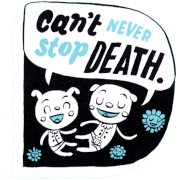|
Martytoof posted:Once Epson and the rest stop working on dedicated film scanners I'm sure we'll see a thousand-dollar device made by some small company come in to sweep up the remains. Epson, HP, and Canon, dedicated flatbed scanners probably don't pull in much revenue overall, and the all-in-one scanner/printers allow them to make buttloads off of consumables anyways. Plustek on the other hand, lives and breathes scanners.
|
|
|
|

|
| # ? Apr 25, 2024 19:11 |
|
Martytoof posted:It just means you have to dedicate like two hours of your day to nothing but scanning. 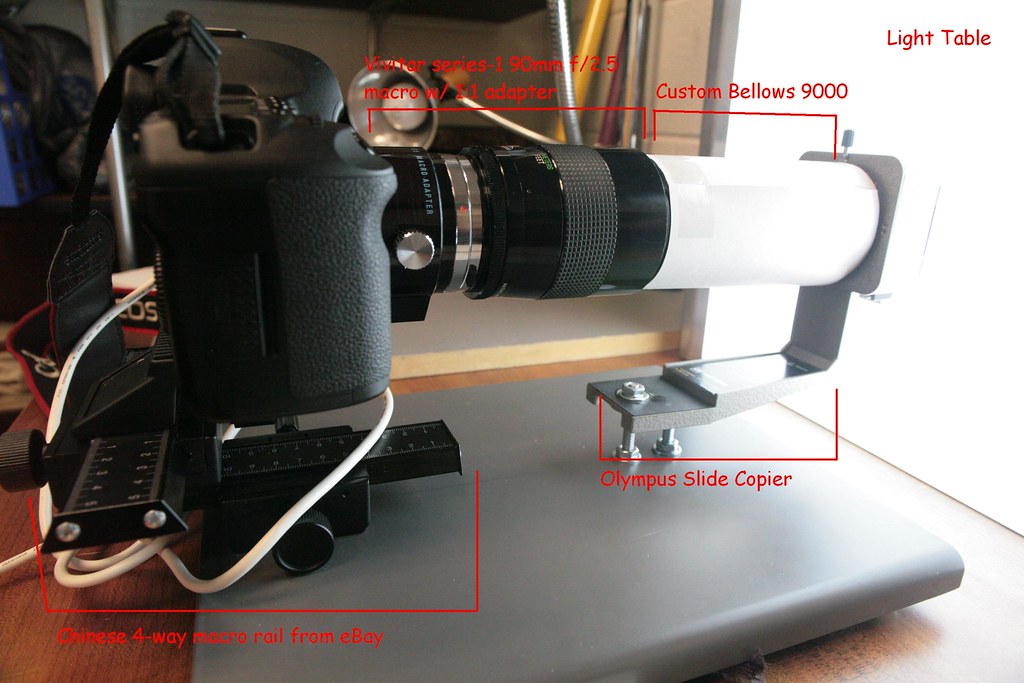 
|
|
|
|
Is Custom Bellows 9000 just paper taped into a tube? Because that owns. Also, do you have any comparisons of photos "scanned" with your rig and hopefully the same photo out of a scanner? I'd be really interested to see because your rig looks awesome. some kinda jackal fucked around with this message at 18:45 on Jul 16, 2010 |
|
|
|
I used to kinda hate that DIY poo poo in photography, but now I love it. That's fuckin' great.
|
|
|
|
I bought an older Imacon SCSI scanner. It's a 'virtual drum scanner' -- the film is loaded in magnetic holders, which are are curved when they pass under the CCD, which is supposed to rectify any film flatness issues you would have with a flatbed scanner. I've got a SCSI -> Firewire converter and it worked in Windows XP and on Mac OS X 10.6. No dice in Windows 7 though. They pop up on ebay from time to time, going for 2,000 USD to 3,000 USD, depending on the model. Mine does 135 and 120 film, although I can scan half a frame of 4x5 at a time and stitch it together in photoshop. Pain in the rear end but it works and I don't scan much 4x5.
|
|
|
|
Subjunctivitis posted:I used to kinda hate that DIY poo poo in photography, but now I love it. That's fuckin' great. Thanks! We're using it at work for digitizing a couple thousand slides to put online for free, educational use. We've got some nice flatbed scanners already, but it would take forever and we don't really have the budget right now to hire people to scan full-time anyways. Martytoof posted:Is Custom Bellows 9000 just paper taped into a tube? Because that owns. Yep What scanner settings would come close to a 5D2, cropped to around 16MP? I've got like 20GB of stuff "scanned" already, but I'm not sure how sharp the source material is to begin with, it's mostly amateur travel stuff from the 50's-70's. Not really good for quality comparison, but here are some shots straight out of the camera resized to 25%:  West Palm Beach, 1951  Smokey Mountains, 1959
|
|
|
|
Wow. That's really clear. Any chance you can post a 100% crop just for shits? I know pixel peeping is dumb but I'm kind of curious to see.
|
|
|
|
Martytoof posted:Wow. That's really clear. Any chance you can post a 100% crop just for shits? I know pixel peeping is dumb but I'm kind of curious to see. Sure, I don't know where the full size of those two particular images is right now, but here's another one at random (not the highest quality JPG, just need to have something fast to work with for sorting/preview):  25%  100% center crop  100% corner (You can see how it loses a bit of sharpness there in the corner, not sure if that's from the original shot or my lens, which is why I need to do some controlled tests with my own slides.)
|
|
|
|
Whatever, that's loving incredible for a DIY. Now if only I had a better camera
|
|
|
|
I have been looking for a scanner for 6x6 negs and decided on the Epson V600 because its the only thing available locally that doesn't cost thousands. I'm also not really looking for high quality scans, if I want nice prints I'll take them to a lab to get done off the negative. I really just want something acceptable to see results of what im shooting, so the V600 is good enough hopefully. The only downside seems to be scan time which doesn't bother me so much as I'm always at a computer anyway, and the lack of quality results which I guess is to be expected when comparing it to other scanners that cost 10x as much. Anyway, I was chatting about it with a guy at work and he showed me this site - http://www.filmscanner.info/en/FilmscannerTestberichte.html a lot of the reviews are in English and fairly comprehensive. You can also run the other parts through google translate for german to english and get a good idea of the content. I see tonelok already posted it here before so here it is for pg 2 i guess unixbeard fucked around with this message at 17:04 on Jul 23, 2010 |
|
|
|
unixbeard posted:You can also run the other parts through google translate for german to english Another good European site: http://www.photo-i.co.uk/ They have some top-notch forums discussing scanning/printing. On a related note, Canon just announced a couple of new dedicated scanners: http://www.usa.canon.com/cusa/about_canon?pageKeyCode=pressreldetail&docId=0901e024801c30e5 These are budget scanners but are supposed to offer improved capability, and are their thinnest scanners yet. One more year that dedicated scanners are still registered for some companies 
|
|
|
|
Martytoof posted:It just means you have to dedicate like two hours of your day to nothing but scanning. As for slides, the same lab charges $1 each slide so I've found success in a method very similar to pompous rhombus'. It does indeed own.
|
|
|
|
That's pretty neat. I like your Bellows 9000. I guess if I wanted to build something similar but didn't have a light table, I could substitute a heavily diffused flash, right? I am about to pick up my first set of slides tomorrow.
|
|
|
|
Mannequin posted:That's pretty neat. I like your Bellows 9000. I guess if I wanted to build something similar but didn't have a light table, I could substitute a heavily diffused flash, right? I am about to pick up my first set of slides tomorrow.
|
|
|
|
Mannequin posted:That's pretty neat. I like your Bellows 9000. I guess if I wanted to build something similar but didn't have a light table, I could substitute a heavily diffused flash, right? I am about to pick up my first set of slides tomorrow. Basically anything is fine I think, the slide copying stand has its own diffusion panel built into the back
|
|
|
|
I just got 10 rolls of film back that I'm trying to scan and my v500 has started giving me color banding: My google-fu is failing and I can't figure out why it's suddenly doing this. Anyone seen this before?
|
|
|
|
dukeku posted:I just got 10 rolls of film back that I'm trying to scan and my v500 has started giving me color banding: Ugh, no but between you and guido it's not looking good for the V500's reliability ratings. If it matters, I bought mine secondhand and it's been going strong for a year or so. edit: Neither of these? http://www.howtofixcomputers.com/forums/scanners/banding-epson-v500-267268.html http://photo.net/digital-darkroom-forum/00TZmW Pompous Rhombus fucked around with this message at 14:22 on Aug 1, 2010 |
|
|
|
A Kodak Pro RFS 3600 film scanner came up on my craigslist today for 200 dollars, and I was previously set on picking up a V500 used for around 100 dollars. It seems the kodak can do whole rolls of 35mm, but is USB/SCSI, no ICE, from 2001 or 2002 and has spotty windows compatability. Would it be worth it to check it out or should I just go for the v500?
|
|
|
|
I have a film of slides that I want to scan with a normal flatbed. I've managed to scan the ones that were properly exposed but I've got a couple of underexposed ones that have content that's visible to the eye but never shows up in any scan. Any way to make the scanner scan that or do I need one that's made for slides?
|
|
|
|
If it's a flatbed scanner that supports slides, it'll have a light in the lid to backlight the slides. Are you scanning on a scanner without a light in the lid? If so, I'm surprised if you got anything useful out of them, but could see where darker ones would not work at all.
|
|
|
|
tonelok posted:If it's a flatbed scanner that supports slides, it'll have a light in the lid to backlight the slides. It's the latter. And yeah but they're still darker than they normally would be. It's okay though, it's a lomography camera so blurry and vague is fine by me. But is there a way to increase the reflectiveness of the lid or something along those lines? I'd really like to digitize these. I tried using a tiny mirror but that didn't work.
|
|
|
|
You could try what I did a few times in high school: tape the negatives to the bed (or find some other way of mounting them), leave the lid open, put a few sheets of vellum or tracing paper on top, shine a light at the bed, scan. You have to mess with the distance of the light and number of sheets of paper quite a bit because that's the only way to adjust exposure, and it usually only works properly on one frame at a time because of the falloff, but this ghetto-rigged lightbox is suprisingly effective. I'd hate to do it for more than maybe a dozen frames, though. Ugh. [e] btw I love the tag for this thread. I assume it was intentional, but if not, it's very apt :P
|
|
|
|
orange lime posted:You could try what I did a few times in high school: tape the negatives to the bed (or find some other way of mounting them), leave the lid open, put a few sheets of vellum or tracing paper on top, shine a light at the bed, scan. You have to mess with the distance of the light and number of sheets of paper quite a bit because that's the only way to adjust exposure, and it usually only works properly on one frame at a time because of the falloff, but this ghetto-rigged lightbox is suprisingly effective. This is great, I'll try it tomorrow!
|
|
|
|
What about using a service? I have about 2-300 pictures and don't have the desire to buy a scanner and do them myself- I'll probably spend a year getting them 'just right'. I just want to ship them out and not pay an arm and a leg. There's a huge range of prices, from the $3.00 a photo linked in this thread all the way down. I don't want to spend a ton on my snapshots that have been living in the closet for years, but a good price/quality ratio would be nice. Any recommendations or things to watch for would be great.
|
|
|
|
Watch for companies that ship overseas. I would not trust valuable photos or film to places that ship overseas because they are shipping as cheap as possible and maybe shipping to India or China, and if something happens, you've lost some irreplaceable items. I would look for local companies if possible, and if not, for companies that make it a point about not shipping them overseas. I would also look for companies that make it a point that tracking/insurance is involved so that you aren't left wondering if your photos made it there or are making their way back. You mention that you don't want to "spend a year getting them 'just right'" - guess what, unless you pay an arm and a leg, they aren't going to make sure the color is perfect or that blemishes have been removed or that they are print-ready. They are going to slap it on the scanner, scan and save, slap the next one down, scan and save, and then when they are done, they might whip through the images to make sure that all are present and didn't have problems saving, and then toss them on a CD or DVD or batch upload them to your server and send you everything back. A lot of times the person scanning is probably the lowest man or woman on the totem pole in a photo lab. Scanning is actually the least amount of labor a lot of times. If you want them to be print-ready, you probably would have to pay extra. In your shoes, if you have some knowledge of photo editing, I would buy an Epson V600 for $200, scan them with the archival settings, and then sell the V600. You'll get probably half your money back easily so you'll be out $100 bucks, and the scanning part is not labor intensive if you have it next to your computer and you spend any amount of time there. 10 scans a night could be knocked out in 15-20 minutes a night over the course of a month. I've banged out 200-300 scans over a weekend no problem. It's everything after the scanning that takes up the majority of time.
|
|
|
|
chef posted:What about using a service? I have about 2-300 pictures and don't have the desire to buy a scanner and do them myself- I'll probably spend a year getting them 'just right'. I just want to ship them out and not pay an arm and a leg. I'm going to be sending out 4 rolls to SlideConverter.com this weekend. I spoke to the guy about two weeks ago and he seems pretty cool. I've heard good things about this shop so I'm hoping it will work out well. I'll let you all know how it goes. I also have a roll of tri-x and a roll of ilford delta 400 that needs developing, but I lack the equipment to process it myself (seems to be about a $100 investment) and I don't feel like spending $15 at the local lab to do it, so that will have to wait a bit. Anyway, I'll post some pics when I get them back and let you guys know how it goes, turnaround time shouldn't be that long.
|
|
|
|
Got my film back about a week ago. I wrote a little bit about it here. They used a CoolScan 5000. Not completely sure what my take is on it, seems like some of the shots had problems I wouldn't normally see on my regular digital camera (like quite a lot of chromatic aberration). I guess that's just a symptom of using film? Or maybe a cheap-ish camera? Anyway, check out the post here. I'm thinking about maybe using that place out in California next time. Mannequin fucked around with this message at 17:53 on Sep 19, 2010 |
|
|
|
The question often seems to be "V500 or CanoScan 8800F?" I've owned a 8800 for a year and change and have never really been happy with the results. I couldn't really tell if I was hopeless or if was not giving me the best results. Today I bought the bullet and bought a V500 and I can say with some authority that the V500 is the better scanner. Uncorrected scans follow. Hasselblad 500C, Porta 160NC or Shanghai 100. BTW, the Porta was expired in 1999 or so, which explains the color shift. V500  8800F  V500  8800F  V500  8800F  V500  8800F 
Gnomad fucked around with this message at 07:28 on Sep 23, 2010 |
|
|
|
I seriously looks like your 8800 just isn't focusing properly.
|
|
|
|
Yeah, are you using the same film gate on both or did you remount the negs in their scanner specific gates? But it definitely looks like it's off by like a mm or something. Yeesh.
|
|
|
|
I used the mounts that came with the scanners. My other impressions-the V500 mounts are easier to use and hold the film flatter, the V500 scans faster, and the scanner controls are easier to use and make more sense-and don't float a dialouge box in front of every window no matter what other program I happen to be using. My conclusion is pretty clear. V500 better than 8800F. I'll make someone a heckuva deal on a CanoScan 8800F.
|
|
|
|
I just broke down and bought the betterscanning holder for 120 film for my V700. I can't believe how atrocious the one that comes with the V700 is, it cant hold the film flat at all. The 4x5 and 35mm holders are pretty serviceable, I have gotten good results with them.
|
|
|
|
I got drunk last night and ordered a V500 from B&H  That's the best negative scanner that I'm gonna find for $125, right?
|
|
|
|
So if money is no object is the Nikon COOLSCAN 9000 ED what I should be ordering? 35mm and 120 here.
|
|
|
|
Already Bored posted:So if money is no object is the Nikon COOLSCAN 9000 ED what I should be ordering? Well if money is know object Imacon Flextight is the way to go. If 20 grand is not in the budget then yes get a Coolscan 9000 and a glass holder.
|
|
|
|
Augmented Dickey posted:I got drunk last night and ordered a V500 from B&H Unlike many things you can do while drunk, ordering a V500 is something you probably won't regret unless you shoot large format.
|
|
|
|
HPL posted:Unlike many things you can do while drunk, ordering a V500 is something you probably won't regret unless you shoot large format. Nope, I'd say that 90% of my scans will be 6x6 b&w negatives, with maybe a few rolls of 35mm on the side. On that note, do any b&w films scan particularly well? I usually go with T-Max 100- is that alright for scanning?
|
|
|
|
I know very little about film/slides but my grandma has a bunch of slides I would like to digitize. Most are 35mm and my mum seems to think some larger ones (not seen them) I saw a Nikon Coolscan V ED pop up used locally here for $450 CAD and was wondering if this would be something worth while to look at. I would sell it once I scanned all the slides I could.
|
|
|
|
I need some advice from dorkroom goons: I have gotten my hands on a Epson Perfection 4990 flatbed scanner for a few months. It may stay longer with me, but that would involve bribing my friend who owns it. Soon, I will begin scanning somewhere around 3000 negatives loaded in the 4*6 frame that comes with the scanner. That's 120 (at least) scans. So I need good advice before I start. And I'm a newbie. Not really a newbie but new to scanners and to photoshop for more than reframing. I actually own a dslr but I just save everything in RAW and thought I'd learn more later. Since I haven't really managed to get silverfast to connect to the scanner and then to photoshop I thought I'd do something similar again: Scan the negatives, save them on a big external disc and then start thinking. This would really fit better with my working schedule as well. Some of the negatives are old and crappy while some are quite good. Many were taken by my ex who was a semi-pro photographer so I might want to have them printed in larger formats (not giant posters). Questions: A good online guide to learning more about digital image editing and scanning? Supposed I just stay dumb for now, which resolution should I scan in? The highest I guess. Format? TIFF? Anything more I should know, aide from press the button? Any idea of how long this will take? Hours and hours, I recon. Thanks in advance! e: some more newb stuuf rasser fucked around with this message at 20:32 on Nov 13, 2010 |
|
|
|

|
| # ? Apr 25, 2024 19:11 |
|
I think this thread might be quite dead, but it's worth a try. My dad was a photographer and all of his pictures are in slides. I want to scan them before they get ruined and to make them easier to view when I want to. I've been reading the thread, but unfortunately the scanners being commented here are quite unavailable here in Argentina, the only one I can find readily available is this one: Epson Perfection V330. Has any of you used it or have any references? Cheers.
|
|
|