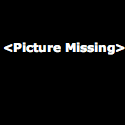|
Because you can actually get at the picture without a high end(CCD/drum) scanner. If you've got the money get a betterscanning holder, they're nice (I wish I had one). On the other hand, you will have two more surfaces to keep clean. Wait till you get your scanner to see if you need a half-height unit or the regular-height unit.
|
|
|
|

|
| # ? Apr 23, 2024 19:17 |
|
Mad Dragon posted:I have several rolls' worth of 35mm negatives from my time in the Navy, and I'd like to convert them into digital format. I know everyone loves the Epson Vx00 series of scanners, but I really don't want or need another flatbed (I have a Canon MX870 all-in-one). All of the pictures were taken with a Minolta point-n-shoot camera, so they're the 90s equivalent of cell phone FaceBook pics. Are these any good for that? If you're not shooting film anymore and your time is even somewhat valuable, I wouldn't bother buying a scanner and learning to scan/process them yourself. Instead, use a send-out service like ScanCafe or one of the myriad other pro services. Depending on where you live, you might have a local pro lab that can do it in-house without the lengthy delay (ScanCafe sends everything to India).
|
|
|
|
Is there any SCSI to USB adapter that doesn't cost as much as a used film scanner? Have a Minolta QuickScan 35+ but Apple doesn't give a gently caress about SCSI anymore so I can't use it  Guess I could reboot to scan, but
|
|
|
|
Martytoof posted:Is there any SCSI to USB adapter that doesn't cost as much as a used film scanner? Nope, I couldn't find one. There's the RATOC one, but it's like $125. I ended up buying the only PCI SCSI card (AHA-2940) that's compatible with Windows 7 instead.
|
|
|
|
Ehh, I have a dozen SCSI cards lying around somewhere, I'm just far too lazy to boot into Linux or something 
|
|
|
|
Martytoof posted:Is there any SCSI to USB adapter that doesn't cost as much as a used film scanner? Popular solution with older high-end scanners is to just have a dedicated scan computer of the same era. A lot of people run old iMacs and such because newer drivers haven't been released as well as SCSI compatibility.
|
|
|
|
Reichstag posted:Popular solution with older high-end scanners is to just have a dedicated scan computer of the same era. A lot of people run old iMacs and such because newer drivers haven't been released as well as SCSI compatibility.
|
|
|
|
Hmm, I have an old G4 MDD tower in the basement that's doing nothing. It's a pain but it might be easiest since I can enable screen sharing and remote in from my mac and run the old clunker headless. Thanks.
|
|
|
|
AIIAZNSK8ER posted:I'm looking at getting an Epson V600, it's $20 more than the V500. The goal is to scan 35mm and 120 bw. Should I go ahead and order those better scanning holders? I'm planning on buying everything from Freestyle photo. Chemicals, scanner, film. Oh dear God I'm going to be more broke. Why is shooting MF so much drat fun? Epson V600 with Silverfast Ai and a betterscanning holder is exactly what I use. I am very happy with my results. I plan to keep this set up until I can afford either a V750 or a Nikon Coolscan 9000.
|
|
|
|
8th-samurai posted:Epson V600 with Silverfast Ai and a betterscanning holder is exactly what I use. I am very happy with my results. I plan to keep this set up until I can afford either a V750 or a Nikon Coolscan 9000. Damnit, the V600 is on back order until August. How does Vuescan stack up to Silverfast Ai? I thought KEH.com was a bad website, then I went to http://www.betterscanning.com and it makes me cry.
|
|
|
|
The canoscan 9000F is pretty much the equivalent of the v600, so if that one is not back ordered that's an option. Better scanning makes a negative holder for it as well.
|
|
|
|
AIIAZNSK8ER posted:Damnit, the V600 is on back order until August. re: Silverfast vs Vuescan, try the demos. I didn't give Silverfast much of a chance because the UI made no sense (while Vuescan is pretty self-explanatory), but people who can read instructions seem to like it.
|
|
|
|
Ferris Bueller posted:The canoscan 9000F is pretty much the equivalent of the v600, so if that one is not back ordered that's an option. Better scanning makes a negative holder for it as well. The canoscan comes with slide, 35mm negative and 120 negative holders.
|
|
|
|
I tried the demos and just plain liked Silverfast better. Vuescan seemed to have a weird way of setting the scan frame and no actual histogram to adjust.
|
|
|
|
I couldn't get past Silverfast's clunky UI. It felt like something out of 1995 for some reason, and I had this urge to uninstall the demo every second it was up on my screen. This is where I admit I never gave it a chance. My only problem with Vuescan was that for some reason it wouldn't let me disable auto levels. If I scanned in a part of the black border surrounding the photo it would automatically try to ramp the whole photo up to account for the pitch black in there. This didn't really bother me since I just scanned the relevant portions, but if I was doing any serious work I can see where that would have really cramped my style and pushed me away from Vuescan. I think there's a button to disable it or something, but I never got it to work right 
|
|
|
|
It also seems to add noise to my scans. I tried identical scans on Epson Scan and Vuescan, and there was quite a bit more chroma noise in Vuescan's output. It also seems to be messed up somehow by my attempts to do Polaroid negative scans - everything works great at every resolution except full, then everything has a pink cast.
|
|
|
|
onezero posted:The canoscan comes with slide, 35mm negative and 120 negative holders. I have one, so yes accurate statement, I was just saying better scanning makes a 120 holder for it.
|
|
|
|
I am looking at purchasing a scanner. I see a lot of people use the Epson scanners, in particular, the flat-bed scanners. I had a look at a couple of the stores in my local area today and saw an Epson V330 and an Epson V500. The 330 is in my price range, not that I am looking to buy straight away anyway. Is it worth getting the V330, or should I continue to save my pennies for the V500? I would want to look at something that would give me a useable image up to about 8"x10" or so. Also, I have heard that 300dpi is ok for 6x4 prints. Is this right, or have I got my wires crossed with something different somewhere?
|
|
|
|
I'm having an issue with my V500 that I was hoping ya'll could shed some light on. Lately I've been shooting a lot of black and white, and while the negatives look fine under a loupe (i.e. they appear to be more or less properly exposed and have plenty of detail in the highlights), whenever I go to scan them the highlights come out completely blown out and everything is overexposed. Whenever I try to tweak anything and bring the exposure down the contrast goes to poo poo and everything gets super grainy. Is this just a problem inherent to cheap scanners, or is there something I can actually do about it? Here's an example from a roll of tri-x. Just looking at the negative the exposure looks fine, but with the scanner I get this: 
|
|
|
|
Which software are you using? If VueScan, try a test scan without ANY black border around the image. Give yourself a few mm just to make sure you don't have any black border.
|
|
|
|
Just the stock epson software- is that the problem?
|
|
|
|
I can't say for sure. You're describing the exact problem I had with Vuescan and my Epson 3200 though. "Fixed" it by removing the black border, though I wouldn't really called that fixed.
|
|
|
|
Yeah, Vuescan flips out when you include unexposed areas. It tries to get everything on the histogram by averaging everything, so it blows the highlights. Try cropping into your picture just a bit so there is no border, like Martytoof said. Or, try adjusting the black and white points until everything is contained in your image, then adjust the curve points and brightness until it looks decent. Hopefully you can get it decent, I find Vuescan to be a terrible interface. I actually find the Epson Scan interface to be slightly less terrible than the Vuescan one. Paul MaudDib fucked around with this message at 20:40 on Jul 17, 2011 |
|
|
|
Has anyone tried this DIY method of building a reflecting box around a negative? http://blog.craftzine.com/archive/2011/07/how-to_turn_slides_and_negativ.html Also how do you guys prep the negative to make sure it's clean before scanning, like removing fingerprints?
|
|
|
|
Get some PEC 12 if you have fingerprints on your negatives or any sort of crap. Or you could rewash them if they are really bad.
|
|
|
|
Augmented Dickey posted:I'm having an issue with my V500 that I was hoping ya'll could shed some light on. Lately I've been shooting a lot of black and white, and while the negatives look fine under a loupe (i.e. they appear to be more or less properly exposed and have plenty of detail in the highlights), whenever I go to scan them the highlights come out completely blown out and everything is overexposed. Whenever I try to tweak anything and bring the exposure down the contrast goes to poo poo and everything gets super grainy. I use the Epson scan software with the V500 too and I always have to adjust the scan settings for each picture before I scan it to get passable results. Drag a rectangle around the picture in the scan preview and open up the histogram. Most of the time the software will cut off lots of highlights by default. If you want to get extra sure with color negatives, check each RGB channel's histogram to get a halfway proper white/black balance. You can drag a rectangle around each negative/picture in the preview, adjust each rectangle's histogram separately and have the software scan each into its own file by the way.
|
|
|
|
What might be some good scanners to look out for on craiglist/kijiji/garage sales? Looking to take a crack at my own scanning and I see a lot listed in the $10-45 range that come with negative holders.
|
|
|
|
Can anyone think of a place where I could get a 1mm thick pane of glass to offset negatives from my Epson 3200 glass surface? Short of buying a BetterScanning holder. Is that a framing store sort of thing, or are those typically thicker?
|
|
|
|
My scanner came from Kijiji, and was $20. It's an Epson Perfection 3170, and it can scan 120/220 format as well as 135. Mine didn't have a negative holder (previous owner lost it), but I've been having pretty good luck with just laying the negatives on the platen, and taping down the occassional extra-curly one. I used the list of scanners BetterScanning.com says they make holders for, assuming this is a reasonably complete list of medium-format capable scanners. Old reviews on tech sites were also useful - you often have to dig a bit to figure out if a scanner will do medium format when reading Consumer Reports or something, but usually the information is out there. I talked to the people in the framing shop of a Michael's craft store about low-reflection glass. It's not cheap, and they didn't know offhand how thick it was, but they had examples sitting around so if you came in with something capable of measuring precisely I'm sure you could figure out how thick that glass is; I'm guessing something like 3mm. Why do you want to lift the negatives off of the platen? I have been operating under the assumption a flatbed scanner is primarily designed to scan opaque paper, which is pressed directly against the glass. Where is the focal plane for a scanner?
|
|
|
|
ExecuDork posted:Why do you want to lift the negatives off of the platen? I have been operating under the assumption a flatbed scanner is primarily designed to scan opaque paper, which is pressed directly against the glass. Where is the focal plane for a scanner? Scanners use different, hi-resolution optics for scanning transparency media like film. Because they're a different set of optics, they can focus them at a different height, and they put them slightly off the glass.
|
|
|
|
$350 for a 6 month old v700. Good or bad deal?
|
|
|
|
Good deal if nothing's wrong it it.
|
|
|
|
Cool. Gonna check it out tonight.
|
|
|
|
ExecuDork posted:Why do you want to lift the negatives off of the platen? I have been operating under the assumption a flatbed scanner is primarily designed to scan opaque paper, which is pressed directly against the glass. Where is the focal plane for a scanner? I've read numerous places that recommend putting it 1mm over the glass, and indeed even the film carrier that came with my 3200 seems to hold it up off the glass, as does the betterscanning holder. In fact, the betterscanning site has an example up on their 3200 page showing the difference between a standard holder and a +1.8. I have been scanning flat on the glass as well, and the results have been far from disappointing, but if I can get better results with a 1mm or 2mm pane of glass then I figured I' might as well give it a shot. I stopped using the stock carrier because it was scratching my negatives, and it was much more convenient to just scan in five or so frames and cut them apart in photoshop later. Sounds like I'm taking a pair or calipers to Michael's though, thanks for the suggestion 
some kinda jackal fucked around with this message at 01:09 on Aug 23, 2011 |
|
|
|
Go with a buddy who knows enough to use a camera, and get a picture of the frame-shop employee's face when you pull out the calipers. 
|
|
|
|
I got the v700. This scanner is loving amazing.
|
|
|
|
Is there a cheaper source online for a wet scanning kit like this? http://store.aztek.com/servlet/-strse-231/Epson-V750-Wet-Mounting/Detail
|
|
|
|
Reichstag posted:Popular solution with older high-end scanners is to just have a dedicated scan computer of the same era. A lot of people run old iMacs and such because newer drivers haven't been released as well as SCSI compatibility. how many scanners are there where that's actually worth the effort and extra cost involved?
|
|
|
|
My Filk Mp3s posted:how many scanners are there where that's actually worth the effort and extra cost involved? Things like old drum scanners come to mind. There's not a LOT, but if you want to get one working that's probably the easiest way.
|
|
|
|

|
| # ? Apr 23, 2024 19:17 |
|
Martytoof posted:Things like old drum scanners come to mind. There's not a LOT, but if you want to get one working that's probably the easiest way. Also, some high end CCD scanners are still worth it. People tend to think it's not because the resolution numbers aren't that much higher than modern consumer USB scanners, but the difference is that pro scanners actually meet their resolution numbers.
|
|
|