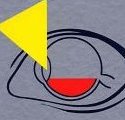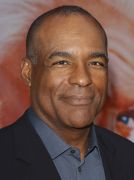|
Maker Of Shoes posted:Think of it in reverse. I drive a lot and many times it's to places I've never been to and wont go back to. It's nice having a "Directions Home" short cut for wherever the gently caress I'm at. Ahhh, that makes sense. I didn't realize you could use it in a "start from wherever the hell I am NOW, and get me to a pre-determined place" sort of way. That's cool. ddogflex posted:More than anything, I use it for transit directions home from wherever the hell I am. Tells me the quickest route via bus/train. EXTREMELY useful if you use mass transit. But it's also nice on how to get home driving from some place you've never been before. I don't see how you don't see the usefulness, unless you only go to work from home and vice versa at the same times every day, or don't live in a city. As a matter of fact, I DO go to/from work at the same time every day (don't most people?) and DON'T live in a city (well, not a large one. We have some buses but I drive to work.) And add to the fact that TV and movies have taught me that everyone who lives in big cities have the entire subway and bus systems memorized so they can act all cool to out of towners. "Yeah, you take the F train to 22nd street, transfer to the G, take that to 5th ave, get off and get on the blue bus line to Franklin, walk five blocks, take a left, and badda bing, badda boom there you go."
|
|
|
|

|
| # ? Apr 20, 2024 05:24 |
|
DrBouvenstein posted:As a matter of fact, I DO go to/from work at the same time every day (don't most people?) and DON'T live in a city (well, not a large one. We have some buses but I drive to work.) I meant just go to and from work, as in you never go anywhere else. And while most people who use transit know what busses/trains go where, they don't memorize the schedules and different routes are better certain times of day, etc. I don't know why I'm arguing nothing, also I wasn't trying to be offensive by saying you probably don't live in a city or that you work regular hours. 
|
|
|
|
Thanks for that tip by the way. I had an empty home screen and a bunch of map links would be a good way to fill it.
|
|
|
|
Maker Of Shoes posted:Think of it in reverse. I drive a lot and many times it's to places I've never been to and wont go back to. It's nice having a "Directions Home" short cut for wherever the gently caress I'm at. Echoing this - incredibly useful when driving in a city you're not entirely familiar with. Saved my rear end a dozen times, though now I just go to strange parts of town with no idea how to get back and assume my phone will do it for me.
|
|
|
|
Maker Of Shoes posted:Yup. Long press home, Short cuts, Directions & Navigation This is the most useful thing I could ever think of. How did I not know my phone could do this? I wonder how much other amazing poo poo I'm missing!
|
|
|
|
 Click here for the full 480x800 image. Tajm, Weather Widget Donate, BattStatt, Netswidget, Doubletwits, and Switherpro.  Click here for the full 480x800 image. Google News Widget, Tech Buzz, Engadget, and Last Call widget.  Click here for the full 480x800 image. Friends Widget from LauncherPro Plus This is on a T-mobile G2.
|
|
|
|
Launcher Pro question. The dock shortcut for Contacts doesn't link to contacts, and the change shortcut option gives no option for Contacts, just an individual contact, is there a solution to this? I am using a stock european Samsung Galaxy-S.
|
|
|
|
Pennant posted:Launcher Pro question. The dock shortcut for Contacts doesn't link to contacts, and the change shortcut option gives no option for Contacts, just an individual contact, is there a solution to this? I am using a stock european Samsung Galaxy-S. Long-press the dock icon --> Change shortcut --> Applications --> "Contacts" application.
|
|
|
|
Bubble-T posted:Long-press the dock icon --> Change shortcut --> Applications --> "Contacts" application. many thanks
|
|
|
|
what would people recommend in the way of music apps that have a home screen widget?
|
|
|
|
Pennant posted:what would people recommend in the way of music apps that have a home screen widget? If your on Froyo/2.2, Music Mod.
|
|
|
|
I use Meridian because filtering by folders is one of those obvious features that most Android music applications do not have.
|
|
|
|
Has anyone found a source of modified cyanogen ui tweak xml's? I'd love to see a site that has a bunch of the cyanogen modified xml's w/ screen shots. I'd assume that anything w/ support of cyanogen6 nightlies would be able to share the custom ui file? It would make themeing easier to port would it not? Or is there something obvious that I'm missing that would disallow the xml to run on different systems?
|
|
|
|
Pennant posted:what would people recommend in the way of music apps that have a home screen widget? Anyway, first time poster, long time lurker.  I like having the notification bar hidden so here it is with the bar on:  Ok so.
Other screens just have a few random shortcuts at the moment. It's a work in progress, but I'm pretty happy with it so far. I might end up tweaking the visualizer icons more, make the market/camera ones taller or just make my own, and the dock background needs some more work. Still debating on whether or not I like the SwitchPro widget transparent or not. landis fucked around with this message at 19:22 on Oct 12, 2010 |
|
|
|
Pennant posted:what would people recommend in the way of music apps that have a home screen widget?
|
|
|
|
deong posted:Has anyone found a source of modified cyanogen ui tweak xml's? Not exactly what you're looking for but there's the UOT Kitchen which lets you generate a custom theme to your specifications: http://circle.glx.nl/ The only pain is that you have to upload your framework-res.apk from the ROM you are using.
|
|
|
|
landis posted:[*]Direct Call to wife and Direct Message to Why not just a contact shortcut, that way you don't have to have two seperate shortcuts for the same person.
|
|
|
|
big mean giraffe posted:Why not just a contact shortcut, that way you don't have to have two seperate shortcuts for the same person.
|
|
|
|
And here's my Motorola Droid X10 ( ) front page. ) front page. Beautiful Widgets Home and Weather with blackcashmere clock font. Middle is a market app called Contact Widget (direct call to wife's mobile), on the right is the Beautiful Brightness widget (toggle between 12% and 100%). Bottom is Pure Messenger showing email, scrollable list. LauncherPro dock with Dialer, Universal Inbox, App Tray, Messaging, and GTalk. The rest of the pages are pretty much standard LauncherPro widgets.
|
|
|
|
big mean giraffe posted:Why not just a contact shortcut, that way you don't have to have two seperate shortcuts for the same person. WithoutTheFezOn posted:That would take two button presses (and a short wait for a popup menu), wouldn't it? Pretty much this, I unlock and I'm 1 click away from either a text or a call. Also it filled in the screen comfortably, I might replace one later with something else.
|
|
|
|
Was replaying though Mass Effect 2 and decided to make this... (still very much a work in progress!) Click here for the full 480x800 image.  Click here for the full 480x800 image. (My 'internet stuff'-type page, there are others but they're pretty similar really) Using: Desire stock 2.2 (with root) LancherPro+ Desktop Visualiser Beautiful Widgets Wallpaper:  Click here for the full 960x800 image.
|
|
|
|
That is seriously cool! Now if only Omni-tools were real...
|
|
|
|
FlyingPhysicist posted:hawtness
|
|
|
|
This thread inspired me to clean up and install launcherpro! I used to have 2.5 screens filled with icons. Click here for the full 480x800 image.  Click here for the full 480x800 image.  Click here for the full 480x800 image. Widgets are: Switchpro Launcherpro plus calendar Beautiful widgets Launcherpro plus messaging Wallpaper:  Click here for the full 960x800 image.
|
|
|
|
You could clean up your desktop a lot more if you put a bunch of that poo poo on the other sections of the dock and/or used folder organizer (there's a free lite version) to make some folders to sort poo poo into categories.
|
|
|
|
I don't really see the point in reducing the home screens even more, since it would then require multiple clicks or swipes to reach what I want to open. I think I reached a fine balance (for me) between cleanness and practicality. Always thought the point of the home screens was to have easy access to the things you use the most.
|
|
|
|
At least hide the application names. Do you really not know what each icon is for yet?
|
|
|
|
Leave him alone he just wanted to show you his desktops.
|
|
|
|
landis posted:Will you be sharing that stuff? Sure, here you go (own hosting) Includes: - Wallpaper - Dock background (with or without the panels) - Dock Icons - only done the 5 so far due to lack of time (just redrawing-recolouring-resizing the stock LP-style ones at the moment) - BW clock skin (put this folder in SDCard/data/beautifulwidgets/skins/) - again once I have more time I may do a weather skin - Template for the star pointers (in Fireworks PNG - sorry I am not good at photoshop, one day I will learn) - alternatively PM me with the app names you want and I should be able to do them quickly if they use the same layout - I'm using 2 screen of them with 8 on one and 5 (but probably space for 7) on the other I'll probably add more stuff as I do it...
|
|
|
|
Finally got the SDK working after having to reinstall java several times... This was mostly pieced together from suggestions in this thread. Awesome thread, by the way. Homescreen: Beautiful Widgets Apps Organizer Switchpro Launcherpro+ (Touch Flo Carbon dock)  Agenda Screen: Agenda Widget  Not seen: Pure Calendar Widget Launcherpro widgets Wallpaper: http://img.waffleimages.com/32fb62e903b4f0620583870cf0762fd04d9d49f9/Nexus Abstract_25.jpg The Shep fucked around with this message at 04:56 on Oct 18, 2010 |
|
|
|
Cmdr. Shepard posted:Has there been an easier way developed yet for taking screenshots on stock phones? I tried messing with the SDK and had no luck. I found it to be really easy using the SDK, but without rooting I still think thats the only way.
|
|
|
|
FlyingPhysicist posted:Sure, here you go (own hosting) windows phone interface? whatevs, got that on my android beeyotch
|
|
|
|
Heres my Evo running Myn's Warm 2.2 RLS 2 rom Launcher: Myn's Themed Launcher Pro  Settings/Agenda page  Home screen with Beautiful Widgets clock  Games/Apps/Whatever page
|
|
|
|
I'm surprised there isn't a WM7 'Metro' ripoff widget set yet.
|
|
|
|
FlyingPhysicist posted:Sure, here you go (own hosting) Where do I put the dock files (background and icons both) so that Launcherpro will recognize them?
|
|
|
|
Pissflaps posted:I'm surprised there isn't a WM7 'Metro' ripoff widget set yet.  http://forum.xda-developers.com/showthread.php?t=787446 http://forum.xda-developers.com/showthread.php?t=787446
|
|
|
|
FlyingPhysicist posted:Was replaying though Mass Effect 2 and decided to make this... (still very much a work in progress!) This is awesome. The only thing that could make this better is if it was more of a folder setup where if you click on the 'star' (aka folder) it zooms into 'planets' (shortcuts to apps)
|
|
|
|
Hot Dog Day #63 posted:Where do I put the dock files (background and icons both) so that Launcherpro will recognize them? Anywhere you want on your SD card, it should just use an image/file explorer popup when you select custom icon Doctor Butts posted:The only thing that could make this better is if it was more of a folder setup where if you click on the 'star' (aka folder) it zooms into 'planets' (shortcuts to apps) I need to do this, somehow
|
|
|
|
FlyingPhysicist posted:Was replaying though Mass Effect 2 and decided to make this... (still very much a work in progress!) This is fantastic. I hope your ringtone is set to the BGM for the starmap view.
|
|
|
|

|
| # ? Apr 20, 2024 05:24 |
|
Is there any easy way to get/make an animated background without learning how to code? I think the starry background from Mega Man 2 would look kinda nice, and maybe not too busy. For those unfamiliar with what I'm talking about : http://www.youtube.com/watch?v=9IV0T-qK3ZA#t=16s
|
|
|