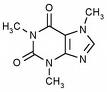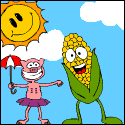|
I would have bought that one, but it only supports memory cards up to 32GB. Anyway, I set up my S4 mini, just installed nova launcher, poweramp, and swiftkey so that's that. Didn't need to root it after all.
|
|
|
|

|
| # ? Apr 25, 2024 15:02 |
|
From what I've read, the Moto G LTE works fine with 64GB cards, you just have to format it to FAT32 yourself.
|
|
|
|
I'm using a Evo 4g rooted running MazWoz. I've got it set to install all apps to SD, following this tutorial, and now I can't seem to get the official voice app. It is continually telling me "invalid download URL" after getting to 4.04 MB and beginning installation procedure. Any way to fix this?
|
|
|
|
Kaizoku posted:I'm using a Evo 4g rooted running MazWoz. I've got it set to install all apps to SD That seems like a really bad idea - what are you hoping to achieve by doing that?
|
|
|
|
dissss posted:That seems like a really bad idea - what are you hoping to achieve by doing that? The Evo 4G is a 4 year old phone that has less than a gigabyte of usable onboard storage, so installing to SD is pretty much mandatory. Depending on the ROM you use, you end up with between 500 and 700 MB usable space.
|
|
|
|
dissss posted:That seems like a really bad idea - what are you hoping to achieve by doing that? I'm running it on Freedompop as something to gently caress around with in my free time--one of those "because I can" situations, as this is not my primary phone.
|
|
|
|
Anyone have any ROM suggestions for a Galaxy Note 10.1 2014? Just rooted today. I'm mostly looking for stability and improved battery life.
|
|
|
|
Hello root thread. I did read the OP but its last edit was 4 years ago so it might not be up to date. I'm about to attempt to root my galaxy tab3, because it's loving poo poo (DO NOT GET A GALAXY TAB 3)and I want rid of everything I don't need. I'm confident in my abilities to do this (using this ibtimes guide) because it seems pretty straight forward. I've not backed anything up yet, I assume that's just a case of connecting to my PC and taking everything off it, but I wonder if there's anything not included in that guide I should be aware of. Thanks everyone.
|
|
|
|
Sell your busted rear end tablets and buy Nexus devices. Or don't and spend all your time as a phone janitor. I made that mistake with Samsung garbage two years ago and I wish I hadn't.
|
|
|
|
While I agree that grandmas and golf dads will benefit from no fuss Nexus devices, gently caress the rest of that noise. Phone janitor 4lyfe, DeODEXed CM7 on my graphing calculator make sure all yall seeds don't grow.
|
|
|
|
nimper posted:Sell your busted rear end tablets and buy Nexus devices. Or don't and spend all your time as a phone janitor. I made that mistake with Samsung garbage two years ago and I wish I hadn't. Yes I'm well aware that the tablet I've got is poo poo, luckily I didn't pay for it, and replacing it isn't an option just now. I just wondered if there was anything missing from that guide I needed to know. revolther posted:While I agree that grandmas and golf dads will benefit from no fuss Nexus devices, gently caress the rest of that noise. Phone janitor 4lyfe, DeODEXed CM7 on my graphing calculator make sure all yall seeds don't grow. I have no idea what any of this means.
|
|
|
|
This may be kind of a stupid question, but I'm really new to rooted/flashed android devices. I previously had an unlocked gnex that recently stopped charging. My cousin (who recently got the newer htc one (m8?) gave me his old galaxy s3 with clockwork and cm mod 10.1 on it. The version of android it's running is 4.2.2. How should I go about updating the phone's firmware? Can I just make the phone check for system updates and install one? Or do I have to 'unroot' it or something and reinstall cm after installing the kitkat update?
|
|
|
|
64bit_Dophins posted:This may be kind of a stupid question, but I'm really new to rooted/flashed android devices. Cyanogenmod supports the s3 "natively" You should be able to just update it like a normal phone.
|
|
|
|
This is probably a dumber question than above but I'm new to Android and rooting Going based on the second post on having Titanium backup installed first, would the backup have to be saved to internal storage or should you save to a SD card if the phone provides a slot?
|
|
|
|
I can't tell you what Titanium will do as I don't use it, but a backup saved to SD would be less likely to be inadvertently deleted when wiping a device before trying a new ROM.
|
|
|
|
Island Nation posted:This is probably a dumber question than above but I'm new to Android and rooting
|
|
|
|
Island Nation posted:Going based on the second post on having Titanium backup installed first, would the backup have to be saved to internal storage or should you save to a SD card if the phone provides a slot? Though I haven't used it, Titanium can sync to Dropbox, Google Drive, and apparently some service just called "Box". If your stuff is that important and can't be retrieved just by re-downloading an app and logging in I'd say use that, or alternatively back up to SD, then take the SD out, put it in your computer, and back it up there also.
|
|
|
|
Smello posted:Though I haven't used it, Titanium can sync to Dropbox, Google Drive, and apparently some service just called "Box". If your stuff is that important and can't be retrieved just by re-downloading an app and logging in I'd say use that, or alternatively back up to SD, then take the SD out, put it in your computer, and back it up there also. Really there are only a few use cases for Titanium:
Using internal storage (as one must with some devices) obviously precludes the third use case and makes the first use case at least more inconvenient. One could argue that modern devices generally work pretty good out of the box and that the second use case is pretty rare. I've thought about switching to Helium because I'm not moving backups off my device nor am I changing ROMs or restoring data often enough to care but it's really the fact that it's so much easier to switch devices with Titanium than without it that keeps me sticking with it.
|
|
|
|
LastInLine posted:Cloud upload in Titanium is slow and unreliable in my experience. Usb otg + flash drive is a fine substitute for an sd card in this instance.
|
|
|
|
Mooktastical posted:Usb otg + flash drive is a fine substitute for an sd card in this instance. E: I wish I had such a cable for my task today. Is rooting a Moto G GPE just like a Nexus? fastboot oem unlock, fastboot flash recovery [filename.img], adb sideload superuser.zip? ClassActionFursuit fucked around with this message at 11:36 on Jul 29, 2014 |
|
|
|
LastInLine posted:Holy poo poo, the first use case for USB OTG where it makes a lot of sense. I use one with my nexus 7 on vacations so I can look at pictures from a camera without needing my laptop.
|
|
|
|
Let me tell you all a cautionary tale about rooting, backing up, and how you can gently caress yourself by doing something stupid. I took a backup of my phone with TWRP on Friday, factory reset, and used Titanium Backup to freeze everything but critical system apps and Ingress to maximize performance for a Ingress event (I assume if you know what root is you know what Ingress is.) Sunday, I restored from backup. Boot partition restored, system partition restores, and data partition failed. No problem, try formatting. Restore from ... oh, right, my images were stored on the data partition. I've been into phone hacking and customizing for a decade, I work in IT, I should know better. My phone works fine, but I lost data for a few apps and a bunch of photos and videos. This is why anti-rooting people will rant about breaking your phone if you root
|
|
|
|
GWBBQ posted:Let me tell you all a cautionary tale about rooting, backing up, and how you can gently caress yourself by doing something stupid. I took a backup of my phone with TWRP on Friday, factory reset, and used Titanium Backup to freeze everything but critical system apps and Ingress to maximize performance for a Ingress event (I assume if you know what root is you know what Ingress is.) Sunday, I restored from backup. Boot partition restored, system partition restores, and data partition failed. No problem, try formatting. Restore from ... oh, right, my images were stored on the data partition. Wait...why did you think freezing your applications would improve performance? Why didn't you backup to your SD Card? Why...well, a lot of things in this statement?
|
|
|
|
Yeah i don't really get how you thought would boost performance unless you are totally starved for system/SD space or installed some out of control poo poo. If you were going for a fresh device with no clutter, would have done a titanium backup of all system/user apps+data, wiped data in TWRP then restored only Ingress, Google account, and whatever random apps you needed for your event. Fresh snappy phone. Restore everything else afterwards. TWRP backups work best as an rear end saver when moving between major versions or changing Roms to get you back to a functioning Boot/Restore/OS to fix things. If I have to make one, I always update to latest TWRP, MD5 and checksum. There's a nandroid recovery manager that is decent at letting you salvage app data from recovery files even when TWRP fails for whatever reason.
|
|
|
|
GWBBQ posted:Let me tell you all a cautionary tale about rooting, backing up, and how you can gently caress yourself by doing something stupid. I did something similarly boneheaded when flashing the updated partitions for 4.4.4 on my Nexus 5 about a month ago. Made backups (didn't copy them anywhere of course!), flashed boot, flashed system, flashed radio, flashed... userdata. gently caress. Welp, fine time to start fresh! 
|
|
|
|
A few days ago, my Note 2 running Paranoid Android 3.99 started rebooting itself seemingly at random, and reportedly. Sometimes going into a boot loop for 5 or 6 cycles. I had been running that particular build for months, no problem. So, I went through a several step process and am still having the issue. I reflashed PA, wiped/factory reset and flashed AOKP, which only added abysmal battery life to the issue, and then wiped/reset and flashed Omni Rom. I've had a few reboots since doing that. Each time I'm restoring a recent titanium back up. It doesn't seem to happen in airplane mode, but other than that I can't establish any ideas. How can I figure out what's going on?
|
|
|
|
Is there a way to decline an OS update? I have an LG Optimus F3 on Virgin Mobile, because I'm a cheap sonofobitch. I have the thing nicely rooted and tetherable and with most of the apps linked to the SD card, and I'm happy with it in this state. Then yesterday I was astonished to see there was an Android update available, because that almost never happens for these cheap crappy phones. But updating will probably un-root the phone, and there's no guarantee that the original method (motochopper) will work to re-root it under the new Android version. So I'd like to just skip the update entirely. Unfortunately, the phone keeps bugging me about it, popping up the notification every half-hour or so like clockwork. It's getting annoying. There has to be SOME way to tell it "no, now delete the update you've downloaded and go away", but damned if I can find it. Anyone have any hints?
|
|
|
|
Powered Descent posted:Is there a way to decline an OS update? It's probably unique to your OEM/model as to how to do it.
|
|
|
|
What's the recommended app for freezing system apps and processes, stopping them from automatically running?
|
|
|
|
chocolateTHUNDER posted:What's the recommended app for freezing system apps and processes, stopping them from automatically running? If you're finding yourself doing this a lot, you should probably consider running a custom ROM, or a different custom ROM from what you're using. You can quickly end up breaking things if you freeze a lot of system apps.
|
|
|
|
Nintendo Kid posted:If you're finding yourself doing this a lot, you should probably consider running a custom ROM, or a different custom ROM from what you're using. You can quickly end up breaking things if you freeze a lot of system apps. It's kind of a story, but I'll say why I need it. Motorola broke something in that 4.4.2 update for the Razr M and HD, making one of their programs run out of control when using the phone on gsm networks. There's a whole thread in their support area about it, with acknowledgment from their devs. Multiple people have reported that if you freeze the offending app/process, the problem goes away. I wasn't even planning on rooting my phone, but here we are. So, what's the best app to go about doing this once I get rooted?
|
|
|
|
I'd use Titanium Backup for it, since it's one of the things it does and I use it for backup anyway.
|
|
|
|
Can you not just use Android's built-in method of disabling system apps? Or did Moto block that for whatever this app is?
|
|
|
|
Tunga posted:Can you not just use Android's built-in method of disabling system apps? Or did Moto block that for whatever this app is? Blocked.
|
|
|
|
I've used NoBloat Free in the past and it works well. You can choose to freeze or uninstall system apps, and the paid version allows batch processing. I'd suggest just freezing them. You'll need root.
|
|
|
|
Yeah, well this is all put on hold for the moment since it doesn't seem like anyone has discovered a root method for the latest OTA update that my phone got  (RazrM 4.4.2 with kernel date of June 25th) (RazrM 4.4.2 with kernel date of June 25th)
|
|
|
|
XIII posted:So, this worked great, but her wifi still doesn't work. This seems to be a fairly common issue with this phone and the general consensus is that it's due to a corrupt /persist folder. I've replaced the /persist and /etc/firmware/wlan/prima folders with "clean" copies (that have seemingly worked for others) with no luck. I've changed permissions, I've altered owners, I've done everything I can find that's worked for others. Nothing has fixed it. I did manage to get it working again a few months ago by reflashing the ROM that was on her phone, but it eventually stopped again. I've even pulled the /prima folder from the ROM zip (there isn't a /persist in it) and replaced hers with it, to no avail. Any ideas? Quoting again. Anyone have any ideas? She's doesn't have unlimited, so getting her wifi working again would be pretty great. XIII fucked around with this message at 08:10 on Aug 1, 2014 |
|
|
|
chocolateTHUNDER posted:Yeah, well this is all put on hold for the moment since it doesn't seem like anyone has discovered a root method for the latest OTA update that my phone got
|
|
|
|
datajosh posted:Have you tried TowelPieRoot? Not sure if it'll work for the RAZR M or not - Towelroot on its own worked on the RAZR M I tried it on but it had an earlier kernel date. Yeah, I tried Towelroot but it only works on a kernel date earlier than what I have  I'll try the other one now...i'll edit with my results. E: does not seem to work, oh well. chocolateTHUNDER fucked around with this message at 17:56 on Aug 1, 2014 |
|
|
|

|
| # ? Apr 25, 2024 15:02 |
|
So fastboot flash a kernel that will work. Edit whoops mixed up posters
|
|
|