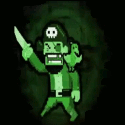|
LastInLine posted:The thing you forgot to do was to reflash the stock kernel. Does the kernel get changed when flashing SuperSU? Which file is the kernel? Boot.img?
|
|
|
|

|
| # ? Apr 25, 2024 09:06 |
|
Yes, it gets patched to allow SuperSU to work And yes, boot.img contains it
|
|
|
|
Vykk.Draygo posted:Does the kernel get changed when flashing SuperSU? Which file is the kernel? Boot.img? The way root works now that they try to avoid altering the system is the boot.img (the kernel) is modified on the fly by the SuperSU.zip. So whenever you want to update the procedure is to flash the system.img and then the stock boot.img, then flash the SuperSU.zip which re-modifies the new boot.img to work. Technically if you wanted to unroot you could just flash the boot.img and remove SuperSu. System isn't touched and recovery doesn't matter.
|
|
|
|
LastInLine posted:The way root works now that they try to avoid altering the system is the boot.img (the kernel) is modified on the fly by the SuperSU.zip. So whenever you want to update the procedure is to flash the system.img and then the stock boot.img, then flash the SuperSU.zip which re-modifies the new boot.img to work. I had tinkered with Build.prop to enable tethering on Cricket, so I had to flash System.img anyway. I never really knew what boot.img was for, but now I do in case I ever root again. edit: and I needed recovery to take OTA updates
|
|
|
|
Trip Report: I just updated a Nexus 5X to Android 7, rooted with the open-source Superuser, and relocked the bootloader. The device boots correctly with the yellow warning as before. (The boot.img is signed with the buildbot's key.)
|
|
|
|
I've been searching and just wanted to verify: there's no way to root a Galaxy S5 on AT&T with 5.0, right? Unless I downgrade to 4.4?
|
|
|
|
dpbjinc posted:Trip Report: I just updated a Nexus 5X to Android 7, rooted with the open-source Superuser, and relocked the bootloader. The device boots correctly with the yellow warning as before. (The boot.img is signed with the buildbot's key.) The change is only on devices which ship with Android 7.
|
|
|
|
LastInLine posted:The change is only on devices which ship with Android 7. I would love to know if it works, though. From what it sounds like, this is just to prevent corrupted file systems from booting, and the bootloader uses the signature to check for corruption. My guess is that any signed bootloader will run on relocked Nexus devices.
|
|
|
|
dpbjinc posted:I would love to know if it works, though. From what it sounds like, this is just to prevent corrupted file systems from booting, and the bootloader uses the signature to check for corruption. My guess is that any signed bootloader will run on relocked Nexus devices. Not sure if this is what you're asking but the way it works is it checks for a known hash of the system partition and if it doesn't match it doesn't boot (for devices with a locked bootloader). I'm guessing the reason it wouldn't come to older phones is because there is nothing preventing you from flashing an older bootloader without the check. On phones shipping with N or above, there would be no bootloader to flash that doesn't. That's just my understanding, I could very well be wrong.
|
|
|
|
LastInLine posted:I'm guessing the reason it wouldn't come to older phones is because there is nothing preventing you from flashing an older bootloader without the check. On phones shipping with N or above, there would be no bootloader to flash that doesn't. The new boot setup isn't coming to existing phones because it requires repartitioning the device. Doing so without data loss is challenging an an interruption could leave the device in a strange state. Making that sort of change idiot proof enough to distribute to the masses is not worth the effort. I wouldn't be surprised to see at least the dual-boot portion of the new model implemented unofficially on some older devices, just like new filesystems and tweaked partitions have in the past.
|
|
|
|
wolrah posted:The new boot setup isn't coming to existing phones because it requires repartitioning the device. Doing so without data loss is challenging an an interruption could leave the device in a strange state. Making that sort of change idiot proof enough to distribute to the masses is not worth the effort. I'm pretty sure he's just referring to the strictly enforcing secure boot as opposed to the current way where it just shows a warning. There's no change to the partitions for this as it's exactly the same thing they have on the 5x/6P except instead of the yellow/orange/red warnings and then letting you press a button to boot it just wouldn't do that. The thing you're referring to is the thing where they load two versions of the OS and swap to the other one in the case of corruption unless I'm confused. I guess I can see the logic though because if it won't let you boot because the system isn't right then it would kind of suck not to have a solution for a user who didn't do it to themselves so yeah, that makes some sense.
|
|
|
|
Oh...yea... You're probably right.
|
|
|
|
Is this the thread to post "I installed CyanogenMod, now what?"
|
|
|
|
jyrka posted:Is this the thread to post "I installed CyanogenMod, now what?"
|
|
|
|
All I'm asking about are Nexus devices, and specifically the "Your device has loaded a different OS" screen for relocked devices (the yellow screen) which means signature verification passed for a self-signed image. Not the "Your device is corrupt" screen (the red screen) which means signature verification failed. I can find no reliable sources that say anything about the yellow screen, just that the red screen means your device won't boot. Some people are saying the yellow screen still works as before, but no one reliable yet.
|
|
|
|
Does anybody know if we can expect Xposed/Gravitybox to work with Nougat any time soon? I updated to Nougat on my 5x and for some reason didn't realize Xposed will not work with it. There seems to be nobody asking at xda-developers (I am guessing it being asked is sacrilegious). If it's something that might be released within a month or so I can wait but if it's going to be like 6 months or something I might have to switch back to Marshmallow. Though I absolutely love the new notifications and the way you can "ungroup" them. No more Google Keep reminders all being bunched together which made it impossible to use if you ever had more than 1 reminder. Anyway is the Xposed team even working on getting it to work with Nougat or should I just assume it will be until 2017 sometime? They don't mention it anywhere. dpbjinc posted:Trip Report: I just updated a Nexus 5X to Android 7, rooted with the open-source Superuser, and relocked the bootloader. The device boots correctly with the yellow warning as before. (The boot.img is signed with the buildbot's key.) For whatever reason, I did not need to re-root *or* relock the bootloader. i did use FlashFire, though. Maybe that had something to do with it? It's really cool because it detected that my phone downloaded the OTA and it flashed it for me while keeping TWRP, root, and the unlocked bootloader. I highly recommend it.
|
|
|
|
Uncle at Nintendo posted:For whatever reason, I did not need to re-root *or* relock the bootloader. Relocking is never necessary, but not doing so means that anyone can overwrite whatever they want on your phone at will. If you don't encrypt your phone with a password, it also means they have easy access to all your files, but why wouldn't you encrypt in the first place? Leaving TWRP installed has similar issues. On the other hand, relocking makes updates a bitch. You essentially have to wipe your phone every time a new update gets pushed.
|
|
|
|
I need to update my Nexus 5, which is currently on Marshmallow MMB29Q and rooted, bootloader unlocked. Is the following process correct? I've been avoiding doing it because I'm lazy and now I've forgotten everything I knew back in January or whenever I last did it. I've also got TWRP 3.0.0.0 and I'm using phh Superuser because I was sulking about chainfire not being opensource or something I also can't remember I'm sure it was very important at the time. I've downloaded the factory image from here - https://developers.google.com/android/nexus/images#hammerhead - I've unzipped and extracted the bits I need so I am not going to use flash-all.bat Anyway, to simply update without having to re-install all my apps, I think I need to; adb reboot bootloader fastboot flash bootloader <new bootloader.img> fastboot flash radio <new radio.img> fastboot reboot-bootloader fastboot flash boot <phhsuperuser boot to match my new system image version.img> fastboot flash system <new system.img> fastbook flash recovery <twrp 3.0.20 hammerhead.img> fastboot reboot recovery then install phh's superuser.zip in TWRP, then boot up my phone and go back to being a moron on whatsapp. Do I need to reinstall Xposed framework? I've backed up all my photos, I just really don't want to spend the next three days getting gravitybox back how I like it. Have I got this right?
|
|
|
|
|
kyojin posted:I need to update my Nexus 5, which is currently on Marshmallow MMB29Q and rooted, bootloader unlocked. Is the following process correct? I've been avoiding doing it because I'm lazy and now I've forgotten everything I knew back in January or whenever I last did it. I've also got TWRP 3.0.0.0 and I'm using phh Superuser because I was sulking about chainfire not being opensource or something I also can't remember I'm sure it was very important at the time. No idea about the 5, but on the 5x you also need to flash vendor.img, or your camera won't work.
|
|
|
|
Tamba posted:No idea about the 5, but on the 5x you also need to flash vendor.img, or your camera won't work.
|
|
|
|
kyojin posted:I need to update my Nexus 5, which is currently on Marshmallow MMB29Q and rooted, bootloader unlocked. Is the following process correct? I've been avoiding doing it because I'm lazy and now I've forgotten everything I knew back in January or whenever I last did it. I've also got TWRP 3.0.0.0 and I'm using phh Superuser because I was sulking about chainfire not being opensource or something I also can't remember I'm sure it was very important at the time. "fastboot flash boot <phhsuperuser boot to match my new system image version.img>" and "install phh's superuser.zip in TWRP" are functionally identical steps - essentially installing phh's superuser via TWRP edits and the boot partition to be the same as what you flashed in the earlier step. You could choose to do one, or the other, or both if you feel like it I suppose! If you flash the superuser.zip via TWRP do note that you need to unzip and modify config.txt options for the type of boot.img you want, ie: 'eng verity nocrypt' then zip up the files (preserving directories) perhaps renaming it so you don't confuse the different files. ie: create superuser-eng-verity-nocrypt.zip I don't know anything about Xposed tho!
|
|
|
|
Anyone have a guide on how to add root by default to a system.img for a Galaxy Nexus? I cracked open the flashable zip, and it does a lot, but can't I just add /system/xbin/su and then /system/app/Superuser.apk to a system.img? I have a process to make system.img down, so I don't need that part, just actually pre-rooting it.
|
|
|
Blitter posted:"fastboot flash boot <phhsuperuser boot to match my new system image version.img>" Thanks for this - helpful to understand what I am doing rather than just flashing things and hoping for the best. I went with the standard options in the superuser.zip (eng verity crypt) so no need to edit, and I needed to reflash the xposed framework zip in TWRP but that was it, easy enough.
|
|
|
|
|
Howdi. I've got a question about my Galaxy S7. I'm thinking of installing the Edge Lite ROM on the handset. 1. Does installing a custom ROM void the warranty? 2. Does installing a custom ROM require root - if so, does that void the warranty? 3. Would I get security updates on that ROM? From Samsung or from whoever creates the ROM? 4. If I install the custom ROM and then want to return to the original S7 firmware, is that doable? 5. I don't really understand what root means. Can it affect things even after I reinstall the original firmware? The most I've done with this phone is flash the generic UK firmware onto the device over the original Vodafone firmware, so I now get updates direct from Samsung, not from Vodafone. Sorry if these questions are dumb.
|
|
|
|
WattsvilleBlues posted:Howdi. I've got a question about my Galaxy S7. I'm thinking of installing the Edge Lite ROM on the handset. 1 Yes, though some things may still be covered regardless becaus eof local laws 2 Yes, and likely yes 3 From the creator, if you get any 4 It's doable 5 Root means you and software have total control of the phone, instead of the limited control you normally have. You have to have it in order to completely replace the system with a new ROM.
|
|
|
|
If you need to ask all those questions you really shouldn't be doing this Its a ballache of you do know what you're doing, let alone if you don't
|
|
|
|
Skarsnik posted:If you need to ask all those questions you really shouldn't be doing this I spent last night fighting with the /system partition of a verizon galaxy nexus. Don't do this. Don't be me.
|
|
|
|
Or don't be like me when I had my Galaxy S4. I had like 7 different custom roms and my apps backed up with titanium on my microsd because I wanted to change roms like every 2-3 days. These days were drat weird. Now I have an unrooted Nexus 7 2013 and Huawei P9. I'll only root again my N7 when google completely abandons it.
|
|
|
|
fishmech posted:1 Yes, though some things may still be covered regardless becaus eof local laws You don't actually need root to flash a new rom; operations like that are done outside of the android OS, so android's permissions are never at issue. What you do need is a custom recovery like TWRP, or to use Odin since this is a Samsung device. I've never tried modifying a Samsung phone with plain adb but I'd assume it can be done. Depending on who assembled your rom, it may come with root rolled into it, or it may blithely assume that everyone wants root and has root, but I think the worst case there is that some say they can't get root and then you go get root if you want those apps, I guess. e: Not sure if I feel like getting off stock on this S7 Edge; I honestly haven't found much of anything that I used to use root for that the stock rom doesn't do. I can't trawl logs for crash records, I guess, unless I pull them via adb or something, idefk ArcMage fucked around with this message at 13:36 on Oct 22, 2016 |
|
|
|
I have this POS HP Slate 7 Plus tablet that Facebook wouldn't stop crashing on. Factory reset didn't help. I found a lightweight ROM on XDA but the tablet only supports up to 32gb SD cards and mine is 64. Trying to install this ROM via sideload, but it wont work. Following the instructions, when I try the adb sideload [rom].zip command it just gives me the whole help dialog for adb and doesn't do anything. I'm using CWM recovery as the ROM called for and have it on the sideload menu so it should be good to go. Suggestions? I'm a fuckin idiot and it was all to do with spelling of the zip codo27 fucked around with this message at 03:58 on Nov 14, 2016 |
|
|
|
Forget about the Facebook app and just use the browser?
|
|
|
|
dissss posted:Forget about the Facebook app and just use the browser? This is a great idea for stock Android on brand new devices, it should be a given for this thread.
|
|
|
|
codo27 posted:I have this POS HP Slate 7 Plus tablet that Facebook wouldn't stop crashing on. Factory reset didn't help. I found a lightweight ROM on XDA but the tablet only supports up to 32gb SD cards and mine is 64. Trying to install this ROM via sideload, but it wont work. Following the instructions, when I try the adb sideload [rom].zip command it just gives me the whole help dialog for adb and doesn't do anything. I'm using CWM recovery as the ROM called for and have it on the sideload menu so it should be good to go. Suggestions? I use Swipe Pro for Facebook. From what I gather it's essentially a web wrapper but it's quite nice and doesn't affect battery or performance.
|
|
|
|
The last Titanium Backup update wiped out my filter that prevented TiBu from backing up WiFi stuff, and I can't figure out where I found the information, since I'd had that filter since Lollipop came out. Now, I wake up and the backup is stuck at nearly done but my WiFi's turned off. I turn it back on and the backup finishes, but obviously the phone isn't synching to the cloud now. Plus it's using more data than it should be.
|
|
|
|
Do you actually ever restore system stuff? Last time I redid my settings I realised I haven't restored a system app or setting for ages I only backup user apps these days
|
|
|
|
System stuff includes wifi networks, some settings, location stuff, and some general QoL settings (brightness, etc) that I am just too lazy to remember. Kinda works out.
|
|
|
|
Most of that is backup up by android automatically these days though
|
|
|
|
Somehow I didn't see your post the other day, skarsnik. I don't restore system stuff, but it's easier to just let Titanium Backup do everything and then worry about excluding things when/if I need to do a restore, rather than going through and figuring out which apps are system ones up front. I did manage to find a reddit post about the bug, so I got my filter back. Still don't know why it remains a bug what, two years after Lollipop came out?
|
|
|
|
It's odd huh You can just change the default schedules to 'user apps' from 'user+system apps' in the dropdown if you do ever drop system backups
|
|
|
|

|
| # ? Apr 25, 2024 09:06 |
|
Oh, I totally forgot about that, thanks!
|
|
|