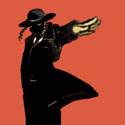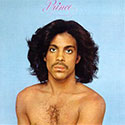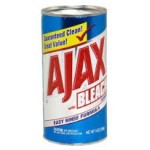|
Stupid_Sexy_Flander posted:I've got a paperwhite I don't use at the moment. Nothing wrong with it. Wifi w/ads. Lemme know what you consider cheap Is it the 2012 or 2013 model?
|
|
|
|

|
| # ? Apr 26, 2024 13:30 |
|
I bought it in 2014, so I guess it's the 2013 model. I upgraded because the new model had a bigger hard drive. Stupid_Sexy_Flander fucked around with this message at 00:46 on Jun 21, 2015 |
|
|
|
Stupid_Sexy_Flander posted:I bought it in 2014, so I guess it's the 2013 model. I was asking because the 2013 model has not only a bigger hard drive, but a better screen, too - E-Ink Carta, the generation prior to the Voyage/2015 Paperwhite. How does $50 sound? Should we take this to SA-Mart/PM?
|
|
|
|
I love my voyage but it's hard to justify the additional delta over the new paper white. It is beautiful and so incredibly lightweight. The glass screen is ace as well. If anyone's interested in a wifi kindle keyboard with case feel free to PM me!
|
|
|
|
Flo Cytometer posted:In the Kindle 3, 3G, the SIM is removable and replaceable. You can use any of the cards from that in anything that is GSM and you can change/set the network on, but you won't be able to place calls (duh). So, I tried this out and it's not working. I put the sim in my phone, and it said it was connected, but I couldn't load any websites. Anyone know what the problem might have been? 
|
|
|
|
Tiggum posted:So, I tried this out and it's not working. I put the sim in my phone, and it said it was connected, but I couldn't load any websites. Anyone know what the problem might have been? Incorrect APN settings.
|
|
|
|
SB35 posted:Incorrect APN settings. I don't know what that means, so, is it fixable?
|
|
|
|
Tiggum posted:I don't know what that means, so, is it fixable? It is, but I just sat here for like 5 minutes trying to explain what it is in simple terms, but it had too many holes. Basically,if you run Android, go to Settings, Cellular Data or Mobile networks, and find the preferred network thing and choose 3G.
|
|
|
|
I am in the market for an eReader (I have a very old 2nd gen keyboard with wifi/3G) but I have been reading all my books on my iPad.... What is the main differences between the Kindle Paper white (The latest one) and the Voyage? I have possibly 100+ books in my kindle library already and I finish most typical books I ready in 1-2 weeks if that.
|
|
|
|
SymmetryrtemmyS posted:I was asking because the 2013 model has not only a bigger hard drive, but a better screen, too - E-Ink Carta, the generation prior to the Voyage/2015 Paperwhite. I'll gladly take it if he doesn't! Been looking to pick up one.
|
|
|
|
For those with a Kobo Touch they have just updated the firmware to bring it into line with the newer Kobo's. It looks just a little bit better.
|
|
|
|
Since the thread's gone into retro-Kindle chat, I'll ask a question: Is the last kindle to have audio really the K3/keyboard? My 3G keyboard model still works fine (though the screen is disappointing when compared to newer readers), but the idea of eventually upgrading to a new model which can't play taqsim or ambient music during reading sessions is a bummer. I appreciate that they put their focus into making lighter readers with better screens, but the least they could do is give a headphone jack or something. It'd feel pretty goony to manage two devices for reading in busier areas. Kindle users aren't all women on the beach or in a sunroom like in their ads, right?
|
|
|
|
sweart gliwere posted:Since the thread's gone into retro-Kindle chat, I'll ask a question: 4th generation Kindle Touch (the 2011 one) had an audio jack and did MP3s and some audiobooks. Having headphones running from your phone/iPod and also looking at a tablet-like device doesn't sound too goony at all, frankly. I see it pretty commonly.
|
|
|
|
Sirbloody posted:I am in the market for an eReader (I have a very old 2nd gen keyboard with wifi/3G) but I have been reading all my books on my iPad.... What is the main differences between the Kindle Paper white (The latest one) and the Voyage? I have possibly 100+ books in my kindle library already and I finish most typical books I ready in 1-2 weeks if that. The voyage is slightly smaller and lighter. Not by much (just look at Amazon's comparison grid), but enough that I notice a difference particularly in one handed reading and the voyage slips into a pocket that much more easily. The voyage also has page turning buttons rather than being touch screen only. Again for one handed reading for me this does make a difference. The paperwhite certainly wasn't a burden to use or anything though. The voyage also has some adaptive room lighting jobber that adjusts the screen brightness if you let it. It's a nice touch and will do things like gradually darken the screen as your eyes adjust to a dark room. The screen on the voyage is also flush with the rest of the front of the device and feels different. Nice, I think at least. I think it's a hard sell as to that being worth the $80 difference with the new screen on the paperwhite. Like I said a bit up the page, I'd buy my voyage again, but if you can I think it'd definitely be worth seeing if there are people you know who would let you put your hands on one or both before you do. I'm not usually in the "you must touch a device before you commit" camp but in this case I think it's definitely worth asking around.
|
|
|
|
noirstronaut posted:It is, but I just sat here for like 5 minutes trying to explain what it is in simple terms, but it had too many holes. Basically,if you run Android, go to Settings, Cellular Data or Mobile networks, and find the preferred network thing and choose 3G. I don't see that option.   Am I looking in the wrong place?
|
|
|
|
It might be under Network operators, but you're also running a *really* old version of Android.
|
|
|
|
If you're trying to lock it to 3G, you would want to set the network mode to WCDMA only. However, that is not going to fix an incorrect APN. For that you need to go into network operators and create a new entry there. I don't know what the settings would need to be though.
|
|
|
|
It might be in one of those secret menus (a menu inside a menu accessible only with the menu button) that they liked to occasionally use before getting rid of the menu button.
|
|
|
|
Pretty sure APN settings are under the access point names menu item
|
|
|
|
sweart gliwere posted:It'd feel pretty goony to manage two devices for reading in busier areas. This isn't goony. It's very normal. Tiggum posted:I don't see that option. That is an antique phone.
|
|
|
|
Endless Mike posted:It might be in one of those secret menus (a menu inside a menu accessible only with the menu button) that they liked to occasionally use before getting rid of the menu button. I think this is correct actually.
|
|
|
|
blugu64 posted:Pretty sure APN settings are under the access point names menu item This is exactly correct, however you'll have to do some googling in order to find out what the APN data should be. I don't think Amazon is just going to tell us because they don't want these SIM cards used for anything but the Kindle. In fact the settings are probably hard coded into the Kindle
|
|
|
|
SB35 posted:This is exactly correct, however you'll have to do some googling in order to find out what the APN data should be. I don't think Amazon is just going to tell us because they don't want these SIM cards used for anything but the Kindle. In fact the settings are probably hard coded into the Kindle OK, I'm giving up on this idea then, at least for now.
|
|
|
|
Keeping in mind that using a Kindle's free internet will make it less likely that they offer it in the future and that Amazon may ban your account for the easily-noticed traffic patterns... Go to ‘Settings’. Then go to ‘Wireless & networks’. Continue go to ‘Mobile Networks’. Then ‘Access Point Names’ Click the Menu button’ Then select ‘New APN’ http://www.unlockit.co.nz/mobilesettings/settings.php?id=640&co=en-us
|
|
|
|
SymmetryrtemmyS posted:Keeping in mind that using a Kindle's free internet will make it less likely that they offer it in the future and that Amazon may ban your account for the easily-noticed traffic patterns... They've already limited it down to almost nothing over dickbags connecting their desktops to it. 50 MBs http://www.engadget.com/2012/07/24/amazon-kindle-50mb-limit-web-browse/
|
|
|
|
SymmetryrtemmyS posted:Keeping in mind that using a Kindle's free internet will make it less likely that they offer it in the future and that Amazon may ban your account for the easily-noticed traffic patterns... Also, that link is specifically for America, and I'm in Australia. I had a look and that site doesn't seem to have info for other countries.
|
|
|
|
Tiggum posted:By "ban my account", that would just be the sim, not my Amazon account right? Since the sim isn't linked to my Amazon account? I don't care if the sim gets disabled after a while, because I'm not getting any use out of it as it is anyway. The SIM is probably tied to your Amazon account. When you first get the Kindle, you have to tie it to an account to use it online. I guess you could tell it to untie it and then claim oh it wasn't me. But I don't really know how it works.
|
|
|
|
Sad Panda posted:The SIM is probably tied to your Amazon account. I bought a second-hand Kindle Keyboard 3G. The 3G works fine even though the Kindle is connected to my account and not the person's who originally owned it. I don't see how the sim could be linked to an Amazon account anyway, they're two separate systems. 
|
|
|
|
Tiggum posted:I bought a second-hand Kindle Keyboard 3G. The 3G works fine even though the Kindle is connected to my account and not the person's who originally owned it. I don't see how the sim could be linked to an Amazon account anyway, they're two separate systems. It seems like a reasonable assumption that Amazon is smart enough to correlate which SIM cards are generating traffic and which Amazon accounts have been associated with that SIM. They run the servers, after all, and you can make a lot of money selling analytics. Call Me Charlie posted:They've already limited it down to almost nothing over dickbags connecting their desktops to it. 50 MBs http://www.engadget.com/2012/07/24/amazon-kindle-50mb-limit-web-browse/ I wasn't aware of that but don't mind it at all. It's a free service, don't abuse the system!
|
|
|
|
Just a heads up, the new Kindle Paperwhite The backlight is good, but I'm seeing some rippling on the bottom of the device but that's not surprising considering how the LED's are staggered. I've only had this thing out of the box for about fifteen minutes, I'll have more thoughts by the end of the day I am sure. Edit MC Hawking fucked around with this message at 19:15 on Jul 1, 2015 |
|
|
|
I too just bought a new Paperwhite as my first kindle. I have no regrets so far, I'm really digging how portable this thing is and the backlight really sold me. I've also played around a bit with Calibre and loaded a few books from friends which is really cool. One question - where are the "ads" that people keep talking about?
|
|
|
|
|
Baller Witness Bro posted:I too just bought a new Paperwhite as my first kindle. I have no regrets so far, I'm really digging how portable this thing is and the backlight really sold me. I've also played around a bit with Calibre and loaded a few books from friends which is really cool. If you haven't connected it to WiFi yet you won't see ads.
|
|
|
|
I ended up picking up a kobo aura over a kindle paperwhite, so far so nice i like the design of it and the light is quite nicley functional when reading at night but i cannot stand having it any higher than like 20%. I realize now i also got it in pink which is just fabulous.
|
|
|
|
I've got an old 3rd gen Kindle Keyboard that is pretty much permanently frozen. The kindle stopped responding when I tried to wake it up, and after holding the power down forever, it would eventually hard reset. It generally had no problem reloading my library, but minutes after I would start reading it would freeze again. Only a hard reset would help, but the same thing would happen. Thing is, The power button doesn't light up when I quickly slide it, and now it won't even respond to a hard reset. Weirdly enough, the charge light does come on when I plug it in to charge. The thing is old as hell, so I went ahead and popped the back cover and removed and put back in the battery. The screen is still frozen on the same page. There is no reset button on the 3rd gen. Is there anything else I can try out before I retire this thing? I'm one of those page turn freaks who relies on the free world-wide email while on the move... so this sucks  edit: It also won't mount or show up in calibre! moflika fucked around with this message at 22:18 on Jul 3, 2015 |
|
|
|
The screen might be frozen because the connection to the the rest of the device is either partially or fully broken, in which case it will stick with whatever was last displayed until many years from now when the whole image has faded out - that's the beauty of e-ink! My own Kindle Keyboard is broken in a similar way, only the screen also had something dropped on it. So the top part shows a page of a book and the bottom part is a jumble of ranom noise.
|
|
|
|
Yeah, this thing is pretty jacked. The only thing I have left to try is a factory reset, but I have to get it to respond first. edit: The screen cable was actually loose at one point, but I think that was after I had already opened it up once. Regardless, after plugging that back in, I got some play time with it, but didn't think about a factory reset until it started freezing again. I've lived without internet and found it pretty refreshing... not having my kindle around somehow seems a lot harder to live without! :/ moflika fucked around with this message at 16:43 on Jul 5, 2015 |
|
|
|
I'm doomed to keep buying replacement Keyboard Kindles. I listen to my kindle text to speech while in my car going places...I don't even mind the robot voice or word mangling. Are there any other E-ink devices that possess this sorcery? Honestly I don't even look at the new kindles other than to see that they still don't have it. I know I could just do audio books, but I really like being able to switch from reading to listening whenever.
|
|
|
|
vrath posted:I'm doomed to keep buying replacement Keyboard Kindles. I listen to my kindle text to speech while in my car going places...I don't even mind the robot voice or word mangling. Are there any other E-ink devices that possess this sorcery? Do you know about Whispersync for Voice?
|
|
|
|
vrath posted:I'm doomed to keep buying replacement Keyboard Kindles. I listen to my kindle text to speech while in my car going places...I don't even mind the robot voice or word mangling. Are there any other E-ink devices that possess this sorcery? Any Onyx device can do TTS, by merit of the fact that they run Android. I believe all of them have headphone jacks, too. They're also on par with Kindles on the hardware front, and for software, I prefer Calibre Companion with Moon+ Pro to any dedicated ereader. They are a bit more expensive than comparable Kindle models, however. That's the downside.
|
|
|
|

|
| # ? Apr 26, 2024 13:30 |
|
Do "sideloaded" (via email or USB) books sync reading position between kindles? Can you organize sideloaded books into collections?
|
|
|