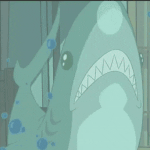|
Sirbloody posted:I am in a bad need of an actual e-reader, what is the major differences between the paperwhite and the voyage besides the price? The Voyage has page turn buttons, which are nice if you like them like I do. It also looks nicer in its design in my opinion. But I'll point out that ti's currently rumored that a new Kindle Voyage will be released later this month.
|
|
|
|

|
| # ? May 6, 2024 01:58 |
|
Doesn't the Voyage also have the ambient screen lighting thingie like some smartphones do?
|
|
|
|
Mercury Hat posted:Doesn't the Voyage also have the ambient screen lighting thingie like some smartphones do? It does, but I turned it off and never used it since I don't find it to be of any use in bright rooms/outside, and the single brightness setting I selected is comfortable for me in any dark room.
|
|
|
|
SB35 posted:Paperwhite is $30 off for prime members today. Go get it! Nice. I did get that $73 trade-in credit for sending in my gen 2 PW. Was in mint condition, but I'm surprised they actually valued it so high as it was like 1.5 yrs old. Must need "refurbs" for warranty claims? Not sure. The $89 higher resolution panel PW is interesting, but I'm going to wait it out in hopes a Voyage gen2 lands soon.
|
|
|
|
I looked at the Paperwhite and the Voyage side by side in Best Buy yesterday. While the light on the Paperwhite looked pure white, the Voyage light had more of a blue/purple tint. I messed with the brightness on both but there was a very distinct hue difference. Is it supposed to be that way?
|
|
|
|
Origami Dali posted:I looked at the Paperwhite and the Voyage side by side in Best Buy yesterday. While the light on the Paperwhite looked pure white, the Voyage light had more of a blue/purple tint. I messed with the brightness on both but there was a very distinct hue difference. Is it supposed to be that way? A lot of the first gen Voyages had a slight gradient/tint. It's noticeable only to some, and only on some devices. Mine has one but I got used to it.
|
|
|
|
So, after being sold on it by this thread, I'm trying to convert everything I have to the Amazon ecosystem. EPUB files I can convert to MOBI in Calibre and use Send To Kindle, but what about already Kindle-native AZW3 files? Should they be converted or is there some way they can be uploaded as-is?
|
|
|
|
Craptacular! posted:So, after being sold on it by this thread, I'm trying to convert everything I have to the Amazon ecosystem. EPUB files I can convert to MOBI in Calibre and use Send To Kindle, but what about already Kindle-native AZW3 files? Should they be converted or is there some way they can be uploaded as-is? You would have to convert them to mobi if you really wanted them to be stored at Amazon. You're better off, however, converting EPUB to AZW3 and just putting them on the Kindle directly - plain mobi's missing a few random layout and appearance features that EPUB and AZW3 both support, plus you can't directly edit mobi files in Calibre. I keep a copy of my calibre library backed up in dropbox just in case.
|
|
|
|
I don't actually have a real Kindle, I have a tablet and am considering moving all my books from the Google Play Books cloud to the Amazon cloud for two reasons: 1) Lots of smaller authors (including friends who self-publish) will put their books on Amazon and Nook, but never on Google Play, probably because they're almost all Apple-heads who never buy any Android devices and forget that store exists. This means I have to keep buying their books from B&N and then uploading it to the Google cloud. This is a hassle. 2) I'm experimenting in being less dependent on Google in general. I've actually spent the last year or so just uploading EPUBs to Google and then deleting them locally, since Calibre is a case example of big and clunky and outdated approach to open source development. So now I'm having to re-download them with Google Takeout, and begin converting stuff. EDIT: Oh for crying out loud, the Amazon cloud is device specific? So if I replace my tablet, I have to reupload all of this again? Craptacular! fucked around with this message at 00:31 on Nov 6, 2015 |
|
|
|
Craptacular! posted:I don't actually have a real Kindle, I have a tablet and am considering moving all my books from the Google Play Books cloud to the Amazon cloud for two reasons: Calibre can send to email if you configure it. You can batch upload everything from the interface. e: never mind, you're not using calibre, I was kind of skimming.
|
|
|
|
Craptacular! posted:Oh for crying out loud, the Amazon cloud is device specific? Nope. When you email a document it goes to a specific device, but if you have it set to save to your Amazon account you can then download it onto any of your devices.
|
|
|
|
Emailed stuff doesn't appear in the browser Cloud Reader though. Unless there's a way I'm not aware of?
|
|
|
|
Junkenstein posted:Emailed stuff doesn't appear in the browser Cloud Reader though. Unless there's a way I'm not aware of? Pretty sure mine does. I didn't do anything special as far as I recall.
|
|
|
|
Tiggum posted:Nope. When you email a document it goes to a specific device, but if you have it set to save to your Amazon account you can then download it onto any of your devices. What the.. gently caress? I presently only have Cloud Reader and the Kindle app for OSX registered, and the Send To Kindle app started freaking out because there wasn't a device to send it to. I de-registered everything else since it was about 8 generic Android devices which was just me flashing my old hardware over and over. If I have to have a device registered, I guess I can install Kindle on my phone.
|
|
|
|
The system was originally designed so that you'd pick say "myKindle@kindle.com" for your main kindle and "my2ndKindle@kindle.com" for your spouse's kindle, assuming you shared an account. So if you wanted to just send it to a particular device you'd send your email to the matching email address, and then later you could download it off the Amazon cloud service on the other. Then they added the ability to not have emailed files go to your cloud storage, which is handy when you're sending just a one off web article through a service like Kindle It where you don't want to read it ever again, and it wouldn't clog up your cloud storage browsing. There's also using @free.kindle.com vs @kindle.com, but this only matters if you've got a 3G kindle. If the file is downloaded off wi fi there's no charge, but if it's downloaded over 3g there's some charge like 5 cents per megabyte of data you sent over. You send to free.kindle.com and they'll not push it over 3G (plus they'll send you back an email with the conversion to Kindle format to add manually over USB for older Kindles that didn't have wifi). But when it comes to Kindle for PC/phones/tablets there's no chare either way, same deal with wifi only kindles.
|
|
|
|
So I just had to have any mobile device activated and suddenly this Send To Kindle right-click thing for Windows works and PDFs are appearing on my tablet. Thanks, everyone. EDIT: Hmm, for some reason my PDFs show up immediately but my MOBI files do not. Craptacular! fucked around with this message at 02:35 on Nov 7, 2015 |
|
|
|
Craptacular! posted:So I just had to have any mobile device activated and suddenly this Send To Kindle right-click thing for Windows works and PDFs are appearing on my tablet. Thanks, everyone. It'll just dump the unmodified PDF file over ever since they brought PDF support to the Kindle, but any other format it'll spend some time on reformatting as MOBI, even if you sent a MOBI in the first place. Probably attempting to do some extra compression or something as a legacy of the 3G service.
|
|
|
|
Hours later, nothing doing; so I sent a book that wasn't part of that batch by email to see if maybe that would speed it up. I got back a rejection email. This is weird; it's a MOBI file that was converted by Calibre from an EPUB. EDIT: Fixed. Have to specify old-type MOBI in Calibre. Craptacular! fucked around with this message at 05:18 on Nov 7, 2015 |
|
|
|
Does anyone know when the new kindle voyage comes out? My old kindle's screen broke, so I'm planning to buy a new one soon, but I might wait a while if the new one will be out soon.
|
|
|
|
The Belgian posted:Does anyone know when the new kindle voyage comes out? My old kindle's screen broke, so I'm planning to buy a new one soon, but I might wait a while if the new one will be out soon. The rumor mill says "late november". But there's been 0 real confirmation.
|
|
|
|
Nintendo Kid posted:The rumor mill says "late november". But there's been 0 real confirmation. Thanks for the info. Is the current generation still as sturdy as the old ones? The old one definitely took some abuse before it broke.
|
|
|
|
My PW battery seems to go flat in the same amount of time (1-2 weeks), whether I read it every day or not at all. Anyone else find this?
|
|
|
|
chippy posted:My PW battery seems to go flat in the same amount of time (1-2 weeks), whether I read it every day or not at all. Anyone else find this? Yeah, seems to be basically true of my Kindle Keyboard as well.
|
|
|
|
Do you have WiFi / 3G turned off?
|
|
|
|
It's always worth checking if you have a recently added book stuck in "indexing" mode when use versus non-use doesn't seem to change the battery consumption. Search for a nonsense string in the search on the main menu, then look for it to have a section like "not yet indexed" in the results. If you see books there, delete them off your device and readd them.
|
|
|
|
The new Kindles have to be coming out next week at this point, right? Guess they'd be folded in with other Amazon Black Friday hubbub?
|
|
|
|
Mozi posted:The new Kindles have to be coming out next week at this point, right? Guess they'd be folded in with other Amazon Black Friday hubbub? Genuinely looking like there aren't going to be new ones this year, just a decent Black Friday sale on the existing ones (and maybe, finally, the first ever sale price on Voyages? Not that I haven't already bought two of the fuckin' things at full-freight...).
|
|
|
|
Nintendo Kid posted:It's always worth checking if you have a recently added book stuck in "indexing" mode when use versus non-use doesn't seem to change the battery consumption. Search for a nonsense string in the search on the main menu, then look for it to have a section like "not yet indexed" in the results. If you see books there, delete them off your device and readd them. Hmm, I don't see any like that, but thanks for the tip.
|
|
|
|
A luddite's upgrade experience, nothing insightful here otherwise: Though I kinda wanted a Kobo to replace my Kobo Mini, $50 for a Kindle (Black Friday sale price for the ad-laden version, and I'm ok not getting Paperwhite) was a decent price for a kickaround reader, and the screen is a decent upgrade to what I'm used to, with better contrast and response (Kindle Keyboard and Kobo Mini with the same generation screen tech). On startup it wanted to connect to the internet and didn't give an option for not connecting to the internet, so I just connected it to a disconnected router, then flipped on Airplane mode to disable wireless. Haven't seen any ads yet. In principle, yes, I really loathe ads that much, but I might register the thing to access some of the disabled options. With a fake account of course. Cheap, but solid feeling, scads faster than the much-older readers. I do recommend it if you want to cheap out and not get the Paperwhite. Also I ordered it last night, good grief Amazon let your people take a day off.
|
|
|
|
doctorfrog posted:A luddite's upgrade experience, nothing insightful here otherwise: Why are you so terrified to connect it to the internet and use your Amazon account? If you hate ads that much, it's only $15 to remove them (or you can try to sweet talk their customer support into removing them for free)
|
|
|
|
Call Me Charlie posted:Why are you so terrified to connect it to the internet and use your Amazon account? If you hate ads that much, it's only $15 to remove them (or you can try to sweet talk their customer support into removing them for free) Why deal with ads or spend money if I don't want to? Like, I say, maybe I'll register in the future, but until then, I'm not seeing any ads or having to do any other workarounds. Probably most don't care to go to this length, but maybe someone's curious. e: removed some optional assholishness doctorfrog fucked around with this message at 06:48 on Nov 28, 2015 |
|
|
|
Not using the Lion's share of any extended features is a pretty big workaround .. ?
|
|
|
|
Picked up a Paperwhite while it was on sale. These things are amazing, can't believe I went without one for so long.
|
|
|
|
My launch nook simple touch finally died after years of faithful service. Any recommendations for replacement? I tried the new glowlight plus and the in hand feel was terrible. The genius that decided to ship that product needs to be fired. I'm not stuck on the nook store. Basically I would love an updated version of NST with the high resolution screen and light. Are the kobos similar in hand feel?
|
|
|
|
lostleaf posted:My launch nook simple touch finally died after years of faithful service. Any recommendations for replacement? I tried the new glowlight plus and the in hand feel was terrible. The genius that decided to ship that product needs to be fired. Well these days you can usually get a replacement Nook Simple Touch for like 25 bucks on ebay if you just want to stick with what you're used to. The NST has a very odd design to it, and none of the modern Kobos out there really feel the same way.
|
|
|
|
The Kobo Glo HD and the current Paperwhite are basically the same hardware so it comes down to Amazon or not. If you are invested in Amazon then go with the Paperwhite but if you have epubs then the Glo HD is a better option. But the devices are so close that it really doesn't matter, it all comes down to where your books are and your initial impression of the device. Oh and cost. Currently the Glo HD is cheaper but Amazon did have the Paperwhite on offer recently with 25% off
|
|
|
|
Thanks. The best option is probably just buying an used nook simple touch off ebay. The prices looks pretty good.
|
|
|
|
For me, the Nook Simple Touch with Glowlight hit that perfect sweet spot, it was the last of the Nook ereader line before they switched over to the new, cheaper feeling design, and it had the black case and physical buttons. I still have the regular, non-lighted Simple Touch but I'll probably grab the Glowlight online at some point, they really are cheap. Even brand new from third parties isn't bad. Interestingly, the first hit on Google is to buy it through Amazon from a third party: http://www.amazon.com/Barnes-Noble-GlowLight-Includes-Adapter/dp/B00884BPUE
|
|
|
|
I loved the nook simple touch with glowlight but the only downside was the crazy small amount of hard drive space you got, and the screen being kinda horrible. By that I mean I dropped a quarter on my screen and got a big bright white line that doesn't go away or change brightness. If the screen was a bit tougher, it'd have been awesome. Still, love my paperwhite even without the touch buttons.
|
|
|
|

|
| # ? May 6, 2024 01:58 |
|
Does the Kobo software indicate in any way how far into a book are you? One of the things that drives me nuts about my NST is that I have no idea whether or not I've read a book until I load one up and notice that it resumes on the last page. The NST also sucks for organizing books since everything gets dumped into a single bookshelf. Do Kobo devices allow you to organize your books into separate groups for easy perusal?
|
|
|