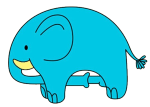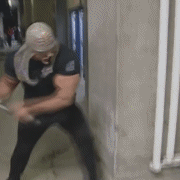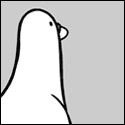|
It feels kinda stupid but I got a screen protector for my Kobo so I can just stick it in my pocket without getting any scratches. Got lucky with a warranty replacement for the first one, learned my lesson from that one getting scratches.
|
|
|
|

|
| # ? Apr 28, 2024 09:47 |
|
rufius posted:Kindle doesnít need side loading either with library books. Not side loading but you have to use Amazon to send the books to the kindle. You canít just download them from the library directly to the kindle.
|
|
|
|
Nook, haven't had a Kobo reader yet.
|
|
|
|
Silly Burrito posted:Not side loading but you have to use Amazon to send the books to the kindle. You canít just download them from the library directly to the kindle. I provided Libby with my Amazon account once and now it just works automatically. I borrow a book and it shows up on my Kindle instantly.
|
|
|
|
It's getting time to replace my 2019 Oasis. Battery was never great, but now I have to charge it every 3 days or so even on airplane mode. Lasts less than 24 hours on WiFi. I've seen the Libra 2 recommend a lot...but I'm pretty deep in the Amazon ecosystem, unfortunately. How hard is it to deDRM these days? What other recommendations are there? The Boox devices? The Paperwhite looks great, but I'll miss the physical buttons. No interest in another Oasis.
|
|
|
|
|
Devorum posted:It's getting time to replace my 2019 Oasis. Battery was never great, but now I have to charge it every 3 days or so even on airplane mode. Lasts less than 24 hours on WiFi. If you have some way to try them in person or donít mind doing a return, I recommend at least trying the cheap base model kindle unless you need the yellow LEDs or waterproofing. The weight alone was a huge qol upgrade for me although if Iím using a stand I still use the oasis for the larger screen.
|
|
|
|
Silly Burrito posted:Not side loading but you have to use Amazon to send the books to the kindle. You canít just download them from the library directly to the kindle. Zero One posted:I provided Libby with my Amazon account once and now it just works automatically. I borrow a book and it shows up on my Kindle instantly. Ya - this is what I was talking about. Once you link it, you just ďcheck outĒ stuff on Libby and it gets sent to the kindle. Connect to WiFi and it shows up.
|
|
|
|
Devorum posted:It's getting time to replace my 2019 Oasis. Battery was never great, but now I have to charge it every 3 days or so even on airplane mode. Lasts less than 24 hours on WiFi. FWIW I went Paperwhite -> Oasis -> Paperwhite. I donít miss the buttons and I was heavily in the ďmust have buttonsĒ camp. No experience outside the Amazon ecosystem.
|
|
|
|
rufius posted:Ya - this is what I was talking about. Once you link it, you just ďcheck outĒ stuff on Libby and it gets sent to the kindle. Connect to WiFi and it shows up. My Kobo does this no problem. I forget, but I think I can also just browse Libby/Overdrive from the device itself. Also it having Pocket integration has been truly delightful.
|
|
|
|
Kobo devices can check out library copies of ebooks directly from the device, no separate Libby required.
|
|
|
|
Depending how restrictive your library is about how many holds and checkouts you can have, kindle has the advantage that Libby and Amazon donít really talk to each other past the initial loan so you can return the book in Libby and keep the kindle loan for the whole period.
|
|
|
inferis posted:If you have some way to try them in person or don’t mind doing a return, I recommend at least trying the cheap base model kindle unless you need the yellow LEDs or waterproofing. The weight alone was a huge qol upgrade for me although if I’m using a stand I still use the oasis for the larger screen. I really like the yellow LEDs, so I'll take them when I can. rufius posted:FWIW I went Paperwhite -> Oasis -> Paperwhite. I don’t miss the buttons and I was heavily in the “must have buttons” camp. I had a Paperwhite before the Oasis and really liked it, so maybe I'll just end up going that way.
|
|
|
|
|
rufius posted:Ya - this is what I was talking about. Once you link it, you just ďcheck outĒ stuff on Libby and it gets sent to the kindle. Connect to WiFi and it shows up. Good to know. There was always that intermediate step for me. Not a huge issue, but checking it out on the Libby website would always send me to the Amazon page to "officially" check it out. Good to hear they've streamlined that.
|
|
|
|
Silly Burrito posted:Good to know. There was always that intermediate step for me. Not a huge issue, but checking it out on the Libby website would always send me to the Amazon page to "officially" check it out. Good to hear they've streamlined that. I hate that I canít access this in Canada on my kindle.
|
|
|
|
So apparently kobos have a risk of randomly (?) corrupting their internal database which causes buggy behavior when trying to sideload. The fix to this I found via the mobileread forums is to wipe the data on the kobo by either factory resetting or just unlinking and re-linking your account, which makes it forget about every book and rebuild the db from scratch but has the side effect of forgetting your position / read status in every book. (And at least for the unlinking method it doesn't actually delete the book files on the device either). Luckily the kobo utilities plugin for calibre has the ability to sync read positions so I could restore them all from my calibre library after resetting the thing.
|
|
|
|
Alright I just got my shiny Kobo Libra 2 and I'm already about to chuck it out a window (in the direction of Kohl's, my friendly neighborhood Amazon return dropoff). Apparently if you want to be able to sync more than one library system, you have to play some very fun games with the legacy OverDrive system and hope and pray that all of the applicable libraries have the right settings on their end and if they don't, well,  2005 desktop Linux levels of jank tbqh
|
|
|
|
Discussion Quorum posted:Alright I just got my shiny Kobo Libra 2 and I'm already about to chuck it out a window (in the direction of Kohl's, my friendly neighborhood Amazon return dropoff). It's unfortunately a pain now since Rakuten sold Overdrive in 2019. It barely works when trying to do the multiple library workaround and Overdrive itself under its new owners have been pushing users to Libby instead.
|
|
|
|
Yeah I was disappointed to get my Kobo after noticing the library support in the bullet points and then find out my library dropped Overdrive since the last time I had used it. The stuff I'd hypothetically be able to get from them is not really expensive if you just wishlist and wait but still, annoying.
|
|
|
|
KICK BAMA KICK posted:Yeah I was disappointed to get my Kobo after noticing the library support in the bullet points and then find out my library dropped Overdrive I think this is probably the issue with my main library, which simply will not work using the multiple-library workaround. I can sign into the library on my Kobo using my library card credentials directly, but not via my OverDrive account (which means no multiple-libraries workaround). And yes, it is extremely disappointing considering it's one of the big selling points that gets bandied around. I contacted their support (e: Rakuten) and they told me that they're working on it. Guess I've got a few weeks to decide whether to: a) Switch libraries manually whenever I need to until they roll out whatever their new solution is (not that big of a deal but very annoying in principle, considering why I chose Kobo) b) Return it and get a Kindle instead (like Jeff Bezos doesn't get enough of my money already) c) Sideload my books via ADEahahahah hell no
|
|
|
|
sideload your books via calibre imo
|
|
|
|
An alternative is getting an Android OS based ereader and install Libby and read books that way. I'm not that desperate to do that however. I like Kobo's devices very much.
|
|
|
|
Ok so my partner has tasked me with finding an eReader that fits her needs, and I know gently caress all about this side of ereaders. Here's what she wants: She wants to be able to take notes on top of the books she is reading, both directly on the book (like writing in the margins or writing something under/above a sentence), as well as something like writing a note on a "sticky note" type of situation. She wants it to have a light so she can read and write at night in bed when she wants to. Something with a screen that's give or take around 8" would be nice, but a 10" wouldn't be out of the question if it performs well. She currently has a 10th gen Kindle, and the books she wants to annotate are books she's purchased from the Kindle library, however, she has no problem with having those books converted to pdf or epub or whatever to break the DRM poo poo so that it can be used elsewhere. Right now, she is just reading stuff on her kindle, and jotting down notes on a separate notepad, which is of course, kind of cumbersome, and a pain to do at night. We looked at the Kindle Scribe, but she doesn't like the implementation of writing on books (only having the whole "sticky note" style, with a small icon denoting a note on the page). I looked at previous pages of this post, and saw several mentions of the Supernote Nomad, and it looks awesome for a variety of reasons (I really dig things like the repairability and ability to expand storage), it does have that one big caveat that it lacks a light (and I do understand why they opted to not put one on there). So, is there anything out there that can do the whole note taking thing that can hang with the A6X2 in note taking and writing performance and feel that also has a lit screen (ideally with the option to choose color temperatures)? Or has anyone tried using an external reading light with the A6X2? The idea of being able to sideload android apps is also appealing (if Mihon runs decently on it) but not necessary. We would really prefer to choose an eReader vs just getting an iPad or full Android tablet, and our working budget is ideally sub $400 but we don't mind spending more if it performs and does everything she wants. HamburgerTownUSA fucked around with this message at 12:03 on Mar 25, 2024 |
|
|
|
For a light for my supernote I use: https://www.vekkia.com/products/bookmark-book-light Works well for my needs at least!
|
|
|
|
Kobo Elipsa 2E is at the top of your size and price ranges but looks like it hits the bullet points for note-taking options and lighting. Looks like they sell the previous iteration of it in a bundle with some accessories for a little less, idk what you're giving up there. Can't speak to performance personally.
|
|
|
|
I might be super wrong and someone can correct me, but the reason that the Scribe can only do "notes" on ebooks but you can scribble right on PDFs is because it can't account for the scribbling if the book has to reflow. I'm not sure how the other writable ereaders mitigate this but it may be something to watch out for as something that might not always work exactly how she wants it to.
|
|
|
|
RichterIX posted:I might be super wrong and someone can correct me, but the reason that the Scribe can only do "notes" on ebooks but you can scribble right on PDFs is because it can't account for the scribbling if the book has to reflow. I'm not sure how the other writable ereaders mitigate this but it may be something to watch out for as something that might not always work exactly how she wants it to. Yeah, that's the reason. In order to make it so you can write directly on an ebook, it would have to look you into whatever the current font size and margins and stuff are, and create a fixed page layout. It might make sense to make that an option on some devices, but Kindle is all about the whole dumb ecosystem; you're supposed to be able to keep your progress and bounce between your Kindle, your phone and your computer or whatever, which would all have different layout needs.
|
|
|
|
Thanks for all the food for thought folks, it's been very helpful. Had more discussion with my partner with some of the points brought up: She isn't at all married to the Kindle ecosystem, and has never felt the need to change font size/type, so if the ability to write on a page locks it in to a set layout, that's ok. She isn't against using an external light as long as everything else works how she wants it. I have showed her videos of both the Supernote Nomad, as well as the Koba Elipsa 2E, and she is leaning more towards the Supernote. If our local Walmart has the Kobo in store for her to physically look at/try out, we'll give it a look. I am giving her my old Lookbook P78 to try out the whole "Kindle book converted to something else" thing, and I have ordered the Vekkia Bookmark light to experiment with on the P78 (with the light turned off) to see how she gets on with having an external light on an eBook reader (and she can use it with her current setup for when she writes her notes on a notepad).
|
|
|
|
If you think she might ultimately want an Elipsa 2E (and you're in the US), let me know and I'll post one over in SA Mart for you. It includes the fancy sleep cover, as well. The Elipsa 2E is really great device. I bought one for my wife because she was convinced that she wanted to transition away from paper notes. Turns out that wasn't the case - she refuses to abandon her stacks of legal pads. She's still using her Libra 2, however. With regards to her Libra 2, I figured I would share a few things that we've done to streamline her usage since she's primarily using it to read sideloaded epubs and PDF'd articles. First, I installed NickelMenu to give her access to the native Dropbox support on the Libra 2, which, for some reason, Kobo continues to hide from users. Then, I re-enabled sideloading mode in the Kobo eReader.conf file to get rid of the default Home screen. So now I can just drop epubs and PDFs into her Dropbox and she can grab them right from the Dropbox UI on the device. It's one-way sync (download only), but that's not a huge deal. When PDF'ing articles (e.g., from the New York Times), I found that the following settings work really well on the Libra 2:
This results in a very clean, fast-loading PDF that requires no scrolling or zooming. FreelanceSocialist fucked around with this message at 18:51 on Mar 29, 2024 |
|
|
|
Indigo accidentally leaked one of the rumored Kobo ereader supporting color (from FCC filings earlier this year). https://www.reddit.com/r/kobo/comments/1bvqk6z/kobo_libra_colour_campaign_photos_and_information/ Edit: And saw another from FNAC for color Clara as well. https://www.reddit.com/media?url=ht...dcfb288ec855dc3 8-bit Miniboss fucked around with this message at 20:24 on Apr 4, 2024 |
|
|
|
And quite likely a new Clara black & white, too. I hope with the newer Carta 1300! My poor Voyage needs charging every week now.
|
|
|
|
effika posted:And quite likely a new Clara black & white, too. I hope with the newer Carta 1300! Only just heard of that and I'm even more annoyed there's no 8 inch refresh. It badly needs one.
|
|
|
|
Huh, so is the kindle oasis is officially dead? I saw some web article about it being shoved off Amazonís main kindle lineup (replaced by the scribe)
|
|
|
|
I was reminded of the Sony PRS-505 the other day, my first eInk reader, and it made me think I would literally kill to have a device that beautiful again with a modern front light. I have already killed for it, but it hasnít been working.
|
|
|
|
8-bit Miniboss posted:Indigo accidentally leaked one of the rumored Kobo ereader supporting color (from FCC filings earlier this year). Looks like we're getting the official announcement on April 10th, I'm sure they're happy with the hype the leaks are generating though 
|
|
|
|
If it wasn't for that hashtag I'd be worried they'd go "FOOLED YA! OCTOBER IS WHEN IT'S COMING OUT!"
|
|
|
|
The new Kobos are up for preorder now: https://us.kobobooks.com/collections/ereaders Edit: Wow, the Libra Color has a 2050 mAh battery!  Edit #2: The new black and white Clara is using Carta 1300! https://www.youtube.com/watch?v=txwaHldMhBA https://www.youtube.com/watch?v=yE8I3ip1QSI https://www.techradar.com/tablets/ereaders/kobo-libra-colour-review Some Taiwanese channel outlet has a video of the page turning: https://www.youtube.com/watch?v=q8waV6GvyZU 8-bit Miniboss fucked around with this message at 08:32 on Apr 10, 2024 |
|
|
|
8-bit Miniboss posted:The new Kobos are up for preorder now: That color screen works a lot better than I was expecting. I'm tempted by it since terrible black & white photos were the main reason I avoid getting cookbooks as ebooks. It's not tablet-level but it looks good enough for those purposes. 99% certain it'll be that new black & white Clara for me, unless my husband wants to try out the new color Libra. My Voyage is losing 5% battery every 10 minutes now so I'm definitely in the market.
|
|
|
|
8-bit Miniboss posted:
That's some surprisingly quick refresh. If I were in the market for a new e-reader, I'd certainly being eyeing this Kobo. I wonder how long till the Kindle catches up.
|
|
|
|
Kobo is also partnering with iFixit for parts and guides for the new readers according to this help post: https://help.kobo.com/hc/en-us/articles/21137184146071-Repair-your-Kobo-eReader
|
|
|
|

|
| # ? Apr 28, 2024 09:47 |
|
nooo I just got my new Libra 2 last year I can neither afford nor justify the beautiful colour verison which would make all my comics look nice
|
|
|